TDSQL-C for MySQL
- Release Notes and Announcements
- Announcements
- Product Introduction
- Suggestions on Usage Specifications
- Kernel Features
- Kernel Version Release Notes
- Optimized Kernel Version
- Functionality Features
- Performance Features
- Security Features
- Stability Feature
- Analysis Engine Features
- Purchase Guide
- Value-Added Services Billing Overview
- Database Audit
- Audit Rule Template
- Serverless Service
- Serverless Introduction
- Serverless Resource Pack
- Configuration Change
- Operation Guide
- Database Connection
- Configuring Network Address
- Instance Management
- Configuration Adjustment
- Instance Mode Management
- Cluster Management
- Scaling Instance
- Database Proxy
- Database Proxy Kernel Features
- Managing Database Proxy
- Automatic Read/Write Separation
- Connection Pool Feature
- Other Features
- Account Management
- Console Account
- Database Account
- Configuring Custom Password Strength
- Database Management
- Database Management Tool
- Columnar Storage Index (CSI)
- Utilization of Columnar Storage Indexes
- Read-Only Analysis Engine
- Feature Limits and Compatibility
- Description of Functions and Operators
- Read-Only Analysis Engine Management
- Data Loading
- Executing Queries
- Exclusive Features
- Performance Optimization
- Performance White Paper
- Parameter Configuration
- Multi-AZ Deployment
- Backup and Restoration
- Performing Backup
- Managing Backup
- Rollback
- Restoring Data from Logical Backups
- Restoring Data Through the Console
- Restoring Data from Snapshot Backup
- Data Migration
- Parallel Query
- Setting Parallel Query
- Database Security and Encryption
- Access and Authorization
- Security Group Management
- TencentDB Security Group Management
- Monitoring and Alarms
- Monitoring
- Alarms
- Monitoring Metric Alarm
- Practical Tutorial
- Data Rollback
- Database/Table-Level Rollback
- Rolling back Entire Cluster
- White Paper
- Security White Paper
- Performance White Paper
- Troubleshooting
- Connection Issues
- API Documentation
- Making API Requests
- Instance APIs
- Account APIs
- Audit APIs
- Database Proxy APIs
- Backup and Restoration APIs
- Parameter Management APIs
- Performance Analysis APIs
- Serverless APIs
- ResourcePackage APIs
- Other APIs
- FAQs
- Service Agreement
- TDSQL-C Policy
- General References
Kernel Overview
Last updated: 2025-04-02 14:22:50
TDSQL-C for MySQL supports the multi-engine feature. The TXSQL engine is 100% compatible with native MySQL, allowing you to migrate MySQL databases to TDSQL-C for MySQL without modifying any application code or configuration. The TXSQL engine is the default engine and can be used for both read-write and read-only instances. The LibraDB engine also supports most MySQL syntax and serves users through read-only instances.
The TXSQL engine kernel also provides various MySQL Enterprise features, such as database audit, thread pool, encryption function, backup, and recovery. The TXSQL engine deeply optimizes the InnoDB storage engine and query optimization, enhancing the database's usability and maintainability. While providing all MySQL features, it also offers enterprise-grade features like disaster recovery, restoration, monitoring, performance optimization, read-write separation, and database audit.
The other engine, LibraDB, is a proprietary engine designed for real-time analysis scenarios. The LibraDB engine supports massive parallelism, vectorized execution engine, and columnar storage, providing high-performance complex data analysis and queries. It supports real-time data queries through read-only instances, avoiding the complexity of ETL components and long data latency. As a pluggable engine, LibraDB can be created within TDSQL-C for MySQL 5.7 and 8.0 clusters (clusters with pre-configured resources).
How to Query Database Kernel Version (TXSQL)?
1. In the tab view, go to the Cluster management tab, and choose Database Version.
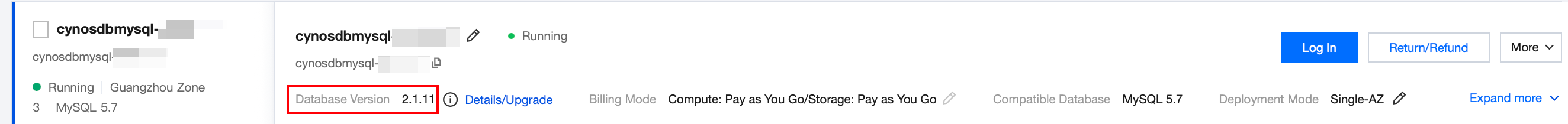
2. In the list view, go to the Cluster Details page, and choose Configuration Info > Database Version.
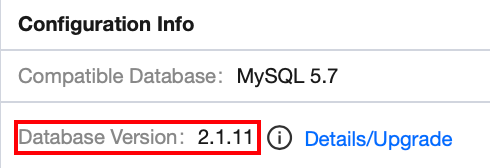
How to Query Database Kernel Version (LibraDB)?
1. For the tab view, on the Cluster Management page, find the analysis engine instance under instance information and click Details. You can view the version under Basic Info.
2. For the list view, on the Cluster Management page, select the Instance List tab and then select Read-Only Analysis Engine. Click the target Instance ID in the list to enter the instance details page. You can view the version under Basic Information.
How do I check the database proxy version?
Go to the Database Proxy tab, and then choose Overview > Basic Info > Proxy Version.
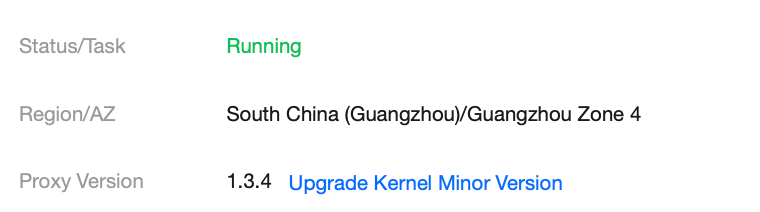
More information of the TXSQL engine kernel version
For updates of the TXSQL engine kernel version, refer toTXSQL Engine Kernel Version Release Notes.
Automatic and manual upgrade of the kernel version are supported. For instructions and details, refer to Upgrading Kernel Minor Versions.
More information of the LibraDB engine kernel version
For updates of the LibraDB engine kernel version, refer to LibraDB Engine Kernel Version Release Notes.
More information of the database proxy version
For updates of the database proxy version, refer to Database Proxy Version Release Notes.
The database proxy version can be upgraded. For details, refer to Upgrading Database Proxy Minor Versions.
TXSQL engine kernel version release notes
Database Kernel Version | Release Date |
3.1.15.005 | 2025-02 |
3.1.15.004 | 2024-11 |
3.1.15.003 | 2024-10 |
3.1.15.002 | 2024-10 |
3.1.15.001 | 2024-10 |
3.1.15 | 2024-08 |
3.1.14 | 2024-05 |
3.1.13 | 2024-04 |
3.1.12 | 2024-01 |
3.1.10 | 2023-06 |
3.1.9 | 2022-11 |
3.1.8 | 2022-10 |
3.1.7 | 2022-09 |
3.1.6 | 2022-08 |
3.1.5 | 2022-07 |
3.1.3 | 2022-06 |
3.1.2 | 2022-02 |
3.1.1 | 2021-11 |
3.0.1 | 2021-08 |
Database Kernel Version | Release Date |
2.1.13.002 | 2025-02 |
2.1.13.001 | 2024-10 |
2.1.12 | 2024-01 |
2.1.11 | 2024-01 |
2.1.10 | 2023-07 |
2.0.23/2.1.9 | 2023-05 |
2.0.22/2.1.8 | 2022-11 |
2.0.21/2.1.7 | 2022-09 |
2.0.20/2.1.6 | 2022-08 |
2.0.19 | 2022-07 |
2.0.17 | 2022-06 |
2.0.16 | 2022-01 |
2.0.15 | 2021-10 |
2.0.14 | 2021-07 |
2.0.13 | 2021-03 |
2.0.12 | 2020-11 |
2.0.11 | 2020-06 |
LibraDB engine kernel version release notes
Read-only Analysis Engine - LibraDB Engine Version | Release Date |
2.2410.1.0 | 2025-02 |
1.2404.21.0 | 2025-02 |
1.2404.20.0 | 2025-01 |
1.2404.19.1 | 2024-12 |
1.2404.19.0 | 2024-12 |
1.2404.17.0 | 2024-12 |
1.2404.16.0 | 2024-11 |
1.2404.15.2 | 2024-11 |
1.2404.15.1 | 2024-10 |
1.2404.10.0 | 2024-09 |
1.2404.7 | August 1, 2024 |
Database proxy version release notes
Database Proxy Version | Release Date |
1.3.16 | 2025-03 |
1.3.15 | 2024-12 |
1.3.14 | 2024-11 |
1.3.13 | 2024-08 |
1.3.12 | 2024-06 |
1.3.10 | 2024-03 |
1.3.8 | 2023-10 |
1.3.7 | 2023-05 |
1.3.5 | 2022-11 |
1.3.4 | 2022-09 |
1.3.3 | 2022-08 |
1.2.1 | 2022-07 |
Was this page helpful?
You can also Contact Sales or Submit a Ticket for help.
Yes
No

