修改或删除连接地址
最后更新时间:2025-06-09 09:51:58
本文为您介绍如何通过 TDSQL-C MySQL 版控制台修改或删除数据库代理连接地址。
前提条件
修改数据库代理内网地址
1. 登录 TDSQL-C MySQL 版控制台,选择实例所属的地域。
2. 在集群列表,选择已开启代理的集群,单击集群 ID,进入集群管理页面。
3. 在集群管理 > 集群详情下的拓扑图中,鼠标移动到数据库代理板块,然后单击详情进入数据库代理管理页面。或在集群管理页面选择数据库代理,直接进入数据库代理管理页面。

4. 在数据库代理管理页面中,找到连接地址,在内网访问地址下找到目标地址,单击

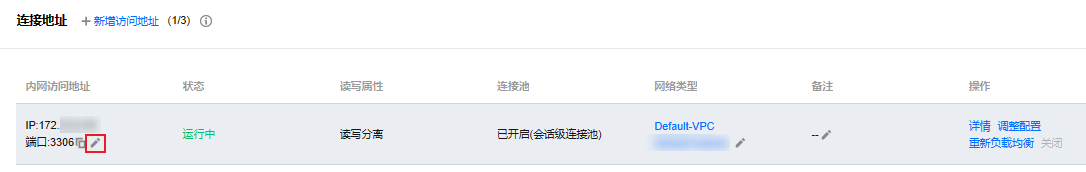
5. 在弹出的对话框中,修改内网地址后,单击确定。
注意:
修改代理内网地址会影响正在访问的数据库业务,建议在低峰期修改,请确保业务具备重连机制。

参数 | 说明 |
内网地址 | 您可在内网地址可选段范围自定义内网地址。 |
自定义端口 | 您可自定义端口值,取值范围为1024 - 65535。 |
旧 IP 地址回收时间 | 回收时间系统默认为0小时,表示修改后会立即回收旧 IP 地址,随即不可通过旧 IP 地址访问数据库代理。此时间支持自定义,范围是:0 - 168小时。 |
删除数据库代理内网地址
说明:
当数据库代理下有多个代理连接地址时,支持删除不需要的连接地址,但只有一个地址时不支持删除。
1. 登录 TDSQL-C MySQL 版控制台,选择实例所属的地域。
2. 在集群列表,选择已开启代理的集群,单击集群 ID,进入集群管理页面。
3. 在集群管理 > 集群详情下的拓扑图中,鼠标移动到数据库代理板块,然后单击详情进入数据库代理管理页面。或在集群管理页面选择数据库代理,直接进入数据库代理管理页面。
4. 在数据库代理管理页面中,找到连接地址,在内网访问地址下找到目标地址,单击其操作列的关闭。

5. 在弹出的对话框单击确定。
文档反馈

