TDSQL-C for MySQL
- Release Notes and Announcements
- Announcements
- Product Introduction
- Suggestions on Usage Specifications
- Kernel Features
- Kernel Version Release Notes
- Optimized Kernel Version
- Functionality Features
- Performance Features
- Security Features
- Stability Feature
- Analysis Engine Features
- Purchase Guide
- Value-Added Services Billing Overview
- Database Audit
- Audit Rule Template
- Serverless Service
- Serverless Introduction
- Serverless Resource Pack
- Configuration Change
- Operation Guide
- Database Connection
- Configuring Network Address
- Instance Management
- Configuration Adjustment
- Instance Mode Management
- Cluster Management
- Scaling Instance
- Database Proxy
- Database Proxy Kernel Features
- Managing Database Proxy
- Automatic Read/Write Separation
- Connection Pool Feature
- Other Features
- Account Management
- Console Account
- Database Account
- Configuring Custom Password Strength
- Database Management
- Database Management Tool
- Columnar Storage Index (CSI)
- Utilization of Columnar Storage Indexes
- Read-Only Analysis Engine
- Feature Limits and Compatibility
- Description of Functions and Operators
- Read-Only Analysis Engine Management
- Data Loading
- Executing Queries
- Exclusive Features
- Performance Optimization
- Performance White Paper
- Parameter Configuration
- Multi-AZ Deployment
- Backup and Restoration
- Performing Backup
- Managing Backup
- Rollback
- Restoring Data from Logical Backups
- Restoring Data Through the Console
- Restoring Data from Snapshot Backup
- Data Migration
- Parallel Query
- Setting Parallel Query
- Database Security and Encryption
- Access and Authorization
- Security Group Management
- TencentDB Security Group Management
- Monitoring and Alarms
- Monitoring
- Alarms
- Monitoring Metric Alarm
- Practical Tutorial
- Data Rollback
- Database/Table-Level Rollback
- Rolling back Entire Cluster
- White Paper
- Security White Paper
- Performance White Paper
- Troubleshooting
- Connection Issues
- API Documentation
- Making API Requests
- Instance APIs
- Account APIs
- Audit APIs
- Database Proxy APIs
- Backup and Restoration APIs
- Parameter Management APIs
- Performance Analysis APIs
- Serverless APIs
- ResourcePackage APIs
- Other APIs
- FAQs
- Service Agreement
- TDSQL-C Policy
- General References
DocumentationTDSQL-C for MySQLOperation GuideDatabase ManagementModifying Database Account Permission
Modifying Database Account Permission
Last updated: 2024-09-11 16:34:06
TDSQL-C for MySQL allows you to grant and modify database account permissions. As the root account has the read-write permissions of all databases in a TDSQL-C for MySQL cluster, you cannot modify the permissions of the root account. You can grant other accounts the read-write or read-only permissions for created databases on the database management page.
Prerequisites
You have created an account other than the root account in your TDSQL-C for MySQL cluster as instructed in Creating Account.
You have created at least one database in your TDSQL-C for MySQL cluster as instructed in Creating Database.
Directions
1. Log in to the TDSQL-C for MySQL console.
2. Select a region at the top and proceed according to the actually used view mode.
Click Target Cluster in the cluster list on the left to enter the cluster management page.
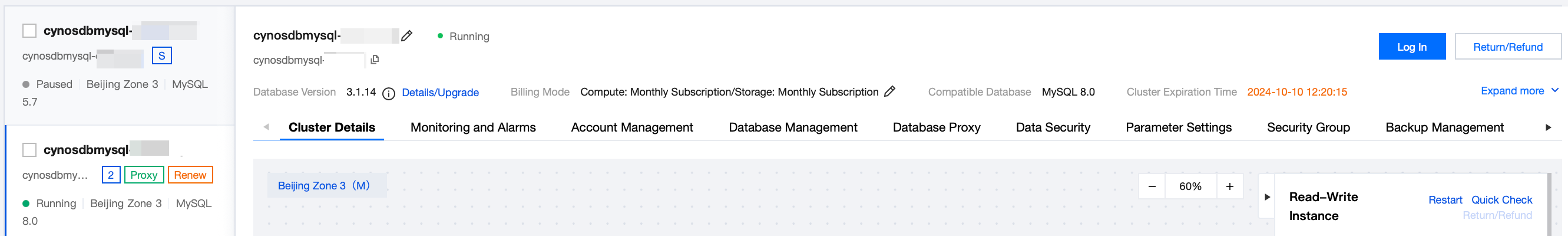
Find the target cluster in the cluster list and click the Cluster ID or Manage in the Operation column to enter the cluster management page.
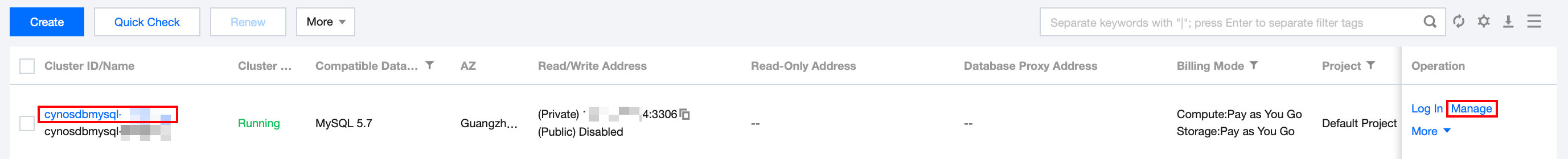
3. On the cluster management page, select the Database Management tab and click Modify in the Operation column of the target database.
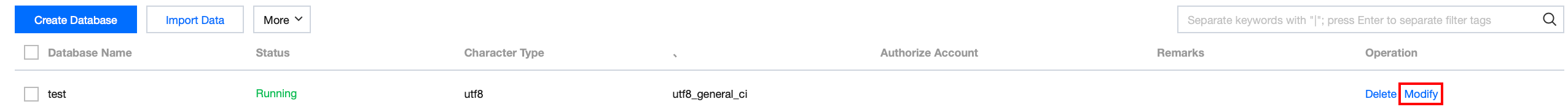
4. In the pop-up window, modify the permissions of the account and click OK.
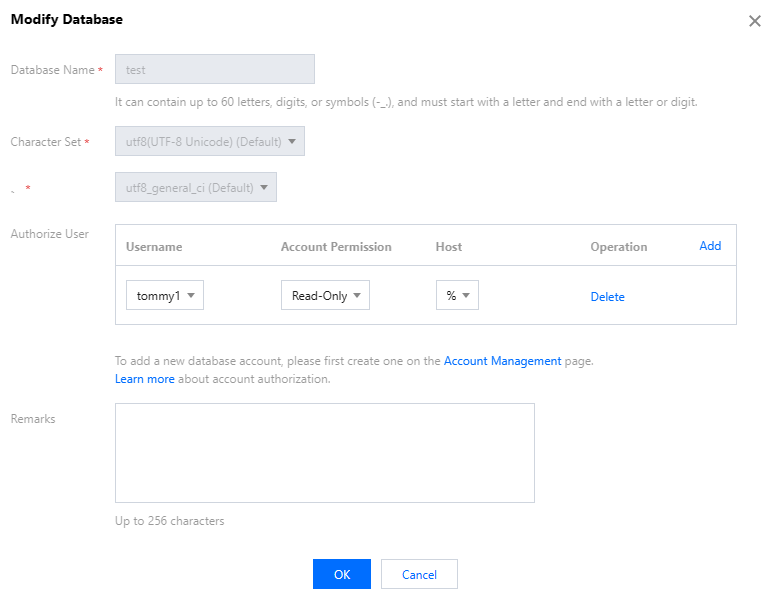
Note:
For more information on account authorization, see Creating Database > Account authorization details.
Was this page helpful?
You can also Contact Sales or Submit a Ticket for help.
Yes
No

