Error Log
Last updated: 2024-11-14 10:47:45
TDSQL-C for MySQL provides error log records. This document introduces the definition of the error log and the methods to query and download error logs.
Definition
The error log is a type of log record provided by TDSQL-C for MySQL. They record warnings, errors, and other important events caused by operation, SQL execution, and system running errors during database running, helping database administrators identify the causes of errors in business systems or databases.
Querying Error Logs
TDSQL-C for MySQL offers the capability to query error logs on the Operation Log tab page on the cluster management page.
1. On the cluster list tab page, follow the steps below based on the actual view mode in use to access the cluster management page.
Log in to the TencentDB for CynosDB console, and click the target cluster in the cluster list on the left to enter the cluster management page.
1. Log in to the TencentDB for CynosDB console.
2. Select a region at the top, locate the cluster for which you need to query error logs, and click Cluster ID or Manage in the Operation column to enter the cluster management page.
2. On the cluster management page, click the Operation Log tab, select the target instance, and click Error Log Details.
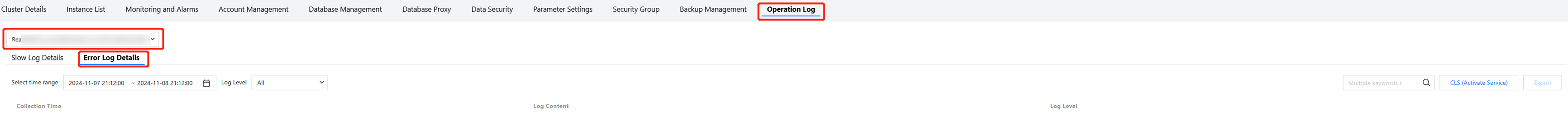
In the error details list, you can query slow log details within a custom time range, up to 1 month.
Log Level: error, warning, and note, all of which can be selected.
You can filter details of target error logs quickly by searching for keywords, and export a list file.
Error Log Fields
Name | Description |
Collection Time | Timestamp when an error message is captured and recorded in the log file, for example, 2024-09-30 11:09:52. |
Log Content | Details of recorded error information, warnings, or other important events. |
Log Level | Classification to identify the importance or severity of log messages. |
Downloading Error Log Details
Note:
Export the error log details based on the filtered results on the page. That is, the error log details exported locally are the filtered results.
You can export up to 2,000 records at a time. For extra records, select a shorter time range and export the required records. Repeat the steps until all of the records are exported.
1. On the cluster list page, follow the steps below based on the actual view mode in use to access the cluster management page.
Log in to the TencentDB for CynosDB console, and click the target cluster in the cluster list on the left to enter the cluster management page.
1. Log in to the TencentDB for CynosDB console.
2. Select a region at the top, locate the cluster for which you need to download error logs, and click Cluster ID or Manage in the Operation column to enter the cluster management page.
2. On the cluster management page, click the Operation Log tab, select the target instance, and click Error Log Details.
3. Select the target instance, set the time period and log level for filtering, and click Export.
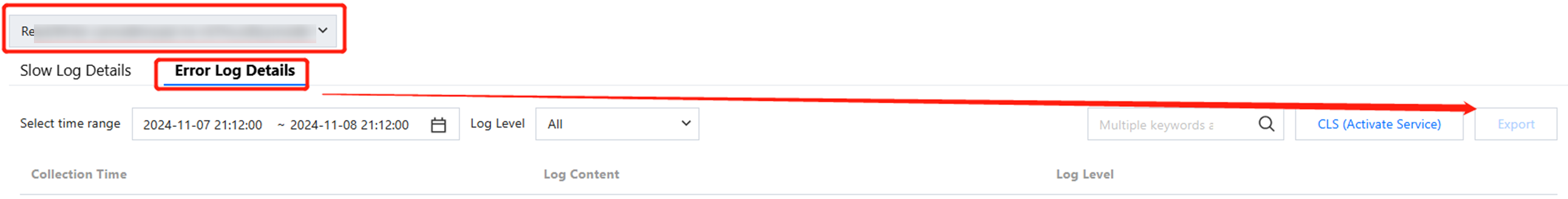
4. In the pop-up download window, select a file format, and click OK to download the logs locally.
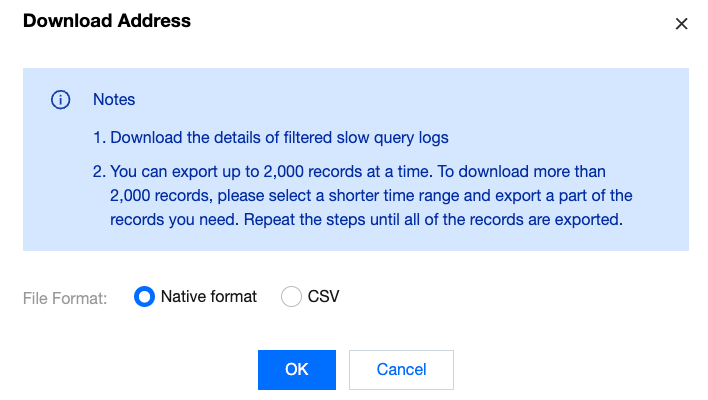
Was this page helpful?
You can also Contact Sales or Submit a Ticket for help.
Yes
No
Feedback

