云联网连接
最后更新时间:2025-01-23 16:05:35
本文为您介绍使用云联网连接数据库的方法。
背景
创建 TDSQL-C MySQL 版实例后,若云服务器和实例处于不同 VPC(包括同账号/不同账号,同地域/不同地域),可以通过云联网实现连接数据库;同一腾讯云账号下,若您购买的服务器为 轻量应用服务器,由于轻量应用服务器使用腾讯云自动分配的 私有网络 VPC 进行网络隔离,默认情况下内网不与处于私有网络 VPC 中的 TDSQL-C MySQL 版互通,因此,无法通过轻量应用服务器直接访问 TDSQL-C MySQL 版,需通过关联云联网实现连接数据库。
准备工作
准备好 TDSQL-C MySQL 版实例,请参见 创建集群(预置资源) 或者 创建 Serverless 版集群。
准备好云服务器,本文以轻量应用服务器为例,请参见 快速创建 Linux 轻量应用服务器。
注意事项
轻量应用服务器内网互联功能本身免费,您仅需关注云联网产品计费信息,详情请参见 云联网计费总览。
轻量应用服务器不支持通过关联云联网实现跨境内网互联,即使该云联网已购买跨境带宽。
同一账号下:
同地域内的所有轻量应用服务器处于同一个 VPC 中,一个 VPC 只能同时关联一个云联网。
不同地域内的轻量应用服务器处于不同的 VPC 中,不同 VPC 需要分别执行关联云联网操作。
如果某地域中不存在轻量应用服务器实例,则用户无法在该地域执行关联云联网操作。
操作步骤
1. 登录 轻量应用服务器控制台,选择左侧导航栏中的内网互联。
2. 选择 TDSQL-C MySQL 版实例所在的地域,申请关联云联网。

3. 在弹出的关联云联网窗口中,选择新建云联网。
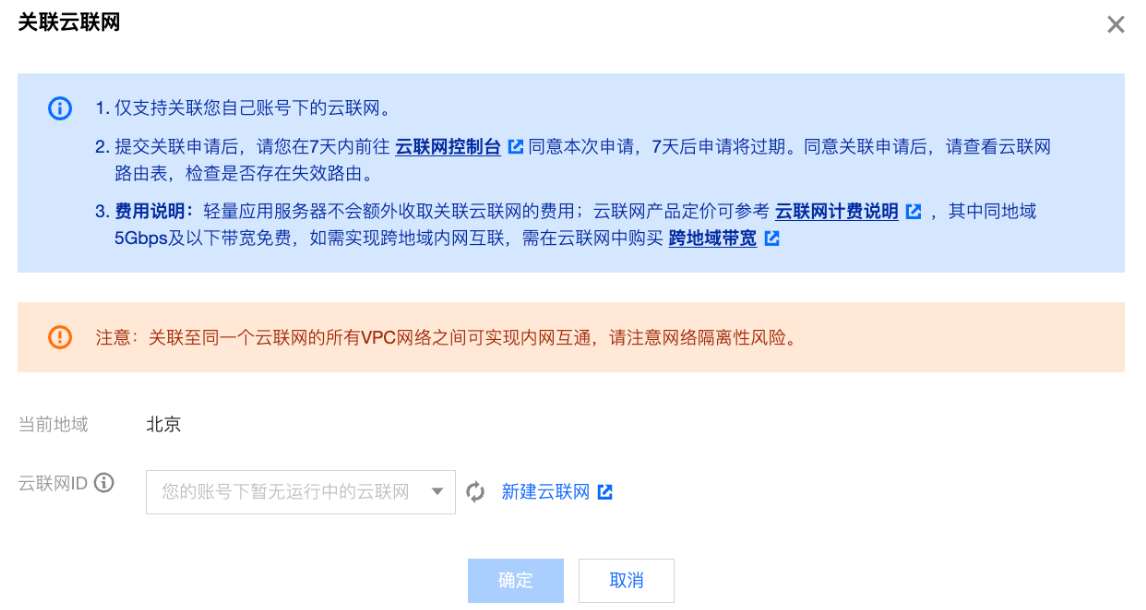
4. 在弹窗下完成云联网实例的创建,然后回到轻量应用服务器内网互联的关联云联网界面,可刷新出新建的云联网实例,然后单击确定。
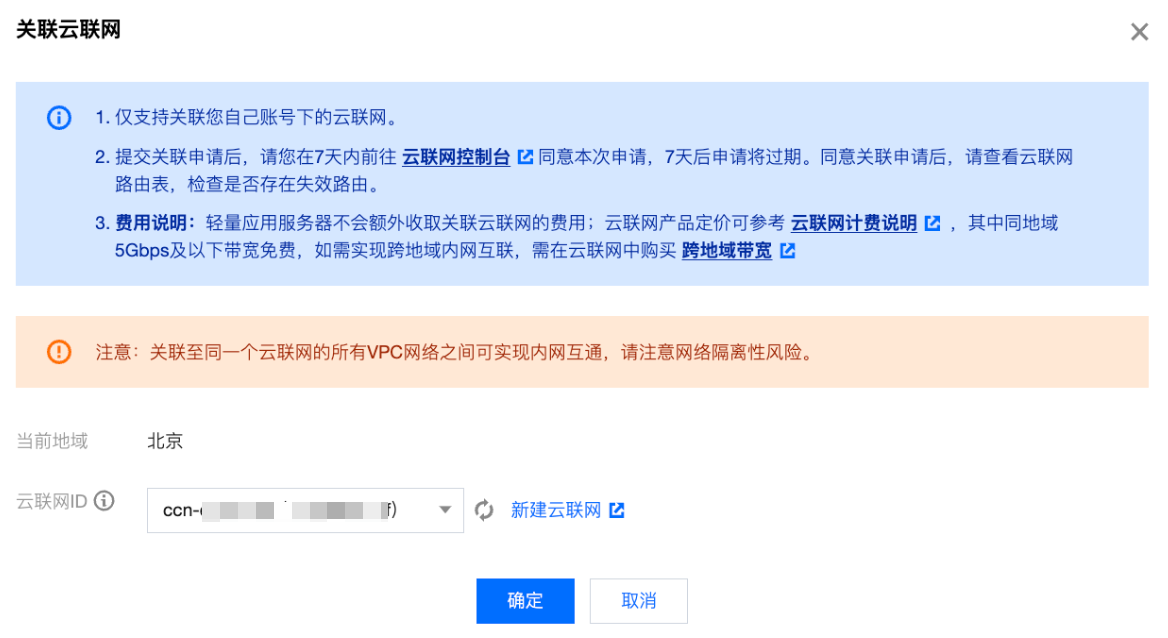
5. 登录 云联网控制台,单击目标云联网 ID 进入云联网详情页。
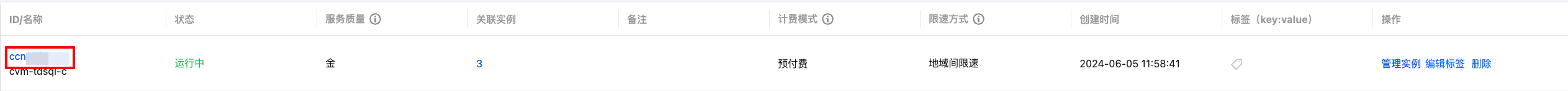
6. 在云联网详情页 > 关联实例下,找到对应的关联申请,单击操作列的同意,然后在弹窗下单击确定。
轻量应用服务器的 VPC 实例默认会添加备注为“Lighthouse VPC”,请注意选择。
7. 单击新增实例,在弹窗下,添加目标 TDSQL-C MySQL 版的 VPC 网络地址。选择地域,VPC,单击确定。
8. 返回 轻量应用服务器控制台 的内网互联界面刷新,显示“已连接”。
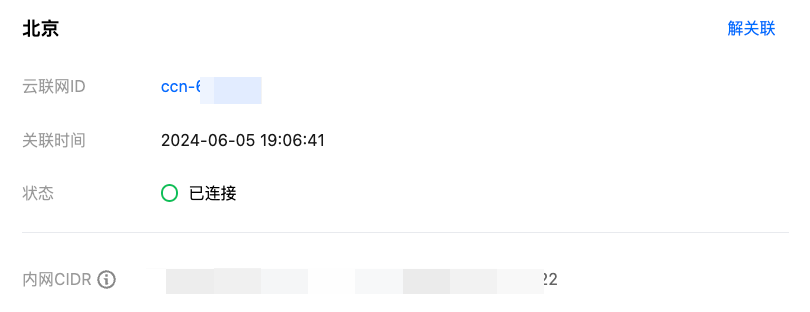
9. 在 云联网控制台,单击目标云联网 ID 进入云联网详情页,查看路由是否有效,如果存在启用路由为关闭状态,请开启。

10. 在 轻量应用服务器控制台,找到目标轻量应用服务器,登录服务器。
11. 登录成功后,执行如下命令,下载安装 MySQL,提示“Complete”表示安装成功。
yum install mysql -y
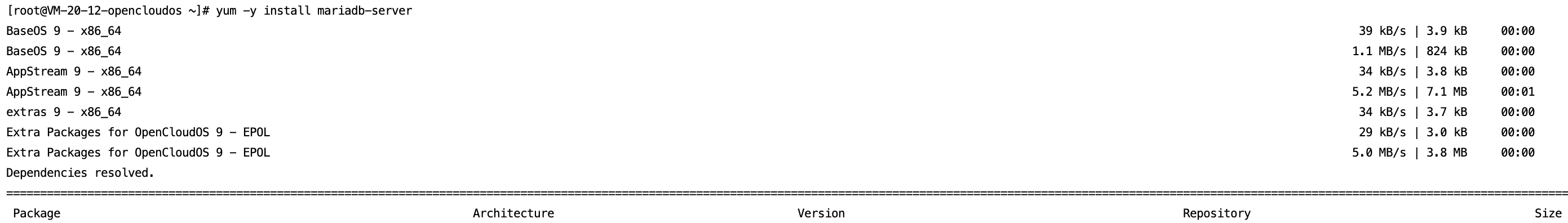
12. 执行如下命令,连接登录 TDSQL-C MySQL 版。
mysql -h <内网 IP 地址> -u <用户名,默认 root> -P <端口号,默认3306> -p
<内网 IP 地址>:替换为目标数据库实例的内网地址,在 TDSQL-C MySQL 版控制台 的集群详情页可查看需要连接的实例的内网地址。
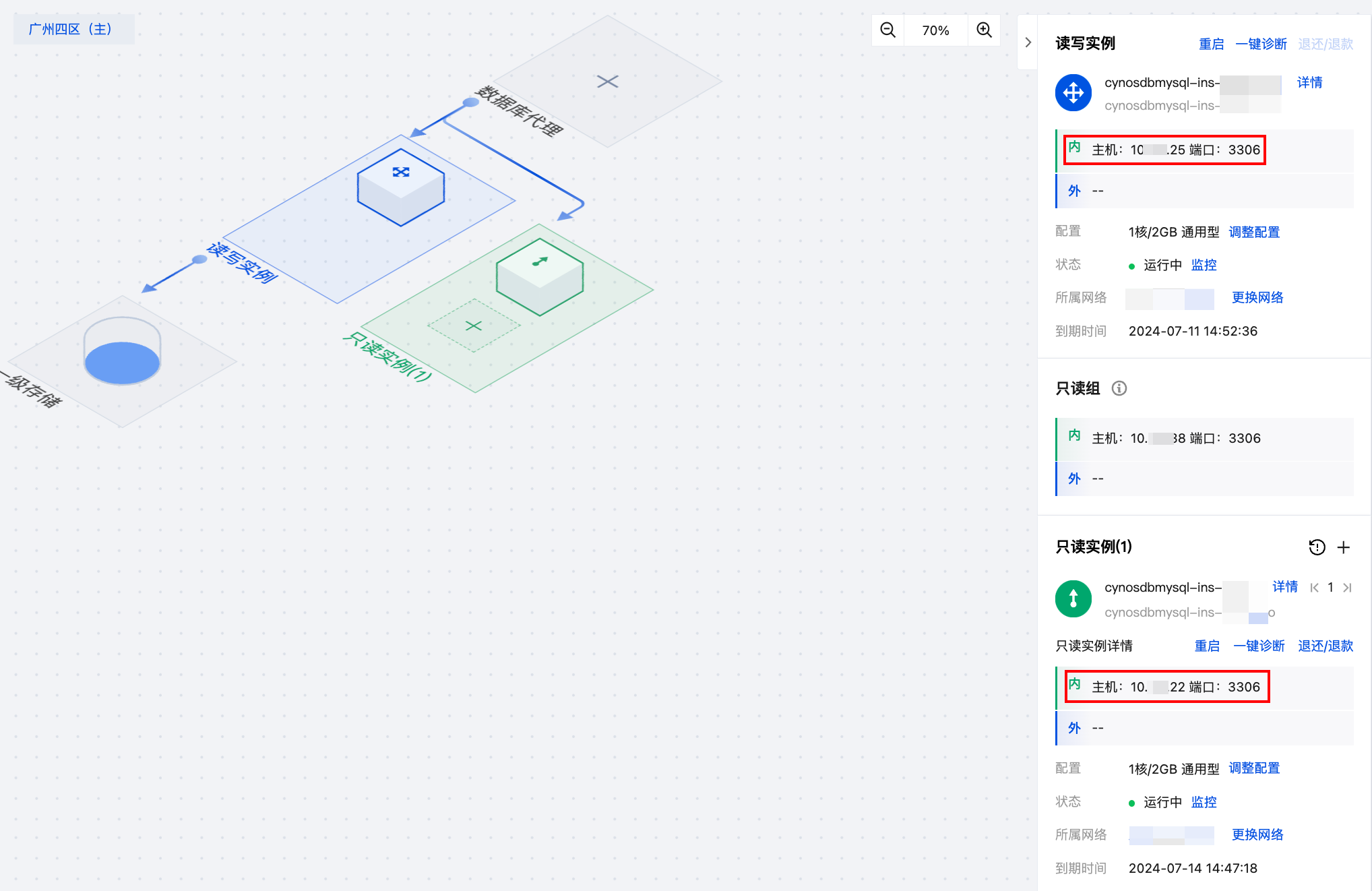
<用户名,默认 root>:替换为目标数据库实例的账号名,默认的账号名是 root。
<内网端口号>:替换为目标数据库实例的内网端口号,默认3306,如修改了端口号,可在 TDSQL-C MySQL 版控制台 的集群详情页查看新内网端口号。
13. 连接成功后,界面如下所示。
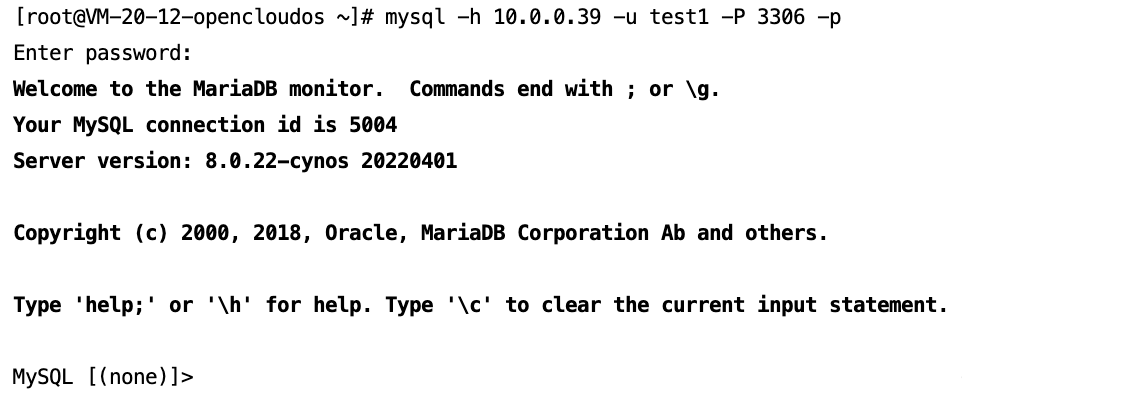
常见问题
云联网连接是否收费?
什么情况下使用云联网连接 TDSQL-C MySQL 版?
1. 云服务器和 TDSQL-C MySQL 版实例处于不同 VPC(包括同账号/不同账号,同地域/不同地域),可以通过 云联网 实现连接数据库。
轻量应用服务器如何实现内网互联?
轻量应用服务器使用腾讯云自动分配的私有网络 VPC 进行网络隔离,默认情况下内网不与云服务器 CVM、云数据库等其他处于私有网络 VPC 中的腾讯云资源内网互通,需通过关联云联网实现。详情请参见 内网互联。
说明:
轻量应用服务器仅支持关联同账号下的云联网,跨账号轻量应用服务器无法互通。
云联网的服务等级是什么?
腾讯云云联网服务提供三种可用性等级:白金、金、银。
同地域的服务等级均为金,且不可修改。
跨地域互通时,提供白金、金、银三个服务等级,用户创建云联网时可选择服务等级。
不同的服务等级费用不同,您可以根据业务需要进行选择,详细内容请参见计费说明。
云联网连接失败如何分析和处理?
文档反馈

