Modifying Audit Rule
Last updated: 2024-12-18 16:33:42
This document describes how to modify the audit rule in the console.
Prerequisites
Feature overview
The audit rule can be changed from full audit to rule-based audit or vice versa.
After the audit rule is modified, the modification will be applied to the selected instance.
The modification of audit rules includes the modification of audit type and rule template.
Modifying the audit rule for one instance
1. Log in to the TDSQL-C for MySQL console.
2. Click Database Audit on the left sidebar.
3. After selecting a region at the top, click on Audit Status on the Audit Instance page, and select the Enabled option to filter instances that have enabled audit.
4. Find the target cluster/instance in the audit instance list, or search for it by resource attribute in the search box, and select More > Modify Audit Rule in the Operation column.
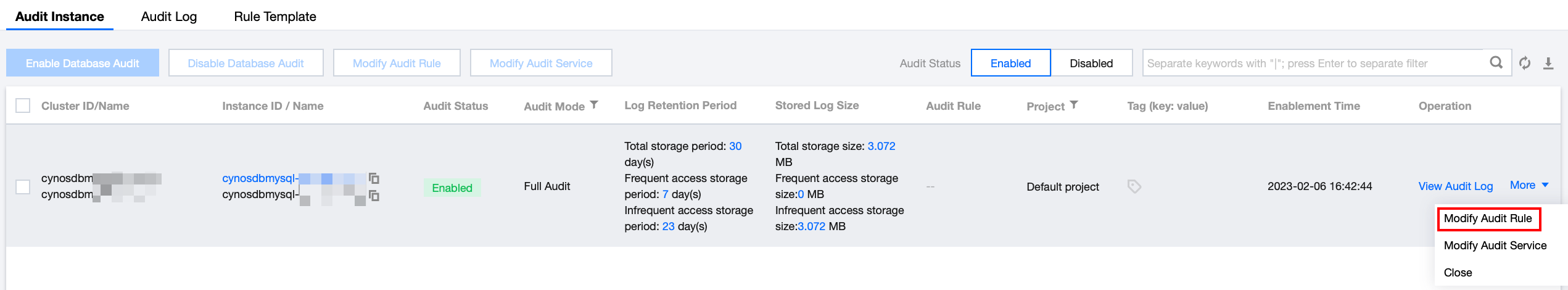
5. Under the Modify Audit Rule window, complete the necessary alterations (Audit Type or Audit Rule), then click OK.
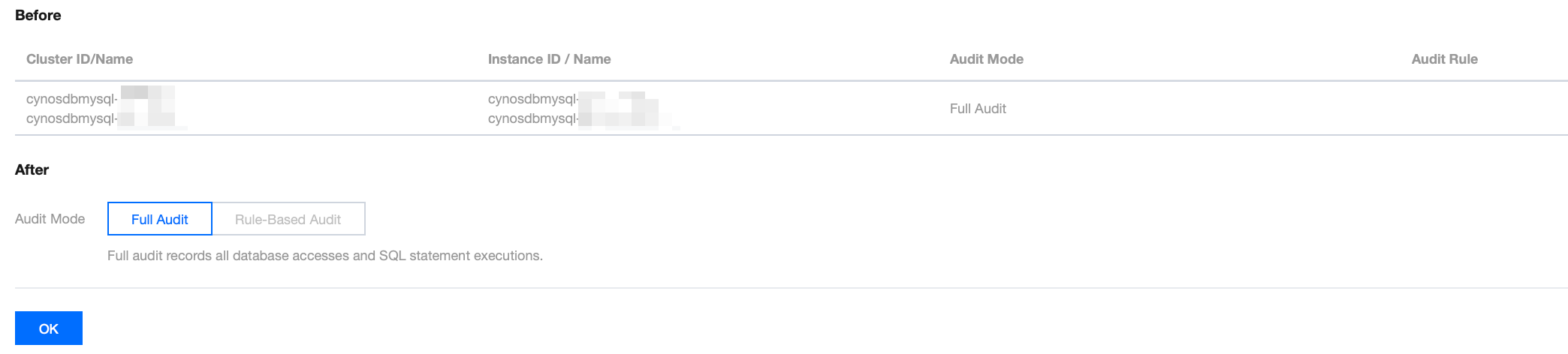
Batch modifying the audit rule
Note:
The audit rule can be changed from full audit to rule-based audit or vice versa.
After the audit rule is modified, the modification will be applied to the selected instance.
The modification of audit rules includes the modification of audit type and rule template.
1. Log in to the TDSQL-C for MySQL console.
2. Click Database Audit on the left sidebar.
3. After selecting a region at the top, click on Audit Status on the Audit Instance page, and select the Enabled option to filter instances that have enabled audit.
4. Find the target clusters/instances in the audit instance list, or search for them by resource attribute in the search box, and select them. Then, click Modify Audit Rule above the list.
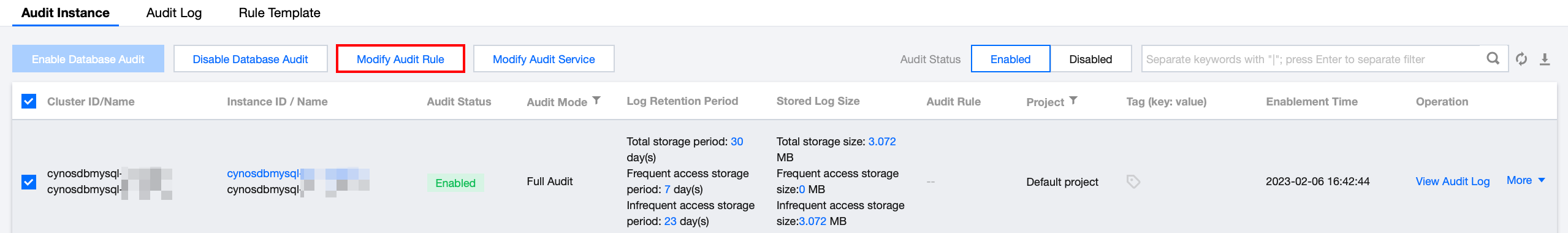
5. Under the Modify Audit Rule window, complete the necessary modifications (Audit Type or Audit Rule), then click OK.
Was this page helpful?
You can also Contact Sales or Submit a Ticket for help.
Yes
No
Feedback

