Viewing Audit Instance List
Last updated: 2025-10-23 19:46:28
This document describes how to view the audit instance list as well as fields and executable operations in the list.
Audit instance list tab
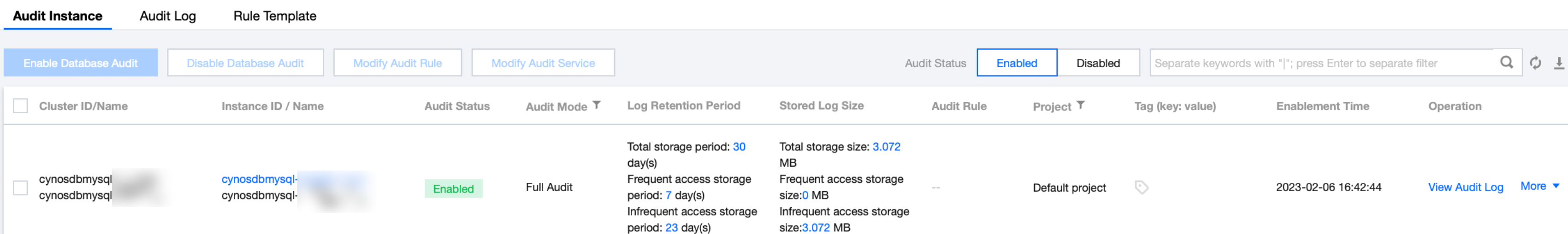
Viewing the audit instance list
1. Log in to the TDSQL-C for MySQL console.
2. On the left sidebar, click Database Audit.
3. You will go to the Database Audit > Audit Instance tab by default.
4. On the Audit Instance tab, you can view the list of tools (for quickly filtering clusters/instances, refreshing the tab, and downloading the list information), feature operations, and instance list fields.
Tool list
Tool | Description |
Filter | You can select resource attributes such as instance ID, instance name, cluster ID, cluster name, tag key, and tag in the search box above the audit instance list to filter resources. Separate multiple keywords by vertical bar. |
Refresh | You can click  |
Download | You can click  |
Relevant feature operations
Audit Status | Feature | Description |
The audit service is enabled. | Disable Database Audit | |
| Modify Audit Rule | |
| Modify Audit Service | You can (batch) modify the audit service items such as audit log retention period and frequent/infrequent access storage periods as instructed in Modifying Audit Service. |
| View Audit Log | |
| Configure Log Shipping | You can configure audit log shipping to Cloud Log Service (CLS), TDMQ for Ckafka (CKafka), or Cloud Object Storage (COS). For details, see Log Shipping. |
The audit service is disabled | Enable Database Audit | |
Fields in the audit instance list
Field | Description |
Cluster ID/Name | ID/Name information of all clusters in a region. |
Instance ID/Name | ID/Name information of all read-write instances in a cluster. |
Audit Log Storage Status | Enabling status of audit log storage. You can filter and display instances with audit log storage enabled or disabled at the top of the list. |
Audit Mode | Currently configured audit rules of the audit-enabled instances including Full Audit and Rule-Based Audit, which support a single type of rules displayed by drop-down filtration. |
Log Retention Period | Total, frequent access, and infrequent access storage periods in days for audit-enabled clusters/instances. |
Stored Log Size | Total, frequent access, and infrequent access storage sizes in MB for audit-enabled clusters/instances. |
Audit Rule | Number of audit rule templates bound to the instance. The ID and the name of each rule template can be seen when the mouse pointer points to the audit rule field of the corresponding instance. The detailed rule information of that template can be viewed by clicking on a specific rule template, including Basic info, Parameter Settings, and Modification Record. |
Log Shipping | Log shipping status of instances. Disabled: Log shipping is not configured. CKafka: Log shipping to CKafka is configured. CLS: Log shipping to CLS is configured. COS: Log shipping to COS is configured. |
Project | Projects of clusters/instances to help you categorize and manage resources easily. You can use the drop-down list to filter clusters/instances by a specific project. |
Tag (key:value) | Tag information of clusters/instances. |
Enabling Time | The time accurate down to the second when the audit service is enabled for clusters/instances. |
Operation | Available operations when the audit service is enabled: View Audit Log. More (modify audit rules, modify the audit service, configure log shipping, and disable the audit service). Available operations when the audit service is disabled: Enable Database Audit. |
Was this page helpful?
You can also Contact Sales or Submit a Ticket for help.
Yes
No
Feedback

