设置备份保留时间
最后更新时间:2025-03-18 11:05:08
TDSQL-C MySQL 版的备份包含数据备份和 binlog 备份,备份方式分为自动备份和手动备份,备份地域支持本地域备份和跨地域备份,设置备份保留时间的操作场景为:为自动备份中快照备份设置备份保留时间、为自动备份中逻辑备份在本地域或跨地域设置备份保留时间、为 binlog 设置备份保留时间。
本文为您介绍通过控制台设置备份保留时间。
操作步骤
设置自动备份快照备份保留时间
1. 登录 TDSQL-C MySQL 版控制台。
2. 在上方选择地域,根据实际控制台视图模式,对应操作。
在左侧集群列表,单击目标集群,进入集群管理页。

在左侧集群列表找到目标集群,单击集群 ID 或操作列的管理,进入集群管理页。
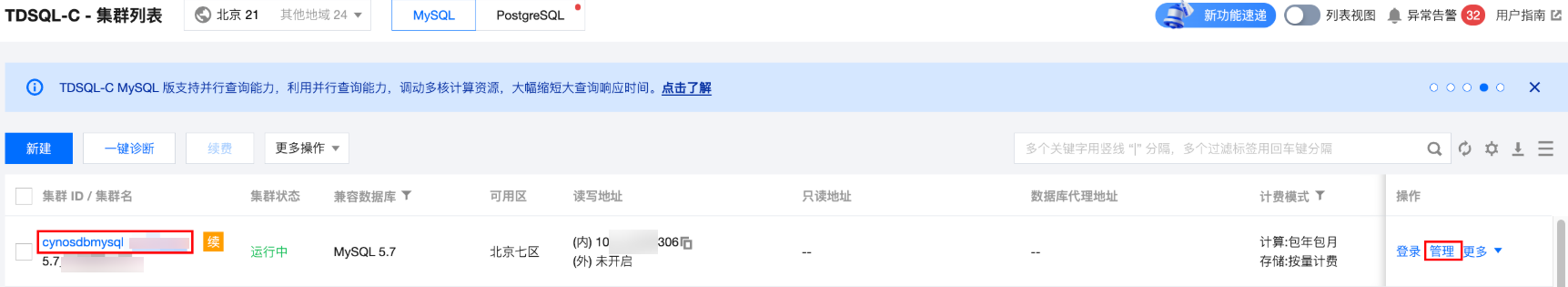
3. 在集群管理页面,选择备份管理页,单击自动备份设置。

4. 在备份设置窗口,可以设置快照备份的数据库保留时间,单击确定。
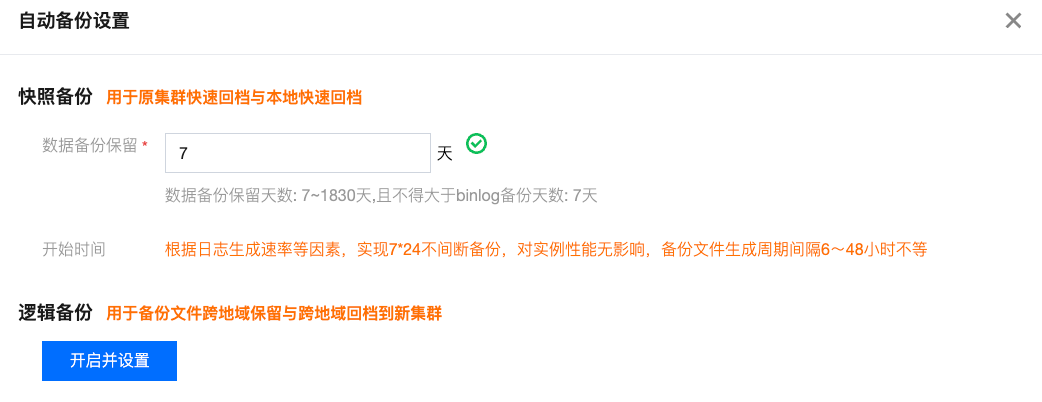
设置自动备份逻辑备份保留时间
1. 按照 步骤1-3 进入自动备份设置页面。
2. 在自动备份设置窗口,逻辑备份下单击开启并设置。
3. 在弹出的对话框,完成下列配置,单击确定。

参数 | 说明 |
开始时间 | 设置自动逻辑备份每天的开始时间,默认为02:00-06:00。 |
自动备份周期 | 默认为每天。 说明: 当前版本仅支持自动备份周期为每天。由于逻辑备份速率限制,部分数据量较大的集群备份周期预计延长至1天以上(若当天逻辑备份未完成,则会在此逻辑备份完成日期的下一天才进行下一次自动逻辑备份)。 |
跨地域备份 | 选择是否开启跨地域备份。 开启后,可将自动逻辑备份文件保存到其他地域。详细说明请参见 跨地域备份。 未开启,自动逻辑备份保留地域默认为当前集群所在地域。 |
备份地域 | 开启跨地域备份时,可选择备份存放的地域,最多支持设置三个地域。 |
自动备份保留 | 备份可以保留7天 - 1830天。自动备份逻辑备份文件(本地域)的保留时间与自动备份逻辑备份文件(跨地域)的保留时间一致。 |
4. 开启并设置成功后,在右下角单击确定完成逻辑备份设置。
设置 binlog 备份保留时间
说明:
binlog 备份保留天数:7~1830天,且不得小于数据备份保留天数。
若为 binlog 开启了跨地域备份,则本地域 binlog 备份文件保留时间和跨地域 binlog 备份文件保留时间一致。
1. 按照 步骤1-2 进入集群管理页。
2. 在集群管理页,选择备份管理页,单击日志备份设置。
3. 设置 binlog 备份保留天数,单击确定。

文档反馈

