Tencent Cloud EdgeOne
- Release Notes and Announcements
- Security Announcement
- Announcements
- Product Introduction
- Purchase Guide
- Billing Items
- Basic Service Fees
- Value-added Service Fees
- Instructions for overdue and refunds
- Getting Started
- Domain Service&Origin Configuration
- Domain Service
- Hosting DNS Records
- Domain Connection
- Traffic Scheduling
- HTTPS Certificate
- HTTPS Configuration
- SSL/TLS Security Configuration
- Origin Configuration
- Load Balancing
- Related References
- Origin-pull configuration
- Related References
- Site Acceleration
- Access Control
- Cache Configuration
- EdgeOne Cache Rules
- Cache Configuration
- Clear and Preheat Cach
- File Optimization
- Network Optimization
- HTTP/3(QUIC)
- QUIC SDK
- Modifying Header
- Modify the response content
- Rule Engine
- Related References
- Request and Response Actions
- DDoS & Web Protection
- DDoS Protection
- Configuration of Exclusive DDoS protection Rules
- Related References
- Web Protection
- Rate Limiting
- Bot Management
- Related References
- Related References
- Image&Video Processing
- Edge Functions
- Runtime APIs
- Streams
- Images
- Sample Functions
- Best Practices
- L4 Proxy
- Obtaining Real Client IPs
- Obtaining Real Client IPs Through Protocol V1/V2
- Data Analysis&Log Service
- Log Service
- Real-time Logs
- Data Analysis
- Alarm Service
- Version Management
- Site and Billing Management
- Site Management
- General Policy
- Terraform
- Practical Tutorial
- Automatic Warm-up/Cache Purge
- Resource Abuse/hotlinking Protection Practical
- HTTPS Related Practices
- Acceleration Optimization
- Scheduling Traffic
- Origin-pull Based On User IP/geolocation
- APK Dynamic Packaging
- Data Analysis and Alerting
- API Documentation
- Making API Requests
- Site APIs
- Acceleration Domain Management APIs
- Site Acceleration Configuration APIs
- Edge Function APIs
- Alias Domain APIs
- Security Configuration APIs
- Layer 4 Application Proxy APIs
- Content Management APIs
- Data Analysis APIs
- Log Service APIs
- Billing APIs
- Certificate APIs
- Load Balancing APIs
- Diagnostic Tool APIs
- Custom Response Page APIs
- DNS Record APIs
- Content Identifier APIs
- Old Version APIs
- Version Management APIs
- Common Guidelines
- FAQs
- Troubleshooting
- Tool Guide
- Speed Test Tools
- Diagnostic Tool
- Agreements
Image Adaptive WebP
Last updated: 2024-08-26 16:48:20
This example determines whether the request header
Accept contains image/webp. If so, the Edge function will automatically convert the image format to WebP and cache it on the EdgeOne edge node. If your Web application displays a large amount of PNG and JPEG format images and you want to automatically optimize the images at the edge to reduce traffic bandwidth costs, you can use Edge functions to implement a smooth upgrade, automatically converting PNG and JPEG format images to WebP format with 0 changes to the business code. For more image conversion formats, please refer to ImageProperties.Note:
This example can execute the conversion feature normally only when the MIME type specified in the response header
Content-Type of the source file is an image (image/*).This example does not currently support converting
SVG format images.It is recommended to add image file extensions such as
.png, .jpeg, and .jpg to the edge function triggering rules.async function handleEvent(event) {const { request } = event;// Get the image type supported by the clientconst accept = request.headers.get('Accept');const option = { eo: { image: {} } };// Check whether the client supports WebP format images, if not, respond with the original imageif (accept && accept.includes('image/webp')) {option.eo.image.format = 'webp';}const response = await fetch(request, option);return response;}addEventListener('fetch', event => {// When the function code throws an unhandled exception, the Edge function transmits the request back to the originevent.passThroughOnException();event.respondWith(handleEvent(event));});
Example Preview
Enter the URL that matches the triggering rules of the Edge function in the address bar of the browser on the PC side and mobile side (e.g.,
https://example.com/images-format/ef-1.jpeg), and the image will be automatically converted to Webp format.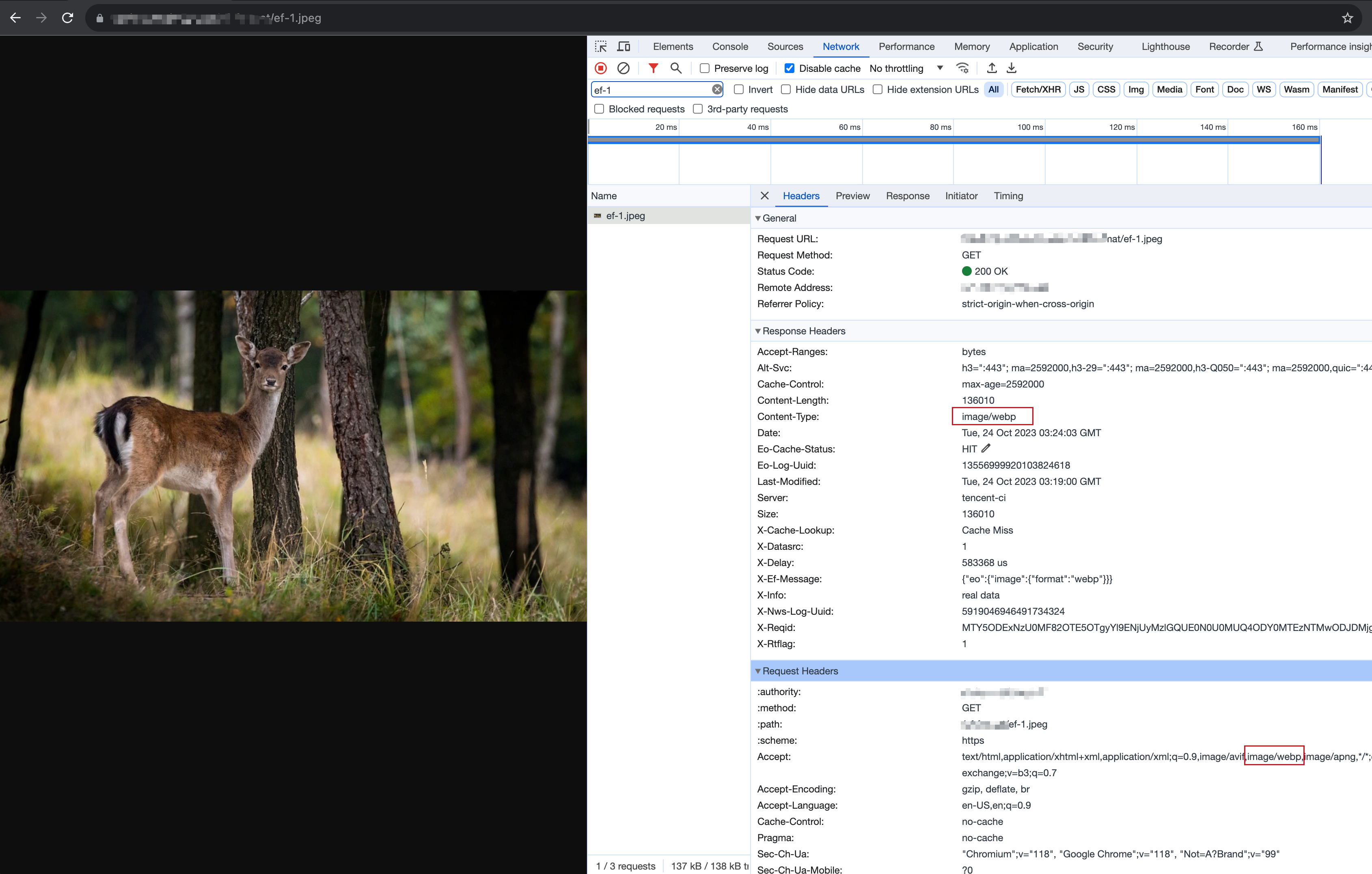
Related References
Was this page helpful?
You can also Contact Sales or Submit a Ticket for help.
Yes
No

