查看通话列表
最后更新时间:2025-02-25 16:47:48
Tencent RTC 为开发者提供了记录通话质量详情的房间通话调查,方便开发者通过房间通话调查查看通话详情和信息、了解终端用户的通话状态。
通话记录列表
登录 Tencent RTC 控制台,进入 房间通话调查 (Monitoring Dashboard)可查看当前账号下所有房间通话记录。监控仪表盘的通话列表,默认一页展示10条通话记录,按通话的开始时间倒序排列,即第一条为最新创建的通话记录。每条记录包括6个字段:房间 ID、开始时间至结束时间、通话状态、房间持续时长、参与用户数、操作。
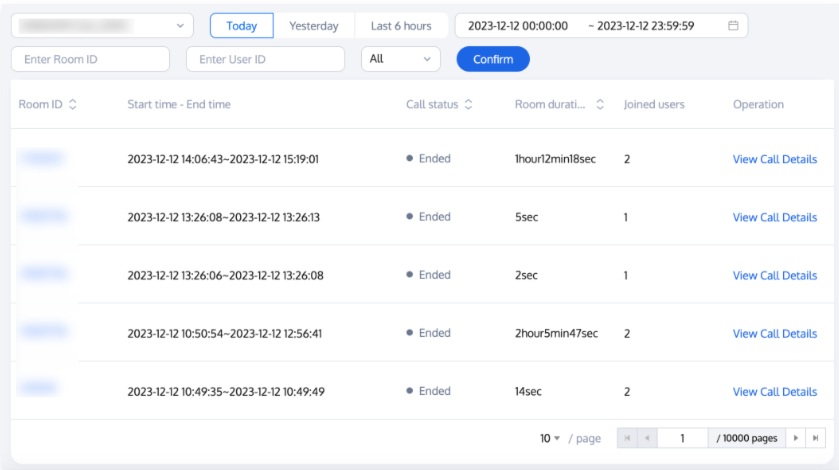
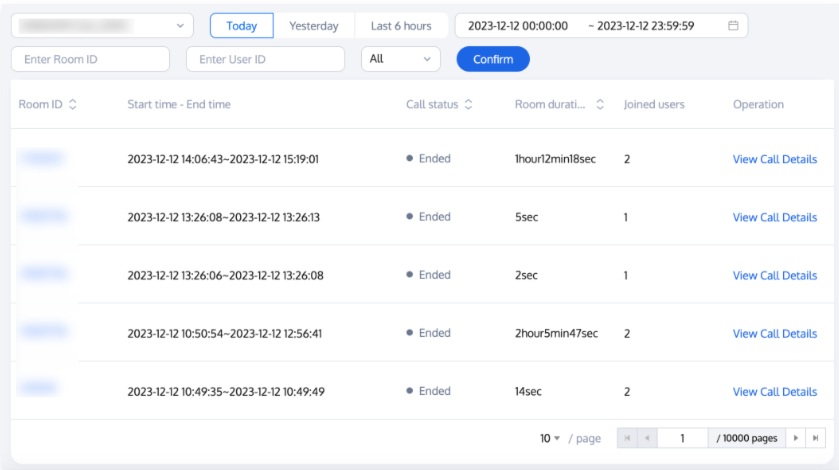
其中,通话列表展示的数据字段说明如下:
数据项 | 说明 |
房间 ID(Room ID) | 通话所使用的房间号。 |
开始时间至结束时间 (Start time - End time) | 通话房间的起止时间。 |
通话状态(Call status) | 包括进行中(not completed)与已完成(Ended)两种状态。 |
房间持续时长(Room duration) | 第一个用户进入到最后一个用户退出的时长,若通话尚未结束,则为第一个用户进入至查询时的持续时长。 |
参与用户数(Joined users) | 进入过房间的累计用户数。 |
操作(Operation) |
搜索通话信息
监控仪表盘支持多种搜索方法,可对通话列表进行数据筛选。
若您需查询具体某一个应用的通话房间信息,可单击左上角小箭头,从下拉选项列表中选择您需查询的应用。
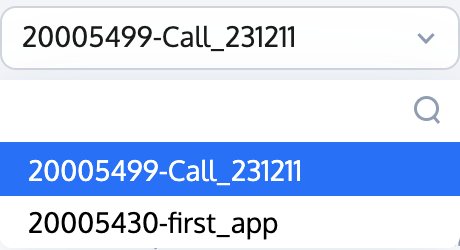
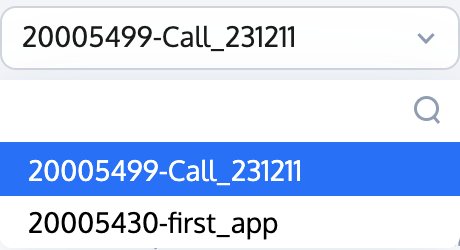
支持查询某一个时间段的通话房间信息,可设置今日、昨日、近6个小时或自定义时间段进行数据查询,单击确认(Confirm)即可查询。
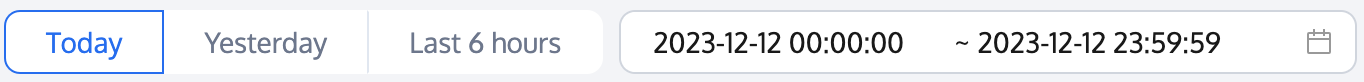
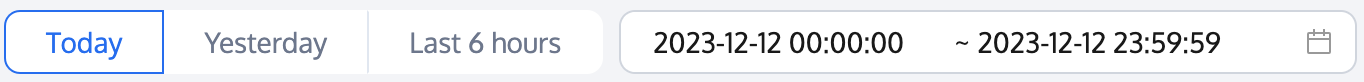
支持查询具体的某一次通话房间信息,可以输入房间 ID (roomid)、用户 ID (userid)、选择通话状态,单击确认(Confirm)即可查询。
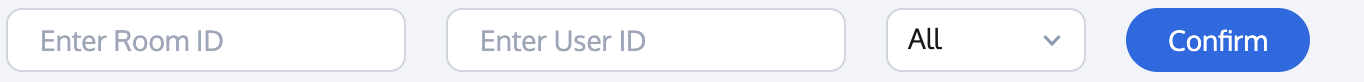
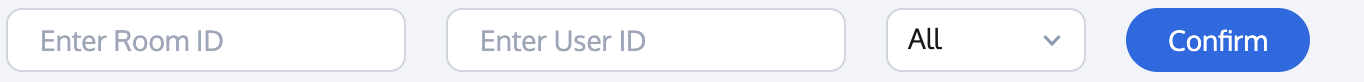
更多操作
文档反馈

