Tencent Real-Time Communication
- Release Notes and Announcements
- Product Introduction
- Purchase Guide
- Monthly subscription
- Monthly Packages
- Pay-as-you-go
- Refund Instructions
- Video Calling (Including UI)
- Run Demo(TUICallKit)
- Integration (TUICallKit)
- Calls integration to Chat (TUICallKit)
- Offline Call Push (TUICallKit)
- Flutter
- Additional Features(TUICallKit)
- Multi-Person Call
- Floating Window
- Beauty Effects
- Custom Ringtone
- Monitoring Call Status
- Language Settings
- Solution (TUICallKit)
- Server APIs (TUICallKit)
- REST API
- Third-Party Callback
- Callback Configuration
- Call Status Callback
- Legacy Documentation
- Call Status Callback
- Client APIs (TUICallKit)
- uniapp(Android&iOS)
- Release Notes (TUICallKit)
- FAQs(TUICallKit)
- Multi-Participant Conference (with UI)
- Run Demo(TUIRoomKit)
- Integration(TUIRoomKit)
- Screen Sharing (TUIRoomKit)
- Schedule a meeting (TUIRoomKit)
- In-meeting Call (TUIRoomKit)
- Virtual Background (TUIRoomKit)
- Conference Control (TUIRoomKit)
- In-Conference Chat (TUIRoomKit)
- Enhanced Features (TUIRoomKit)
- Text Watermark
- Client APIs (TUIRoomKit)
- iOS&Mac
- Android
- Electron
- Flutter
- RoomEngine API
- Server APIs (TUIRoomKit)
- REST API
- User Management
- Third-Party Callback
- Callback Configuration
- User Related
- Seat Connection Related
- Live Streaming (Including UI)
- Customizable Interface (TUILiveKit)
- Client APIs (TUILiveKit)
- Android
- UIKit API
- iOS
- UIKit API
- Web
- Electron
- Flutter
- API-Example
- Video Live(LiveStreamCore)
- Server APIs (TUILiveKit)
- REST API
- Room Related
- User-Related Matters
- Battle Related
- Third-Party Callback
- Callback Configuration
- User Related
- Seat Connection Related
- Voice Chat Room (with UI)
- Client APIs (TUICallKit)
- iOS
- UIKit API
- Android
- UIKit API
- API-Example
- Server APIs (TUILiveKit)
- REST API
- Room Related
- Integration (No UI)
- SDK Download
- API Usage Guidelines
- SDK Quick Start
- 01. Importing the SDK
- 02. Entering a Room
- 03. Subscribing to Audio/Video Streams
- 04. Publishing Audio/Video Streams
- 05. Exiting a Room
- 06. Advanced Guide
- Sensing Network Quality
- Setting Video Quality
- Rotating Videos
- API Reference Manual
- iOS and macOS
- Android
- All Platforms (C++)
- Electron
- Flutter
- Unity
- Advanced Features
- Testing Hardware Devices
- Testing Network Quality
- Custom Capturing and Rendering
- Custom Audio Capturing and Playback
- Event Callbacks
- Enable Watermark
- Server APIs
- Room Management APIs
- Stream mixing and relay APIs
- Data Monitoring APIs
- Pull stream Relay Related interface
- AI Transcription APIs
- Making API Requests
- Call Quality Monitoring APIs
- On-cloud recording APIs
- Usage Statistics APIs
- Appendix
- Console Guide
- Application Management
- Monitoring Dashboard
- Development Assistance
- Solution
- Real-Time Chorus
- Solution Overview (TUIKaraoke)
- TUIKaraoke APIs
- FAQs
- Legacy Documentation
- Protocols and Policies
DocumentationTencent Real-Time CommunicationVideo Calling (Including UI)UI Customization (TUICallKit)iOS
iOS
Last updated: 2024-05-24 18:35:12
This document describes how to customize the UI of
TUICallKit and provides two schemes for customization: slight UI adjustment and custom UI implementation.Scheme 1. Slight UI Adjustment
You can adjust the UI of
TUICallKit by directly modifying the UI source code in the iOS/TUICallKit-Swift folder in tencentyun/TUICallKit.Replacing icons: You can directly replace the icons in the
Resources\Assets.xcassets folder to customize the color tone and style of all the icons in your application. When you replace an icon, make sure the filename is the same as the original icon.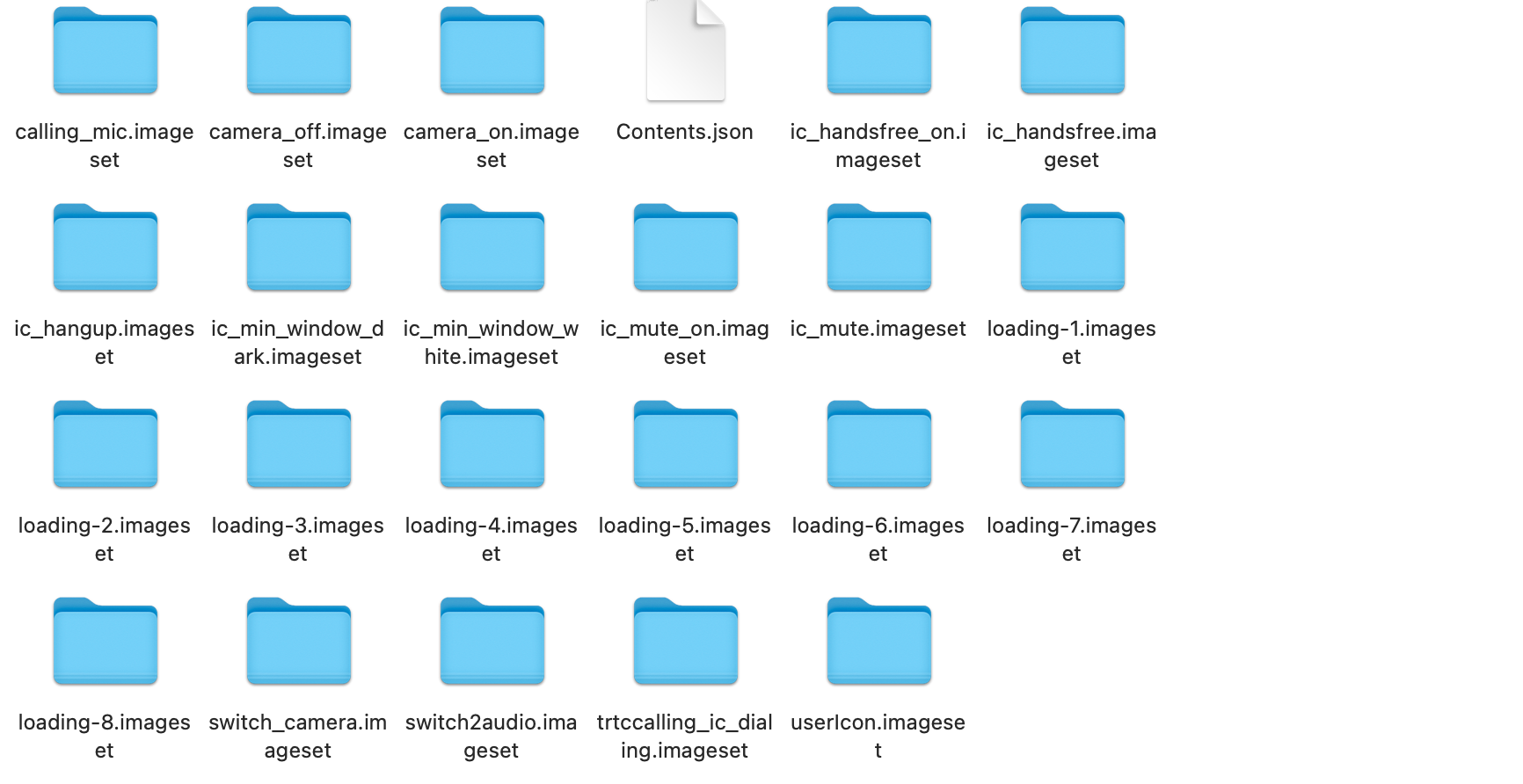
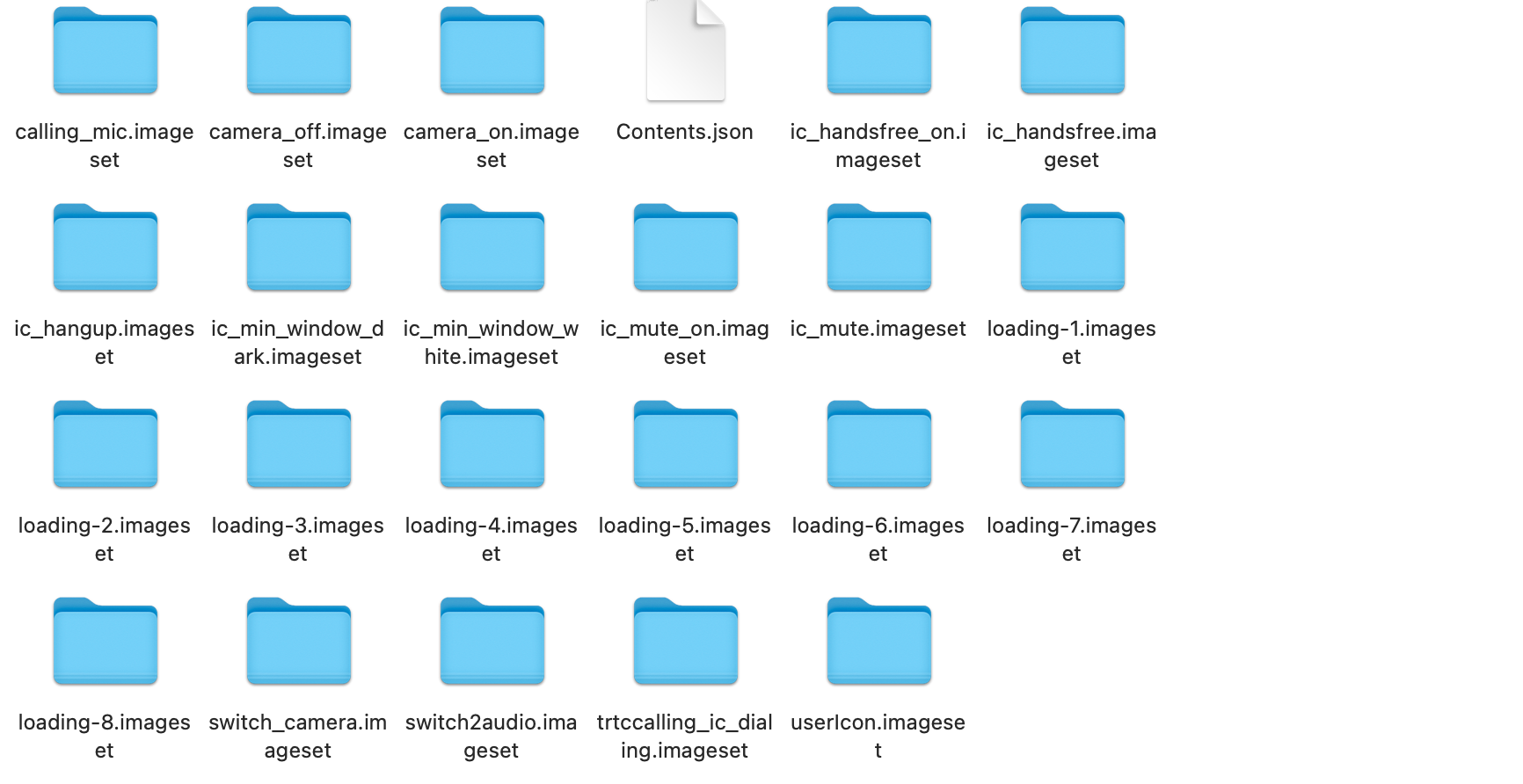
Replacing ringtones: You can replace ringtones by replacing the three audio files in the
Resources\AudioFile folder.Filename | Description |
phone_dialing.m4a | The sound of making a call. |
phone_hangup.mp3 | The sound of being hung up. |
phone_ringing.flac | The ringtone for incoming calls. |
Replacing text: You can modify the strings on the video call UI by modifying the
Localized.strings file in zh-Hans.lproj and en.lproj.Scheme 2. Custom UI Implementation
The entire call feature of
TUICallKit is implemented based on the UI-less component TUICallEngine. You can delete the tuicallkit folder and implement your own UIs based entirely on TUICallEngine.TUICallEngine
TUICallEngine is the underlying API of the entire TUICallKit component. It provides key APIs such as APIs for making, answering, declining, and hanging up one-to-one audio/video and group calls and device operations.API | Description |
Creates a TUICallEngine instance (singleton). | |
Destroy a TUICallEngine instance (singleton). | |
Completes the authentication of basic audio/video call capabilities. | |
Registers an event listener. | |
Unregisters an event listener. | |
Makes a one-to-one call. | |
Makes a group call. | |
Answers a call. | |
Reject a call. | |
Hangs up a call. | |
Ignores a call. | |
Invites a user during a group call. | |
Joins the current group call actively. | |
Switches the call media type, such as from video call to audio call. | |
Subscribes to the video stream of a remote user. | |
Unsubscribes from the video stream of a remote user. | |
Enables the camera. | |
Disables the camera. | |
Switches between the front and rear cameras. | |
Enables the mic. | |
Disables the mic. | |
Selects the audio playback device (receiver/speaker). | |
Sets the user nickname and profile photo. | |
Enables/Disables the multi-device login mode of TUICallEngine (supported by the premium plan). |
TUICallObserver
TUICallObserver is the callback even class of TUICallEngine. You can use it to listen on the desired callback events.API | Description |
An error occurred during the call. | |
A call was received. | |
The call was canceled. | |
The call was connected. | |
The call ended. | |
The call media type changed. | |
A user declined the call. | |
A user didn't respond. | |
A user was busy. | |
A user joined the call. | |
A user left the call. | |
Whether a user had a video stream. | |
Whether a user had an audio stream. | |
The volume levels of all users. | |
The network quality of all users. |
Definitions of key classes
API | Description |
The call media type. Enumeration: Video and Audio. | |
The call role. Enumeration: Call and Called. | |
The call status. Enumeration: None, Waiting, and Accept. | |
The audio/video room ID, which can be a number or string. | |
The camera type. Enumeration: Front and Back. | |
The audio playback device type. Enumeration: Speakerphone and Earpiece. | |
The information of the current network quality. |
Was this page helpful?
You can also Contact Sales or Submit a Ticket for help.
Yes
No

