- Release Notes and Announcements
- Product Introduction
- Purchasing Guide
- Getting Started
- Introduction to Platform Functions
- Guidelines for Code Integration
- Get Demo and SDK
- Android
- iOS
- Flutter
- App Server
- Guildlines for Mini Program Development
- Mini Program Introduction and Development Environment
- Mini Program Code Composition
- Guidance
- Framework
- Components
- API
- API Overview
- Fundamentals
- Routing
- Redirect
- Forwarding
- Interface
- Network
- Data Caching
- Data Analysis
- Canvas
- Worker
- Media
- WXML
- File
- Device
- Contact
- Vibration
- Battery Level
- Screen
- Memory
- Device Orientation
- Accessibility
- Network
- Keyboard
- Phone Number
- Accelerometer
- Compass
- Gyroscope
- SMS
- Code Scanning
- Encryption
- NFC-Ndef
- NFC-NfcA
- NFC-NfcB
- NFC-NfcF
- NFC-NfcV
- WiFi
- Calendar
- Clipboard
- NFC-getNFCAdapter
- NFC-NFCAdapter
- NFC-IsoDep
- NFC-MifareClassic
- NFC-MifareUltralight
- Bluetooth - Low Energy Central Device
- Bluetooth - Low Energy Peripheral Device
- Bluetooth - Beacon
- Bluetooth - General
- Location
- Open APIs
- Custom APIs
- Sensitive APIs
- H5 Real-Time Communication
- Server Backend
- JS SDK
- Base Library
- IDE Operation Instructions
- FAQs
- API Documentation
- History
- Introduction
- API Category
- Making API Requests
- User Management APIs
- Team Management APIs
- Sensitive API-Related APIs
- Role Management APIs
- Platform Management APIs
- Other Console APIs
- Mini Program APIs
- DescribeMNPOfflinePackageURL
- CreateMNPDomainACL
- CreateMNP
- ReleaseMNPVersion
- CreateMNPApproval
- DescribeMNPAllStageVersions
- DeleteMNP
- DescribeMNP
- DescribeMNPList
- DescribeMNPCategory
- DescribeMNPPreview
- ModifyMNP
- ConfigureMNPPreview
- ProcessMNPApproval
- CreateMNPVersion
- DescribeMNPVersion
- DescribeMNPReleasedVersionHistory
- RemoveMNP
- RollbackMNPVersion
- Management-Sensitive APIs
- Global Domain Management APIs
- Application APIs
- Data Types
- Agreements
- Release Notes and Announcements
- Product Introduction
- Purchasing Guide
- Getting Started
- Introduction to Platform Functions
- Guidelines for Code Integration
- Get Demo and SDK
- Android
- iOS
- Flutter
- App Server
- Guildlines for Mini Program Development
- Mini Program Introduction and Development Environment
- Mini Program Code Composition
- Guidance
- Framework
- Components
- API
- API Overview
- Fundamentals
- Routing
- Redirect
- Forwarding
- Interface
- Network
- Data Caching
- Data Analysis
- Canvas
- Worker
- Media
- WXML
- File
- Device
- Contact
- Vibration
- Battery Level
- Screen
- Memory
- Device Orientation
- Accessibility
- Network
- Keyboard
- Phone Number
- Accelerometer
- Compass
- Gyroscope
- SMS
- Code Scanning
- Encryption
- NFC-Ndef
- NFC-NfcA
- NFC-NfcB
- NFC-NfcF
- NFC-NfcV
- WiFi
- Calendar
- Clipboard
- NFC-getNFCAdapter
- NFC-NFCAdapter
- NFC-IsoDep
- NFC-MifareClassic
- NFC-MifareUltralight
- Bluetooth - Low Energy Central Device
- Bluetooth - Low Energy Peripheral Device
- Bluetooth - Beacon
- Bluetooth - General
- Location
- Open APIs
- Custom APIs
- Sensitive APIs
- H5 Real-Time Communication
- Server Backend
- JS SDK
- Base Library
- IDE Operation Instructions
- FAQs
- API Documentation
- History
- Introduction
- API Category
- Making API Requests
- User Management APIs
- Team Management APIs
- Sensitive API-Related APIs
- Role Management APIs
- Platform Management APIs
- Other Console APIs
- Mini Program APIs
- DescribeMNPOfflinePackageURL
- CreateMNPDomainACL
- CreateMNP
- ReleaseMNPVersion
- CreateMNPApproval
- DescribeMNPAllStageVersions
- DeleteMNP
- DescribeMNP
- DescribeMNPList
- DescribeMNPCategory
- DescribeMNPPreview
- ModifyMNP
- ConfigureMNPPreview
- ProcessMNPApproval
- CreateMNPVersion
- DescribeMNPVersion
- DescribeMNPReleasedVersionHistory
- RemoveMNP
- RollbackMNPVersion
- Management-Sensitive APIs
- Global Domain Management APIs
- Application APIs
- Data Types
- Agreements
1. Introduce
At the logic layer of the mini program development framework, the
JavaScript engine is used to provide mini programs with features specific to mini programs and an environment for running JavaScript code written by developers.The logic layer processes data and sends processed data to the view layer, and receives event feedback from the view layer.
All code written by developers will be packaged into a
JavaScript file, which runs when the Mini Program is started until the Mini Program is destroyed. This behavior is similar to ServiceWorker. Therefore, the logic layer is also referred to as an App Service.Based on
JavaScript, we have added some features to facilitate the development of Mini Programs:App and Page methods used for Program Registration and Registering Page;
getApp and getCurrentPages methods, respectively used to obtain the App instance and the current page stack;
Rich API, such as Weixin user data, Scan, WeChat Pay, and other Weixin-specific capabilities;
Modularization capability, allowing each page to have an independent [Scope](./module.md#File Scope).
Note:
The logic layer of the Mini Program development framework does not run on browsers. Therefore, web-based capabilities of JavaScript, such as window and document, are unavailable.
2. Registering a Mini Program Account
For each Mini Program, a Mini Program instance needs to be registered by calling the App method via app.js, to link the lifecycle callback function, error listening function, page not found listening function, and the like.
// app.jsApp({onLaunch (options) {// Do something initial when launch.},onShow (options) {// Do something when show.},onHide () {// Do something when hide.},onError (msg) {console.log(msg)},globalData: 'I am global data'})
A Mini Program has only one app instance, which is shared to all pages. Developers can obtain the globally unique app instance by using the
getApp method, and then obtain data in the app or call a function registered with App by the developers.// xxx.jsconst appInstance = getApp()console.log(appInstance.globalData) // I am global data
3. Registering Page
For each page of a Mini Program, a page instance needs to be registered by calling the Page method via the js file corresponding to the page, to specify the initial data of the page, the lifecycle callback function, the event processing function, and the like of the page.
3.1 Registering a Page with the Page Constructor
Simple pages can be constructed using Page().
Code example:
// index.jsPage({data: {text: "This is page data."},onLoad: function(options) {// Do some initialize when page load.},onReady: function() {// Do something when page ready.},onShow: function() {// Do something when page show.},onHide: function() {// Do something when page hide.},onUnload: function() {// Do something when page close.},onPullDownRefresh: function() {// Do something when pull down.},onReachBottom: function() {// Do something when page reach bottom.},onShareAppMessage: function () {// return custom share data when user share.},onPageScroll: function() {// Do something when page scroll},onResize: function() {// Do something when page resize},onTabItemTap(item) {console.log(item.index)console.log(item.pagePath)console.log(item.text)},// Event handler.viewTap: function() {this.setData({text: 'Set some data for updating view.'}, function() {// this is setData callback})},customData: {hi: 'MINA'}})
3.2 Constructing Pages with the Component Constructor
The Page constructor works for simple pages. However, for complex pages, the Page constructor may not work well.
In this case, you can use the Component constructor to construct the page. The main difference of the Component constructor is that the methods need to be inside methods: { }.
Code example:
Component({data: {text: "This is page data."},methods: {onLoad: function(options) {// Executed when the page is created}, onPullDownRefresh: function() { // Execute on page creation.onPullDownRefresh: function() {// onPullDownRefresh: function() { // On page creation }, onPullDownRefresh: function()}, onPullDownRefresh.// Event response functionviewTap: function() {// ...}}})
This is very similar to a Custom Components in that you can use advanced features such as behaviors in the same way as a custom component.
4. Page Lifecycle
Note
You don't need to fully understand the following content right away, but it will help in the future.
The following figure describes the lifecycle of a
Page instance.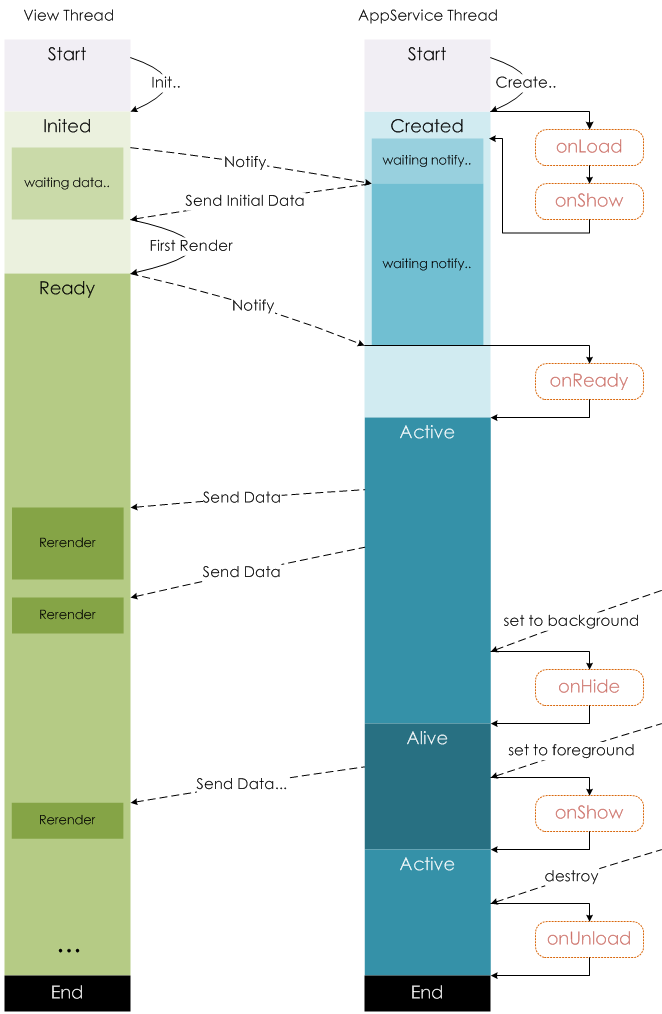
5. Page Routing
The framework manages all the routes to pages of a Mini Program.
5.1 Page Stack
The framework maintains all the existing pages via stacks. When a route is switched, the page stack reacts as follows:
Routing | Reaction on the Page Stack |
Initialization | The new page is pushed onto the stack. |
Opening a new page | The new page is pushed onto the stack. |
Page redirection | The current page is popped out of the stack, and the new page is pushed onto the stack. |
Page return | Pages are successively popped out of the stack until the destination return page is displayed. |
Tab switching | All the pages are popped out of the stack, and only the new tab page is retained. |
Reloading | All the pages are popped out of the stack, and only the new page is retained. |
Developers can use the getCurrentPages() function to get the current page stack, given as an array in the order of the stack, with the first element being the home page and the last element being the current page.
Note:
Don't try to modify the page stack, it will cause routing and page state errors.
Don't call getCurrentPages() on App.onLaunch when the page has not been generated.
5.2 Routing
The following shows how page routing is triggered and the lifecycle functions for pages.
Routing | Trigger Condition | Source Page | Routed-To Page |
Initialization | A page of the Mini Program is opened for the first time. | - | onLoad, onShow |
Opening a new page | The API wx.navigateTo is called.
The component <navigator open-type="navigateTo"/> is used. | onHide | onLoad, onShow |
Page redirection | The API wx.redirectTo is called.
The component <navigator open-type="redirectTo"/> is used. | onUnload | onLoad, onShow |
Page return | The API wx.navigateBack is called.
The component <navigator open-type="navigateBack"> is used.
The user taps the return button on the top left. | onUnload | onShow |
Tab switching | The API wx.switchTab is called.
The component <navigator open-type="switchTab"/> is used.
The user switches between tabs. | - | For details, refer to the following table. |
Restart | The API wx.reLaunch is called.
The component <navigator open-type="reLaunch"/> is used. | onUnload | onLoad, onShow |
Lifecycle functions corresponding to tab switching (in the following example, pages A and B are Tabbar pages, page C is obtained after page A is opened, and page D is obtained after page C is opened):
Current Page | Routed-To Page | Triggered Lifecycle Function (In Order) |
A | A | Nothing happend |
A | B | A.onHide(), B.onLoad(), B.onShow() |
A | B (Opened again) | A.onHide(), B.onShow() |
C | A | C.onUnload(), A.onShow() |
C | B | C.onUnload(), B.onLoad(), B.onShow() |
D | B | D.onUnload(), C.onUnload(), B.onLoad(), B.onShow() |
D (Entered due to redirection) | A | D.onUnload(), A.onLoad(), A.onShow() |
D (Entered due to redirection) | B | D.onUnload(), B.onLoad(), B.onShow() |
Note:
navigateTo and redirectTo can be used to open non-tabBar pages only.
switchTab can be used to open tabBar pages only.
reLaunch can be used to open any pages.
The tabBar on the bottom of a page is determined by the page. In other words, tabBar is displayed on the bottom of all pages defined as tabBar.
Parameters used to call page routing can be obtained via onLoad in the destination page.
6. Modules
6.1 Modularization
Some common codes can be extracted to create an independent js file as a module. APIs for the module can be exposed only via module.exports or exports.
Note:
exports is a reference to module.exports. Therefore, a random modification to the point of exports in the module may cause an unknown error. Developers are advised to expose module APIs via module.exports if they do not know the relationship between them.
Currently, node_modules cannot be directly passed into Mini Programs. To use
node_modules, developers are advised to copy relevant code to the directory of the Mini Program, or use the npm feature supported by Mini Programs.// common.jsfunction sayHello(name) {console.log(`Hello ${name} !`)}function sayGoodbye(name) {console.log(`Goodbye ${name} !`)}module.exports.sayHello = sayHelloexports.sayGoodbye = sayGoodbye
To pass common code into files that need to access these modules, use require.
var common = require('common.js')Page({helloMINA: function() {common.sayHello('MINA')},goodbyeMINA: function() {common.sayGoodbye('MINA')}})
6.2 File Scope
Variables and functions declared in the JavaScript file are valid only in the file. Variables and functions with the same names can be declared in different files without affecting each other.
The global application instance can be obtained via the global function
getApp. To obtain the global data, you can set App(). For example:// app.jsApp({globalData: 1})
// a.js// The localValue can only be used in file a.js.var localValue = 'a'// Get the app instance.var app = getApp()// Get the global data and change it.app.globalData++
// a.js// The localValue can only be used in file a.js.var localValue = 'a'// Get the app instance.var app = getApp()// Get the global data and change it.app.globalData++
Note:
It's worth noting that require needs to use relative paths when introducing modules.
7. API
Mini Program development framework to provide rich micro-channel native API, you can easily tune up WeChat provides capabilities, such as access to user information, local storage, payment functions. Please refer to API Overview。
Usually, in Mini Programs API There are several types:
7.1 Event monitor API
We made a pact to on Initial API Used to listen if an event is triggered, such as:wx.onSocketOpen,wx.onCompassChange Wait.
this kind API Accepts a callback function as a parameter that is called when an event is triggered, and passes in the relevant data as parameters.
Code examples:
wx.onCompassChange(function (res) {console.log(res.direction)})
7.2 synchronization API
We made a pact to Sync Ending API It's all in sync. API, Such as wx.setStorageSync,wx.getSystemInfoSync Wait. In addition, there are some other synchronization API, such as wx.createWorker,wx.getBackgroundAudioManager For details, see API Instructions in the documentation.
synchronization API Can be obtained directly from the return value of the function, and an exception can be thrown if the execution goes wrong.
Code examples
try {wx.setStorageSync('key', 'value')} catch (e) {console.error(e)}
7.3 asynchronous API
Majority API It's all asynchronous. API, such as wx.request,wx.login Wait. this kind API Interfaces usually accept a Object Type, which supports specifying the following fields on demand to receive interface call results.
Object Parameter specification
Parameter name | type | Required | Introductions |
success | function | no | Interface calls the successful callback function |
fail | function | no | Interface calls failed callback functions |
complete | function | no | Callback function at the end of an interface call (both successful and unsuccessful calls are executed) |
Other | Any | - | Additional parameters defined by the interface |
Parameters to the callback function
success,fail,complete When the function is called, it passes in a Object Type parameter with the following fields:
attribute | type | Introductions |
errMsg | string | Error message if the call returns successfully ${apiName}:ok |
errCode | number | Error code, partial only API Support, please refer to the corresponding meaning API Documentation, if successful 0。 |
Other | Any | Interface to return additional data |
Code examples
wx.login({success(res) {console.log(res.code)}})

 Yes
Yes
 No
No
Was this page helpful?