Tencent Cloud Super App as a Service
- Release Notes and Announcements
- Purchasing Guide
- Plan Management
- Branded Configurations
- Introduction to Platform Functions
- Commercialization
- Virtual Payment
- Guidelines for Code Integration
- Android
- Android SDK Description
- Android API
- Mini Program Management APIs
- Custom Mini Program Capabilities
- Custom SDK Capabilities
- iOS
- iOS SDK Description
- iOS API
- Mini Program Management APIs
- Customize Mini Program Capabilities
- Customised SDK Capabilities
- Flutter
- Flutter SDK Description
- Flutter API
- Mini Program Management API
- Mini Program Capabilities Customization
- Plugin Customization
- App Server
- Payment Development Notes
- Mini Program Payment: Parameter Application and Configuration
- Mini Game Payment: Parameter Application and Configuration
- Mini Program Payment: Signature and Verification
- Guildlines for Mini Program Development
- Mini Program Code Composition
- Guidance
- Learn About Mini Programs
- Configuring Mini Program
- Mini Program Framework
- Basic Competencies
- Open Capabilities
- Framework
- Mini Program Configuration
- Framework Interface
- WXML Syntax Reference
- WXS Syntax Reference
- Components
- API
- Interface
- Media
- Device
- JS SDK
- IDE Operation Instructions
- Guildlines for Mini Game Development
- Guide
- Game Engine
- Basic Capability
- Open Capabilities
- API
- Interface
- Rendering
- Device
- Practice Tutorial
- API Documentation
- Making API Requests
- User Management APIs
- Team Management APIs
- Sensitive API-Related APIs
- Role Management APIs
- Platform Management APIs
- Other Console APIs
- Mini Program APIs
- Management-Sensitive APIs
- Global Domain Management APIs
- Application APIs
DocumentationTencent Cloud Super App as a ServiceGuildlines for Mini Program DevelopmentFrameworkMini Program ConfigurationProject Configuration
Project Configuration
Last updated: 2025-03-20 18:01:55
The
project.config.json file in the project root directory allows you to configure the project.The
project.config.json file is mainly used in mini programs to configure the behaviour and characteristics of the mini program development tool. This file allows developers to adjust some of the default settings of the development tool to better suit the development process and environment.configuration item
attribute | type | describe |
Path String | Specify the directory of the source code of the mini program (must be a relative path). | |
String | Compile type, default is miniprogram. | |
String | The appid of the project. | |
String | Project name | |
Object | Project setting | |
String | Base library version | |
Object | Conditional Compilation Configuration | |
Object | IDE mockAPI Configuration |
miniprogramRoot
The directory of the mini program source code (needs to be a relative path).
{"miniprogramRoot": "./src"}
compileType
Compile type, defaults to miniprogram.
{"compileType": "miniprogram"}
[xxx]appid
The appId corresponding to the mini program on the product console, xxx represents the product name.
{"[xxx]appid": "mpz5g4hpzd5p3k2l"}
projectname
Project Title.
{"projectname": "main-demo"}
setting
You can specify the following settings for the compilation settings of the project.
The following fields can be found in Developer Tools > Details > Local Settings.
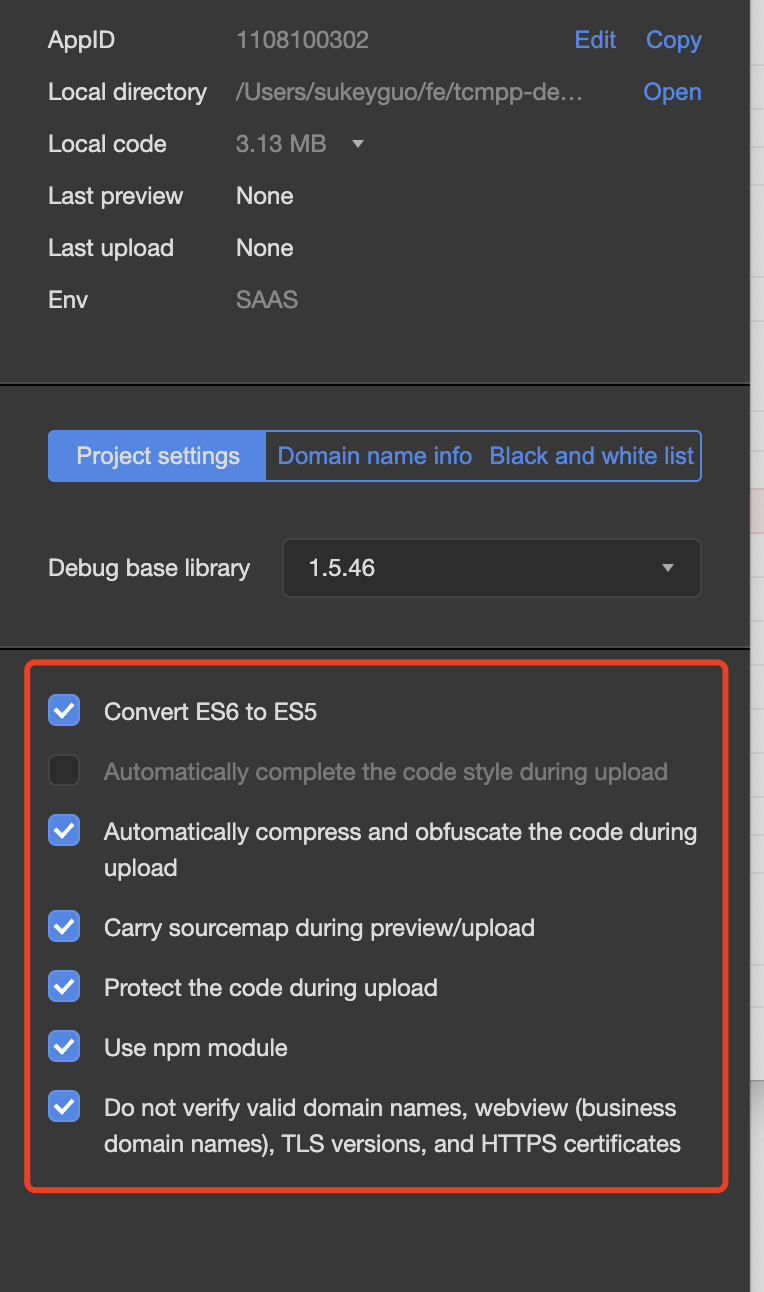
attribute | type | describe |
es6 | Boolean | Whether to enable es6 to es5 conversion |
postcss | Boolean | Whether to auto-complete the style when uploading code |
minified | Boolean | If or not the script file will be automatically compressed when uploading code. |
uglifyFileName | Boolean | Protect code when uploading |
urlCheck | Boolean | Whether to check secure domain name and TLS version and HTTPS certificate |
libVersion
The version number of the base library currently in use.
{"libVersion": "1.5.0"}
condition
Corresponds to the conditional compilation information set on the IDE.
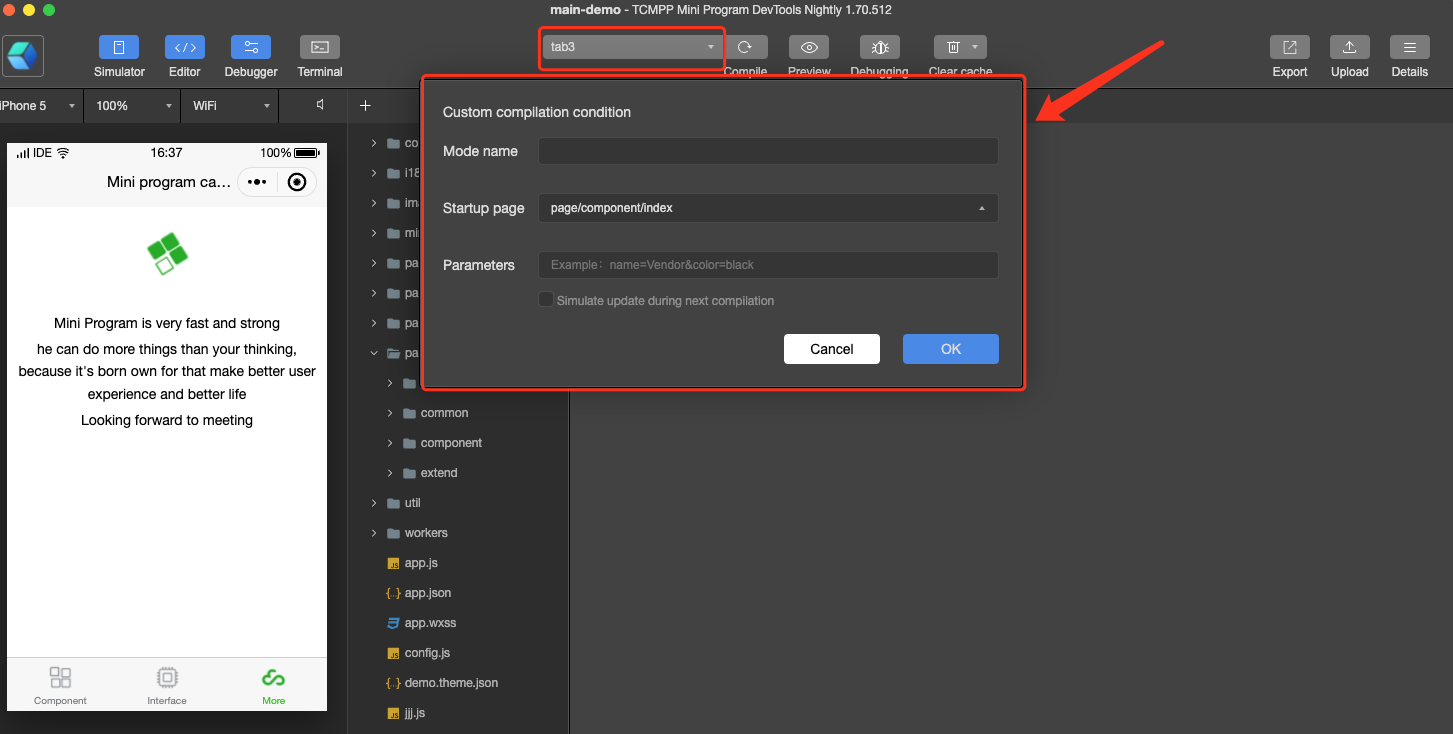
{"condition": {"miniprogram": {"current": 0,"list": [{"id": 0,"name": "tab3","pathName": "page/extend/index","query": "","scene": null},{"id": -1,"name": "tab4","pathName": "page/extend/index","query": "name=1","scene": null}]}}}
mockConfig
Configuration information that is automatically generated when the corresponding project mocks the API in the IDE debug panel.
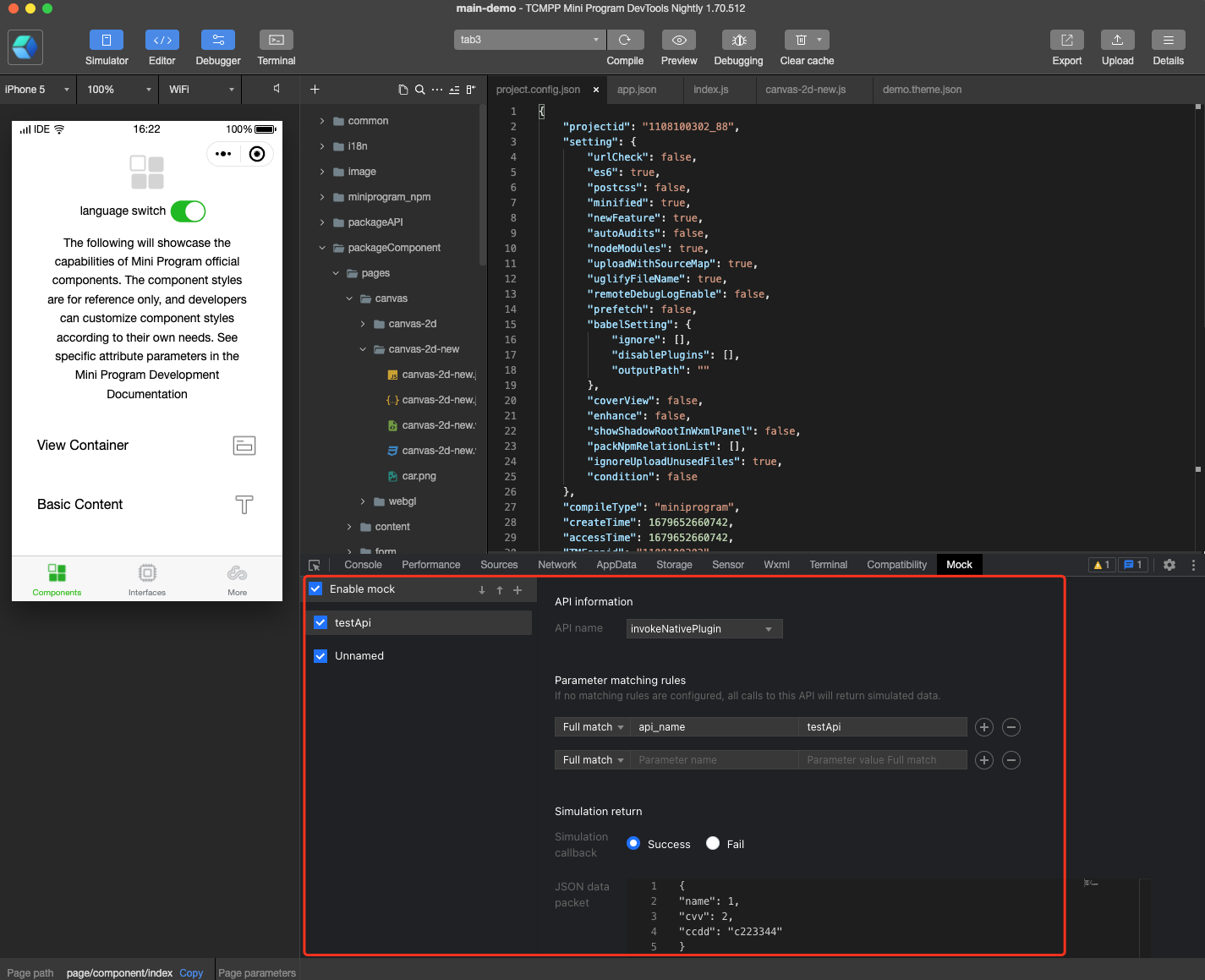
{"globalOpen": true,"rules": [{"ruleName": "testApi","ruleId": "48b83a70-84fd-400d-b53d-097518cfa515","apiName": "invokeNativePlugin","enable": true,"mockType": "API","returnType": "succ","resStr": "{\\n\\"name\\": 1,\\n\\"cvv\\": 2,\\n\\"ccdd\\": \\"c223344\\"\\n}","filterList": [{"propName": "api_name","propRegString": "testApi","matchType": "string"},{"propName": "","propRegString": "","matchType": "string"}],"verifyFail": false}]}
Was this page helpful?
You can also Contact Sales or Submit a Ticket for help.
Yes
No

