引擎适配
最后更新时间:2025-02-24 17:10:37
支持情况
游戏是一个不同于浏览器的 JavaScript 运行环境,没有 BOM 和 DOM API。然而,基本上所有基于 HTML5 的游戏引擎都是依赖浏览器提供的 BOM 和 DOM API 的。所以如果要在小游戏中使用引擎,需要对引擎进行改造。
目前,Cocos、Egret、Laya 已经完成了自身引擎及其工具对小游戏的适配和支持,对应的官方文档已经对接入小游戏开发做了介绍。
Cocos
LayaAir
Egert
小游戏是一个不同于浏览器的运行环境
无论是怎样的引擎,最终在游戏运行时所做的大部分事情都是随着用户的交互更新画面和播放声音。小游戏的开发语言是 JavaScript,那么在引擎的底层就需要通过 JavaScript 调用绘制 API 和音频 API。
一段 JavaScript 代码在运行时可以调用的 API 是依赖于
宿主环境 的。我们最常用的 console.log 甚至都不是 JavaScript 语言核心的一部分,而是浏览器这个宿主环境提供的。常见的宿主环境有浏览器、Node.js 等。浏览器有 BOM 和 DOM API,而 Node.js 则没有;Node.js 有 fs、net 等 Node.js 核心模块提供的文件、网络 API,而浏览器则不具备这些模块。例如,下面这段在浏览器中可以正常运行的代码,在 Node.js 中运行就会报错。let canvas = document.createElement('canvas')
因为 Node.js 这个宿主环境根本没有提供 document 这个内置的全局变量。
ReferenceError: document is not defined
小游戏的运行环境是一个不同于浏览器的宿主环境,没有提供 BOM 和 DOM API,提供的是 wx API。通过 wx API,开发者可以调用 Native 提供的绘制、音视频、网络、文件等能力。
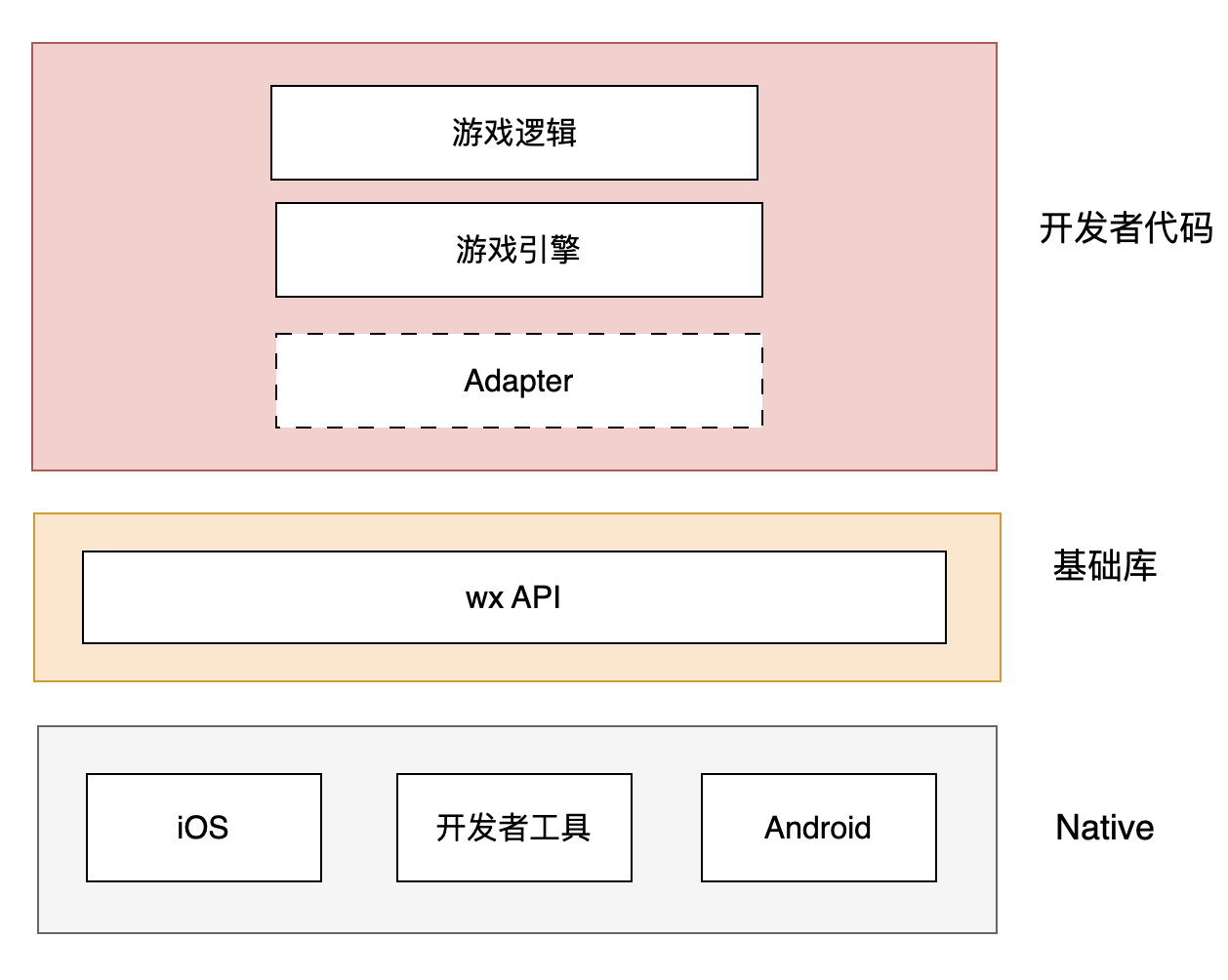
let canvas = wx.createCanvas()let context = canvas.getContext('2d')
let audio = wx.createInnerAudioContext()// src 地址仅作演示,并不真实存在audio.src = 'bgm.mp3'audio.play()
let { screenWidth, screenHeight } = wx.getSystemInfoSync()
但是基于 HTML5 的游戏引擎会通过以下方式去创建画布、音频,获取屏幕宽高:
let canvas = document.createElement('canvas')let audio = document.createElement('audio')console.log(window.innerWidth)console.log(window.innerHeight)
此时会产生错误,理由如前文所述,小游戏这个宿主环境根本没有提供 document 和 window 这两个在浏览器中内置的全局变量。因为小游戏环境是一个不同于浏览器的宿主环境。
ReferenceError: document is not definedReferenceError: window is not defined
所以,基本上所有基于 HTML5 的游戏引擎都不能直接迁移到小游戏中使用,因为引擎可能或多或少都用到了 BOM 和 DOM 这些浏览器环境特有的 API。只有对引擎进行改造,将对 BOM 和 DOM API 的调用改成 wx API 的调用,引擎才能运行在小游戏环境中。
除了修改引擎,还有一种适配方式,即在引擎和游戏逻辑代码之间加一层模拟 BOM 和 DOM API 的适配层,我们称之为 Adapter。这层适配层在全局通过 wx API 模拟了引擎会访问到的那部分 window 和 document 对象的属性和方法,使引擎感受不到环境的差异。
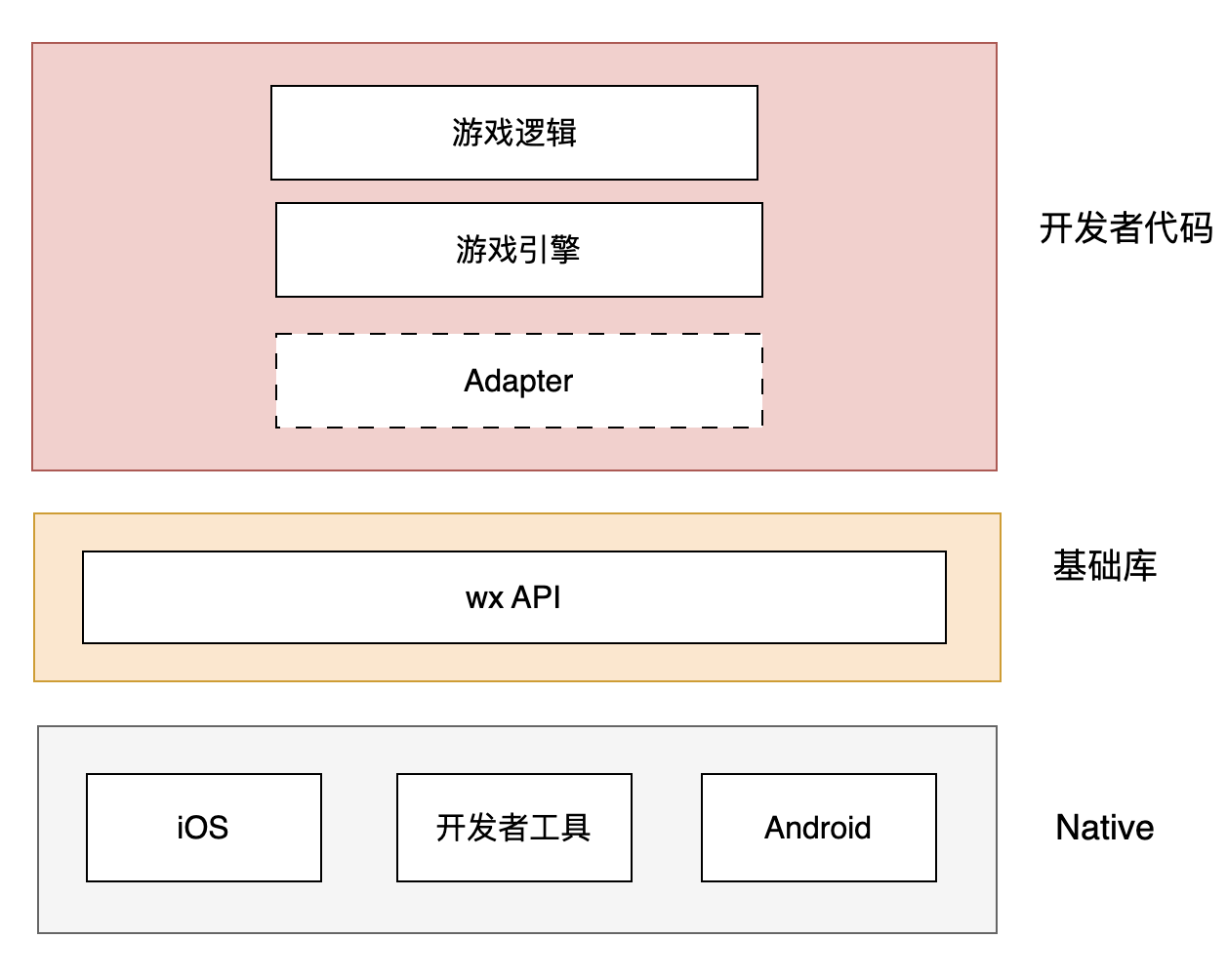
使用其他游戏引擎
除去以上提到的兼容了小游戏平台的游戏引擎,开发者如果想用其他 HTML5 游戏引擎来开发小游戏也是可以的,但需要对其进行修改。修改思路建议为先引入通用的 Adapter 尝试运行,再把遇到的问题逐个解决。
文档反馈

