Tencent Cloud Super App as a Service
- Release Notes and Announcements
- Purchasing Guide
- Plan Management
- Branded Configurations
- Introduction to Platform Functions
- Commercialization
- Virtual Payment
- Guidelines for Code Integration
- Android
- Android SDK Description
- Android API
- Mini Program Management APIs
- Custom Mini Program Capabilities
- Custom SDK Capabilities
- iOS
- iOS SDK Description
- iOS API
- Mini Program Management APIs
- Customize Mini Program Capabilities
- Customised SDK Capabilities
- Flutter
- Flutter SDK Description
- Flutter API
- Mini Program Management API
- Mini Program Capabilities Customization
- Plugin Customization
- App Server
- Payment Development Notes
- Mini Program Payment: Parameter Application and Configuration
- Mini Game Payment: Parameter Application and Configuration
- Mini Program Payment: Signature and Verification
- Guildlines for Mini Program Development
- Mini Program Code Composition
- Guidance
- Learn About Mini Programs
- Configuring Mini Program
- Mini Program Framework
- Basic Competencies
- Open Capabilities
- Framework
- Mini Program Configuration
- Framework Interface
- WXML Syntax Reference
- WXS Syntax Reference
- Components
- API
- Interface
- Media
- Device
- JS SDK
- IDE Operation Instructions
- Guildlines for Mini Game Development
- Guide
- Game Engine
- Basic Capability
- Open Capabilities
- API
- Interface
- Rendering
- Device
- Practice Tutorial
- API Documentation
- Making API Requests
- User Management APIs
- Team Management APIs
- Sensitive API-Related APIs
- Role Management APIs
- Platform Management APIs
- Other Console APIs
- Mini Program APIs
- Management-Sensitive APIs
- Global Domain Management APIs
- Application APIs
DocumentationTencent Cloud Super App as a ServiceIntroduction to Platform FunctionsOperations Management
Operations Management
Last updated: 2025-01-23 17:22:19
Global overview
Purpose
View operational data for integrated apps and mini programs.
How to use
Use the date/time range filter to view data for a specific time range.
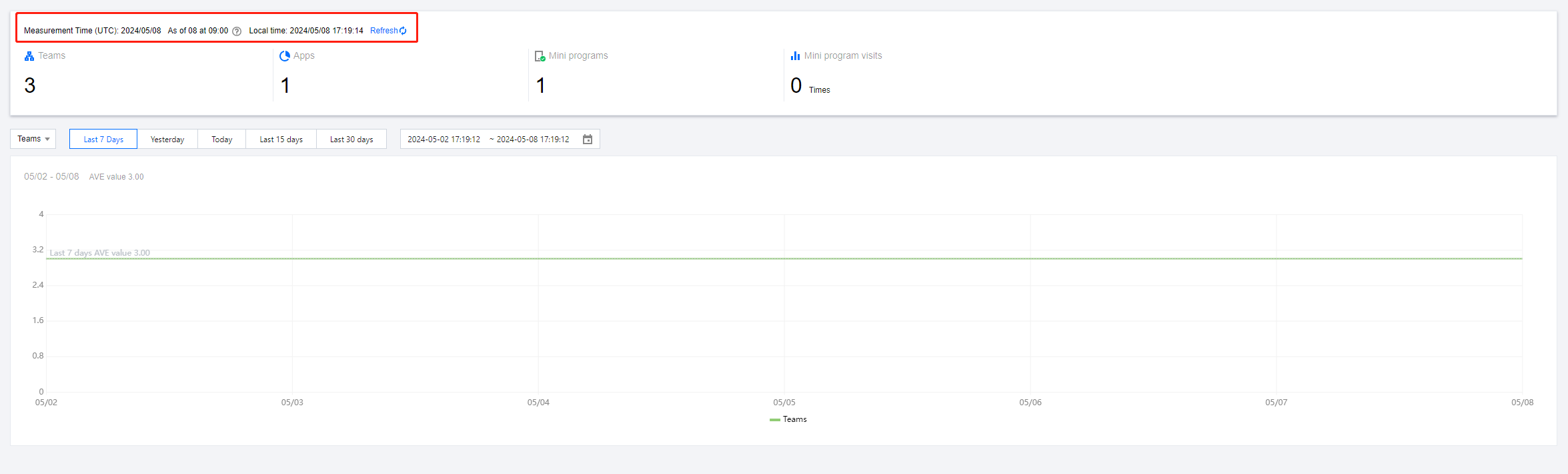
Note:
To ensure data accuracy, we use UTC (Coordinated Universal Time) for data statistics. Data is updated every half hour. When refreshing, the returned data reflects the most recent statistics, not real-time data.
Data dashboard
Purpose
View operational data for a specified mini program across different apps.
How to use
Use the date/time range filter to view data for a specific time range, or you can switch between Basic data and Page view tabs for different data views.dimensions.
Note:
Selecting All apps at the top shows aggregated data for all associated apps during the chosen period. Once a mini program is unassociated from an app, that app will no longer appear in the app filter. However, historical data for that app will still be included when All apps is selected.
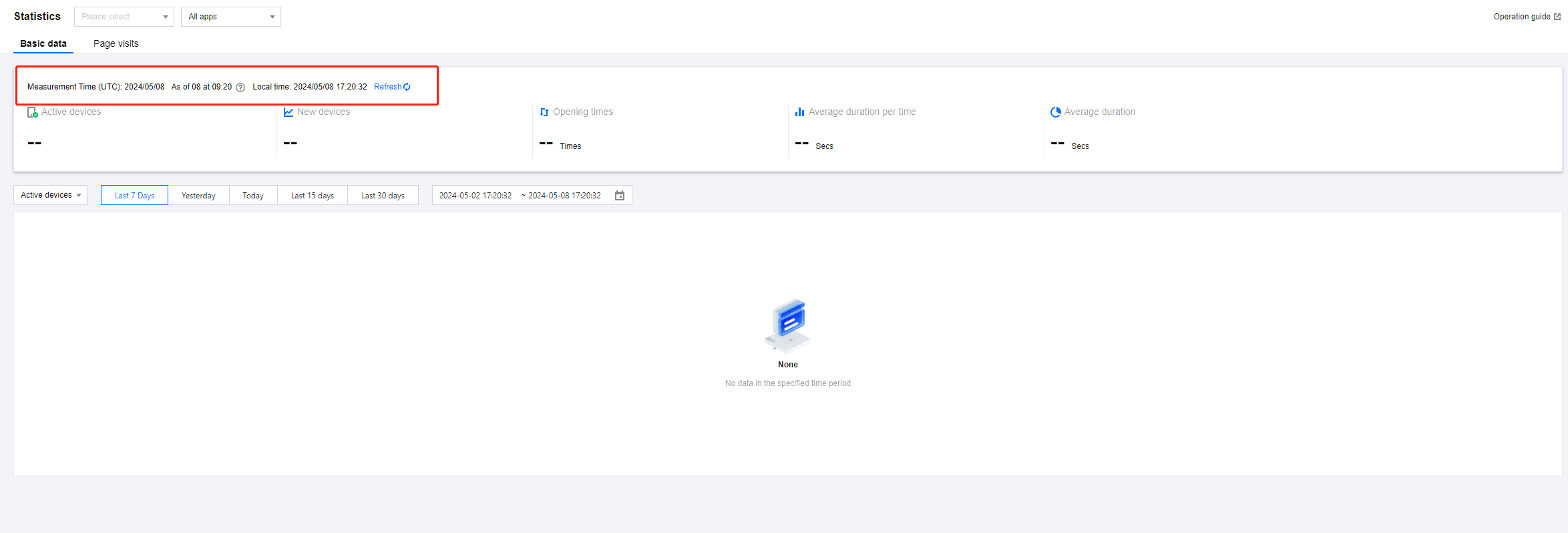
Mini program data
Purpose
View key information about mini programs and provide quick access to the data dashboard.
How to use
Details: Click to view the mini program's name, ID, type, description, and associated apps.
Data statistics: Click to access the data dashboard, automatically selecting the corresponding mini program.
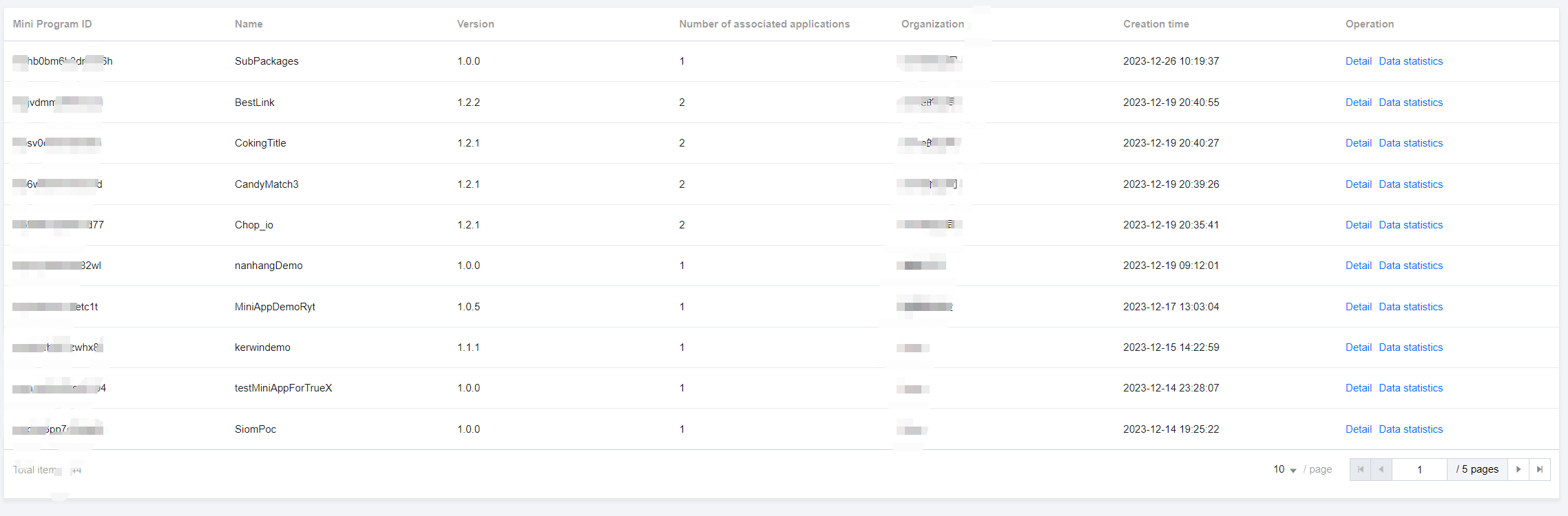
User feedback
Purpose
View feedback and complaints submitted by mini program users.
How to use
Go to the user feedback page, select the mini program and view the data. Click the tab bar to switch between different types of feedback.
Ordinary member can view Feature exception , Product feedback and Feedback logs if they have user feedback permissions. Super admins and platform admins can view Feature exception , Product feedback and Feedback logs and Complaint.
Note:
Feedback logs are stored for 30 days and can be downloaded. Logs can be deleted but cannot be recovered once deleted.
Audit logs
Record and query function calls on the platform
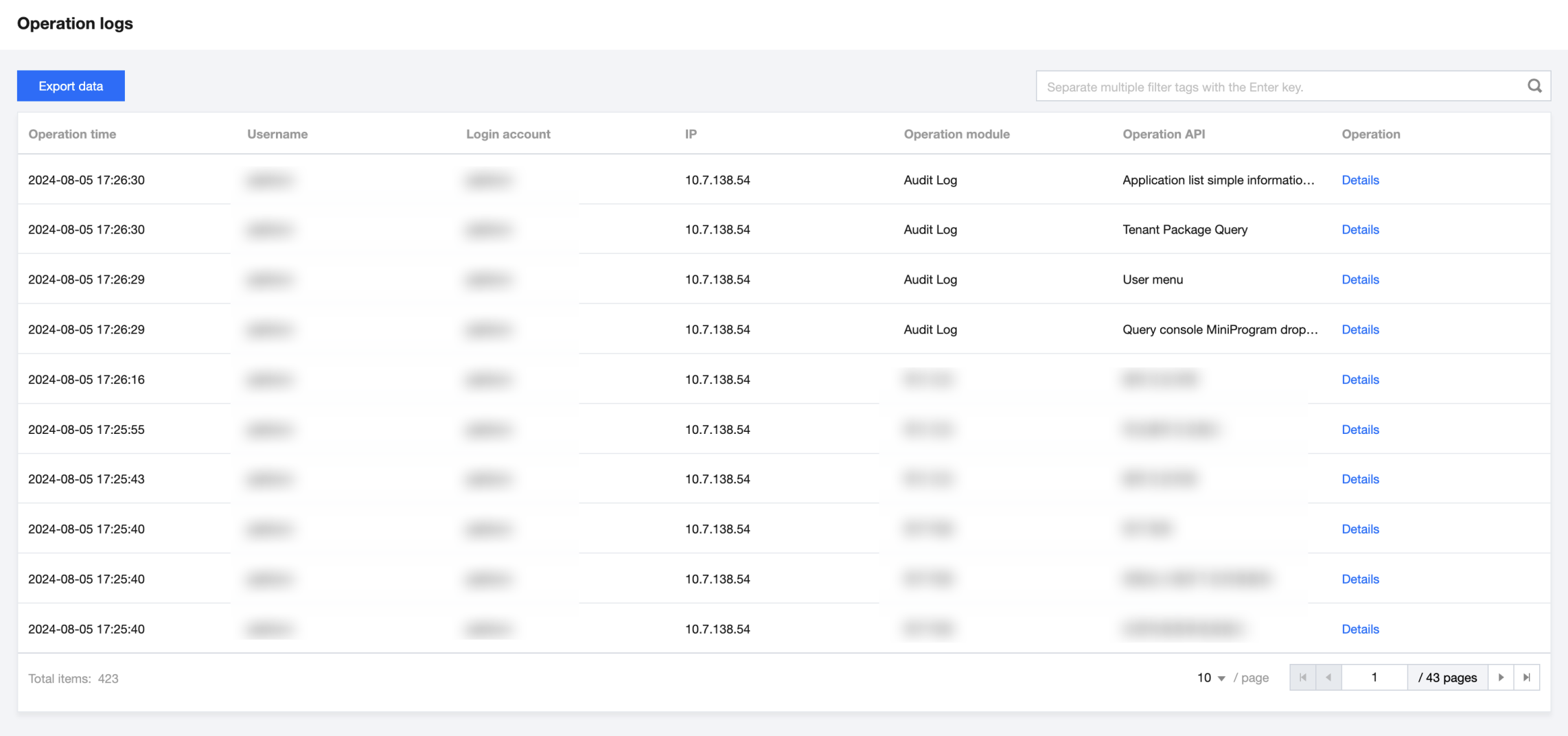
Click Export data to download logs in CSV format.
Click Details to view the log details.
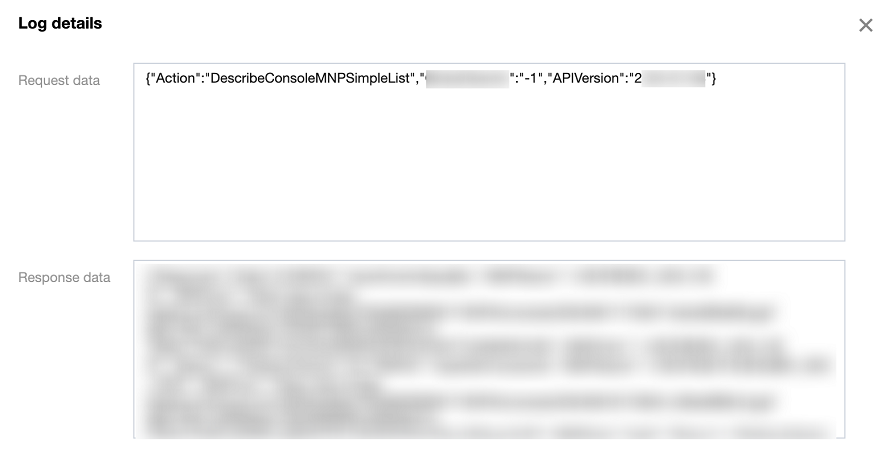
Was this page helpful?
You can also Contact Sales or Submit a Ticket for help.
Yes
No

