Tencent Cloud Super App as a Service
- Release Notes and Announcements
- Purchasing Guide
- Plan Management
- Branded Configurations
- Introduction to Platform Functions
- Commercialization
- Virtual Payment
- Guidelines for Code Integration
- Android
- Android SDK Description
- Android API
- Mini Program Management APIs
- Custom Mini Program Capabilities
- Custom SDK Capabilities
- iOS
- iOS SDK Description
- iOS API
- Mini Program Management APIs
- Customize Mini Program Capabilities
- Customised SDK Capabilities
- Flutter
- Flutter SDK Description
- Flutter API
- Mini Program Management API
- Mini Program Capabilities Customization
- Plugin Customization
- App Server
- Payment Development Notes
- Mini Program Payment: Parameter Application and Configuration
- Mini Game Payment: Parameter Application and Configuration
- Mini Program Payment: Signature and Verification
- Guildlines for Mini Program Development
- Mini Program Code Composition
- Guidance
- Learn About Mini Programs
- Configuring Mini Program
- Mini Program Framework
- Basic Competencies
- Open Capabilities
- Framework
- Mini Program Configuration
- Framework Interface
- WXML Syntax Reference
- WXS Syntax Reference
- Components
- API
- Interface
- Media
- Device
- JS SDK
- IDE Operation Instructions
- Guildlines for Mini Game Development
- Guide
- Game Engine
- Basic Capability
- Open Capabilities
- API
- Interface
- Rendering
- Device
- Practice Tutorial
- API Documentation
- Making API Requests
- User Management APIs
- Team Management APIs
- Sensitive API-Related APIs
- Role Management APIs
- Platform Management APIs
- Other Console APIs
- Mini Program APIs
- Management-Sensitive APIs
- Global Domain Management APIs
- Application APIs
DocumentationTencent Cloud Super App as a ServiceGuildlines for Mini Program DevelopmentBase LibraryBase Library Maintenance
Base Library Maintenance
Last updated: 2025-01-16 19:33:10
Base library FAQs
1. Who can update the base library version?
Our official platform.
2. How long does it take for the base library update to take effect?
App:After the base library update is completed, the SDK will check for a new version of the base library the next time you open a mini program. If a new version is detected and the app is running in the foreground, the new version of the base library will be automatically downloaded. The next time you open the mini program, the new version of the base library will be used.
IDE:You can switch to the corresponding version of the base library on the project development panel.
3. How to check the version of the base library in use?
If the mini program is in debug mode, you can see the base library version information at the top of the logs.
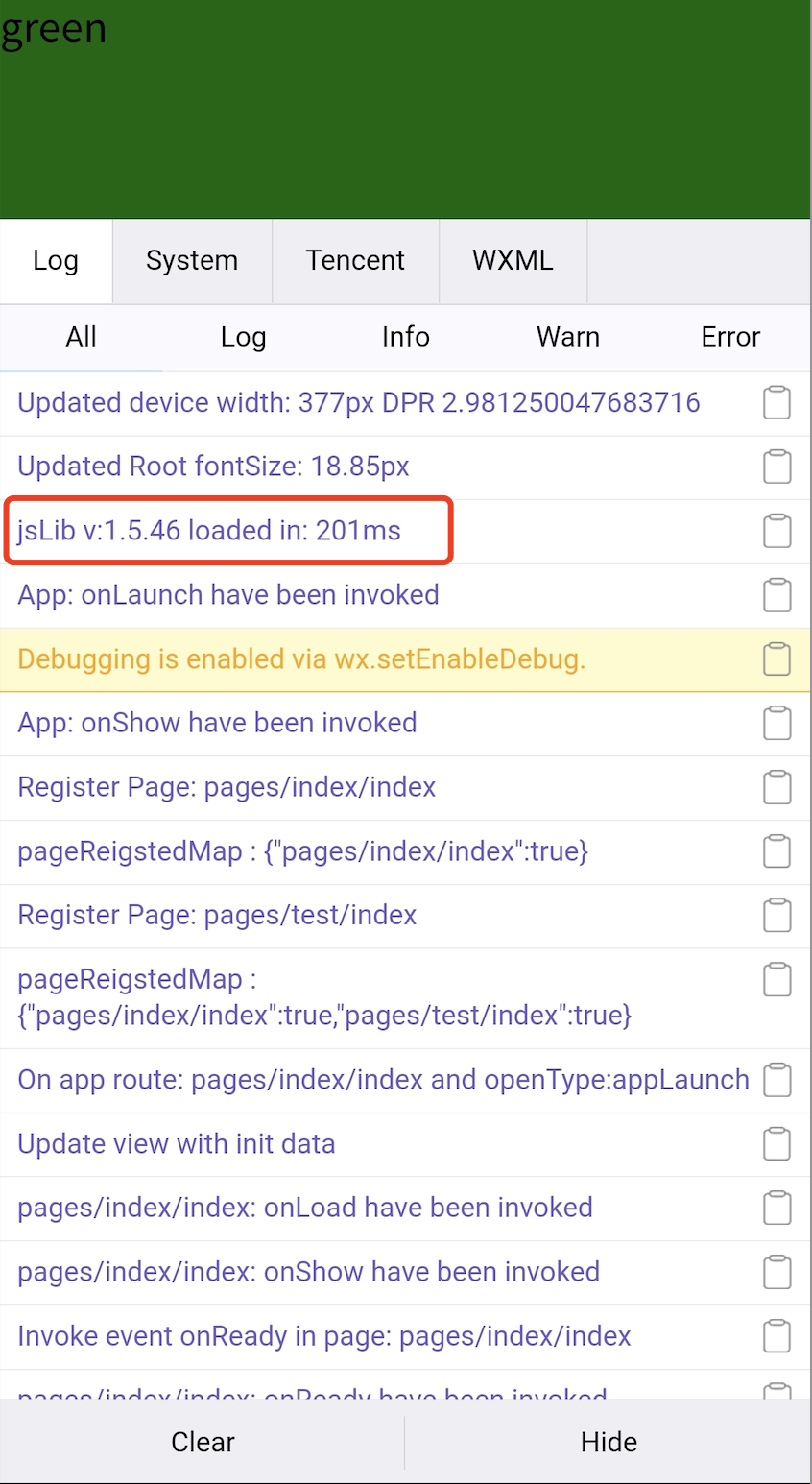
Alternatively, you can use getSystemInfo or getSystemInfoSync to check the base library version information.
Was this page helpful?
You can also Contact Sales or Submit a Ticket for help.
Yes
No

