如何对媒体进行内容审核
最后更新时间:2023-04-27 15:00:41
音视频内容审核
有两种方式发起音视频内容审核:
1. 通过云点播 控制台 操作。
2. 通过服务端 API 音视频内容审核 调用。
服务端 API 音视频内容审核调用
示例,某视频 App 接入云点播音视频审核服务,服务端 API 调用流程如下:
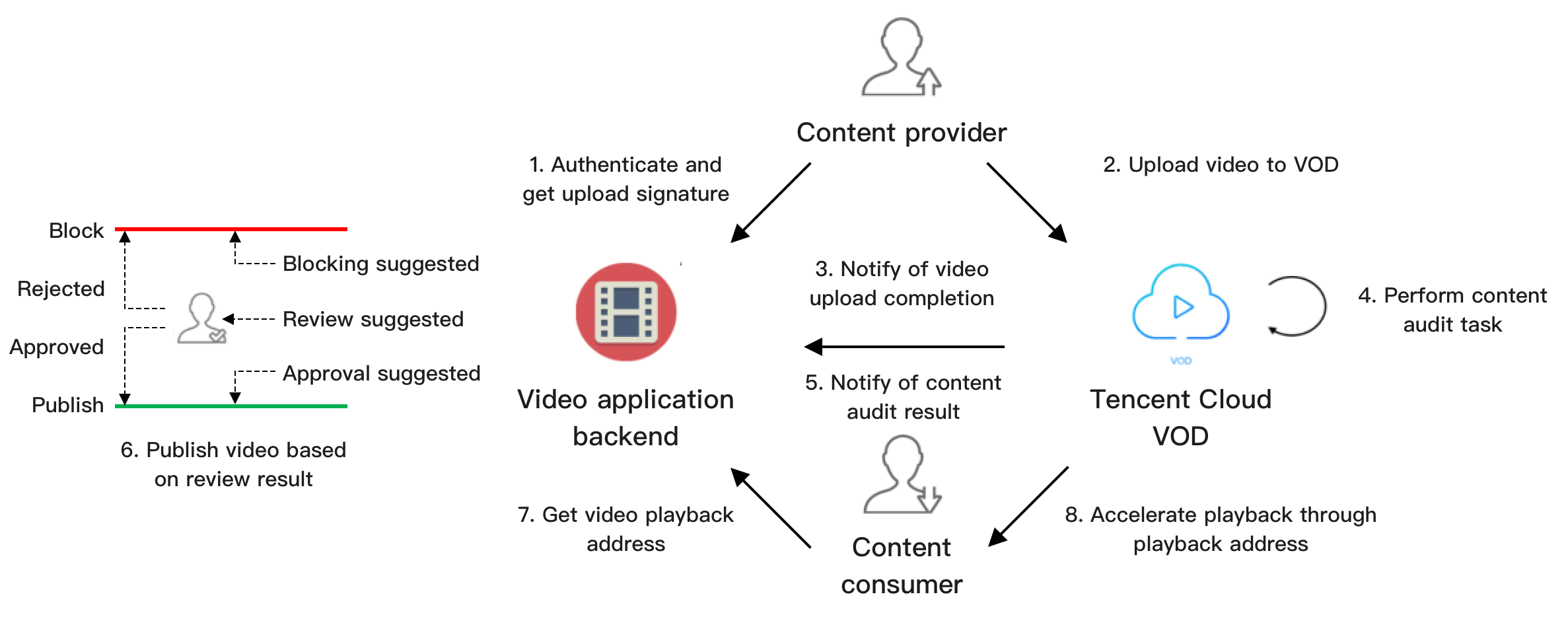
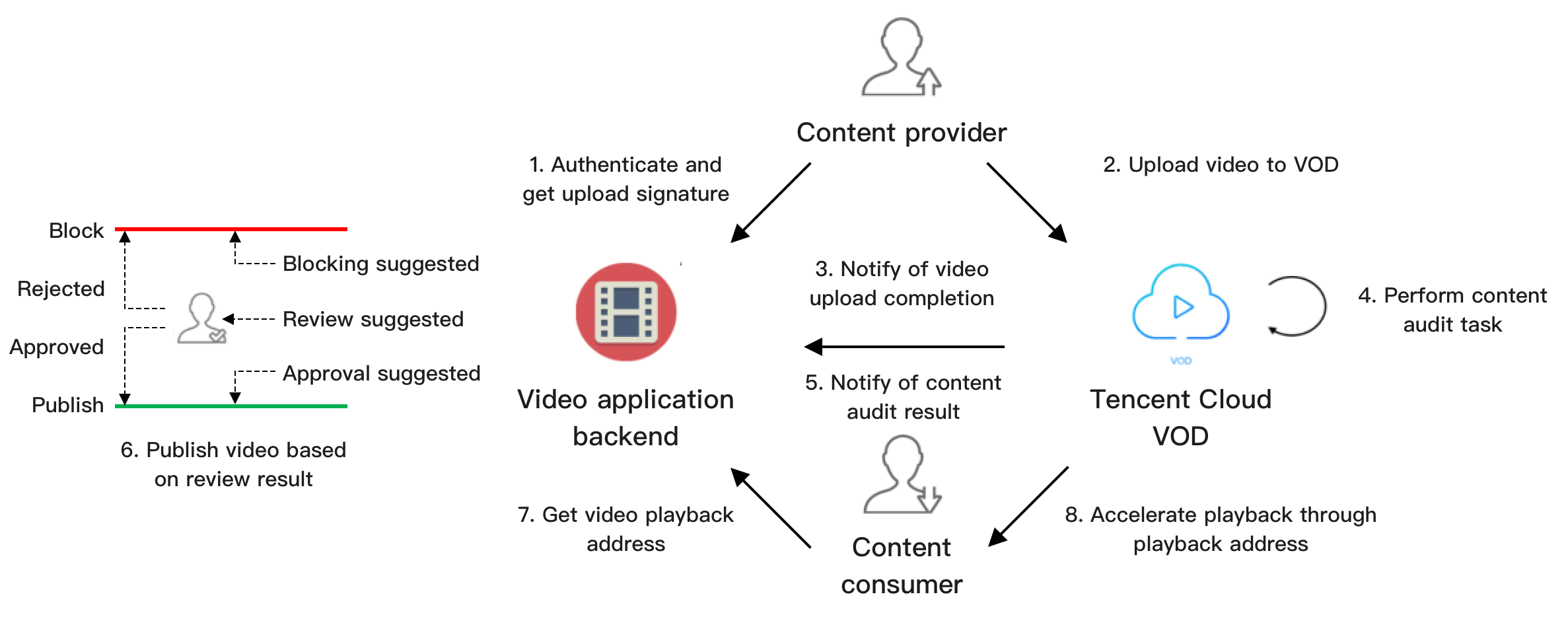
1. App 后台对内容提供方进行鉴权,鉴权通过后派发视频 客户端上传签名。
2. 内容提供方执行上传,把分享的内容上传到云点播。
3. 云点播将成功上传的视频 FileId 以及播放 URL 等 相关信息 通知到 App 后台。
4. 云点播执行上传签名时对
procedure 参数配置的音视频审核任务(ReviewAudioVideoTask)。5. 云点播通过 音视频审核完成 通知 App 后台审核结果。
审核结果为“block”时,嫌疑度很高,建议直接屏蔽。
审核结果为“pass”时,嫌疑度不高,建议直接通过。
审核结果为“review”时,嫌疑度较高,建议人工复核。
6. App 后台发布“建议通过”的视频,以及“建议复核”且经人工复核通过的视频。
7. 内容消费方向 App 后台请求已发布视频的播放 URL。
8. 内容消费方通过播放 URL,从云点播加速播放视频。
其中,上述第4步 - 6步的流程可以保证内容消费方在第7步获取到的视频是经审核验证的合规视频。
注意:
此处介绍的流程属于“先审后发”模式(仅发布审核通过的视频)。如有需要,也可采用“先发后审”模式(视频上传完成后即发布,审核发现不适宜内容后再撤下视频)。
图片审核
云点播提供的 图片审核 功能,可以对图片内容发起审核,并在审核结果中给出建议(建议复核和建议通过)。与音视频内容审核不同,图片审核是同步处理过程,发起任务后将立即获取结果。用户侧可以根据建议来决定是否发布图片:
审核结果为“block”时,嫌疑度很高,建议直接拦截图片。
审核结果为“pass”时,嫌疑度不高,建议直接通过。
审核结果为“review”时,嫌疑度较高,建议人工复核。
有两种方式发起图片审核:
1. 通过云点播 控制台 操作。
2. 通过服务端 API 图片审核 调用。
费用相关
文档反馈

