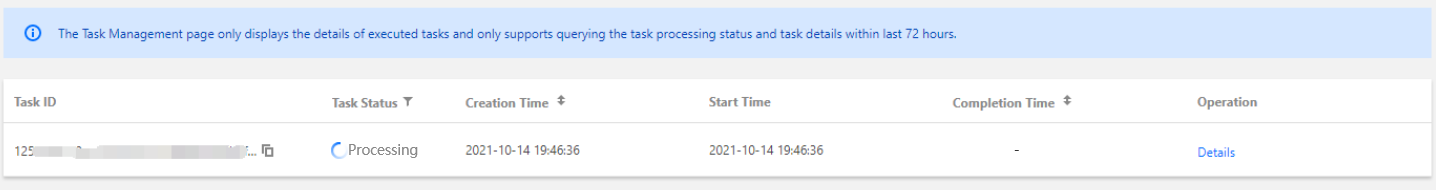Video on Demand
- Release Notes and Announcements
- Announcements
- Product Introduction
- Features
- Media Upload
- Media Management
- Media Processing
- Ultimate Playback
- Media Intelligence
- Media Compliance
- Copyright Protection
- Solutions
- Professional Edition
- Console Guide
- Storage Management
- File Management
- Migration Tools
- Full Migration Tool
- Development Guide
- Purchase Guide
- Console Guide
- Application Management
- Media Management
- Media Asset Management
- Audio/Video Management
- Image Management
- Media Processing Settings
- Image Processing Settings
- Distribution and Playback Settings
- Managing Domain Names
- Package Management
- License Management
- User Generated Short Video SDK License
- Practical Tutorial
- Media Upload
- Video Processing
- Distribution and Playback
- Development Guide
- Media Upload
- Upload from Server
- Media Processing
- Video Processing
- Video Clipping
- Image Processing
- Event Notification
- Video Playback
- Hotlink Protection Settings
- Media Encryption and Copyright Protection
- DRM Encryption
- Player SDK
- Player Guide
- Integration (UI Included)
- Web Integration
- Integration (No UI)
- Web Integration
- iOS Integration
- Android Integration
- Flutter Integration
- Advanced Features
- Web Advanced Features
- Advanced Mobile Features
- Picture-in-Picture Component (TUIPIP)
- Player SDK Policy
- Server APIs
- Other APIs
- Media processing related API
- No longer recommended APIs
- Task Management APIs
- Media Upload APIs
- Media Management APIs
- Event Notification Relevant API
- Media Categorization APIs
- Domain Name Management APIs
- AI-based Sample Management APIs
- Region Management APIs
- Statistics APIs
- Carousel-Related APIs
- Just In Time Transcode APIs
- Making API Requests
- AI-based image processing APIs
- Parameter Template APIs
- Task Flow APIs
- FAQs
- Agreements
Task Management
Last updated: 2022-03-14 15:51:51
Overview
In Task Management, you can view the progress and details of your VOD tasks. The Task Management page only displays the details of executed tasks and only supports querying task status and details within the last 72 hours.
Basic task information
Field | Description |
Task ID | Unique ID generated after a task is created |
Task Status | Waiting: The task is waiting.Completed: The task is completed. Failed tasks and successfully completed tasks are both considered completed.Processing: The task is being processed. |
Creation Time | Time when the task is created |
Start Time | Time when the task is executed |
Completion Time | Time when the task is completed |
Operation | Subtask type and status |
Basic subtask information
Click a subtask to view its details.
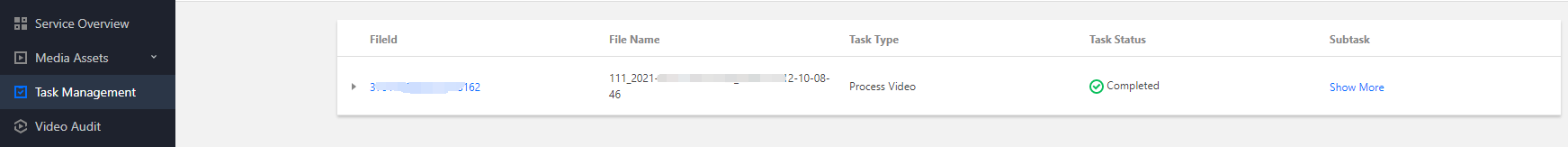
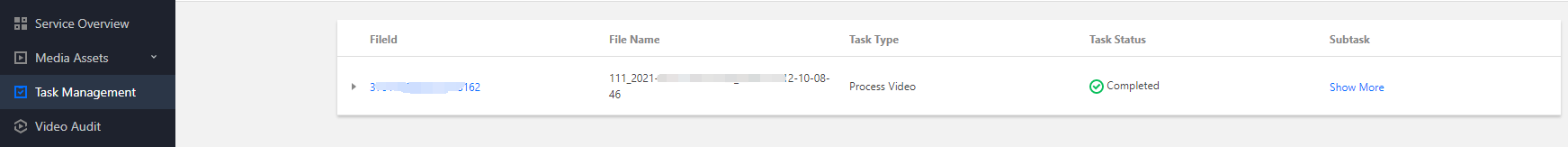
Field | Description |
FileId | FileId of the media on which the task is executed |
File Name | Filename of the media |
Task Type | Type of task attached to the FileId, which can be video processing, video audit, content analysis, or content recognition |
Task Status | Processing Completed |
Subtask | Name of the subtask attached to the FileId |
Was this page helpful?
You can also Contact Sales or Submit a Ticket for help.
Yes
No