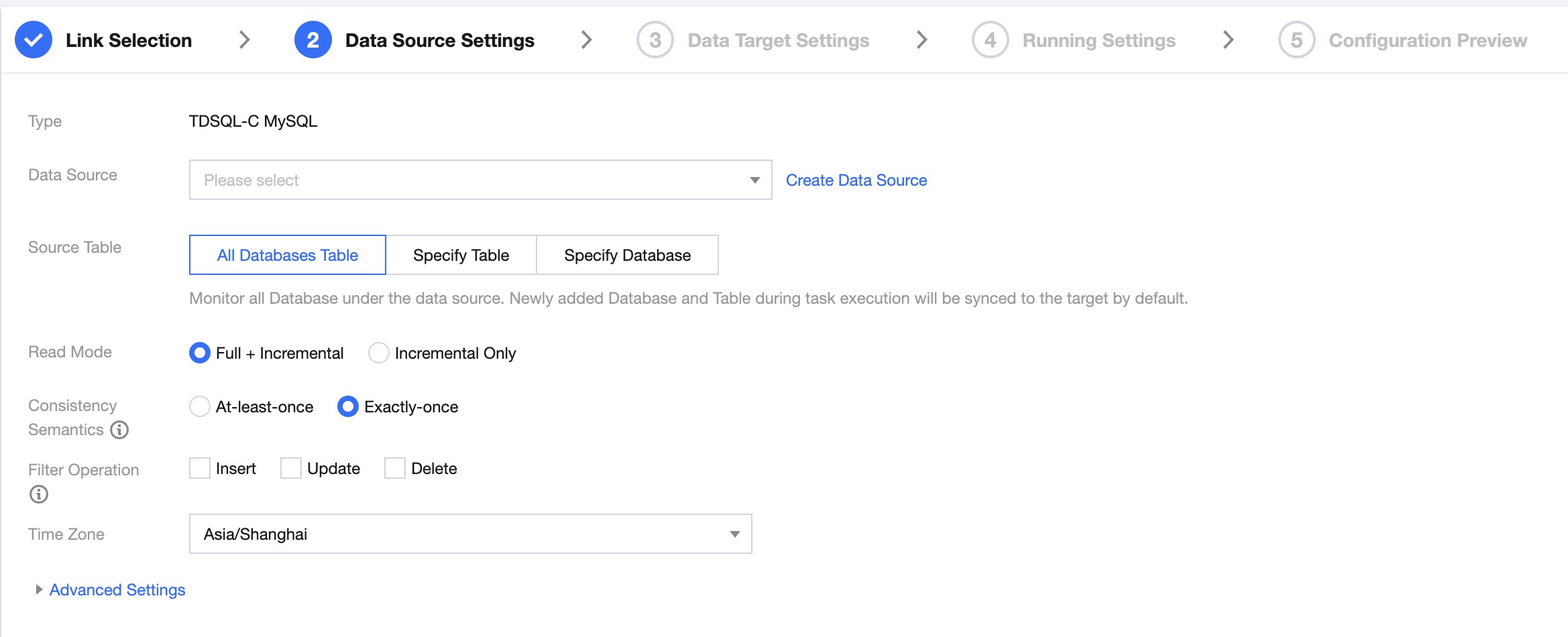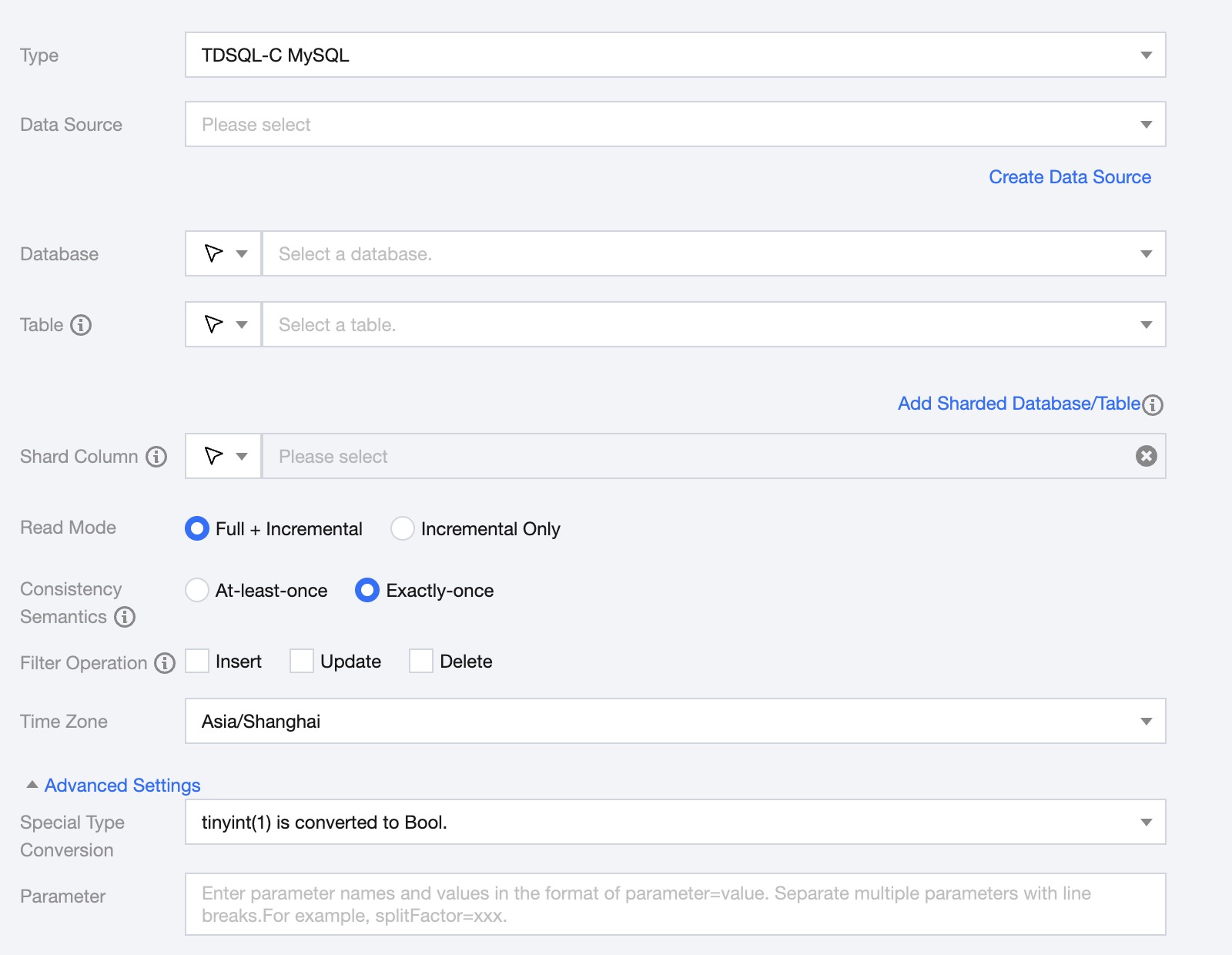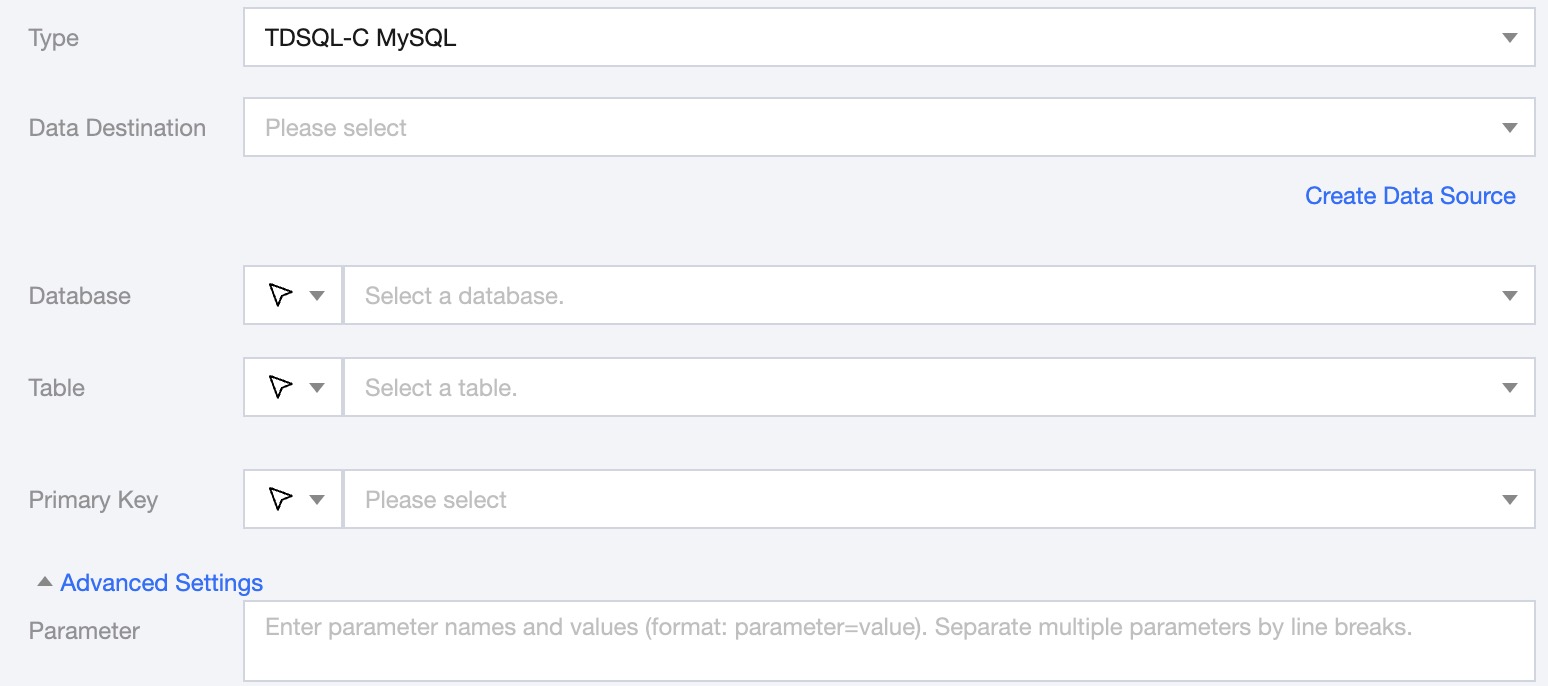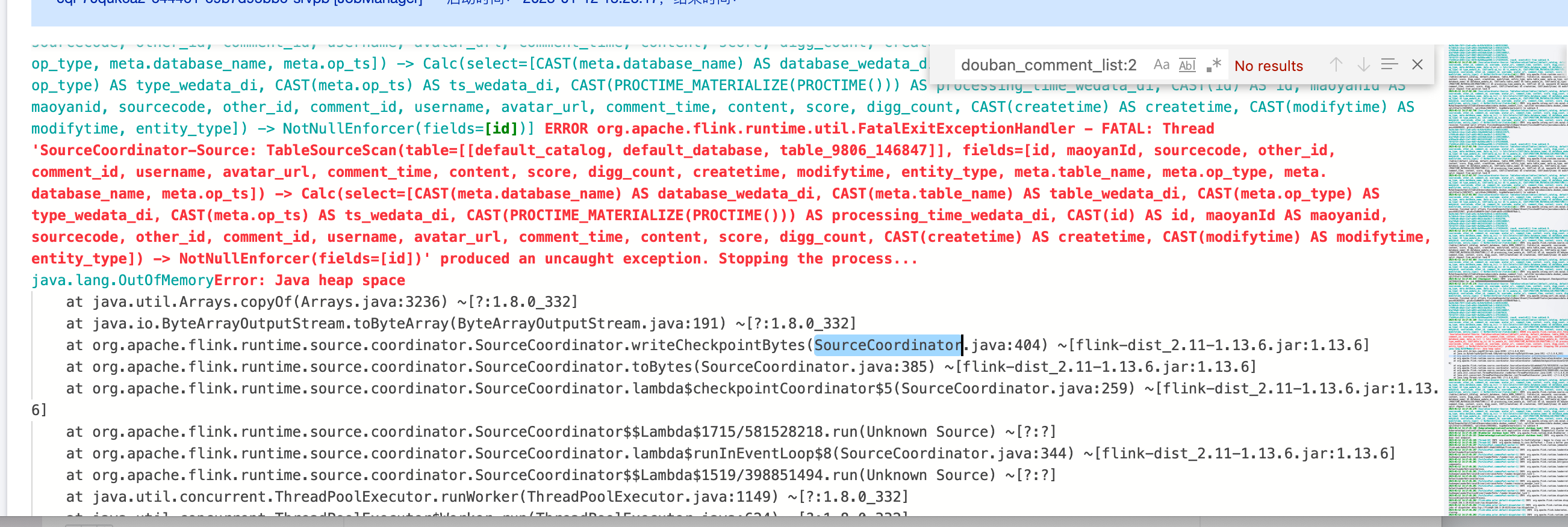DataInLong provides the reading and writing capabilities for TDSQL-C MySQL. This article introduces the pre-environment configuration and current capability support for real-time data synchronization using TDSQL-C MySQL.
Supported Versions
Currently, DataInLong supports TDSQL-C MySQL single table and database-level real-time reading and single table writing. To use real-time synchronization capabilities, the following version limitations must be observed:
|
MySQL | 5.7,8.0 | JDBC Driver:8.0.21 |
Use Limits
You need to enable Binlog logging and support the synchronization of MySQL server Binlog configuration format as ROW.
It is not recommended to read from the TDSQL-C MySQL read-only replica, as it may have stability issues.
Tables without primary keys may have data duplication since exactly once cannot be guaranteed. Therefore, it is best to ensure the table has a primary key for real-time sync tasks.
XA ROLLBACK is not supported. Real-time synchronization tasks will not perform rollback operations on data prepared by XA PREPARE. If you need to handle XA ROLLBACK scenarios, you need to manually remove the XA ROLLBACK tables from the real-time synchronization task, re-add the tables, and then synchronize again.
Set MySQL Session Timeout:
When creating an initial consistent snapshot for a large database, the connection you establish may timeout while reading the tables. You can prevent this behavior by configuring interactive_timeout and wait_timeout in the MySQL configuration file.
Preparing the Database Environment
Confirm MySQL Version
Data Integration has version requirements for MySQL. Check if the MySQL version to be synchronized meets the version requirements. You can check the current MySQL database version using the following statement in the MySQL database.
Set MySQL Server Permissions
You must define a MySQL user with appropriate permissions on all databases monitored by the Debezium MySQL Connector.
1. Create MySQL User (Optional)
mysql> CREATE USER 'user'@'localhost' IDENTIFIED BY 'password';
2. Grant the necessary permissions to the user
In real-time data synchronization, the account must have SELECT, REPLICATION SLAVE, and REPLICATION CLIENT permissions on the database. Refer to the following command to execute:
mysql> GRANT SELECT, SHOW DATABASES, REPLICATION SLAVE, REPLICATION CLIENT ON *.* TO 'user' IDENTIFIED BY 'password';
Note:
RELOAD permission is no longer required when scan.incremental.snapshot.enabled is enabled (enabled by default).
3. Refresh the user's permissions
Enabling MySQL Binlog
1. Check whether the binlog is enabled
show variables like "log_bin";
When the result returns as ON, it indicates that Binlog is enabled. If it is a standby database, use the following statement:
show variables like "log_slave_updates";
If the return is ON, it indicates that Binlog is enabled. If Binlog is already enabled, you can skip the following steps.
2. Enabling Binlog
If it is confirmed that the Binlog is not enabled, the following operations are required:
For TDSQL-C MySQL, binlog is enabled by default.
3. Change Binlog Format to Row
Real-time synchronization only supports the MySQL server Binlog configuration format as ROW. Use the following statement to check the Binlog usage format.
show variables like "binlog_format";
If the return is not ROW, please modify the Binlog Format.
For TDSQL-C MySQL:
Log in to the TDSQL-C MySQL console, locate the instance that needs Binlog enabled, and click to enter the detailed information page.
In the top tabs, select DMC and find the Parameter Settings tab.
In the Parameter Settings tab, find the binlog_format parameter and set it to "ROW".
4. binlog_row_image
Real-time synchronization only supports the MySQL server binlog_row_image configuration format as FULL or full.
Use the following statement to query the format of binlog_row_image.
show variables like "binlog_row_image";
If the return is not FULL/full, please modify binlog_row_image:
For TDSQL-C MySQL:
Log in to the TDSQL-C MySQL console, locate the instance that needs Binlog enabled, and click to enter the detailed information page.
In the top tabs, select DMC and find the Parameter Settings tab.
In the Parameter Settings tab, find the binlog_row_image parameter and set it to "FULL".
Enable GTIDs (optional)
GTID (Global Transaction Identifier) uniquely identifies a transaction in the binlog. Using GTID can avoid data chaos or master-slave inconsistency caused by transaction re-execution.
Enable Process
1. Check whether GTID is enabled.
show global variables like '%GTID%';
The return result is similar to the following, indicating GTID is enabled.
+
| Variable_name | Value |
+
| enforce_gtid_consistency | ON |
| gtid_mode | ON |
+
2. Enable GTID
For TDSQL-C MySQL, it is enabled by default and cannot be turned off.
Database source configuration
Data source settings
|
Data Source | Select the TDSQL-C MySQL data source to be synchronized. |
Source Table | All databases and tables: Monitor all databases under the data source. Newly added databases and tables during the task run will be synchronized to the target by default. Specific table: Under this option, you need to specify the exact table name. After setting, the task will only synchronize the specified table; if you need to add a new table for synchronization, you need to stop and restart the task. Specific database: Under this option, you need to specify the exact database name, using regular expression for table names. After setting, new tables that match the table name expression during the task run will be synchronized to the target by default. |
Read Mode | Full + Increment: Data synchronization is divided into full and increment phases. After the full phase is completed, the task enters the increment phase. The full phase will synchronize historical data in the database, and the incremental phase starts synchronizing from the binlog cdc location after the task starts. Increment Only: Only synchronize data from the binlog cdc position after the task starts. |
Consistency Semantics | Only represents the consistency semantics of the reading end. Supports At-least-once and Exactly-once. At-least-once: Data may be read more than once, relying on the destination end's deduplication to ensure data consistency. Suitable for scenarios with large data volumes in the full phase and using non-numeric primary keys, with high synchronization performance requirements. Exactly-once: Data is read strictly once, with some performance losses. Tables without a primary key and unique index column are not supported. Suitable for general scenarios where the source table has a numeric primary key or unique index column. The current version's two modes are state-incompatible. If the mode is changed after task submission, stateful restart is not supported. |
Filter Operation | Supports three operations: insert, update, and delete. Data of the specified operation type will not be synchronized when set. |
Time Zone | Set the timezone for log time, default is Shanghai. |
Sync gh-ost temporary table | The business scenario for gh-ost is to perform online table structure changes in MySQL, known as Online DDL, without affecting normal business operations. It can solve problems such as table locks, performance degradation, and synchronization delays caused by traditional alter table or create index commands. It is suitable for scenarios where table modifications are needed, such as adding new columns, adding indexes, modifying field types, etc. Pre-requisites for using gh-ost: gh-ost must have access to MySQL. If MySQL is Tencent Cloud's CDB, add --aliyun-rds to the parameters of the gh-ost command. During the execution of the gh-ost tool, the rule for generating temporary tables is ^_(.*)_(gho|ghc|del)$, where (.*) is the name of the table being changed. Custom names for temporary tables are not supported. For other gh-ost limitations, please refer to gh-ost/requirements-and-limitations.md at master · github/gh-ost · GitHub. To synchronize gh-ost temporary tables, you need to turn on this switch. Once enabled, it will monitor ‘_tableName_gho’, ‘_tableName_ghc’, and ‘_tableName_del’, and synchronize changes of the ‘_tableName_gho’ table. |
Advanced Settings (optional) | You can configure parameters according to business needs. |
Single Table Read Node Configuration
1. In the DataInLong page, click Real-time synchronization on the left directory bar.
2. In the real-time synchronization page, select Single Table Synchronization at the top to create a new one (you can choose either form or canvas mode) and enter the configuration page.
|
Data Source | Select the TDSQL-C MySQL data source. |
Database | Support selecting or manually entering the name of the required database. By default, the database bound to the data source is used as the default database. Other databases need to be manually entered. If the data source network is not connected and the database information cannot be fetched directly, you can manually enter the database name. Data synchronization can still be performed when the Data Integration network is connected. |
Table | Support selecting or manually entering the table name to be read. In the case of table partitioning, you can select or enter multiple table names on the MySQL source end. Multiple tables need to have consistent structures. In the case of partitioned tables, you can configure the table index range. For example, 'table_[0-99]' indicates reading 'table_0','table_1','table_2' up to 'table_99'. If your table number suffix length is consistent, such as 'table_000','table_001','table_002' up to 'table_999', you can configure it as '"table": ["table_00[0-9]", "table_0[10-99]", "table_[100-999]"]'. If the data source network is not connected and the table information cannot be fetched directly, you can manually enter the table name. Data synchronization can still be performed when the Data Integration network is connected. |
Add Shared Database/Table | Apply to database sharding scenarios. After clicking, you can configure multiple data sources, databases, and table information. Ensure all table structures are consistent for database sharding and partitioning scenarios. The task configuration will default to displaying and using the structure of the first table for data retrieval. |
Shard Column | The shard column is used to divide the table into multiple shards for synchronization. It is recommended to prioritize using the primary key of the table as the shard column for tables with primary keys; for tables without primary keys, it is recommended to choose indexed columns as the shard column, and ensure that the shard column does not have data update operations, otherwise only At-Least-Once semantics can be guaranteed. |
Read Mode | Full + Increment: Data synchronization is divided into full and increment phases. After the full phase is completed, the task enters the increment phase. The full phase will synchronize historical data in the database, and the incremental phase starts synchronizing from the binlog cdc location after the task starts. Increment Only: Only synchronize data from the binlog cdc position after the task starts. |
Consistency Semantics | Only represents the consistency semantics of the reading end. Supports At-least-once and Exactly-once. At-least-once: Data may be read more than once, relying on the destination end's deduplication to ensure data consistency. Suitable for scenarios with large data volumes in the full phase and using non-numeric primary keys, with high synchronization performance requirements. Exactly-once: Data is read strictly once, with some performance losses. Tables without a primary key and unique index column are not supported. Suitable for general scenarios where the source table has a numeric primary key or unique index column. The current version's two modes are state-incompatible. If the mode is changed after task submission, stateful restart is not supported. |
Filter Operation | Once set, data for the specified operation type will not be synchronized; supports filtering insert, update, and delete operations. |
Time Zone | Set the timezone for log time, default is Shanghai. |
Special Type Conversion | Map tinyint(1) to bool or tinyint, default to bool. |
Paramete (optional) | You can configure parameters according to business needs. |
Single Table Writing Node Configuration
1. In the DataInLong page, click Real-time synchronization on the left directory bar.
2. In the real-time synchronization page, select Single Table Synchronization at the top to create a new one (you can choose either form or canvas mode) and enter the configuration page.
|
Data Source | The TDSQL-C for MySQL data source to be written. |
Database | Support selection or manual entry of the library name to be written to. By default, the database bound to the data source is used as the default database. Other databases need to be manually entered. If the data source network is not connected and the database information cannot be fetched directly, you can manually enter the database name. Data synchronization can still be performed when the Data Integration network is connected. |
Table | Support selection or manual entry of the table name to be written to. If the data source network is not connected and the table information cannot be fetched directly, you can manually enter the table name. Data synchronization can still be performed when the Data Integration network is connected. |
Primary key | Select a field as the primary key for the target table. |
Advanced Settings (Optional) | You can configure parameters according to business needs. |
Log collection write node configuration
|
Data Source | Select the available TDSQL-C MySQL data source in the current project. |
Database/Table | Select the corresponding database table from this data source. |
Primary key | Select a field as the primary key for the data table. |
Advanced Settings (optional) | You can configure parameters according to business needs. |
Read/Write data type conversion support
Read
The supported data types and their conversion relationships for reading TDSQL-C MySQL are as follows (when processing TDSQL-C MySQL, the data types of the TDSQL-C MySQL data source will be mapped to the data types of the data processing engine first)
Field Type | Supported | Internal Mapping Fields | Remarks |
TINYINT | Yes | TINYINT | TINYINT(1) is mapped to BOOLEAN by default A single table task can map TINYINT(1) to tinyint through advanced settings |
SMALLINT | Yes | SMALLINT | - |
TINYINT_UNSIGNED | Yes | SMALLINT | - |
TINYINT_UNSIGNED_ZEROFILL | Yes | SMALLINT | - |
INT | Yes | INT | - |
INTEGER | Yes | INT | - |
YEAR | Yes | INT | - |
MEDIUMINT | Yes | INT | - |
SMALLINT_UNSIGNED | Yes | INT | - |
SMALLINT_UNSIGNED_ZEROFILL | Yes | INT | - |
BIGINT | Yes | LONG | - |
INT_UNSIGNED | Yes | LONG | - |
MEDIUMINT_UNSIGNED | Yes | LONG | - |
MEDIUMINT_UNSIGNED_ZEROFILL | Yes | LONG | - |
INT_UNSIGNED_ZEROFILL | Yes | LONG | - |
BIGINT_UNSIGNED | Yes | DECIMAL | DECIMAL(20,0) |
BIGINT_UNSIGNED_ZEROFILL | Yes | DECIMAL | DECIMAL(20,0) |
SERIAL | Yes | DECIMAL | DECIMAL(20,0) |
FLOAT | Yes | FLOAT | - |
FLOAT_UNSIGNED | Yes | FLOAT | - |
FLOAT_UNSIGNED_ZEROFILL | Yes | FLOAT | - |
DOUBLE | Yes | DOUBLE | - |
DOUBLE_UNSIGNED | Yes | DOUBLE | - |
DOUBLE_UNSIGNED_ZEROFILL | Yes | DOUBLE | - |
DOUBLE_PRECISION | Yes | DOUBLE | - |
DOUBLE_PRECISION_UNSIGNED | Yes | DOUBLE | - |
ZEROFILL | Yes | DOUBLE | - |
REAL | Yes | DOUBLE | - |
REAL_UNSIGNED | Yes | DOUBLE | - |
REAL_UNSIGNED_ZEROFILL | Yes | DOUBLE | - |
NUMERIC | Yes | DECIMAL | Using the actual precision of the user database p<=38 maps to DECIMAL, 38 < p <= 65 maps to String |
NUMERIC_UNSIGNED | Yes | DECIMAL | Using the actual precision of the user database p<=38 maps to DECIMAL, 38 < p <= 65 maps to String |
NUMERIC_UNSIGNED_ZEROFILL | Yes | DECIMAL | Using the actual precision of the user database p<=38 maps to DECIMAL, 38 < p <= 65 maps to String |
DECIMAL | Yes | DECIMAL | Using the actual precision of the user database p<=38 maps to DECIMAL, 38 < p <= 65 maps to String |
DECIMAL_UNSIGNED | Yes | DECIMAL | Using the actual precision of the user database p<=38 maps to DECIMAL, 38 < p <= 65 maps to String |
DECIMAL_UNSIGNED_ZEROFILL | Yes | DECIMAL | Using the actual precision of the user database p<=38 maps to DECIMAL, 38 < p <= 65 maps to String |
FIXED | Yes | DECIMAL | Using the actual precision of the user database p<=38 maps to DECIMAL, 38 < p <= 65 maps to String |
FIXED_UNSIGNED | Yes | DECIMAL | Using the actual precision of the user database p<=38 maps to DECIMAL, 38 < p <= 65 maps to String |
FIXED_UNSIGNED_ZEROFILL | Yes | DECIMAL | Using the actual precision of the user database p<=38 maps to DECIMAL, 38 < p <= 65 maps to String |
BOOLEAN | Yes | BOOLEAN | - |
DATE | Yes | DATE | - |
TIME | Yes | TIME | - |
DATETIME | Yes | TIMESTAMP | - |
TIMESTAMP | Yes | TIMESTAMP | - |
CHAR | Yes | STRING | - |
JSON | Yes | STRING | - |
BIT | Yes | STRING | BIT(1) mapped to BOOLEAN |
VARCHAR | Yes | STRING | - |
TEXT | Yes | STRING | - |
BLOB | Yes | STRING | - |
TINYBLOB | Yes | STRING | - |
TINYTEXT | Yes | STRING | - |
MEDIUMBLOB | Yes | STRING | - |
MEDIUMTEXT | Yes | STRING | - |
LONGBLOB | Yes | STRING | - |
LONGTEXT | Yes | STRING | - |
VARBINARY | Yes | STRING | - |
GEOMETRY | Yes | STRING | - |
POINT | Yes | STRING | - |
LINESTRING | Yes | STRING | - |
POLYGON | Yes | STRING | - |
MULTIPOINT | Yes | STRING | - |
MULTILINESTRING | Yes | STRING | - |
MULTIPOLYGON | Yes | STRING | - |
GEOMETRYCOLLECTION | Yes | STRING | - |
ENUM | Yes | STRING | - |
BINARY | Yes | BINARY | BINARY(1) |
SET | No | - | - |
Write
The data types supported by MySQL write and their conversion relationships are as follows:
|
TINYINT | TINYINT |
SMALLINT | SMALLINT,TINYINT UNSIGNED |
INT | INT,MEDIUMINT,SMALLINT UNSIGNED |
BIGINT | BIGINT,INT UNSIGNED |
DECIMAL(20, 0) | BIGINT UNSIGNED |
FLOAT | FLOAT |
DOUBLE | DOUBLE,DOUBLE PRECISION |
DECIMAL(p, s) | NUMERIC(p, s),DECIMAL(p, s) |
BOOLEAN | BOOLEAN,TINYINT(1) |
DATE | DATE |
TIME [(p)][WITHOUT TIMEZONE] | TIME [(p)] |
TIMESTAMP [(p)][WITHOUT TIMEZONE] | DATETIME [(p)] |
STRING | CHAR(n),VARCHAR(n),TEXT |
BYTES | BINARY,VARBINARY,BLOB |
ARRAY | - |
FAQs
1. MySQL server ID conflict
Error message:
com.github.shyiko.mysql.binlog.network.ServerException: A slave with the same server_uuid/server_id as this slave has connected to the master.
Solution: We have optimized the generation of server IDs to be random. For previous tasks, if a server ID is explicitly set in the MySQL advanced parameters, it is recommended to delete it to avoid conflicts caused by multiple tasks using the same data source with the same server ID.
2. Error: Binlog file not found:
Error message:
Caused by: org.apache.kafka.connect.errors.ConnectException: The connector is trying to read binlog starting at GTIDs xxx and binlog file 'binlog.xxx', pos=xxx, skipping 4 events plus 1 rows, but this is no longer available on the server. Reconfigure the connector to use a snapshot when needed.
Reason:
An error occurs when the Binlog file being read by the job has been cleared on the MySQL server. The reasons for Binlog clearing can vary, such as a short retention period for Binlogs or the job processing speed not keeping up with the Binlog generation speed, exceeding the maximum retention time of MySQL Binlog files. When this happens, the Binlog position being read becomes invalid.
Solution: If the job processing speed cannot keep up with the Binlog generation speed, consider increasing the Binlog retention time or optimizing the job to reduce back pressure and speed up source consumption. If the job status is normal, other database operations might have caused the Binlog to be cleared, making it inaccessible. Review the MySQL database side information to determine the cause of Binlog clearing.
3. MySQL reports a connection reset
Error message:
EventDataDeserializationException: Failed to deserialize data of EventHeaderV4 .... Caused by: java.net.SocketException: Connection reset.
Reason:
1. Network issues.
2. The job has back pressure, preventing the source from reading data. The binlog client is idle. If the binlog connection remains idle after a timeout, the MySQL server will disconnect the idle connection.
Solution:
1. If it is a network issue, you can increase MySQL network parameters: set global slave_net_timeout = 120; (default is 30s) set global thread_pool_idle_timeout = 120.
2. If the job back pressure is the cause, you can alleviate it by adjusting the job, such as increasing parallelism, enhancing write speed, and increasing task manager memory to reduce GC.
4. Mysql2dlc task JobManager OOM
Error message:
Reason and solution:
1. If the user has a large amount of data, you can increase the JobManager CU. Use the advanced MySQL parameter scan.incremental.snapshot.chunk.size to increase the chunk size. The default is 8096.
2. If the user data is not large, but the difference between the maximum and minimum primary key values is significant, leading to many chunks when using the equal chunk strategy, modify the distribution factor to apply a non-uniform data split logic: split-key.even-distribution.factor.upper-bound=5.0d. The default distribution factor has already been changed to 10.0d.
5. The user's binlog data format is incorrect, causing Debezium parsing exceptions
Error message:
ERROR io.debezium.connector.mysql.MySqlStreamingChangeEventSource [] - Error during binlog processing. Last offset stored = null, binlog reader near position = mysql-bin.000044/211839464.
2023-02-20 21:37:28.480 [blc-172.17.48.3:3306] ERROR io.debezium.pipeline.ErrorHandler [] - Producer failure
io.debezium.DebeziumException: Error processing binlog event.
Solution:
After setting binlog_row_image=full, restart the database.
6. Is gh-ost supported?
Yes, it does not migrate temporary table data generated by Online DDL changes, only the original DDL data executed using gh-ost from the source database. You can also use the default or configure your own regular expressions for gh-ost shadow tables and unused tables.