离线任务运维
最后更新时间:2024-11-01 17:39:42
单击数据集成 > 离线运维即可进入离线运维页面,离线运维是对离线同步内所有已提交离线同步任务的统一运维中心,包括周期任务运维和实例运维两部分。
任务运维
任务列表页面以列表形式默认展示当前账号下所有提交到调度系统中的周期运行任务。
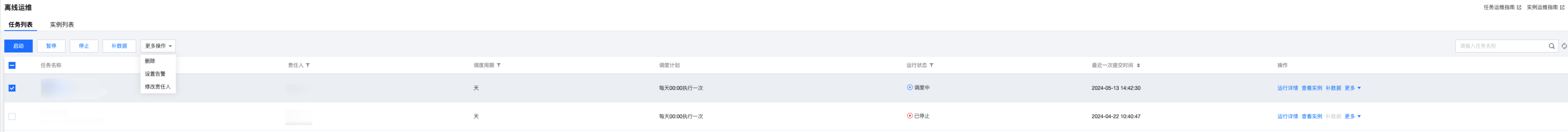
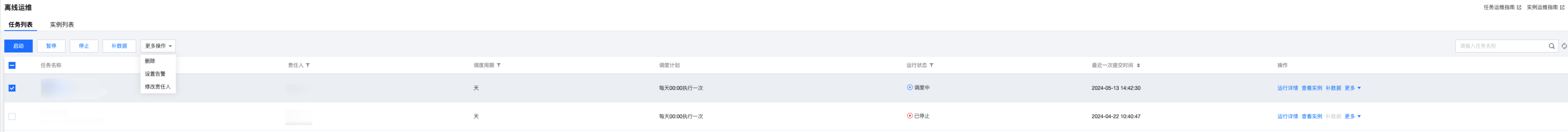
参数 | 说明 | |
任务名称 | | 当前记录归属对任务名称 |
责任人 | | 当前任务创建时配置的责任人名称 |
调度周期 | | 当前任务配置的周期调度频率 |
调度计划 | | 当前任务详细调度计划 |
运行状态 | | 当前任务的调度运行状态 调度中:任务已提交调度,处于正常调度中 已暂停:暂时中断当前任务调度,后续可重启 已停止:当前任务调度被终止 停止中:已对当前进行停止操作,状态扭转中 已失效:任务处于“已失效”状态,无法启动、暂停、停止。 |
最近一次提交时间 | | 任务最近一次提交至调度系统的时间 |
操作 | 运行详情 | 包括任务指标统计、监控规则配置等说明:指标统计、监控规则配置等。 |
| 查看实例 | 单击跳转至该任务的任务实例信息列表。 |
| 补数据 | 对该任务进行批量补数据,仅对“调度中”的任务有效 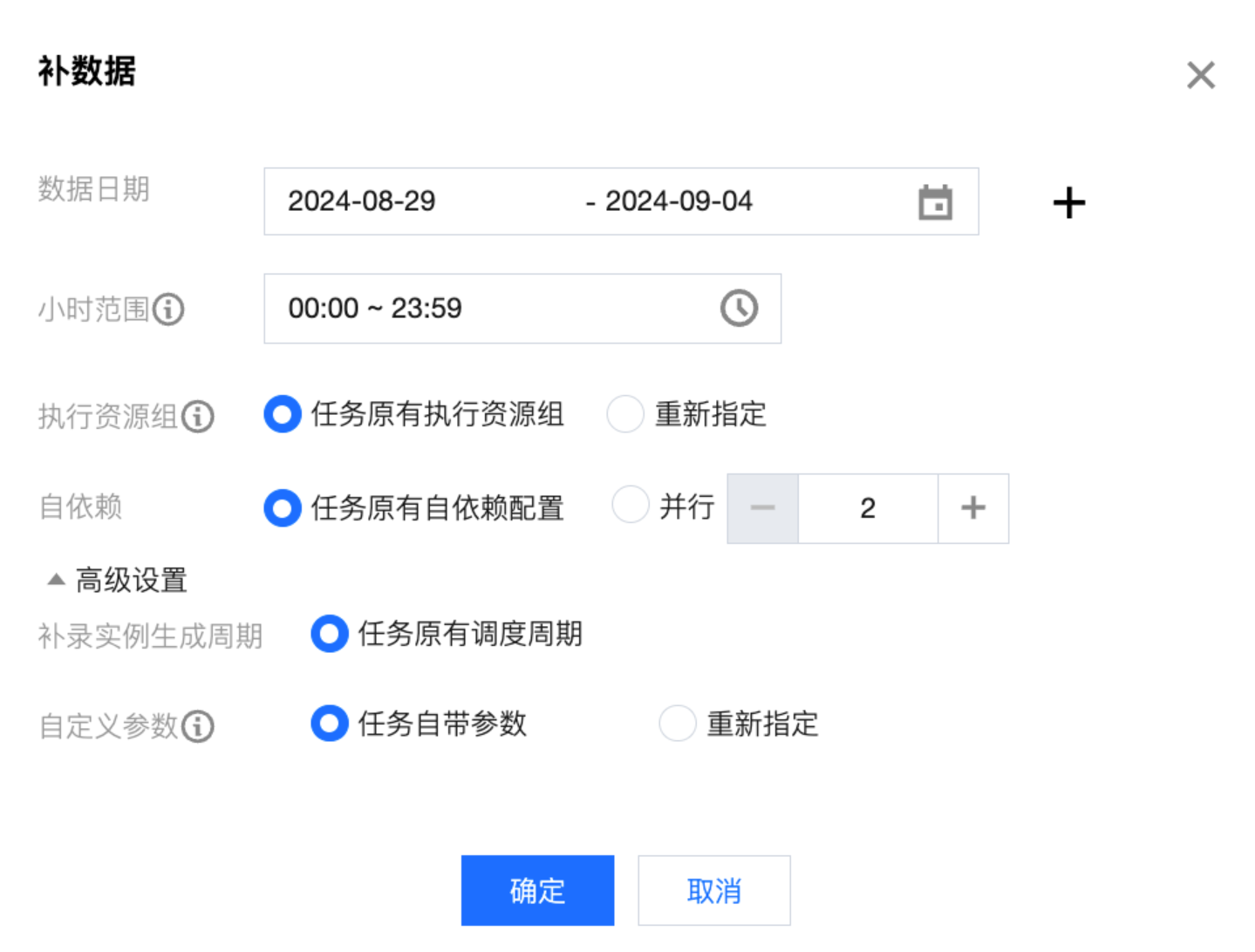 数据日期:用户可以自定义数据日期,可以选择的范围为今天及今天之前。 小时范围:只针对小时及周期小于小时的任务生效。结合数据日期最终生成补录实例。 执行资源组:指定补录实例运行的资源组,不影响周期任务执行资源的配置。 自依赖:默认任务原有自依赖配置(原有任务的自依赖配置),用户可以自定义,可选择并行度(最小为2,默认值为2,最大值为10),设置并行后将不会使用任务原有的自依赖关系。 高级设置: 补录实例生成周期:可重新指定补录任务实例的生成周期,目前只会将天实例转换成每月1号生成的实例。 自定义参数: 默认任务自带参数,用户可以重新指定任务的参数,方便补录实例执行新的逻辑,新的参数会覆盖之前任务参数值。 自定义参数按照 key-value 的形式输入。 |
| 告警订阅 | 查看任务下已关联任务规则及最近告警情况。 |
| 启动 | 启动节点的调度任务,仅对“已暂停”和“已停止”的有效 |
| 暂停 | 暂停节点的调度任务,仅对“调度中”的有效暂停后任务将不会再生成新的实例,已生成实例将继续运行 |
| 停止 | 对该节点任务所有“等待运行”和“运行中”的实例进行终止,并不再产生新的实例 |
| 删除 | 将该任务及任务下的所有实例一起删除,仅对“已停止”的任务有效 |
| 告警设置 | 设置任务的告警信息,支持批量操作。 |
| 修改责任人 | 修改任务的责任人,支持批量操作。 |
文档反馈

