- Product Introduction
- Purchase Guide
- Preparations
- Operation Guide
- Console Operation
- Project Management
- Data Integration
- Data Integration Overview
- Supported Data Sources and Read-Write Capability
- Integration resource configuration and management
- Real-time Synchronization Task Configuration and Operation and Maintenance
- Data Sources Supported by Real-time Synchronization
- Data Sources Overview
- Data Source List
- MySQL Data Source
- TDSQL-C MySQL Data Source
- Oracle Data Source
- PostgreSQL Data Source
- SQL Server Data Source
- Kafka Data Source
- DTS-Kafka Data Source
- Mongodb Data Source
- TDSQL MySQL Data Source
- OceanBase Data Source
- Dameng DM Data Source
- TiDB Data Source
- Doris Data Source
- StarRocks Data Source
- DLC Data Source
- Iceberg Data Source
- TCHouse-P Data Source
- ElasticSearch Data Source
- ClickHouse Data Source
- Greenplum Data Source
- Hive Data Source
- HBase Data Source
- TBase Data Source
- HDFS Data Source
- Whole Database Synchronization Task Configuration
- Single Table Synchronization Task Configuration
- Real-time synchronization operation and maintenance
- Data Sources Supported by Real-time Synchronization
- Offline Synchronization Task Configuration and Operation and Maintenance
- Data Sources Supported by Offline Synchronization
- Data Sources Overview
- Data Source List
- MySQL Data Source
- TDSQL-C MySQL Data Source
- Oracle Data Source
- SQL Server Data Source
- PostgreSQL Data Source
- TDSQL for PostgreSQL Data Source
- TDSQL MySQL Data Source
- DB2 Data Source
- DaMeng DM Data Source
- OceanBase Data Source
- SAP HANA Data Source
- SAP IQ(Sybase) Data Source
- Doris/TCHouse-D Data Source
- StarRocks Data Source
- DLC Data Source
- Iceberg Data Source
- TCHouse-P Data Source
- ClickHouse Data Source
- Greenplum Data Source
- Hive Data Source
- HDFS Data Source
- HBase Data Source
- TBase Data Source
- GBase Data Source
- GaussDB Data Source
- Impala Data Source
- Kudu Data Source
- FTP Data Source
- COS Data Source
- SFTP Data Source
- REST API Data Source
- Elasticsearch/Tencent Cloud Elasticsearch Data Source
- Mongo/TencentDB Mongo Data Source
- Redis Data Source
- Kafka/CKafka Data Source
- CTSDB InfluxDB Data Source
- TDMQ Pulsar Data Source
- DataInLong Offline Synchronization Configuration and Operation and Maintenance
- Data Development:Offline Synchronization, Configuration and Ops
- Conversion Node Configuration
- Time Parameter Description
- Advanced Parameters for Offline Node
- Data Sources Supported by Offline Synchronization
- Automatic Table Creation Capability of Synchronization Tasks
- FAQs
- Data Development
- Data Development Overview
- Engine User Guide
- Data Management
- Task Development
- Task Operation and Maintenance
- Appendix
- Data Analysis
- Data Assets
- Data Security
- API Documentation
- History
- Introduction
- API Category
- Making API Requests
- Smart Ops Related Interfaces
- Data Development APIs
- DeleteProjectParamDs
- CreateWorkflowDs
- CreateTaskVersionDs
- RemoveWorkflowDs
- TriggerDsEvent
- DeleteTaskDs
- DescribeBatchOperateTask
- DeleteFilePath
- GetFileInfo
- FindAllFolder
- CreateTaskFolder
- MoveTasksToFolder
- DescribeDsFolderTree
- DeleteFile
- UploadContent
- SubmitSqlTask
- SubmitTaskTestRun
- DeleteResource
- DescribeResourceManagePathTrees
- CreateCustomFunction
- DeleteCustomFunction
- DescribeFunctionKinds
- DescribeFunctionTypes
- DescribeOrganizationalFunctions
- SaveCustomFunction
- SubmitCustomFunction
- CreateDsFolder
- DeleteDsFolder
- DescribeDsParentFolderTree
- ModifyDsFolder
- DeleteResourceFile
- DeleteResourceFiles
- Data Operations Related Interfaces
- Metadata Related Interfaces
- Task Operation and Maintenance APIs
- FreezeTasksByWorkflowIds
- DeleteWorkflowById
- DescribeDependTaskLists
- DescribeWorkflowExecuteById
- DescribeWorkflowTaskCount
- DescribeWorkflowListByProjectId
- DescribeWorkflowInfoById
- UpdateWorkflowOwner
- RunRerunScheduleInstances
- DescribeWorkflowCanvasInfo
- DescribeAllByFolderNew
- DescribeTaskRunHistory
- RunForceSucScheduleInstances
- KillScheduleInstances
- RunTasksByMultiWorkflow
- DescribeTaskByStatusReport
- DescribeStatisticInstanceStatusTrendOps
- DescribeOpsWorkflows
- DescribeSchedulerTaskTypeCnt
- BatchStopWorkflowsByIds
- DescribeInstanceByCycle
- DescribeTaskByCycleReport
- DescribeSchedulerInstanceStatus
- DescribeScheduleInstances
- CreateOpsMakePlan
- DescribeSchedulerTaskCntByStatus
- DescribeSchedulerRunTimeInstanceCntByStatus
- DescribeOpsMakePlanInstances
- DescribeOpsMakePlanTasks
- DescribeOpsMakePlans
- KillOpsMakePlanInstances
- BatchDeleteOpsTasks
- DescribeFolderWorkflowList
- DescribeTaskScript
- ModifyTaskInfo
- ModifyTaskLinks
- ModifyTaskScript
- ModifyWorkflowSchedule
- RegisterEvent
- RegisterEventListener
- SetTaskAlarmNew
- SubmitTask
- SubmitWorkflow
- TriggerEvent
- BatchModifyOpsOwners
- BatchStopOpsTasks
- CountOpsInstanceState
- DescribeDependOpsTasks
- DescribeOperateOpsTasks
- DescribeSuccessorOpsTaskInfos
- FreezeOpsTasks
- CreateTask
- ModifyWorkflowInfo
- Instance Operation and Maintenance Related Interfaces
- Data Map and Data Dictionary APIs
- Data Quality Related Interfaces
- CommitRuleGroupTask
- CreateRule
- CreateRuleTemplate
- DeleteRule
- DeleteRuleTemplate
- DescribeDataCheckStat
- DescribeDimensionScore
- DescribeExecStrategy
- DescribeQualityScore
- DescribeQualityScoreTrend
- DescribeRule
- DescribeRuleDimStat
- DescribeRuleExecDetail
- DescribeRuleExecLog
- DescribeRuleExecResults
- DescribeRuleExecStat
- DescribeRuleGroup
- DescribeRuleGroupExecResultsByPage
- DescribeRuleGroupSubscription
- DescribeRuleGroupTable
- DescribeRuleGroupsByPage
- DescribeRuleTemplate
- DescribeRuleTemplates
- DescribeRules
- DescribeRulesByPage
- DescribeTableQualityDetails
- DescribeTableScoreTrend
- DescribeTemplateDimCount
- DescribeTopTableStat
- DescribeTrendStat
- ModifyDimensionWeight
- ModifyExecStrategy
- ModifyMonitorStatus
- ModifyRule
- ModifyRuleGroupSubscription
- ModifyRuleTemplate
- DataInLong APIs
- BatchCreateIntegrationTaskAlarms
- BatchDeleteIntegrationTasks
- BatchForceSuccessIntegrationTaskInstances
- BatchKillIntegrationTaskInstances
- BatchMakeUpIntegrationTasks
- BatchRerunIntegrationTaskInstances
- BatchResumeIntegrationTasks
- BatchStartIntegrationTasks
- BatchStopIntegrationTasks
- BatchSuspendIntegrationTasks
- BatchUpdateIntegrationTasks
- CheckAlarmRegularNameExist
- CheckIntegrationNodeNameExists
- CheckIntegrationTaskNameExists
- CheckTaskNameExist
- CommitIntegrationTask
- CreateHiveTable
- CreateHiveTableByDDL
- CreateIntegrationNode
- CreateIntegrationTask
- CreateTaskAlarmRegular
- DeleteIntegrationNode
- DeleteIntegrationTask
- DeleteOfflineTask
- DeleteTaskAlarmRegular
- DescribeAlarmEvents
- DescribeAlarmReceiver
- DescribeInstanceLastLog
- DescribeInstanceList
- DescribeInstanceLog
- DescribeInstanceLogList
- DescribeIntegrationNode
- DescribeIntegrationStatistics
- DescribeIntegrationStatisticsInstanceTrend
- DescribeIntegrationStatisticsRecordsTrend
- DescribeIntegrationStatisticsTaskStatus
- DescribeIntegrationStatisticsTaskStatusTrend
- DescribeIntegrationTask
- DescribeIntegrationTasks
- DescribeIntegrationVersionNodesInfo
- DescribeOfflineTaskToken
- DescribeRealTimeTaskInstanceNodeInfo
- DescribeRealTimeTaskSpeed
- DescribeRuleTemplatesByPage
- DescribeStreamTaskLogList
- DescribeTaskAlarmRegulations
- DescribeTaskLockStatus
- DryRunDIOfflineTask
- GenHiveTableDDLSql
- GetIntegrationNodeColumnSchema
- GetOfflineDIInstanceList
- GetOfflineInstanceList
- LockIntegrationTask
- ModifyIntegrationNode
- ModifyIntegrationTask
- ModifyTaskAlarmRegular
- ModifyTaskName
- ResumeIntegrationTask
- RobAndLockIntegrationTask
- StartIntegrationTask
- StopIntegrationTask
- SuspendIntegrationTask
- TaskLog
- UnlockIntegrationTask
- CreateOfflineTask
- DescribeRealTimeTaskMetricOverview
- Platform management related APIs
- Data Source Management APIs
- Data Types
- Error Codes
- Service Level Agreements
- Related Agreement
- Contact Us
- Glossary
- Product Introduction
- Purchase Guide
- Preparations
- Operation Guide
- Console Operation
- Project Management
- Data Integration
- Data Integration Overview
- Supported Data Sources and Read-Write Capability
- Integration resource configuration and management
- Real-time Synchronization Task Configuration and Operation and Maintenance
- Data Sources Supported by Real-time Synchronization
- Data Sources Overview
- Data Source List
- MySQL Data Source
- TDSQL-C MySQL Data Source
- Oracle Data Source
- PostgreSQL Data Source
- SQL Server Data Source
- Kafka Data Source
- DTS-Kafka Data Source
- Mongodb Data Source
- TDSQL MySQL Data Source
- OceanBase Data Source
- Dameng DM Data Source
- TiDB Data Source
- Doris Data Source
- StarRocks Data Source
- DLC Data Source
- Iceberg Data Source
- TCHouse-P Data Source
- ElasticSearch Data Source
- ClickHouse Data Source
- Greenplum Data Source
- Hive Data Source
- HBase Data Source
- TBase Data Source
- HDFS Data Source
- Whole Database Synchronization Task Configuration
- Single Table Synchronization Task Configuration
- Real-time synchronization operation and maintenance
- Data Sources Supported by Real-time Synchronization
- Offline Synchronization Task Configuration and Operation and Maintenance
- Data Sources Supported by Offline Synchronization
- Data Sources Overview
- Data Source List
- MySQL Data Source
- TDSQL-C MySQL Data Source
- Oracle Data Source
- SQL Server Data Source
- PostgreSQL Data Source
- TDSQL for PostgreSQL Data Source
- TDSQL MySQL Data Source
- DB2 Data Source
- DaMeng DM Data Source
- OceanBase Data Source
- SAP HANA Data Source
- SAP IQ(Sybase) Data Source
- Doris/TCHouse-D Data Source
- StarRocks Data Source
- DLC Data Source
- Iceberg Data Source
- TCHouse-P Data Source
- ClickHouse Data Source
- Greenplum Data Source
- Hive Data Source
- HDFS Data Source
- HBase Data Source
- TBase Data Source
- GBase Data Source
- GaussDB Data Source
- Impala Data Source
- Kudu Data Source
- FTP Data Source
- COS Data Source
- SFTP Data Source
- REST API Data Source
- Elasticsearch/Tencent Cloud Elasticsearch Data Source
- Mongo/TencentDB Mongo Data Source
- Redis Data Source
- Kafka/CKafka Data Source
- CTSDB InfluxDB Data Source
- TDMQ Pulsar Data Source
- DataInLong Offline Synchronization Configuration and Operation and Maintenance
- Data Development:Offline Synchronization, Configuration and Ops
- Conversion Node Configuration
- Time Parameter Description
- Advanced Parameters for Offline Node
- Data Sources Supported by Offline Synchronization
- Automatic Table Creation Capability of Synchronization Tasks
- FAQs
- Data Development
- Data Development Overview
- Engine User Guide
- Data Management
- Task Development
- Task Operation and Maintenance
- Appendix
- Data Analysis
- Data Assets
- Data Security
- API Documentation
- History
- Introduction
- API Category
- Making API Requests
- Smart Ops Related Interfaces
- Data Development APIs
- DeleteProjectParamDs
- CreateWorkflowDs
- CreateTaskVersionDs
- RemoveWorkflowDs
- TriggerDsEvent
- DeleteTaskDs
- DescribeBatchOperateTask
- DeleteFilePath
- GetFileInfo
- FindAllFolder
- CreateTaskFolder
- MoveTasksToFolder
- DescribeDsFolderTree
- DeleteFile
- UploadContent
- SubmitSqlTask
- SubmitTaskTestRun
- DeleteResource
- DescribeResourceManagePathTrees
- CreateCustomFunction
- DeleteCustomFunction
- DescribeFunctionKinds
- DescribeFunctionTypes
- DescribeOrganizationalFunctions
- SaveCustomFunction
- SubmitCustomFunction
- CreateDsFolder
- DeleteDsFolder
- DescribeDsParentFolderTree
- ModifyDsFolder
- DeleteResourceFile
- DeleteResourceFiles
- Data Operations Related Interfaces
- Metadata Related Interfaces
- Task Operation and Maintenance APIs
- FreezeTasksByWorkflowIds
- DeleteWorkflowById
- DescribeDependTaskLists
- DescribeWorkflowExecuteById
- DescribeWorkflowTaskCount
- DescribeWorkflowListByProjectId
- DescribeWorkflowInfoById
- UpdateWorkflowOwner
- RunRerunScheduleInstances
- DescribeWorkflowCanvasInfo
- DescribeAllByFolderNew
- DescribeTaskRunHistory
- RunForceSucScheduleInstances
- KillScheduleInstances
- RunTasksByMultiWorkflow
- DescribeTaskByStatusReport
- DescribeStatisticInstanceStatusTrendOps
- DescribeOpsWorkflows
- DescribeSchedulerTaskTypeCnt
- BatchStopWorkflowsByIds
- DescribeInstanceByCycle
- DescribeTaskByCycleReport
- DescribeSchedulerInstanceStatus
- DescribeScheduleInstances
- CreateOpsMakePlan
- DescribeSchedulerTaskCntByStatus
- DescribeSchedulerRunTimeInstanceCntByStatus
- DescribeOpsMakePlanInstances
- DescribeOpsMakePlanTasks
- DescribeOpsMakePlans
- KillOpsMakePlanInstances
- BatchDeleteOpsTasks
- DescribeFolderWorkflowList
- DescribeTaskScript
- ModifyTaskInfo
- ModifyTaskLinks
- ModifyTaskScript
- ModifyWorkflowSchedule
- RegisterEvent
- RegisterEventListener
- SetTaskAlarmNew
- SubmitTask
- SubmitWorkflow
- TriggerEvent
- BatchModifyOpsOwners
- BatchStopOpsTasks
- CountOpsInstanceState
- DescribeDependOpsTasks
- DescribeOperateOpsTasks
- DescribeSuccessorOpsTaskInfos
- FreezeOpsTasks
- CreateTask
- ModifyWorkflowInfo
- Instance Operation and Maintenance Related Interfaces
- Data Map and Data Dictionary APIs
- Data Quality Related Interfaces
- CommitRuleGroupTask
- CreateRule
- CreateRuleTemplate
- DeleteRule
- DeleteRuleTemplate
- DescribeDataCheckStat
- DescribeDimensionScore
- DescribeExecStrategy
- DescribeQualityScore
- DescribeQualityScoreTrend
- DescribeRule
- DescribeRuleDimStat
- DescribeRuleExecDetail
- DescribeRuleExecLog
- DescribeRuleExecResults
- DescribeRuleExecStat
- DescribeRuleGroup
- DescribeRuleGroupExecResultsByPage
- DescribeRuleGroupSubscription
- DescribeRuleGroupTable
- DescribeRuleGroupsByPage
- DescribeRuleTemplate
- DescribeRuleTemplates
- DescribeRules
- DescribeRulesByPage
- DescribeTableQualityDetails
- DescribeTableScoreTrend
- DescribeTemplateDimCount
- DescribeTopTableStat
- DescribeTrendStat
- ModifyDimensionWeight
- ModifyExecStrategy
- ModifyMonitorStatus
- ModifyRule
- ModifyRuleGroupSubscription
- ModifyRuleTemplate
- DataInLong APIs
- BatchCreateIntegrationTaskAlarms
- BatchDeleteIntegrationTasks
- BatchForceSuccessIntegrationTaskInstances
- BatchKillIntegrationTaskInstances
- BatchMakeUpIntegrationTasks
- BatchRerunIntegrationTaskInstances
- BatchResumeIntegrationTasks
- BatchStartIntegrationTasks
- BatchStopIntegrationTasks
- BatchSuspendIntegrationTasks
- BatchUpdateIntegrationTasks
- CheckAlarmRegularNameExist
- CheckIntegrationNodeNameExists
- CheckIntegrationTaskNameExists
- CheckTaskNameExist
- CommitIntegrationTask
- CreateHiveTable
- CreateHiveTableByDDL
- CreateIntegrationNode
- CreateIntegrationTask
- CreateTaskAlarmRegular
- DeleteIntegrationNode
- DeleteIntegrationTask
- DeleteOfflineTask
- DeleteTaskAlarmRegular
- DescribeAlarmEvents
- DescribeAlarmReceiver
- DescribeInstanceLastLog
- DescribeInstanceList
- DescribeInstanceLog
- DescribeInstanceLogList
- DescribeIntegrationNode
- DescribeIntegrationStatistics
- DescribeIntegrationStatisticsInstanceTrend
- DescribeIntegrationStatisticsRecordsTrend
- DescribeIntegrationStatisticsTaskStatus
- DescribeIntegrationStatisticsTaskStatusTrend
- DescribeIntegrationTask
- DescribeIntegrationTasks
- DescribeIntegrationVersionNodesInfo
- DescribeOfflineTaskToken
- DescribeRealTimeTaskInstanceNodeInfo
- DescribeRealTimeTaskSpeed
- DescribeRuleTemplatesByPage
- DescribeStreamTaskLogList
- DescribeTaskAlarmRegulations
- DescribeTaskLockStatus
- DryRunDIOfflineTask
- GenHiveTableDDLSql
- GetIntegrationNodeColumnSchema
- GetOfflineDIInstanceList
- GetOfflineInstanceList
- LockIntegrationTask
- ModifyIntegrationNode
- ModifyIntegrationTask
- ModifyTaskAlarmRegular
- ModifyTaskName
- ResumeIntegrationTask
- RobAndLockIntegrationTask
- StartIntegrationTask
- StopIntegrationTask
- SuspendIntegrationTask
- TaskLog
- UnlockIntegrationTask
- CreateOfflineTask
- DescribeRealTimeTaskMetricOverview
- Platform management related APIs
- Data Source Management APIs
- Data Types
- Error Codes
- Service Level Agreements
- Related Agreement
- Contact Us
- Glossary
View Quality Monitoring Task
Last updated: 2024-11-01 15:58:21
Viewing Monitoring Rules
Rule List
WeData supports three ways to view monitoring rules. Users can choose according to actual scenarios.
All Rules
Displays all monitoring rules under a data source.
You can select data source, database.
You can filter the rules you subscribed to.
View Rules by Table
Aggregates data by table dimension, showing the number of rules for each table.
You can select data source, database.
You can select the rules you subscribed to.
View Rules by Template
Aggregates data by template dimension, showing the number of times each template is referenced.
You can switch between selecting system templates and custom templates.
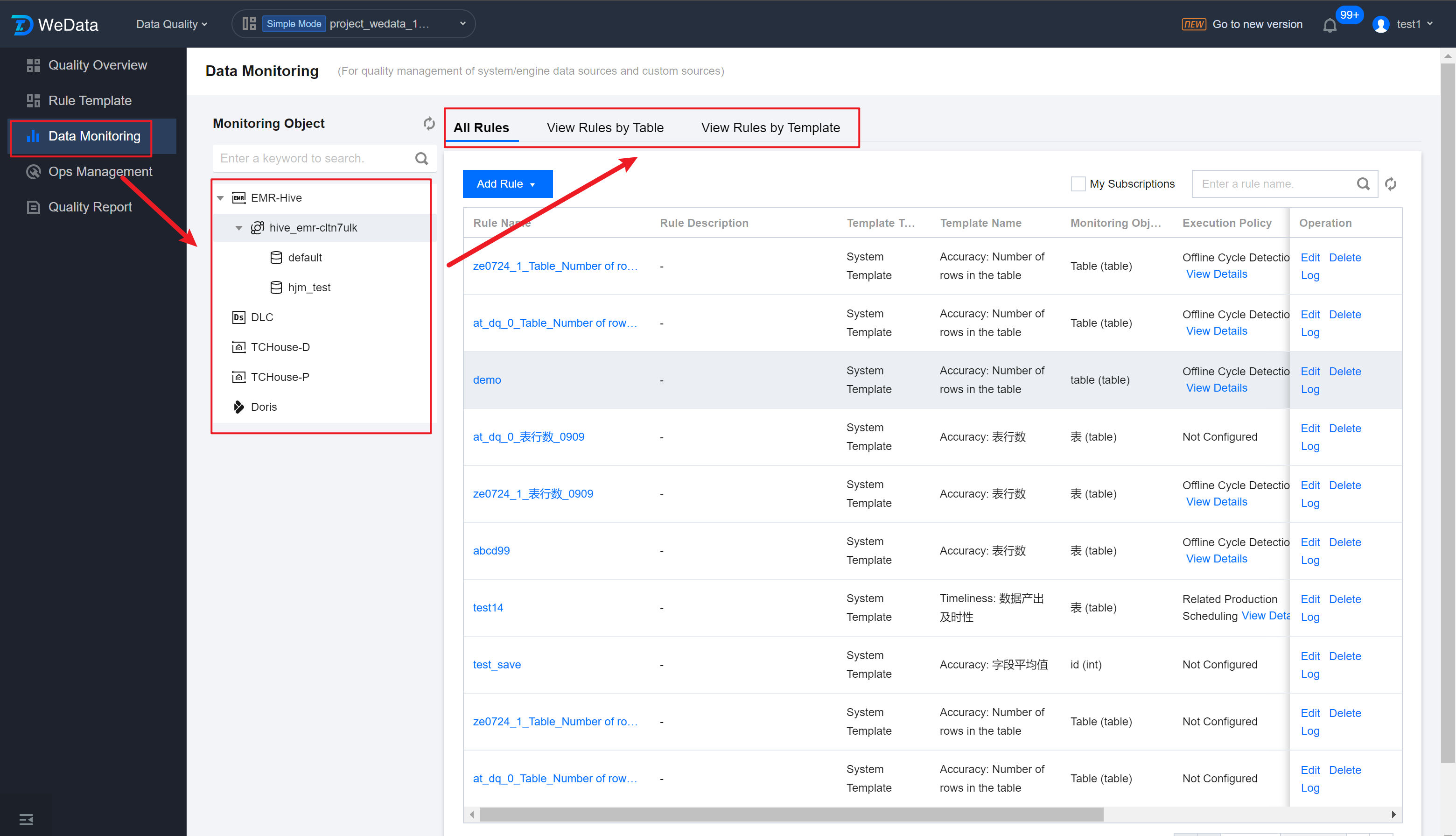
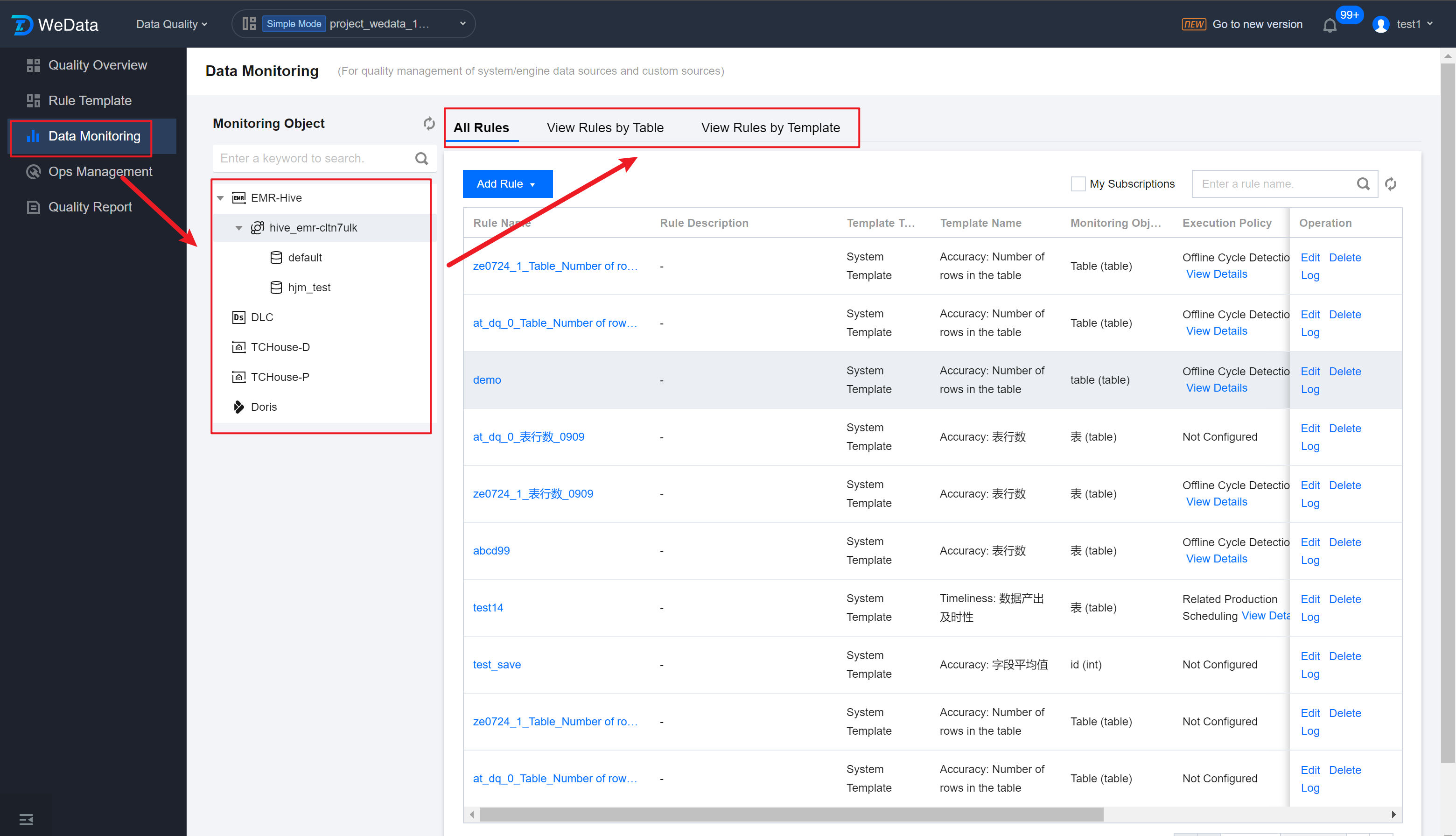
Rule List - Single Table View
1. Click on a rule to enter the rule list page at the table dimension.
2. On the table dimension rule list page, you can operate on a specific rule, such as enabling/disabling monitoring status, trial run, viewing logs, etc.
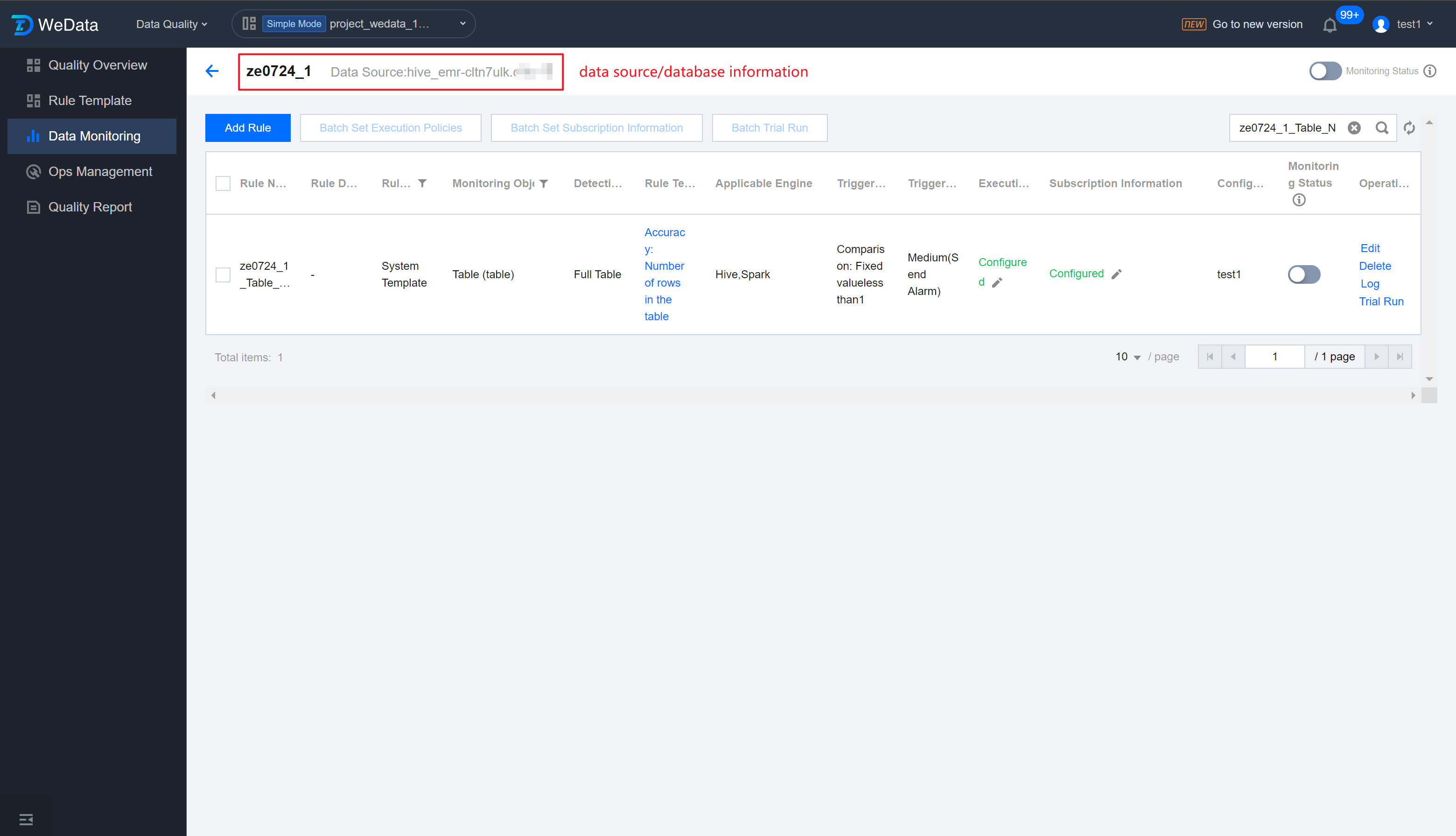
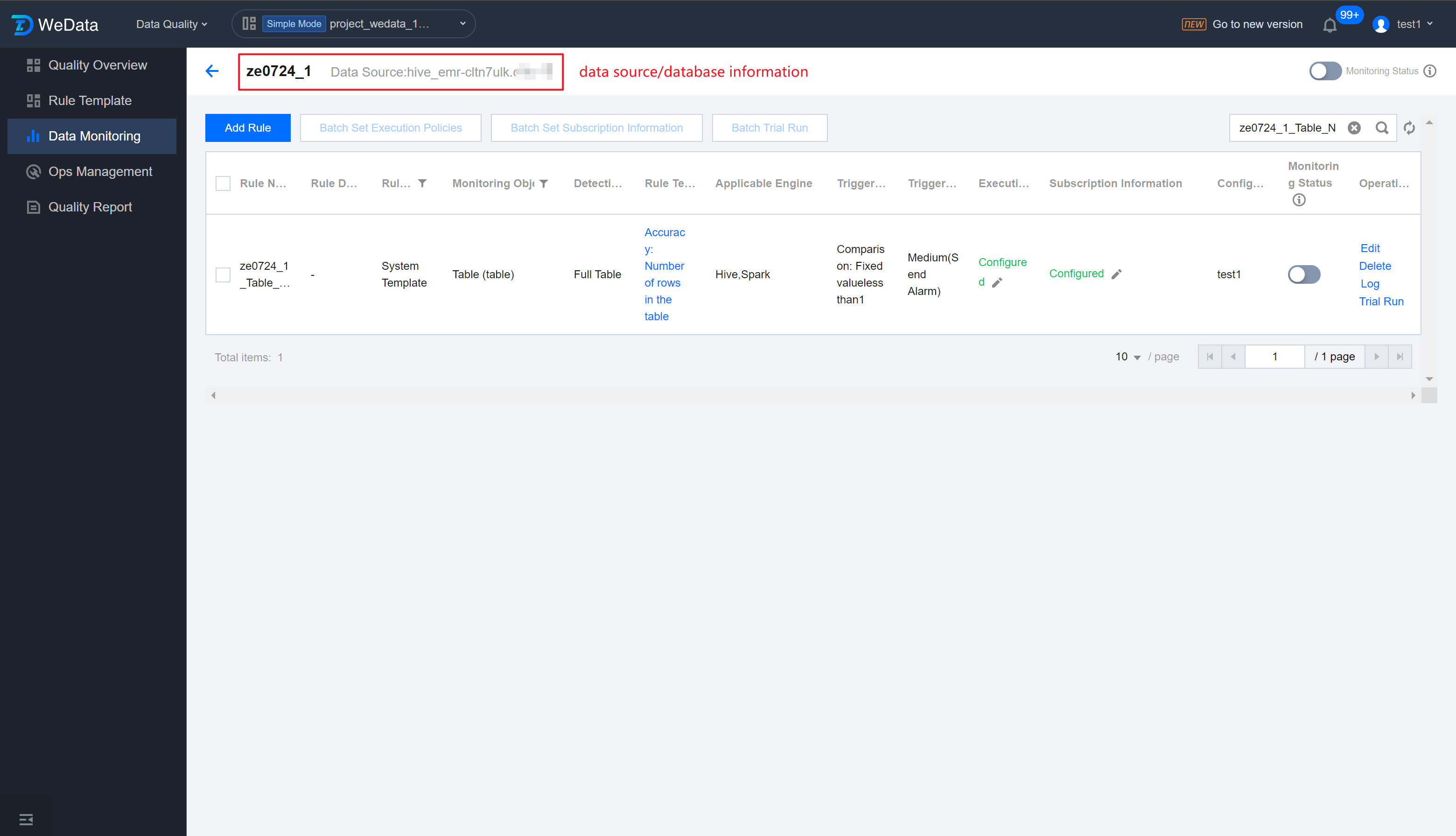
View Monitoring Task
Once the quality monitoring rules are created and enabled, the system will automatically aggregate (automatically merge quality rules with the same table and execution strategy) to generate quality monitoring tasks.
Note:
Quality monitoring task = A set of monitoring rules with same execution strategy and same monitoring library tables .
Quality Task List
1. Log in to Tencent Cloud WeData, click left menu Ops Management > Quality Task to enter the quality task list page.
2. On the quality task page, filter by data source and database.
Note:
The current quality task list only displays Offline Cycle Detection (Periodic Detection) monitoring tasks.
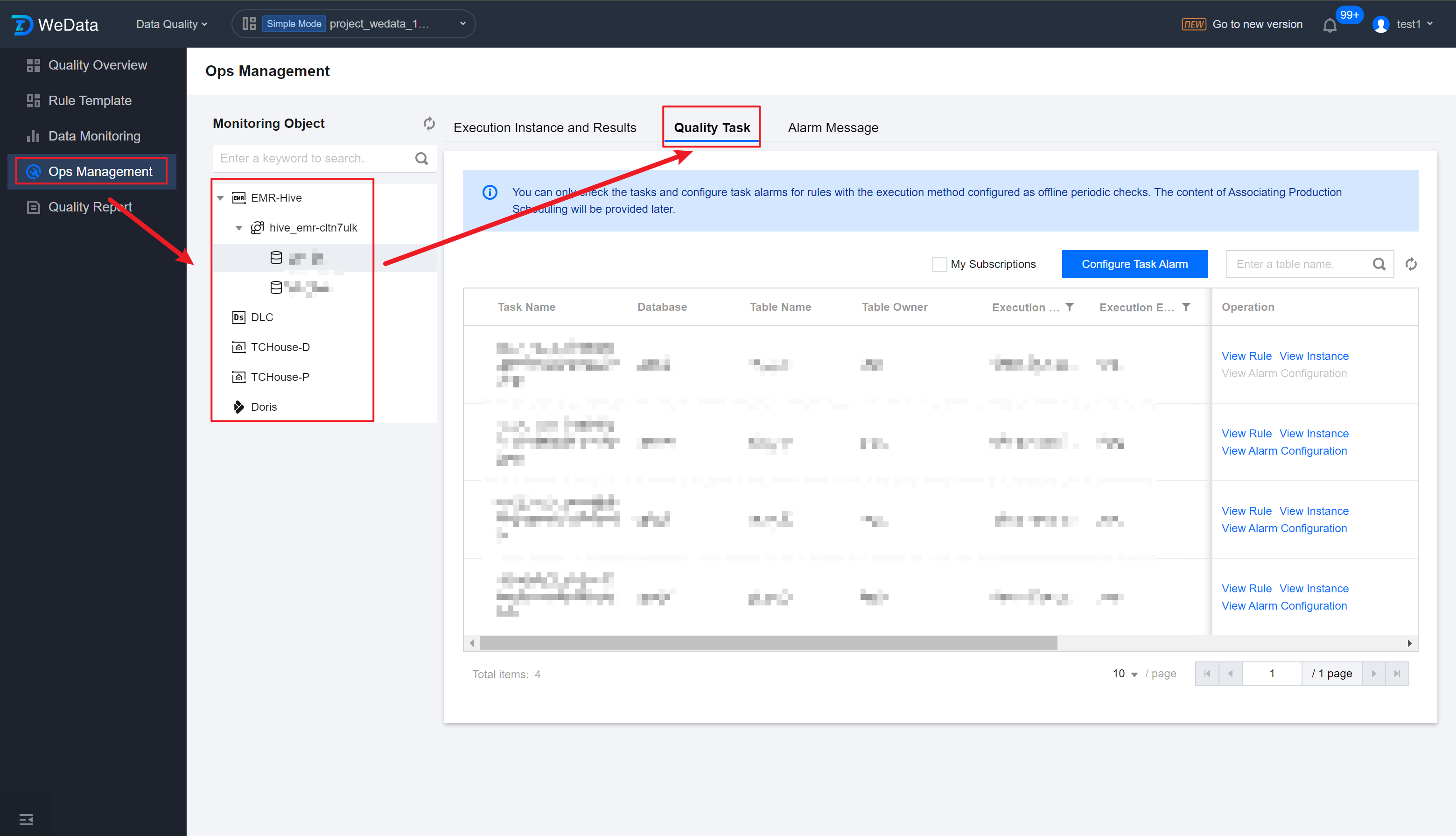
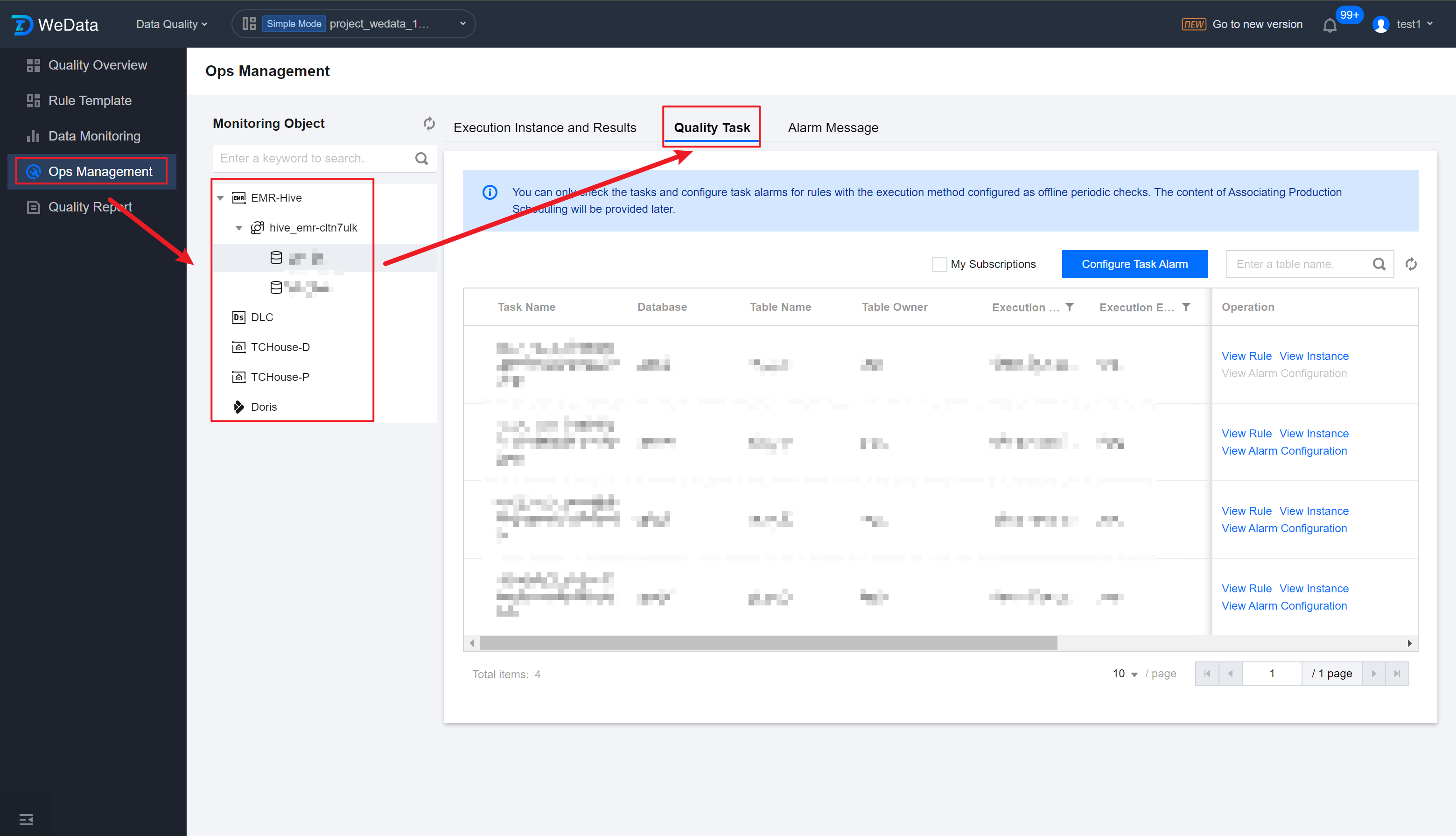

 Yes
Yes
 No
No
Was this page helpful?