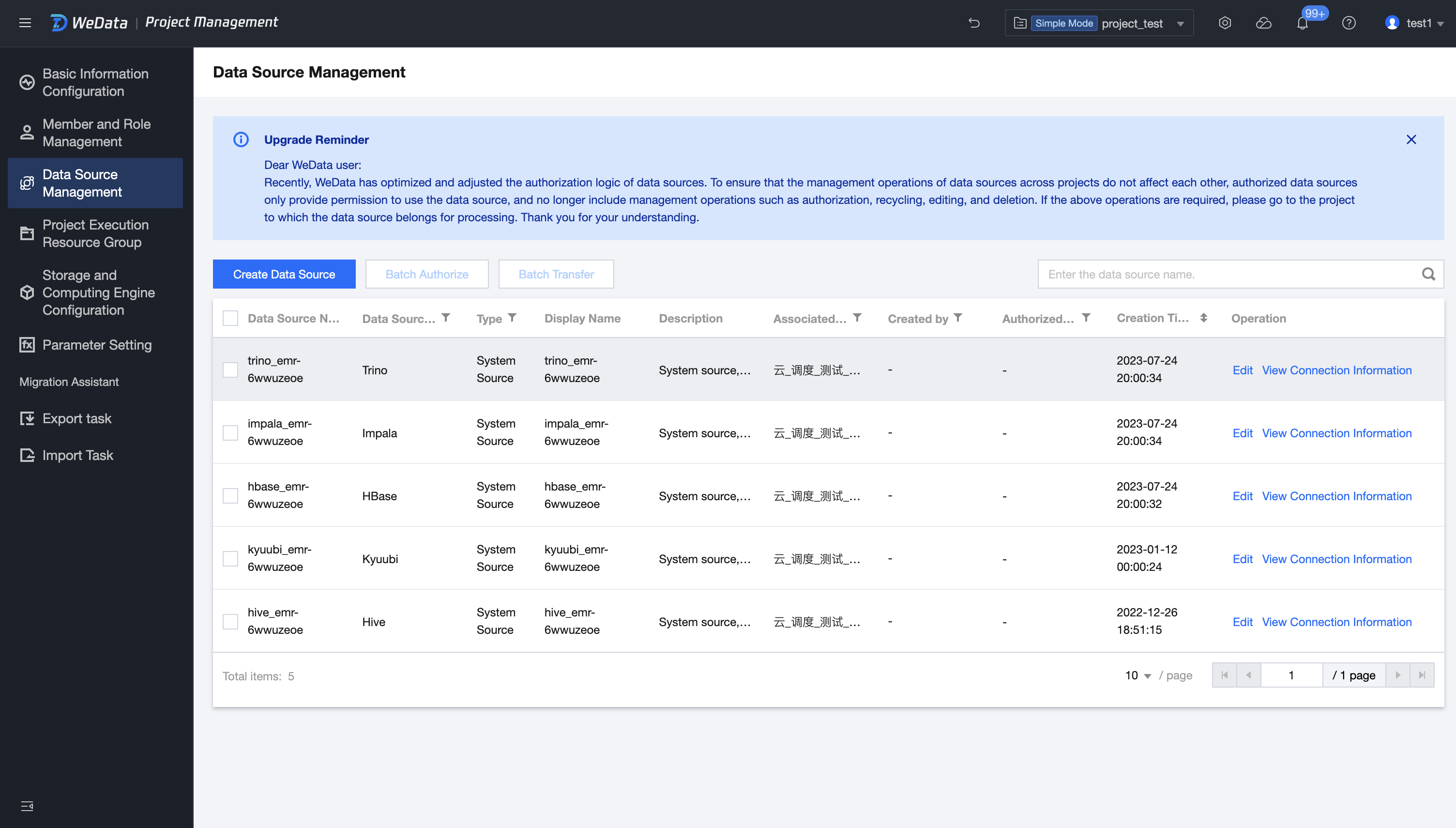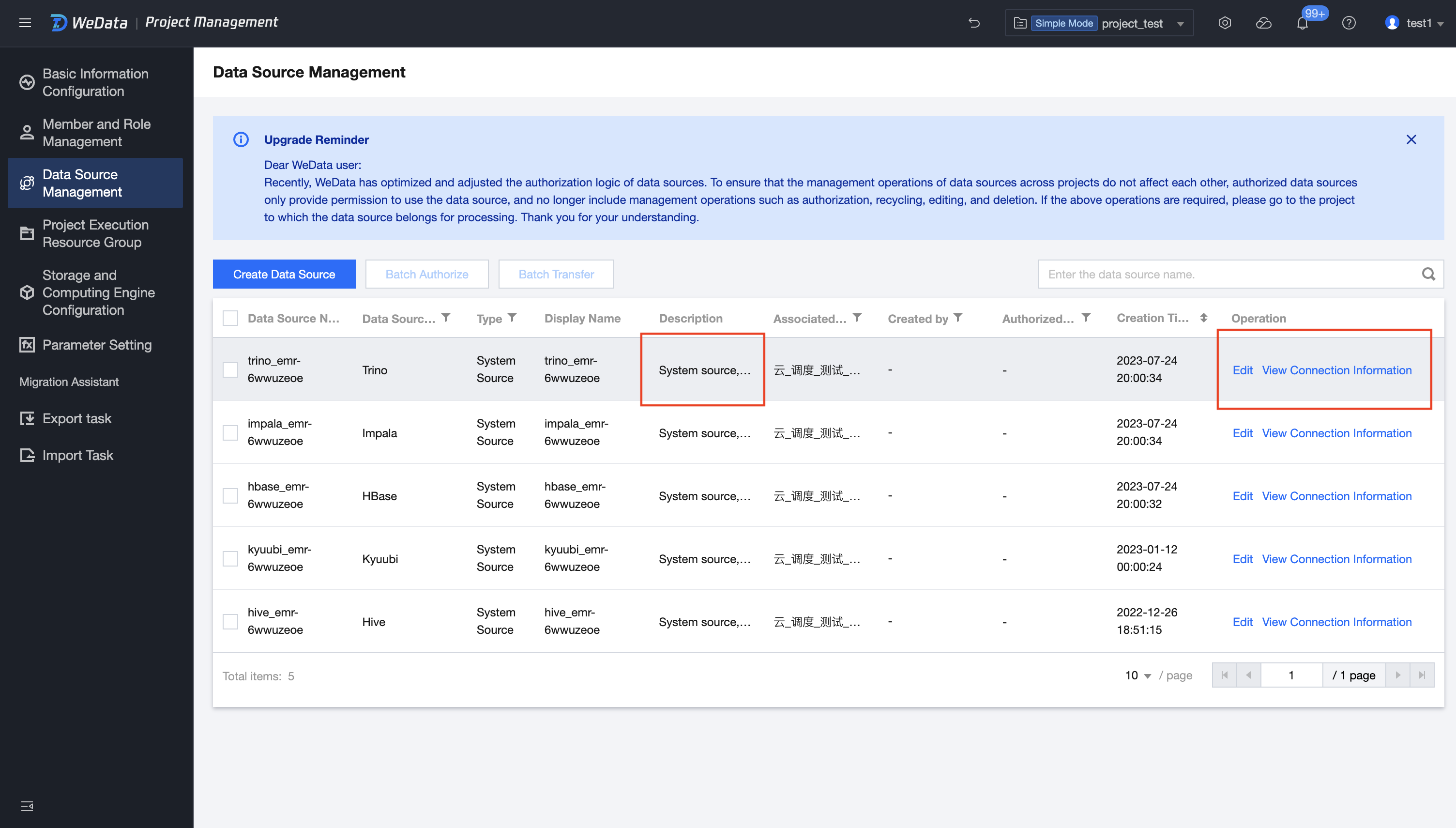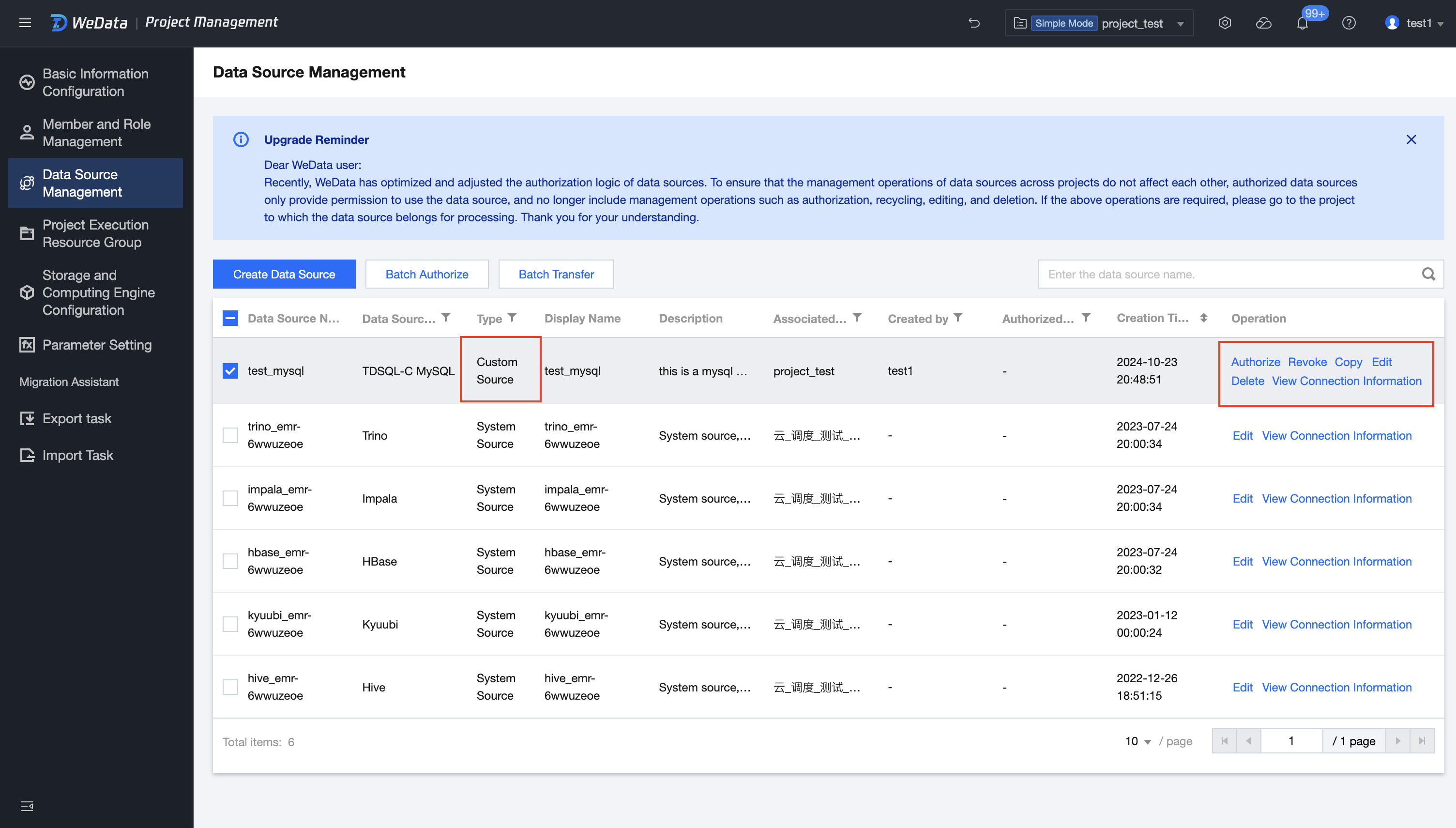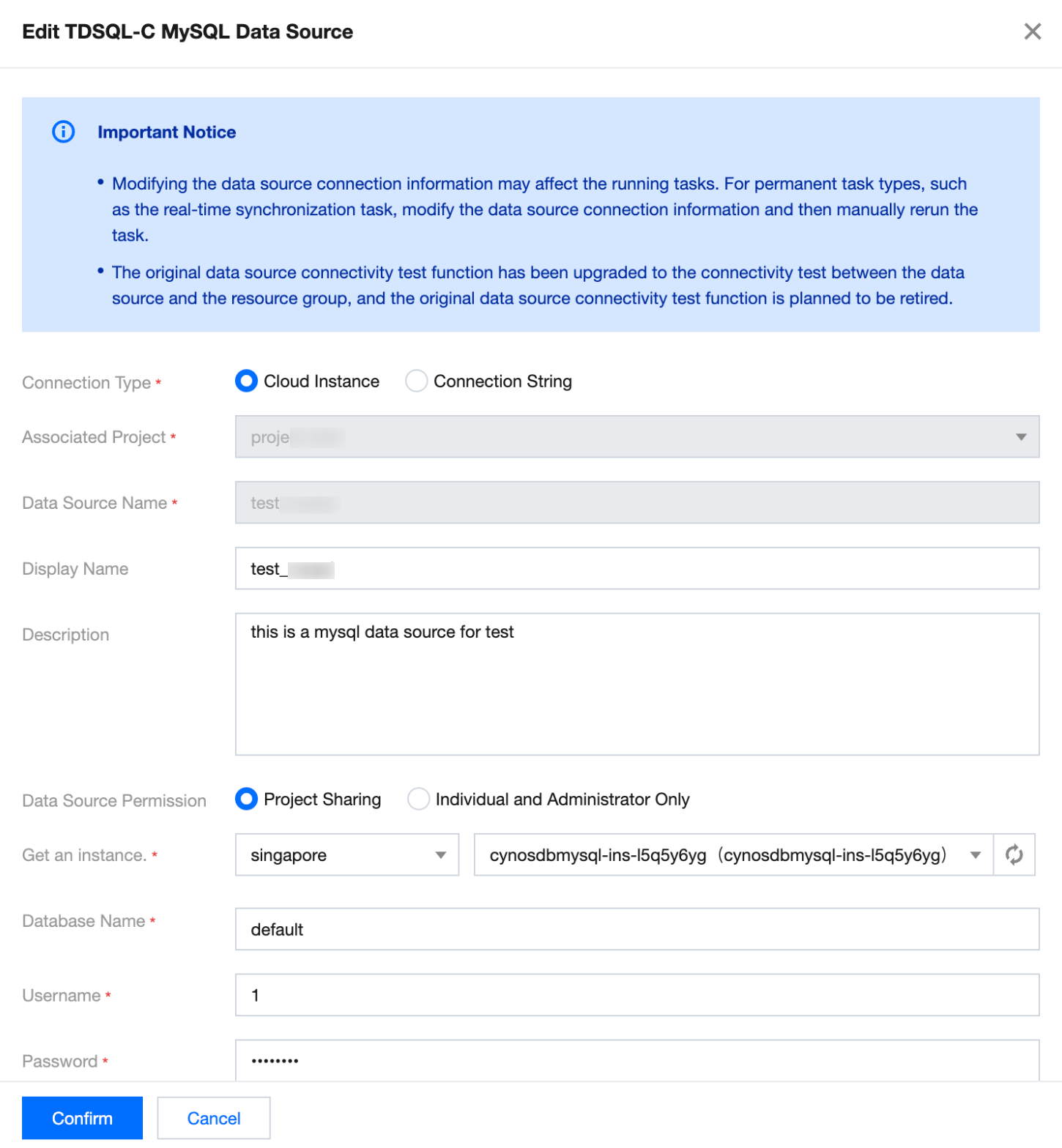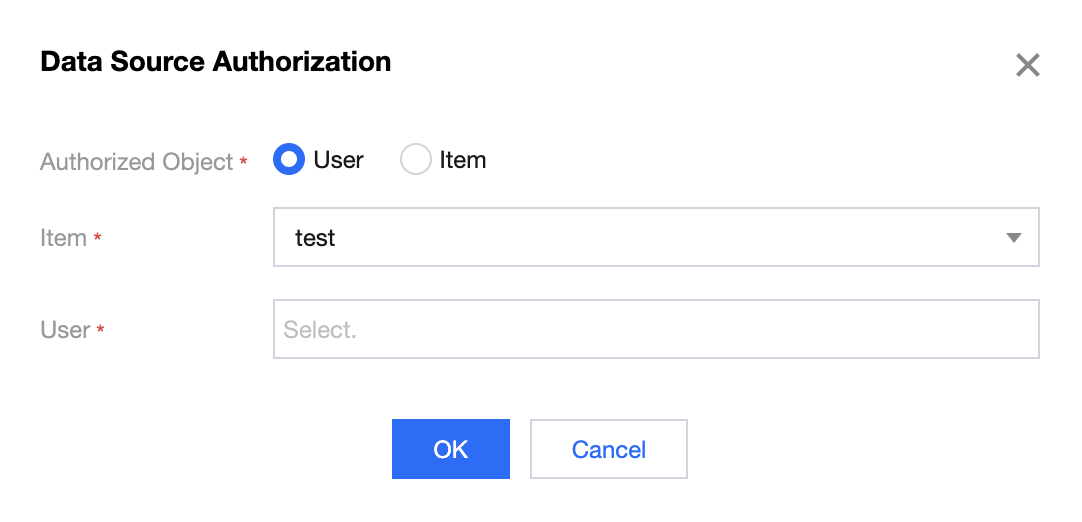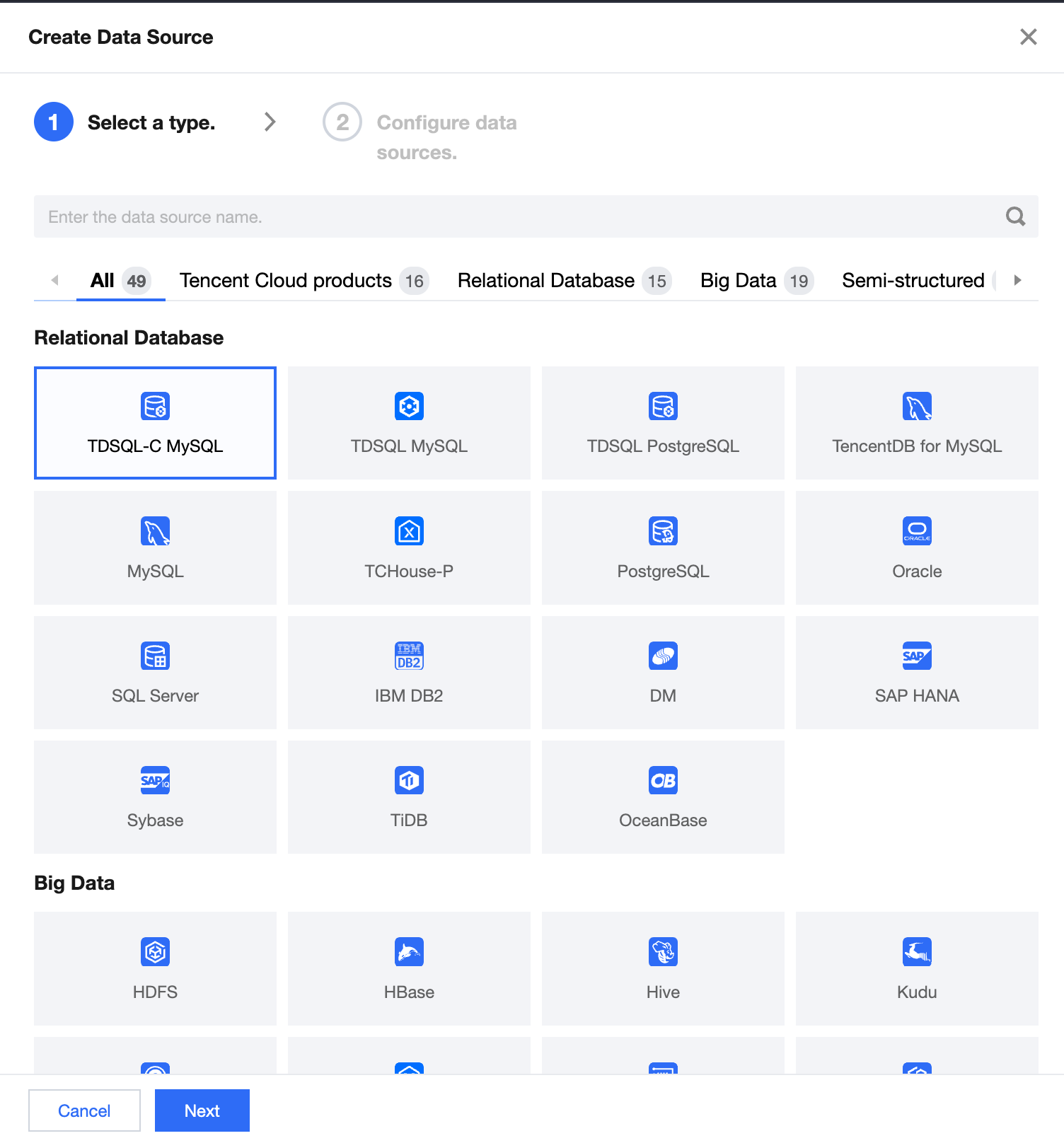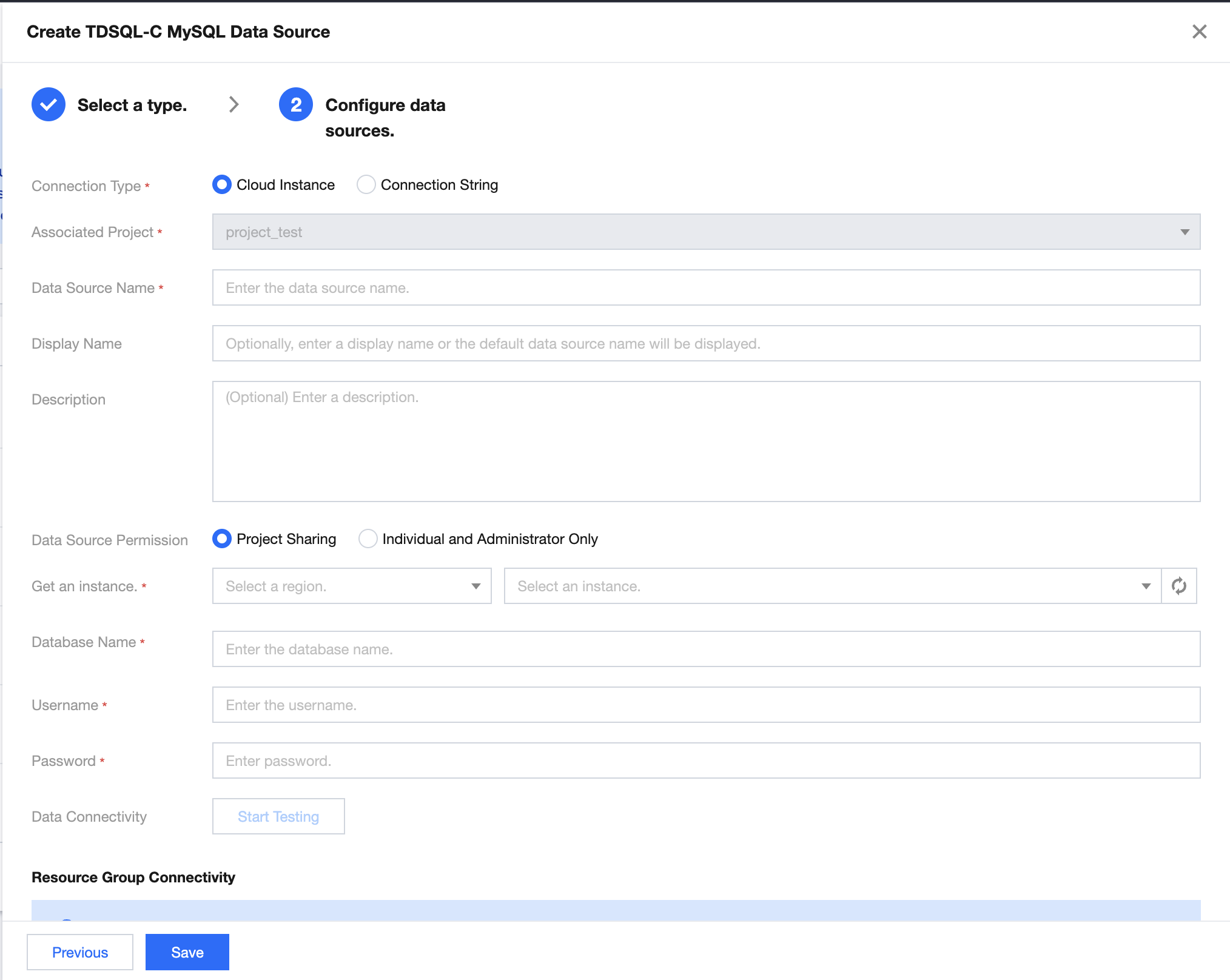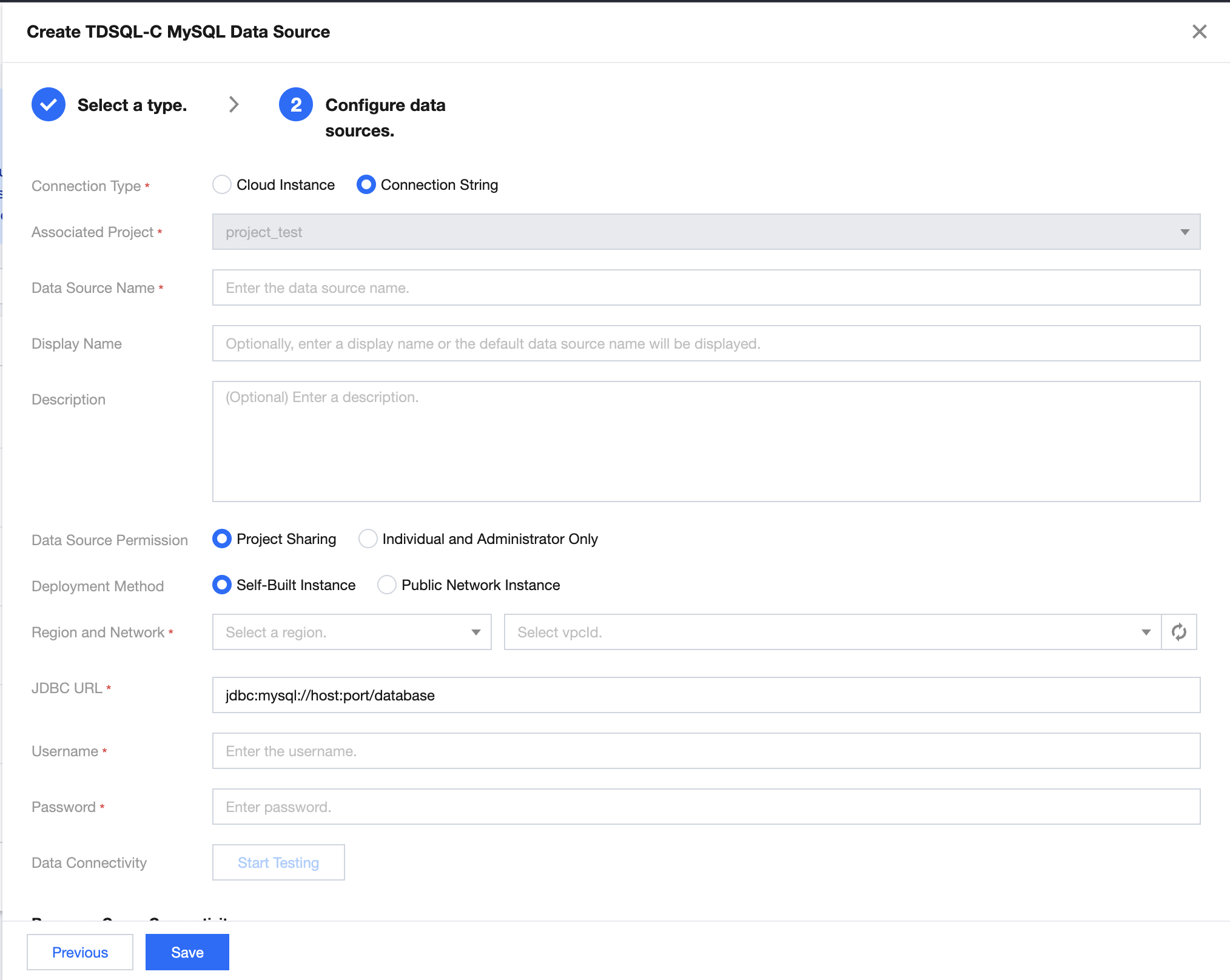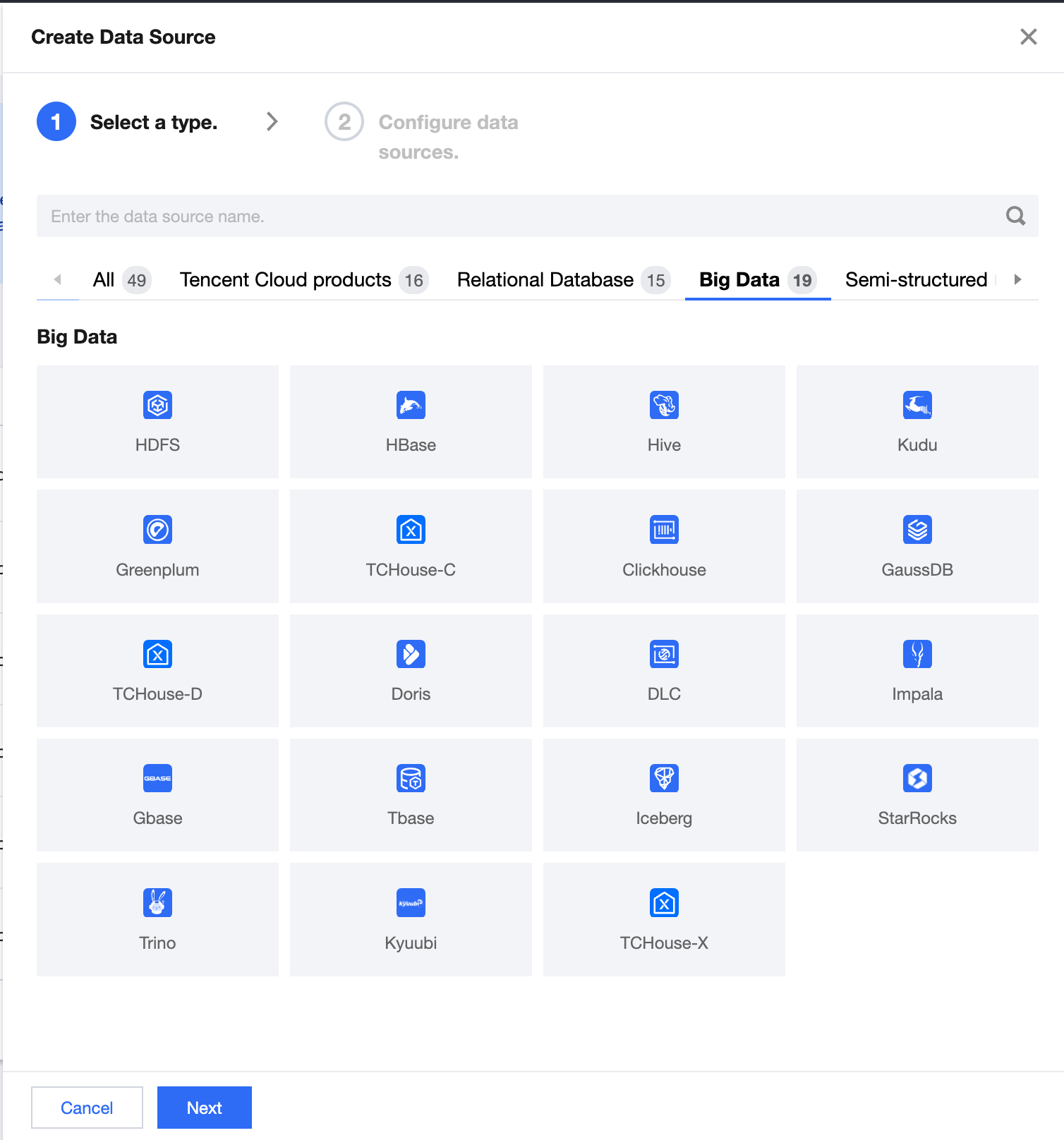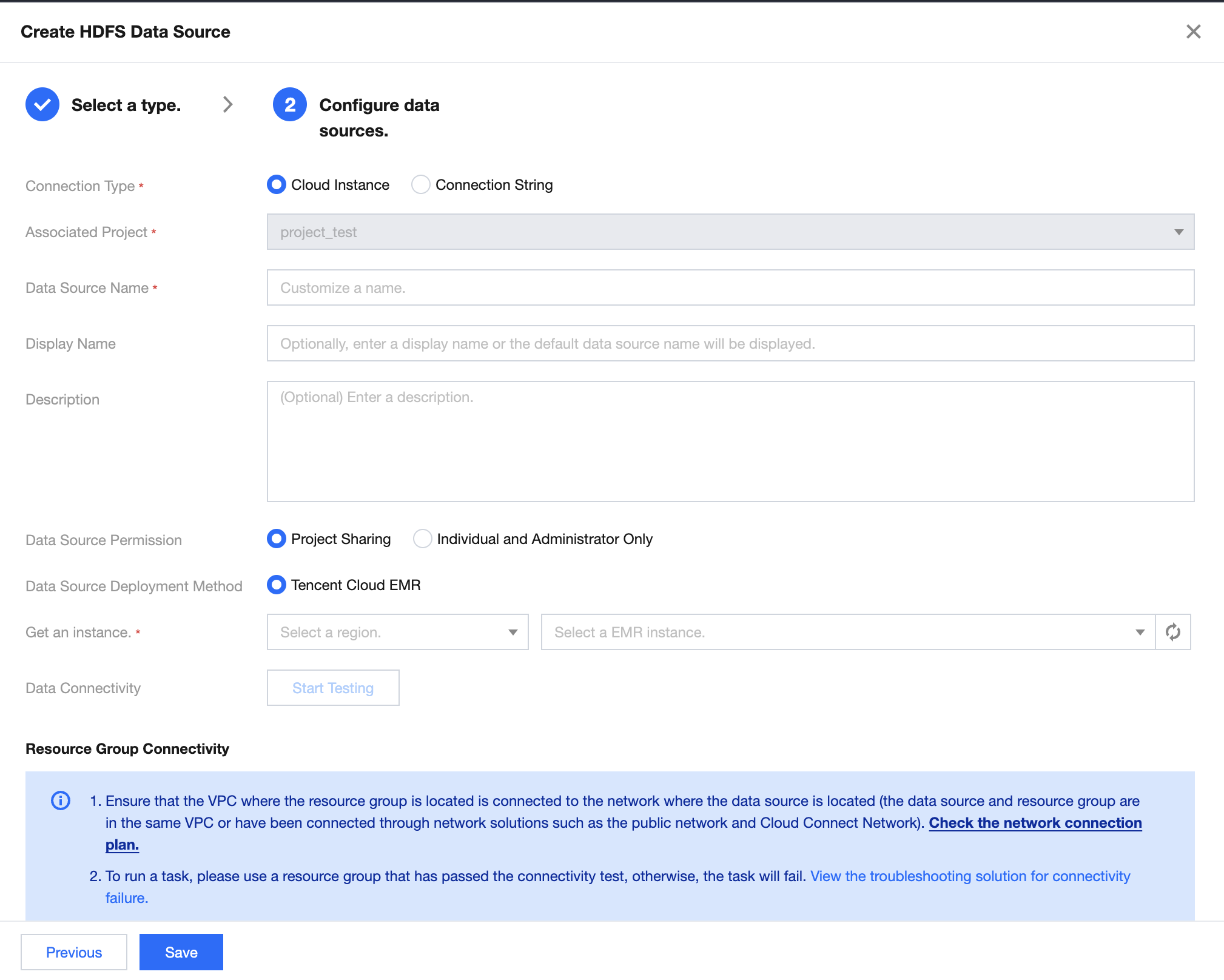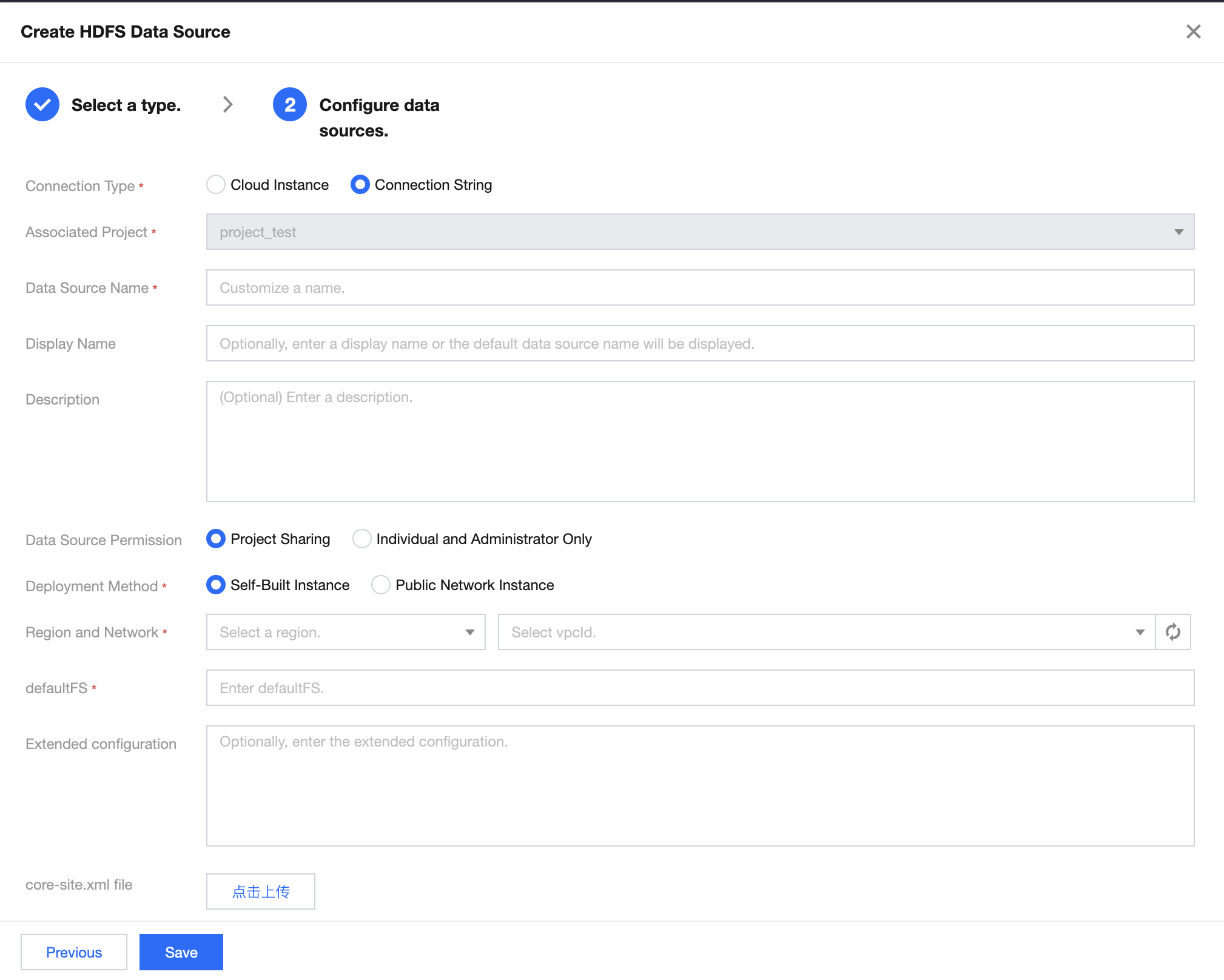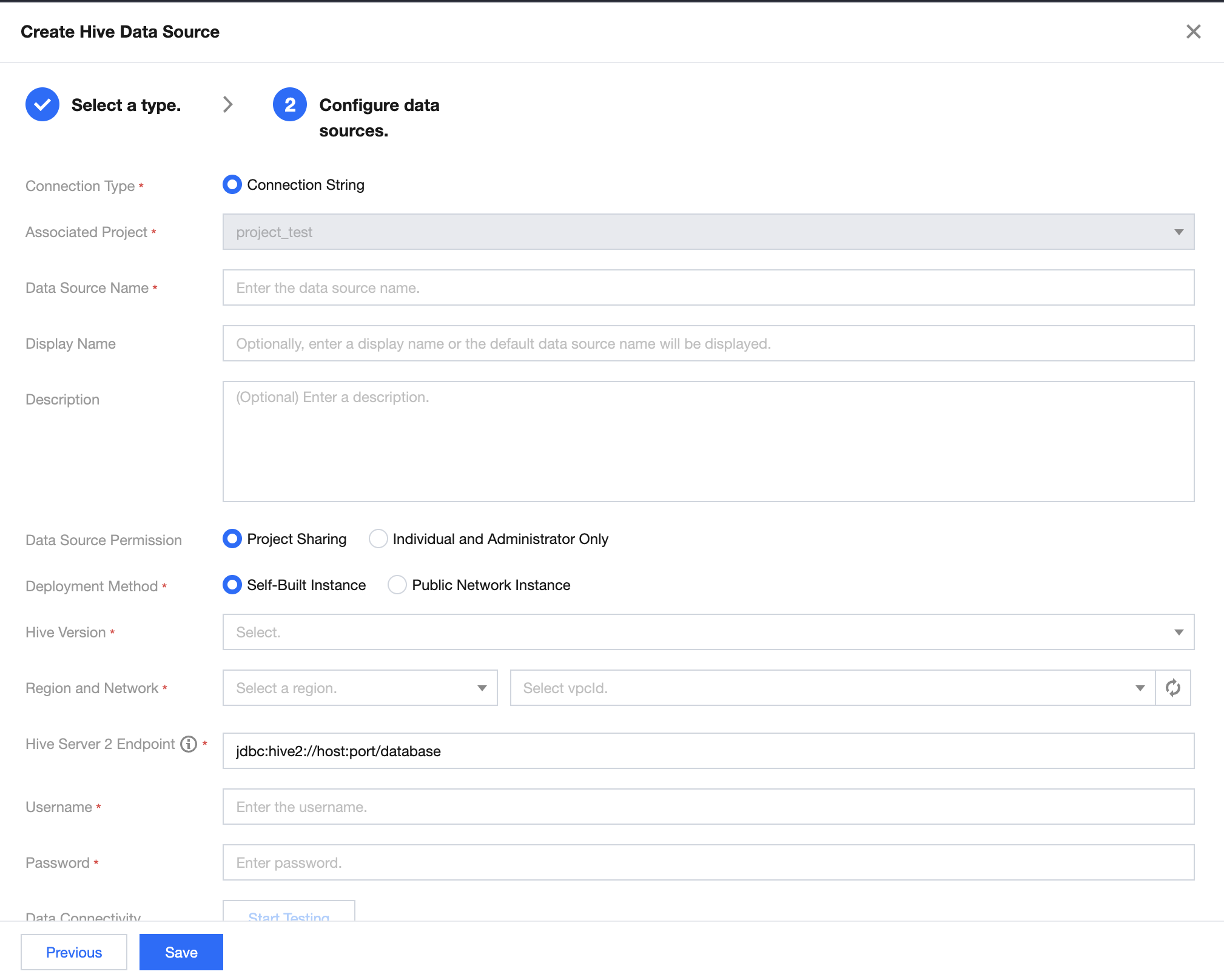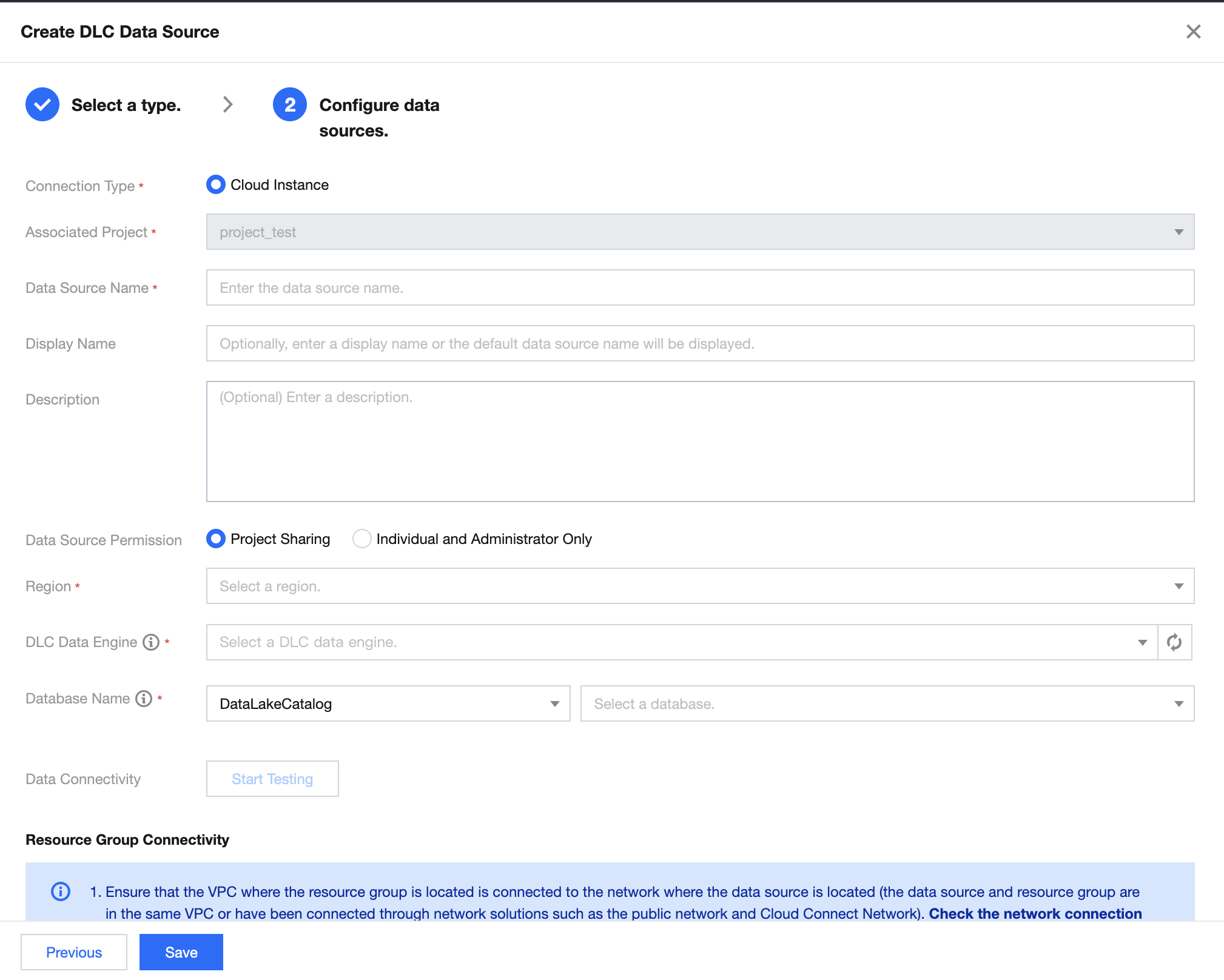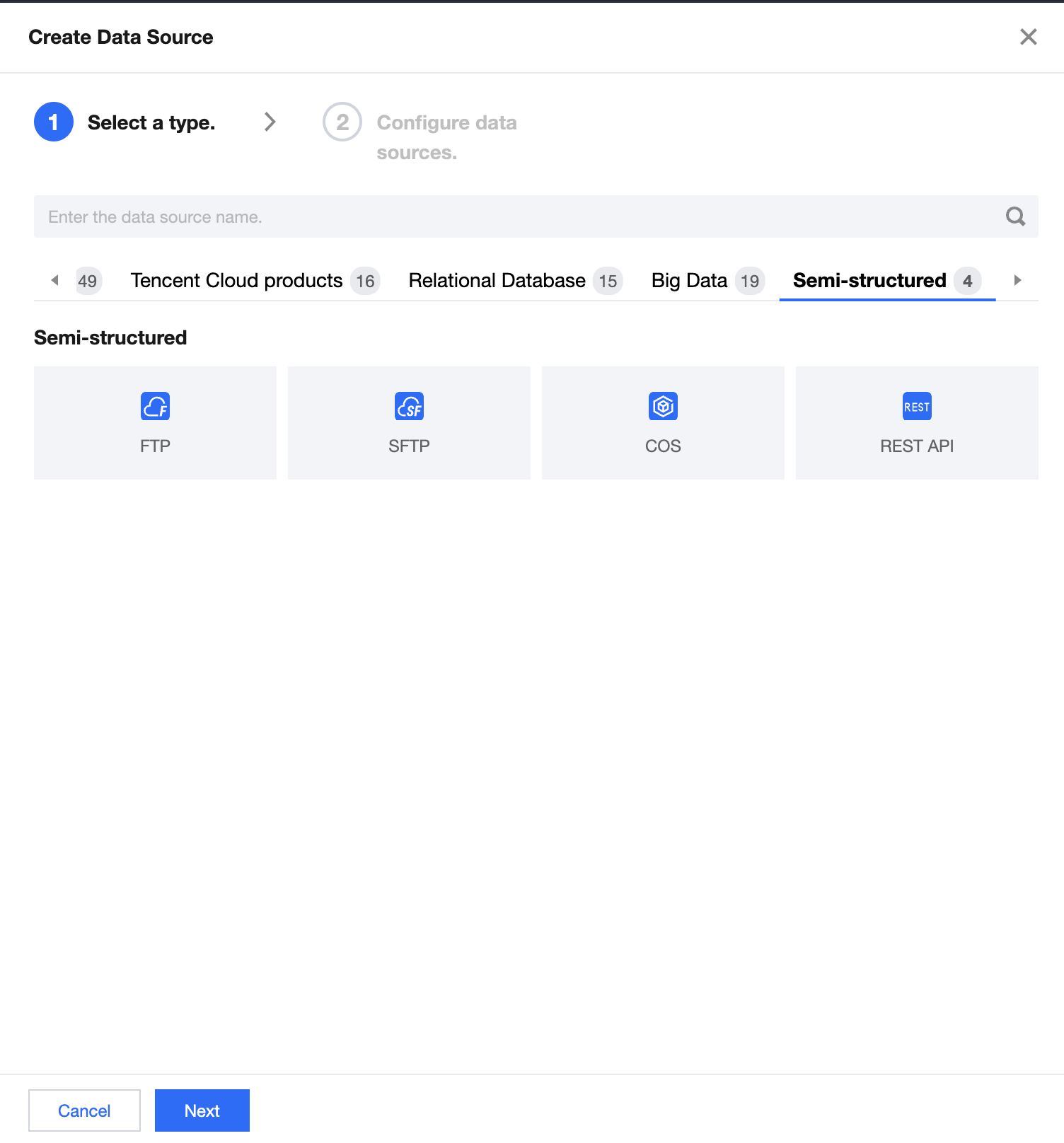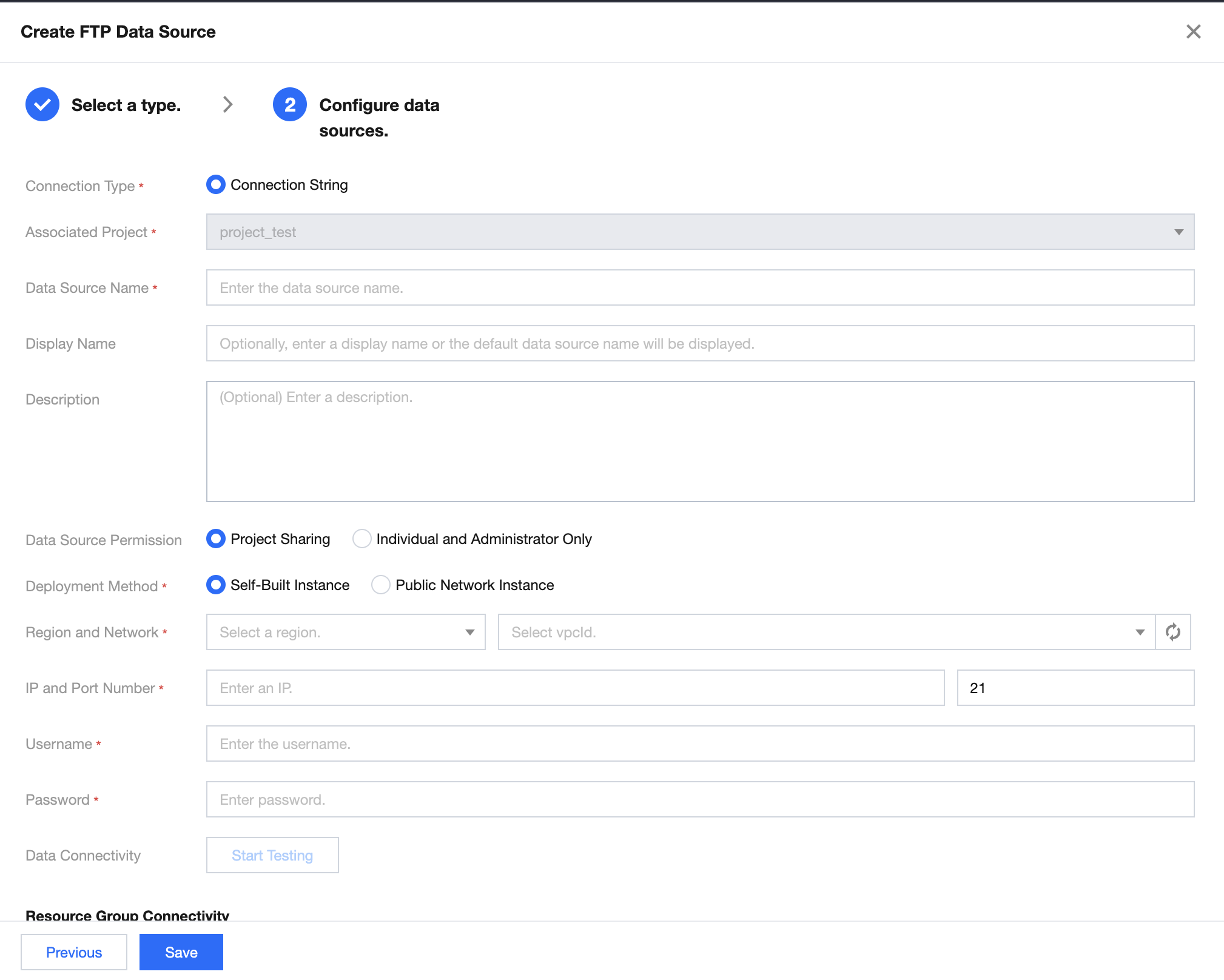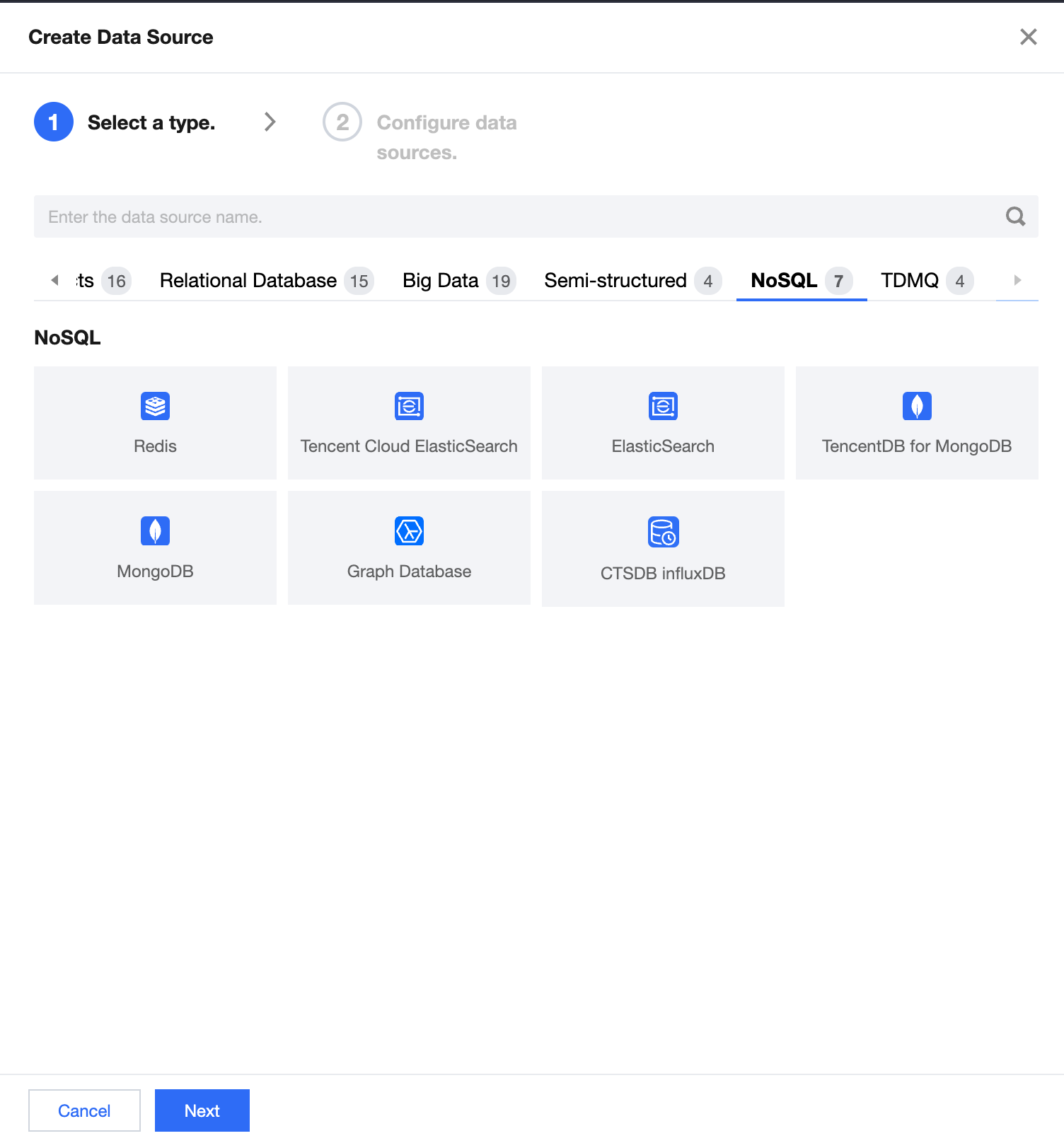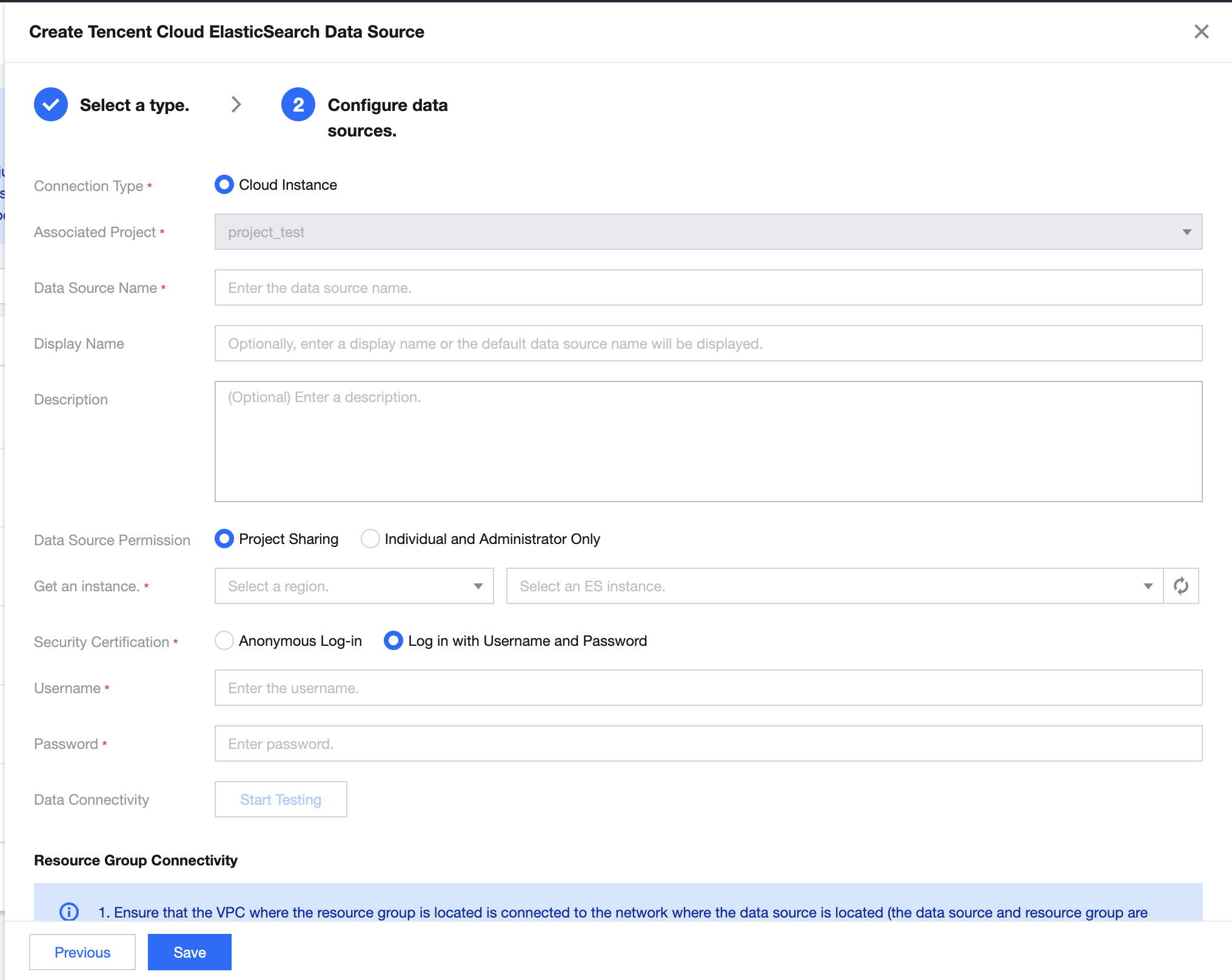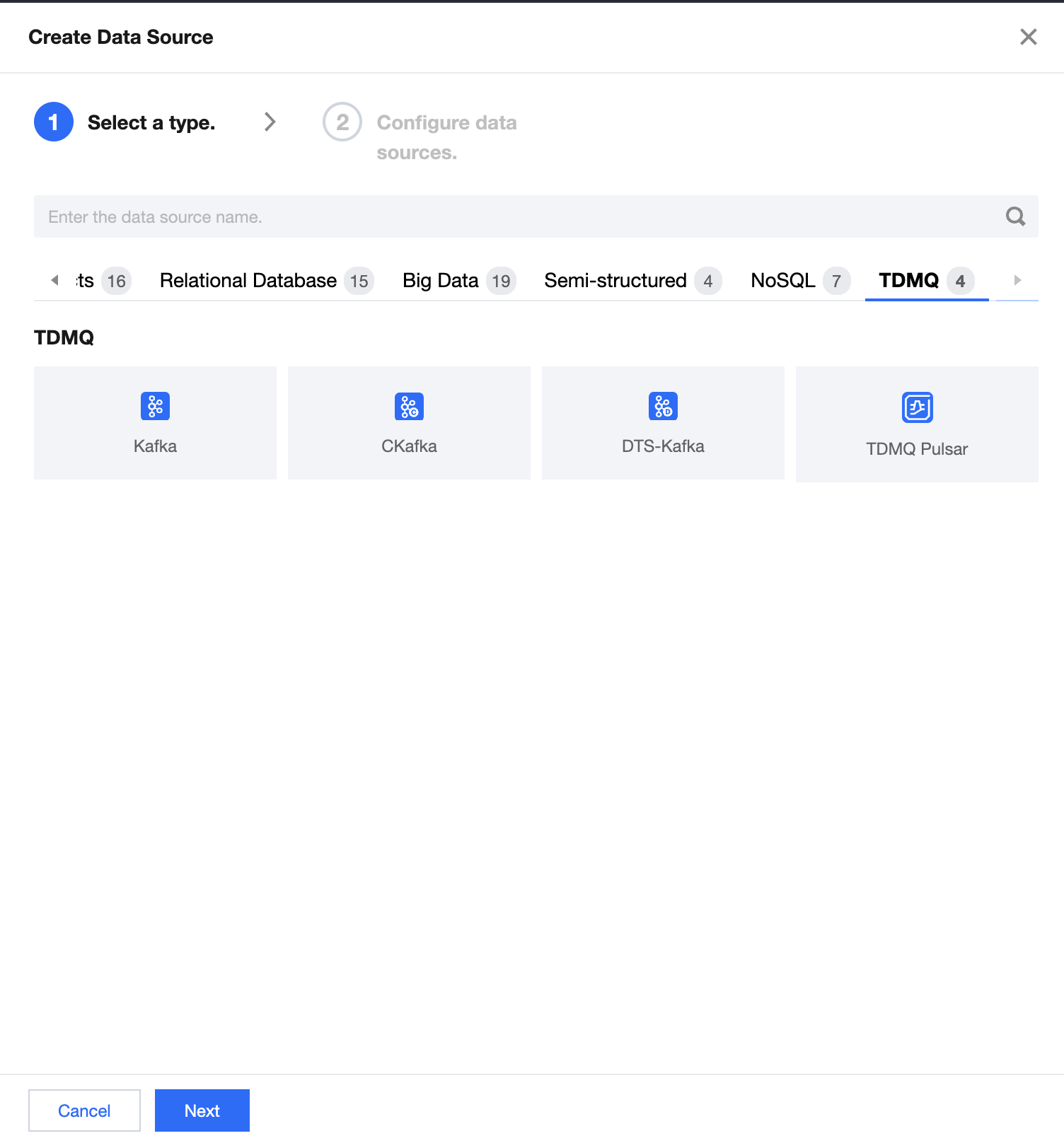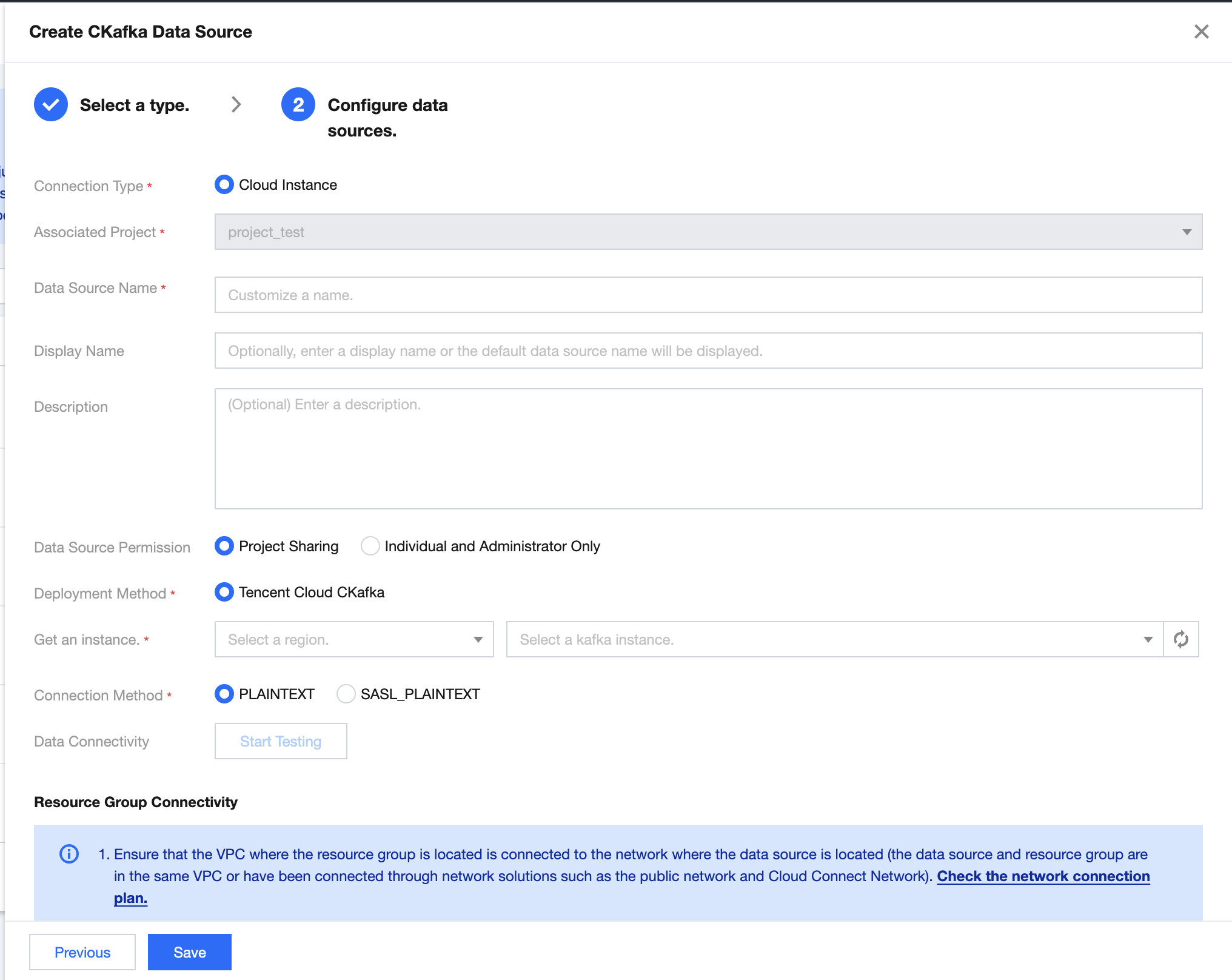Supported Data Source Types
In the current version, Tencent Cloud WeData supports 40+ data sources, including:
Relational database: TDSQL-C MySQL, TDSQL MySQL, TDSQL PostgreSQL, Tencent Cloud MySQL, MySQL, TCHouse-P, PostgreSQL, Oracle, SQL Server, IBM DB2, Dameng DM, SAP HANA, Sybase, TiDB;
Big data: HDFS, HBase, Hive, Kudu, Greenplum, TCHouse-C, Clickhouse, GaussDB, TCHouse-D, Doris, DLC, Impala, Gbase, Tbase, Iceberg, StarRocks, Trino, Kyuubi, TCHouse-X;
Semi-structured data: FTP, SFTP, COS, REST API;
NoSQL data: Redis, Tencent Cloud ElasticSearch, ElasticSearch, Tencent Cloud MongoDB, MongoDB, Graph Database;
Message queue: CKafka, DTS-Kafka, Kafka.
List Of Data Sources
Log in to the WeData console, click on the left menu Data Source Management, and on the Data Source Management page, you can view and manage the data source information under this project.
The project includes two types of data sources: system sources and custom sources. System sources are automatically generated after binding the storage and computing engine; custom sources are created by users themselves. System Source
System sources are data sources automatically created when users bind a computing engine in a project. Currently, system sources only support users viewing data source connection information and editing, but do not support deletion, authorization, and recovery operations.
Binding the EMR engine will automatically create EMR Hive data source, EMR HBase data source, EMR Kyuubi data source, EMR Impala data source, EMR Trino data source;
Binding the DLC engine will automatically create a DLC data source;
Binding the TCHouse-P engine will automatically create a TCHouse-P data source.
View connection information: Select the row where the data source is located and click View connection information.
Edit: Select the row where the data source is located and click Edit. Only the root account is allowed to edit the display name.
Custom Source
Custom sources are data sources introduced by users in WeData, currently supporting a total of 20+ data source types including MySQL, Kafka, HDFS, etc. Custom sources support viewing connection information, editing, deleting, authorization, and recovery operations.
View connection information: Select the row where the data source is located and click View connection information.
Edit: Select the row where the data source is located and click Edit.
Except for connection type, data source name, and project, other configuration items can be edited.
Cloud instance: For data sources introduced via the cloud instance method, you can modify the data source description, username, and password.
Connection string: For data sources introduced via the connection string method, you can modify the description, JDBC URL parameters, username, and password.
After editing the data source, click Start Test to test the connectivity of the edited data source. Then click OK to save the edited content.
Delete
Select the data source and click Delete in the operation column.
Confirm the data source information, click Delete.
Authorization/Batch Authorization
Select the data source and click Authorization in the operation column.
Select Authorization Object, user or project.
Select the target user or project, and click OK.
Recycle
Select the data source and click Recycle in the operation column.
Select the target user or project for whom permissions need to be recycled, click Recycle and confirm in the pop-up by clicking OK.
Batch transfer
Select the data source and click Batch Transfer in the upper left corner.
Select the target user to whom permissions need to be transferred, click OK. After the transfer, the person in charge of the data source will become the transferor.
Creating a Relational Database Data Source
Tencent Cloud WeData currently supports the creation of more than ten types of relational databases. Among them, Tencent Cloud relational database products (such as TDSQL-C MySQL, TDSQL MySQL, TDSQL PostgreSQL, Tencent Cloud MySQL, etc.) can be connected using cloud instances, while general relational database data sources (such as MySQL, PostgreSQL, Oracle, SQL Server, etc.) can be connected using connection strings.
Select Data Source Type
Click Create Data Source and select the data source type, then click Next.
Configure Data Source: TDSQL-C MySQL
Taking TDSQL-C MySQL data source as an example, Tencent Cloud relational database products are explained, and the same applies to other data sources. TDSQL-C MySQL data source supports two connection methods: cloud instance and connection string.
Create a data source through the cloud instance method.
|
Connection Type | Select the data source connection form of cloud instance or connection string |
Associated Project | The associated project when the current data source was created |
| The name of the created data source is user-defined and cannot be empty. It starts with a letter and can contain letters, digits, and underscores. The length is within 20 characters. |
Displayed Name | The displayed name of a data source when it is used in a product. If it is not filled in, the name of the data source will be displayed by default. |
| Optional: Description of this data source |
| Project Shared means that all members of the current data source project can use it, and Individual and Administrator Only means that the data source is only available to the creator and project administrators. |
| Select the region, instance name, and ID information of the CloudDB instance under your account. |
Database Name | The name of the database to be connected. |
| |
| The password used to connect to the database. |
Data Connectivity | Test whether the configured database can be connected. Note: If the connectivity test fails, the data source can still be saved, but the data source cannot be accessed. |
Create a data source via the connection string.
|
| The name of the created data source is user-defined and cannot be empty. It starts with a letter and can contain letters, digits, and underscores. The length is within 20 characters. |
Displayed Name | The displayed name of a data source when it is used in a product. If it is not filled in, the name of the data source will be displayed by default. |
| Optional: Description of this data source |
| Project Shared means that all members of the current data source project can use it, and Individual and Administrator Only means that the data source is only available to the creator and project administrators. |
Deployment Method | Supports two deployment modes: Self-Built Instance and Public Network Instance.Self-Built Instance is deployed on Tencent CVM, while Public Network Instanceis is in the client’s local IDC or other cloud resources, accessible via public network. |
Region and Network | When a self-built instance is selected, it is necessary to select the region and vpcID where the data source instance is located. |
| The connection string information for connecting to a TDSQL-C MySQL data source instance, including host IP, port, database name, etc. |
Database Name | The name of the database to be connected. |
| Database username for connection |
| The password used to connect to the database. |
Data Connectivity | Test whether the configured database can be connected. Note: If the connectivity test fails, the data source can still be saved, but it cannot be accessed. |
Configure Data Source: PostgreSQL
Taking PostgreSQL data source as an example, general-purpose relational database data sources are explained, and the same applies to other data sources. PostgreSQL data source only supports one connection method: connection string.
|
Data Source Name | The name of the created data source is user-defined and cannot be empty. It starts with a letter and can contain letters, digits, and underscores. The length is within 20 characters. |
Displayed Name | Select a display name. If it is not filled in, the data source name will be displayed. |
Description(Optional) | Optional: Description of this data source |
Data Source Permission | Project Shared means that all members of the current data source project can use it, and Individual and Administrator Only means that the data source is only available to the creator and project administrators. |
Deployment Method | Supports two deployment modes: self-built instance and public network instance. The self-built instance is a data source instance deployed on Tencent CVM, while the public network instance is in the client's local IDC or other cloud resource instances, and supports access connection via the public network. |
Region and Network | When a self-built instance is selected, you need to choose the region and vpcID where the data source is located. |
JDBC URL | The connection string information for connecting to a PostgreSQL data source instance, including host IP, port, database name, etc. |
Username | Database username |
Password | The password used to connect to the database. |
Data Connectivity | Test whether the configured database can be connected. |
Configure Data Source: IBM DB2
|
| The name of the created data source is user-defined and cannot be empty. It starts with a letter and can contain letters, digits, and underscores. The length is within 20 characters. |
| Select a display name. If it is not filled in, the data source name will be displayed. |
| Optional: Description of this data source |
| Project Shared means that all members of the current data source project can use it, and Individual and Administrator Only means that the data source is only available to the creator and project administrators. |
| Select the region, instance name, and ID of the CloudDB instance under your account. |
DB2 model | Select the corresponding DB2 model. The current version supports three models: DB2 iSeries/AS 400, DB2 for LUW, and DB2 z/OS. |
| Enter the IP and port number information for the DB2 data source respectively. |
| |
| The password used to connect to the database. |
| Test whether the configured database can be connected. |
Configure Data Source: Sybase
Sybase data source only supports one connection method, which is the connection string.
|
Data Source Name | The name of the created data source is user-defined and cannot be empty. It starts with a letter and can contain letters, digits, and underscores. The length is within 20 characters. |
Displayed Name | Select a display name. If it is not filled in, the data source name will be displayed. |
Description(Optional) | Optional: Description of this data source |
Data Source Permission | Project Shared means that all members of the current data source project can use it, and Individual and Administrator Only means that the data source is only available to the creator and project administrators. |
Deployment Method | Select the source as a self-built instance or a public network instance. |
Region and Network | Select the region, instance name, and ID of the CloudDB instance under your account. |
IP and port number | Enter the IP and port number information for the Sybase data source respectively. |
Database Name | The name of the database to be connected. |
Username | The username used to connect to the database. |
Password | The password used to connect to the database. |
Data Connectivity | Test whether the configured database can be connected. |
Creating a Big Data Data Source
The current version of Tencent Cloud WeData supports the creation of more than 10 types of big data sources, including TCHouse-C and TCHouse-D, which are Tencent Cloud big data products.
Select Data Source Type
Click Create Data Source and select the data source type, then click Next.
Configure Data Source: HDFS
WeData currently supports introducing HDFS data sources through Tencent Cloud EMR cloud instances and connection strings.
Introduce a data source through the cloud instance method.
|
| The name of the created data source is user-defined and cannot be empty. It starts with a letter and can contain letters, digits, and underscores. The length is within 20 characters. |
| Select a display name. If it is not filled in, the data source name will be displayed. |
| Optional: Description of this data source |
| Project Shared means that all members of the current data source project can use it, and Individual and Administrator Only means that the data source is only available to the creator and project administrators. |
| Only supports Tencent Cloud EMR |
| Select the region, instance name, and ID information of the EMR instance under your account. |
Data Connectivity | Test whether the configured database can be connected (if the connectivity test fails, an error prompt will be given for troubleshooting. At the same time, the data source can still be saved, but an exception will occur when using this data source). |
Introduce a data source via the connection string method.
|
| The name of the created data source is user-defined and cannot be empty. It starts with a letter and can contain letters, digits, and underscores. The length is within 20 characters. |
| Optional: Description of this data source |
Deployment Method | Currently, only adding HDFS in Tencent Cloud EMR is supported. |
Region and Network | First select a region, then select the EMR instance under that region, and click the refresh button on the right to re-obtain the instances under that region. |
defaultFS | Used to specify the default file system, which defaults to the local file system. |
Expansion Configuration | Optional expansion regarding the configuration of HDFS connection string method. |
core-site.xml file | The core-site.xml file of HDFS |
hdfs-site.xml file | The hdfs-site.xml file of HDFS |
Authentication Method | Whether there is Kerberos authentication method for HDFS connection |
keytab file | The keytab file required for Kerberos authentication |
Configuration file | The configuration file required for Kerberos authentication |
principal | The principal required for Kerberos authentication |
| Test whether the configured database can be connected (if the connectivity test fails, an error prompt will be given for troubleshooting. At the same time, the data source can still be saved, but an exception will occur when using this data source). |
Configure Data Source: HBase
WeData currently supports introducing HBase data sources through Tencent Cloud EMR cloud instances and connection strings.
Introduce a data source through the cloud instance method.
|
Data Source Name | The name of the created data source is user-defined and cannot be empty. It starts with a letter and can contain letters, digits, and underscores. The length is within 20 characters. |
| Select a display name. If it is not filled in, the data source name will be displayed. |
| Optional: Description of this data source |
| Project Shared means that all members of the current data source project can use it, and Individual and Administrator Only means that the data source is only available to the creator and project administrators. |
| The current version only supports Tencent Cloud EMR. |
| Select the region, instance name, and ID information of the EMR instance under your account. |
| Test whether the configured database can be connected (if the connectivity test fails, an error prompt will be given for troubleshooting. At the same time, the data source can still be saved, but an exception will occur when using this data source). |
Introduce a data source via the connection string method.
|
| The name of the created data source is user-defined and cannot be empty. It starts with a letter and can contain letters, digits, and underscores. The length is within 20 characters. |
| Optional: Description of this data source |
Deployment Methods of Data Source | Currently, only adding HBase in Tencent Cloud EMR is supported. |
| First select a region, then select the EMR instance under that region, and click the refresh button on the right to re-obtain the instances under that region. |
| Test whether the configured database can be connected (if the connectivity test fails, an error prompt will be given for troubleshooting. At the same time, the data source can still be saved, but an exception will occur when using this data source). |
Configure Data Source: Hive
WeData currently supports introducing Hive Data Sources via connection strings.
|
| The name of the created data source is user-defined and cannot be empty. It starts with a letter and can contain letters, digits, and underscores. The length is within 20 characters. |
| Optional: Description of this data source |
| Project Shared means that all members of the current data source project can use it, and Individual and Administrator Only means that the data source is only available to the creator and project administrators. |
| Connection string information for connecting to the Hive data source. |
| Connection Username for Data Source |
| The password used to connect to the data source. |
| After selection, metadata collection tasks will be automatically created for the current data source in the data discovery module. |
| Test whether the configured database can be connected. |
Configure Data Source: Kudu
WeData currently supports introducing Kudu data sources through Tencent Cloud EMR and connection strings.
Introduce a data source through the cloud instance method.
|
| The name of the created data source is user-defined and cannot be empty. It starts with a letter and can contain letters, digits, and underscores. The length is within 20 characters. |
| Select a display name. If it is not filled in, the data source name will be displayed. |
| Optional: Description of this data source |
| Project Shared means that all members of the current data source project can use it, and Individual and Administrator Only means that the data source is only available to the creator and project administrators. |
| The current version only supports Tencent Cloud EMR. |
| Select the region, instance name, and ID information of the EMR instance under your account. |
Data Connectivity | Test whether the configured database can be connected (if the connectivity test fails, an error prompt will be given for troubleshooting. At the same time, the data source can still be saved, but an exception will occur when using this data source). |
Introduce a data source via the connection string method.
|
| The name of the created data source is user-defined and cannot be empty. It starts with a letter and can contain letters, digits, and underscores. The length is within 20 characters. |
| Optional: Description of this data source |
| Project Shared means that all members of the current data source project can use it, and Individual and Administrator Only means that the data source is only available to the creator and project administrators. |
| Address information for connecting to the Kudu server |
| Connection Username for Data Source |
| The password used to connect to the data source. |
| Test whether the configured database can be connected. |
Configure Data Source: Doris
WeData currently supports introducing Doris DB and StarRocks data sources via connection strings.
|
Data Source Name | The name of the created data source is user-defined and cannot be empty. It starts with a letter and can contain letters, digits, and underscores. The length is within 20 characters. |
Description(Optional) | Optional: Description of this data source |
Data Source Permission | Project Shared means that all members of the current data source project can use it, and Individual and Administrator Only means that the data source is only available to the creator and project administrators. |
Deployment Method | You can select a self-built instance or a public network instance. For a user-built instance, you need to enter the region and network, while a public network instance does not require region and network information. |
Region and Network | Select the region, instance name, and ID of the CloudDB instance under your account. |
JDBC URL | Connection string information for connecting to the Hive data source. |
FE URL | Enter the fe http address in the format of: ip address: http port, and separate multiple addresses with a comma (,). For example: 172.17.16.3:8030, 172.17.16.4:8030 |
Username | Connection Username for Data Source |
Password | The password used to connect to the data source. |
Data Connectivity | Test whether the configured database can be connected. |
Configure Data Source: Iceberg
WeData currently supports introducing Iceberg data sources via connection strings.
|
Data Source Name | The name of the created data source is user-defined and cannot be empty. It starts with a letter and can contain letters, digits, and underscores. The length is within 20 characters. |
Description(Optional) | Optional: Description of this data source |
Data Source Permission | Project Shared means that all members of the current data source project can use it, and Individual and Administrator Only means that the data source is only available to the creator and project administrators. |
Region and Network | Select the region, instance name, and ID of the CloudDB instance under your account. |
catalog | You can choose HIVE or HDFS |
Metastore URL | Please enter the Metastore URL |
JDBC URL | Connection string information for connecting to the Hive data source. |
Username | The username used to connect to the data source. |
Password | The password used to connect to the data source. |
Warehouse Path | Please enter the warehouse path |
core-site.xml | Support uploading core-site.xml |
hdfs-site.xml | Support uploading hdfs-site.xml |
hive-site.xml | Support uploading hive-site.xml |
Authentication Method | You can select the Kerberos authentication method. |
Data Connectivity | Test whether the configured database can be connected. |
Configure Data Source: DLC
WeData currently supports accessing DLC data sources via connection strings.
|
| The name of the created data source is user-defined and cannot be empty. It starts with a letter and can contain letters, digits, and underscores. The length is within 20 characters. |
| Optional: Description of this data source |
| Project Shared means that all members of the current data source project can use it, and Individual and Administrator Only means that the data source is only available to the creator and project administrators. |
| Connection string information for connecting to the DLC data source. |
| The username used to connect to the data source. |
| The username used to connect to the data source. |
| The password used to connect to the data source. |
| Test whether the configured database can be connected. |
Configure Data Sources: Clickhouse, Kyuubi, TChouse-X
WeData currently supports introducing Clickhouse, Kyuubi, and TCHouse-X data sources via cloud instances and connection strings.
Introduce a data source through the cloud instance method.
|
Data Source Name | The name of the created data source is user-defined and cannot be empty. It starts with a letter and can contain letters, digits, and underscores. The length is within 20 characters. |
| Select a display name. If it is not filled in, the data source name will be displayed. |
| Optional: Description of this data source |
| Project Shared means that all members of the current data source project can use it, and Individual and Administrator Only means that the data source is only available to the creator and project administrators. |
| The current version only supports Tencent Cloud EMR. |
| Select the region, instance name, and ID information of the CloudDB instance under your account. |
| |
| The username used to connect to the data source. |
| The password used to connect to the data source. |
| Test whether the configured database can be connected (if the connectivity test fails, an error prompt will be given for troubleshooting. At the same time, the data source can still be saved, but an exception will occur when using this data source). |
Introduce a data source via the connection string method.
|
| The name of the created data source is user-defined and cannot be empty. It starts with a letter and can contain letters, digits, and underscores. The length is within 20 characters. |
| Optional: Description of this data source |
| Project Shared means that all members of the current data source project can use it, and Individual and Administrator Only means that the data source is only available to the creator and project administrators. |
| Connection string information for connecting to the Hive data source. |
| Connection Username for Data Source |
| The password used to connect to the data source. |
| Test whether the configured database can be connected. |
Configure Data Source: Trino
Tencent Cloud WeData currently supports introducing Trino data sources through connection strings.
|
Data Source Name | The name of the created data source is user-defined and cannot be empty. It starts with a letter and can contain letters, digits, and underscores. |
Displayed Name | Select a display name. If it is not filled in, the data source name will be displayed. |
Description(Optional) | Optional: Description of this data source |
Data Source Permission | Project Shared means that all members of the current data source project can use it, and Individual and Administrator Only means that the data source is only available to the creator and project administrators. |
Deployment Method | Supports two deployment methods: self-built instance and public network instance. |
Region and Network | Select the region, instance name, and ID of the CloudDB instance under your account. |
IP and port number | Optional, enter the IP address and port number of the current data source. |
catalog | Selectable catalog |
Schema | Please enter Sybase |
Username | The username used to connect to the data source. |
Password | The password used to connect to the data source. |
Data Connectivity | Test whether the configured database can be connected. |
Configure Data Sources: Greenplum, GauseDB, Impala, Tbase, Gbase
For data source types: Greenplum, GauseDB, Impala, Tbase, Gbase, Tencent Cloud WeData currently supports integration through connection strings.
|
| The name of the created data source is user-defined and cannot be empty. It starts with a letter and can contain letters, digits, and underscores. The length is within 20 characters. |
| Optional: Description of this data source |
| Project Shared means that all members of the current data source project can use it, and Individual and Administrator Only means that the data source is only available to the creator and project administrators. |
| Connection string information for connecting to the Hive data source. |
| Connection Username for Data Source |
| The password used to connect to the data source. |
| Test whether the configured database can be connected. |
Create a Semi-Structured Data Source
The current version of Tencent Cloud WeData supports four semi-structured data sources: FTP, SFTP, COS, and REST API, where COS is a Tencent Cloud product.
Select Data Source Type
Click Create Data Source and select the data source type, then click Next.
Configure Data Source: FTP
Tencent Cloud WeData currently supports introducing FTP data sources via connection strings.
|
| The name of the created data source is user-defined and cannot be empty. It starts with a letter and can contain letters, digits, and underscores. The length is within 20 characters. |
| Optional: Description of this data source |
| Project Shared means that all members of the current data source project can use it, and Individual and Administrator Only means that the data source is only available to the creator and project administrators. |
| You can select a self-built instance or a public network instance. For a user-built instance, you need to enter the region and network, while a public network instance does not require region and network information. |
| Select the region and the corresponding vpcid in the current region. |
IP and port number | Enter the IP address and port number of the FTP data source. |
| The username used to connect to the data source. |
| The password used to connect to the data source. |
| Test whether the configured database can be connected. |
Configure Data Source: SFTP
Tencent Cloud WeData currently supports introducing SFTP data sources via connection strings.
|
| The name of the created data source is user-defined and cannot be empty. It starts with a letter and can contain letters, digits, and underscores. The length is within 20 characters. |
| Optional: Description of this data source |
| Project Shared means that all members of the current data source project can use it, and Individual and Administrator Only means that the data source is only available to the creator and project administrators. |
| You can select a self-built instance or a public network instance. For a user-built instance, you need to enter the region and network, while a public network instance does not require region and network information. |
| Select the region and the corresponding vpcid in the current region. |
IP and port number | Enter the IP address and port number of the SFTP data source. |
| The username used to connect to the data source. |
| The password used to connect to the data source. |
| Test whether the configured database can be connected. |
Configure Data Source: COS
Tencent Cloud WeData currently supports introducing COS data sources via cloud instances.
|
| The name of the created data source is user-defined and cannot be empty. It starts with a letter and can contain letters, digits, and underscores. The length is within 20 characters. |
| Optional: Description of this data source |
| Project Shared means that all members of the current data source project can use it, and Individual and Administrator Only means that the data source is only available to the creator and project administrators. |
| You can select a self-built instance or a public network instance. For a user-built instance, you need to enter the region and network, while a public network instance does not require region and network information. |
| Select the region and the corresponding vpcid in the current region. |
| The username for connecting to the data source. |
| The password used to connect to the data source. |
Bucket | Optional, add the access path of the current data source. |
Data Connectivity | Test whether the configured database can be connected (if the connectivity test fails, an error prompt will be given for troubleshooting. At the same time, the data source can still be saved, but an exception will occur when using this data source). |
Configure Data Source: REST API
Tencent Cloud WeData currently supports introducing REST API data sources through connection strings.
|
Data Source Name | The name of the created data source is user-defined and cannot be empty. It starts with a letter and can contain letters, digits, and underscores. The length is within 20 characters. |
Description(Optional) | Optional: Description of this data source |
Data Source Permission | Project Shared means that all members of the current data source project can use it, and Individual and Administrator Only means that the data source is only available to the creator and project administrators. |
Deployment Method | You can select a self-built instance or a public network instance. For a user-built instance, you need to enter the region and network, while a public network instance does not require region and network information. |
Region and Network | Select the region and the corresponding vpcid in the current region. |
URL | Connection string information for connecting to a data source. |
Default Request Header | Optional; request headers. |
Authentication Method | You can select the Basic or Token authentication method. |
Data Connectivity | Test whether the configured database can be connected (if the connectivity test fails, an error prompt will be given for troubleshooting. At the same time, the data source can still be saved, but an exception will occur when using this data source). |
Create a NoSQL Data Source
The NoSQL data sources supported by Tencent Cloud WeData in the current version include Redis, Tencent Cloud ElasticSearch, ElasticSearch, Tencent Cloud MongoDB, MongoDB, and Graph Database, among which Tencent Cloud ElasticSearch and Tencent Cloud MongoDB are Tencent Cloud NoSQL database products.
Select Data Source Type
Click Create Data Source and select the data source type, then click Next.
Configure Data Source: Tencent Cloud ElasticSearch
Tencent Cloud ElasticSearch data sources and MongoDB data sources support integration through cloud instances. Taking Tencent Cloud ElasticSearch as an example, the same principle applies to Tencent Cloud MongoDB data sources.
Explanation: The same principle applies to Tencent Cloud MongoDB data sources. |
Data Source Name | The name of the created data source is user-defined and cannot be empty. It starts with a letter and can contain letters, digits, and underscores. The length is within 20 characters. |
Displayed Name | Select a display name. If it is not filled in, the data source name will be displayed. |
Description(Optional) | Optional: Description of this data source |
Data Source Permission | Project Shared means that all members of the current data source project can use it, and Individual and Administrator Only means that the data source is only available to the creator and project administrators. |
Get Instance | Select the region, instance name, and ID information of the Tencent Cloud ElasticSearch instance under your account. |
Security Authentication | If you choose anonymous login, you do not need to fill in the username and password. After choosing username and password login, you need to fill in the username and password information to complete security authentication. |
Username | Connection Username for Data Source |
Password | The password used to connect to the data source. |
Data Connectivity | Test whether the configured database can be connected (if the connectivity test fails, an error prompt will be given for troubleshooting. At the same time, the data source can still be saved, but an exception will occur when using this data source). |
Configure Data Source: Redis
Redis, ElasticSearch, MongoDB, and Graph Database data sources currently only support integration via connection strings. Taking the Redis data source as an example, the same principle applies to other data sources.
|
Data Source Name | The name of the created data source is user-defined and cannot be empty. It starts with a letter and can contain letters, digits, and underscores. The length is within 20 characters. |
Description(Optional) | Optional: Description of this data source |
Data Source Permission | Project Shared means that all members of the current data source project can use it, and Individual and Administrator Only means that the data source is only available to the creator and project administrators. |
Deployment Method | Supports two deployment modes: self-built instance and public network instance. The self-built instance is a data source instance deployed on Tencent CVM, while the public network instance is in the client's local IDC or other cloud resource instances, and supports access connection via the public network. |
Region and Network | When a self-built instance is selected, you need to choose the region and vpcID where the data source is located. |
IP and port number | Optional, enter the IP address and port number of the current data source. |
Account Type | Username can be left blank if not applicable. For Tencent Cloud Redis custom account, please fill in the account. For Tencent Cloud Redis instances purchased before January 2018, please fill in the instance ID. |
Password | The password used to connect to the data source. |
Data Connectivity | Test whether the configured database can be connected. |
Create a Message Queue Data Source
The current version of Tencent Cloud WeData supports three types of message queue data sources: Tencent Cloud CKafka, DTS-Kafka, and Kafka, where CKafka and DTS-Kafka are Tencent Cloud's message queue products.
Select Data Source Type
Click Create Data Source and select the data source type, then click Next.
Configure Data Source: Tencent Cloud CKafka
WeData supports accessing Ckafka data sources through cloud instances.
|
Data Source Name | The name of the created data source is user-defined and cannot be empty. It starts with a letter and can contain letters, digits, and underscores. The length is within 20 characters. |
Displayed Name | Select a display name. If it is not filled in, the data source name will be displayed. |
Description(Optional) | Optional: Description of this data source |
Data Source Permission | Project Shared means that all members of the current data source project can use it, and Individual and Administrator Only means that the data source is only available to the creator and project administrators. |
Get Instance | Select the region, instance name, and ID information of the CKafka instance under your account. |
Connection Method | |
Data Connectivity | Test whether the configured database can be connected (if the connectivity test fails, an error prompt will be given for troubleshooting. At the same time, the data source can still be saved, but an exception will occur when using this data source). |
Configure Data Source: DTS-Kafka
WeData supports accessing DTS-Kafka data sources through cloud instances.
|
Data Source Name | The name of the created data source is user-defined and cannot be empty. It starts with a letter and can contain letters, digits, and underscores. The length is within 20 characters. |
Displayed Name | The displayed name of a data source when it is used in a product. If it is not filled in, the name of the data source will be displayed by default. |
Description(Optional) | Optional: Description of this data source |
Data Source Permission | Project Shared means that all members of the current data source project can use it, and Individual and Administrator Only means that the data source is only available to the creator and project administrators. |
Cluster address | For cluster address, go to DTS Console > Subscription Information > Private Network Address Copy |
Topic | The name of the Topic to be connected. |
Consumer Group Name | Consumer Group Name |
Account/Password | Enter account/password. |
Data Connectivity | Test whether the configured database can be connected (if the connectivity test fails, an error prompt will be given for troubleshooting. At the same time, the data source can still be saved, but an exception will occur when using this data source). |
Configure Data Source: Kafka
WeData supports accessing Kafka data sources through connection strings.
|
Data Source Name | The name of the created data source is user-defined and cannot be empty. It starts with a letter and can contain letters, digits, and underscores. The length is within 20 characters. |
Description(Optional) | Optional: Description of this data source |
Data Source Permission | Select project sharing or use by individual and management officers only |
Deployment Method | Supports two deployment modes: self-built instance and public network instance. The self-built instance is a data source instance deployed on Tencent CVM, while the public network instance is in the client's local IDC or other cloud resource instances, and supports access connection via the public network. |
Region and Network | When a self-built instance is selected, you need to choose the region and vpcID where the data source is located. |
Kafka service list | Please enter the service list, such as ip1:9092, ip2:9092 |
Kafka authentication method | Supports four authentication methods: PLAINTEXT, SASL_PLAINTEXT, SASL_SSL, JAAS If you choose the SASL_PLAINTEXT authentication method, you need to fill in the username and password; If you choose the SASL_SSL authentication method, you need to fill in the TrustStore certification file, TrustStore password, username, and password; If you choose the JAAS authentication method, you need to fill in the Kafka SASL JAAS configuration. |
Data Connectivity | Test whether the configured database can be connected (if the connectivity test fails, an error prompt will be given for troubleshooting. At the same time, the data source can still be saved, but an exception will occur when using this data source). |