基本功能
最后更新时间:2025-03-18 15:38:30
监控云产品资源
腾讯云可观测平台为用户提供了免费的腾讯云上云资源监控服务。
腾讯云可观测平台提供自动、准确且几乎实时地采集基础监控指标和存储监控指标数据的功能。
大部分云服务的监控指标可自动实现采集并展示监控数据,无需用户进行任何监控相关配置。
部分云服务(如云服务器监控、黑石物理服务器监控)需要安装相应的监控 agent 并运行后方可采集监控数据,这部分云服务在购买资源时即可选择进行自动安装。
提供告警服务
腾讯云可观测平台为用户提供了及时、个性化的告警服务。
基于已有监控指标数据,用户可通过默认绑定与个性化配置的方式对云资源以及自定义指标进行告警设置。
用户可通过事件告警、故障告警、阈值告警等方式制定针对不同场景的资源告警策略,全面覆盖用户的运维场景。
用户可通过设定告警的重复频次,告警的判定逻辑区分不同等级的告警;用户可通过手机号、邮箱、回调 url 的配置,经由不同渠道及时地接收告警消息。
多维度图表展示
腾讯云可观测平台支持用户通过丰富的多样的个性化图表查看已有的监控数据。
1. 用户可以在已购买的云产品控制台监控浮窗(以云服务器为例,如下图所示)中便捷地查看各个云产品的监控数据,默认以曲线图展示最新的数据。
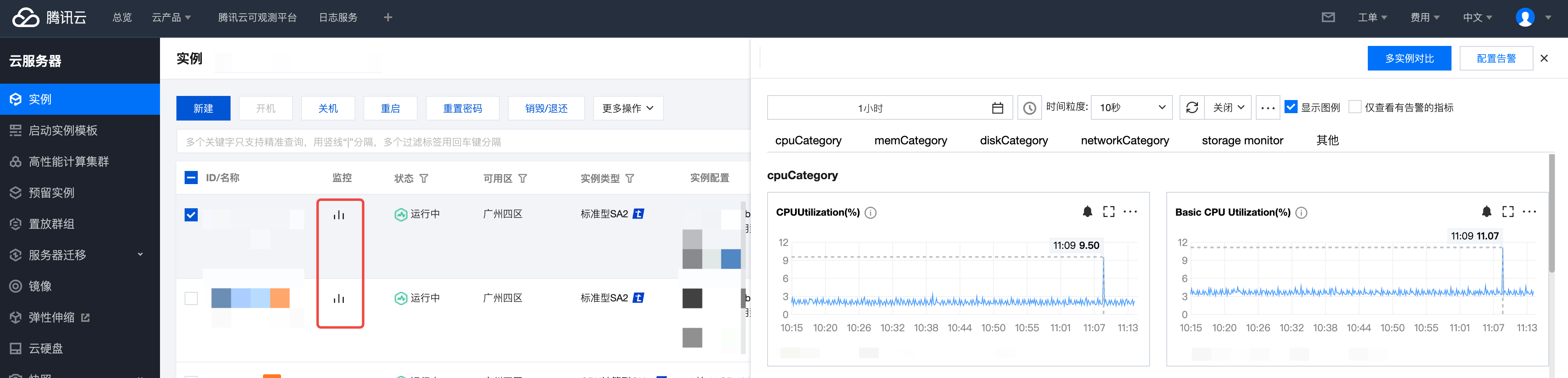
2. 用户可以在 Dashboard 订阅重要的指标,个性化地定制不同指标的展现形式与运算规则,并通过列表与图表结合,对指标数据进行排序与对比展示,辅助异常排查与故障分析。
3. 用户可以在 腾讯云可观测平台 查看账号下所有云服务的监控数据与绑定的告警信息。
文档反馈

