Tencent Cloud Observability Platform
- Release Notes and Announcements
- Product Introduction
- Purchase Guide
- Application Performance Management
- Pay-as-you-go (Postpaid)
- Packages (Prepaid)
- Mobile App Performance Monitoring
- Real User Monitoring
- Cloud Automated Testing
- Prometheus Monitoring
- Pay-as-You-Go (Postpaid)
- Quick Start
- EventBridge
- Cloud Product Monitoring
- Tencent Cloud Service Metrics
- Microservice
- Networking
- TencentDB
- TencentDB for Redis Monitoring Metrics
- CPM
- CDN And EdgeOne
- Operation Guide
- Cloud Monitoring Overview
- Monitoring View
- CM Connection to Grafana
- Troubleshooting
- Application Performance Management
- Access Guide
- Accessing Go Application
- Accessing Java Application
- Accessing Python Application
- Accessing Node.js Application
- Accessing PHP Application
- Accessing .NET Application
- Operation Guide
- Resource Management
- Application Monitoring
- Application Diagnosis
- Database Call Monitoring
- Access Management
- Alarm Service
- System Configuration
- Associate Logs
- Inject TraceID Into Logs
- Practical Tutorial
- Parameter Information
- APM Data Protocol Standard
- Mobile App Performance Monitoring
- Access Guide
- Android Use Cases
- iOS Use Cases
- Tencent Cloud Real User Monitoring
- Operation Guide
- Application Management
- Access Management
- Resource Tag
- Connection Guide
- Web Use Cases
- Cloud Automated Testing
- Operation Guide
- Creating Test Task
- Testing Statistics
- Access Management
- References
- Testing Nodes
- FAQs
- Performance Testing Service
- Operation Guide
- Performance Testing in Script Mode
- Script Examples
- HTTP-based Performance Testing
- Performance Testing in JMeter Mode
- Project Management
- Scenario Management
- Advanced Configuration
- Export Stress Test Indicators
- Traffic Recording
- Performance Testing Report
- Access Control
- Alarm Management
- Tag Management
- Practice Tutorial
- JavaScript API List
- pts/http
- Response
- pts/dataset
- pts/grpc
- pts/jsonpath
- pts/redis
- pts/url
- URL
- pts/util
- pts/ws
- pts/socketio
- socketio
- pts/socket
- Prometheus Monitoring
- Product Introduction
- Access Guide
- EMR Integration
- Java Application Integration
- Exporter Integration
- Operation Guide
- Instance
- Recording Rule
- Alerting Rule
- Access Control
- TKE Metrics
- Practical Tutorial
- Terraform
- Grafana
- Operation Guide
- Instance
- Tencent Cloud Service Integration
- Plugin Management
- Dashboard
- Operation Guide
- Configuring Dashboard
- Monitoring Charts
- Creating Chart
- Use Cases of Different Chart Types
- Alarm Management
- Console Operation Guide
- Alarm Policy
- Configuring alert trigger conditions
- Alarm Notification
- Alarm Callback
- Alarm Receiving Channels and SMS Quota
- Dynamic Threshold Alarm
- Silencing Alarm
- EventBridge
- Product Introduction
- Practical Tutorial
- Migrating Event Alarm
- FAQs
- Related Agreements
- API Documentation
- Making API Requests
- Monitoring Data Query APIs
- Alarm APIs
- Notification Template APIs
- Legacy Alert APIs
- Prometheus Service APIs
- Grafana Service APIs
- Event Center APIs
- TencentCloud Managed Service for Prometheus APIs
- Monitoring APIs
DocumentationTencent Cloud Observability PlatformPerformance Testing ServiceOperation GuidePerformance Testing in Script ModeScript Overview
Script Overview
Last updated: 2025-03-10 22:14:18
PTS is compatible with JavaScript ES2015 (ES6)+ syntax and provides additional functions to help you quickly orchestrate performance testing scenarios in script mode.
You can describe the request orchestration, variable definition, result assertion, common functions, and other logic required for your performance testing scenario by using JavaScript code in the online editor of the console. For detailed API documentation, see PTS API.
PTS also provides various types of script templates (such as common usage of various protocols and some common functions) in Sample Templates for Common Scripts on the right side of the script editor in the console for your reference to write your own scripts.
Script Structure
A PTS scenario script can consist of importing dependency modules, defining global variables, defining global Options, defining functions, and defining checkpoints. For detailed script content, see the following section.
Importing Dependency Modules
After importing the required modules, you can use the APIs in the modules.
import http from 'pts/http';import { check, sleep } from 'pts';
Defining Global Variables
If global variables are needed, they can be defined outside the functions. For example:
const globalVar = "var"const globalObj = {"k": "v",}export default function () {console.log(globalVar); // varconsole.log(globalObj.k); // v};
Defining Global Options
You can control the default behavior of the engine through global Options.
export const option = {http: {http2: true,maxIdleConns: 50,basicAuth: {username: 'user',password: 'passwd',}},tlsConfig: {'localhost': {insecureSkipVerify: false,//Users need to upload the request file ca.crt in the scenario.rootCAs: [open('ca.crt')],//Users need to upload the request files client.crt and client.key in the scenario.certificates: [{cert: open('client.crt'), key: open('client.key')}]}}}
Defining Functions
The logic executed by each concurrent user (VU) in each iteration is defined in the main function (default function).
In addition to the main functions, you can also define the preprocessing (setup) and post-processing (teardown) functions, as shown below:
The preprocessing function runs once after each performance testing starts.
The post-processing function runs once before each performance testing ends.
// Global variable, which is defined outside the function.const global = { stage: "global" };// Use the setup function for preprocessing to return custom key-value pairs.export function setup() {return { stage: "setup" };}// Main function (input parameters can receive key-value pairs returned by the setup function).export default function(data) {console.log(JSON.stringify(global)); // {"stage":"global"}console.log(JSON.stringify(data)); // {"stage":"setup"}}// Use the teardown function for post-processing.export function teardown(data) {console.log(JSON.stringify(global)); // {"stage":"global"}console.log(JSON.stringify(data)); // {"stage":"setup"}}
Defining Checkpoints
You can determine whether a request is successful from a business perspective by configuring checkpoints.
import http from 'pts/http';import { check } from 'pts';export default function () {// get request with headers and parametersconst resp1 = http.get('http://httpbin.org/get', {headers: {Connection: 'keep-alive','User-Agent': 'pts-engine',},query: {name1: 'value1',name2: 'value2',},});console.log(resp1.json().args.name1); // 'value1'check('status is 200', () => resp1.statusCode === 200);check('body.args.name1 equals value1', () => resp1.json().args.name1 === 'value1');}
Lifecycle
Preprocessing (setup) and post-processing (teardown) functions: They run once per performance testing machine.
Code for defining global variables: It runs once per VU. Some static file reading and other operations are recommended to be defined in global, so that each concurrency only needs to read the file once. This avoids opening files repeatedly during the scenario iteration.
Code for the main function (default): It runs once per iteration for each VU, and each VU will continuously iterate until it reaches the duration limit or iteration limit configured in the current performance testing.
For example, when there are two VUs on a performance testing machine, the flowchart is as follows:
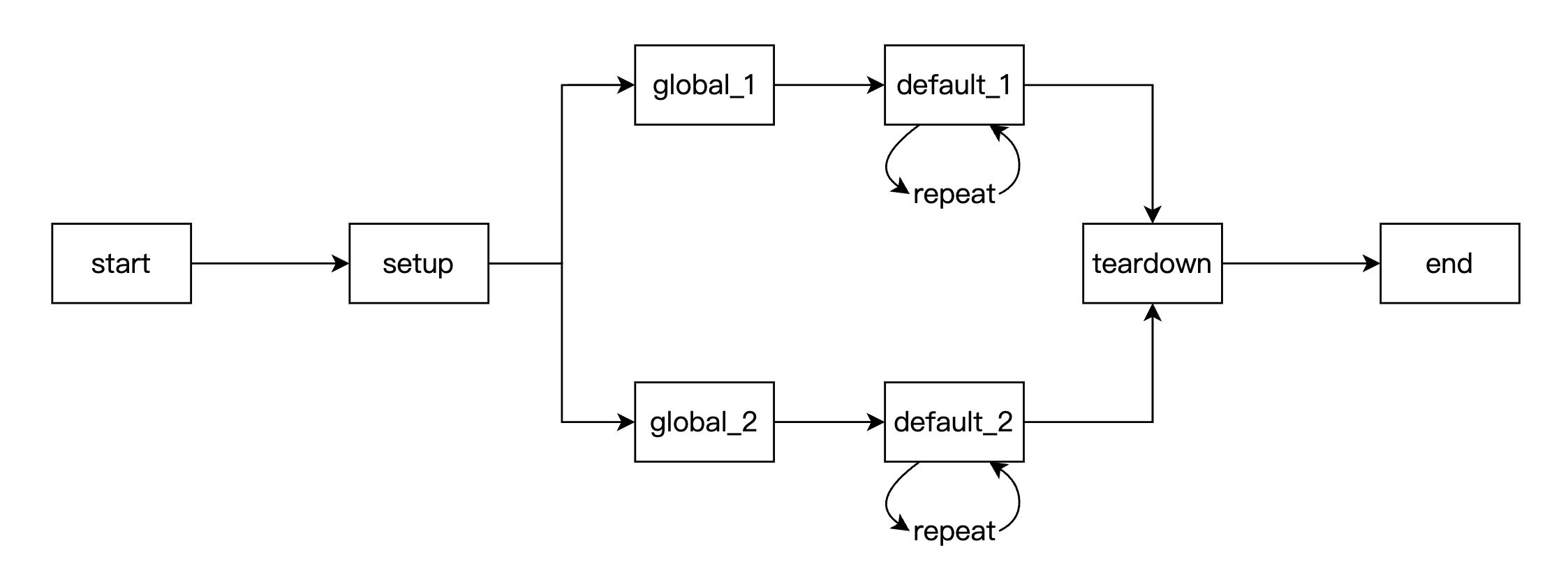
Note:
Was this page helpful?
You can also Contact Sales or Submit a Ticket for help.
Yes
No

