- Product Introduction
- Purchase Guide
- Preparations
- Operation Guide
- Console Operation
- Project Management
- Data Integration
- Data Integration Overview
- Supported Data Sources and Read-Write Capability
- Integration resource configuration and management
- Real-time Synchronization Task Configuration and Operation and Maintenance
- Data Sources Supported by Real-time Synchronization
- Data Sources Overview
- Data Source List
- MySQL Data Source
- TDSQL-C MySQL Data Source
- Oracle Data Source
- PostgreSQL Data Source
- SQL Server Data Source
- Kafka Data Source
- DTS-Kafka Data Source
- Mongodb Data Source
- TDSQL MySQL Data Source
- OceanBase Data Source
- Dameng DM Data Source
- TiDB Data Source
- Doris Data Source
- StarRocks Data Source
- DLC Data Source
- Iceberg Data Source
- TCHouse-P Data Source
- ElasticSearch Data Source
- ClickHouse Data Source
- Greenplum Data Source
- Hive Data Source
- HBase Data Source
- TBase Data Source
- HDFS Data Source
- Whole Database Synchronization Task Configuration
- Single Table Synchronization Task Configuration
- Real-time synchronization operation and maintenance
- Data Sources Supported by Real-time Synchronization
- Offline Synchronization Task Configuration and Operation and Maintenance
- Data Sources Supported by Offline Synchronization
- Data Sources Overview
- MySQL Data Source
- TDSQL-C MySQL Data Source
- Oracle Data Source
- SQL Server Data Source
- PostgreSQL Data Source
- TDSQL for PostgreSQL Data Source
- TDSQL MySQL Data Source
- DB2 Data Source
- DaMeng DM Data Source
- OceanBase Data Source
- SAP HANA Data Source
- SAP IQ(Sybase) Data Source
- Doris/TCHouse-D Data Source
- StarRocks Data Source
- DLC Data Source
- Iceberg Data Source
- TCHouse-P Data Source
- ClickHouse Data Source
- Greenplum Data Source
- Hive Data Source
- HDFS Data Source
- HBase Data Source
- TBase Data Source
- GBase Data Source
- GaussDB Data Source
- Impala Data Source
- Kudu Data Source
- FTP Data Source
- COS Data Source
- SFTP Data Source
- REST API Data Source
- Elasticsearch/Tencent Cloud Elasticsearch Data Source
- Mongo/TencentDB Mongo Data Source
- Redis Data Source
- Kafka/CKafka Data Source
- CTSDB InfluxDB Data Source
- TDMQ Pulsar Data Source
- DataInLong Offline Synchronization Configuration and Operation and Maintenance
- Data Development:Offline Synchronization, Configuration and Ops
- Conversion Node Configuration
- Time Parameter Description
- Advanced Parameters for Offline Node
- Automatic Table Creation Capability of Synchronization Tasks
- FAQs
- Data Development
- Data Development Overview
- Engine User Guide
- Data Management
- Data Exploration
- Task Development
- Data Assets
- Data Quality
- Data Security
- API Documentation
- History
- Introduction
- API Category
- Making API Requests
- Smart Ops Related Interfaces
- Data Development APIs
- DeleteProjectParamDs
- CreateWorkflowDs
- CreateTaskVersionDs
- RemoveWorkflowDs
- TriggerDsEvent
- DeleteTaskDs
- DescribeBatchOperateTask
- DeleteFilePath
- GetFileInfo
- FindAllFolder
- CreateTaskFolder
- MoveTasksToFolder
- DescribeDsFolderTree
- DeleteFile
- UploadContent
- SubmitSqlTask
- SubmitTaskTestRun
- DeleteResource
- DescribeResourceManagePathTrees
- CreateCustomFunction
- DeleteCustomFunction
- DescribeFunctionKinds
- DescribeFunctionTypes
- DescribeOrganizationalFunctions
- SaveCustomFunction
- SubmitCustomFunction
- CreateDsFolder
- DeleteDsFolder
- DescribeDsParentFolderTree
- ModifyDsFolder
- DeleteResourceFile
- DeleteResourceFiles
- Data Operations Related Interfaces
- Metadata Related Interfaces
- Task Operation and Maintenance APIs
- FreezeTasksByWorkflowIds
- DeleteWorkflowById
- DescribeDependTaskLists
- DescribeWorkflowExecuteById
- DescribeWorkflowTaskCount
- DescribeWorkflowListByProjectId
- DescribeWorkflowInfoById
- UpdateWorkflowOwner
- RunRerunScheduleInstances
- DescribeWorkflowCanvasInfo
- DescribeAllByFolderNew
- DescribeTaskRunHistory
- RunForceSucScheduleInstances
- KillScheduleInstances
- RunTasksByMultiWorkflow
- DescribeTaskByStatusReport
- DescribeStatisticInstanceStatusTrendOps
- DescribeOpsWorkflows
- DescribeSchedulerTaskTypeCnt
- BatchStopWorkflowsByIds
- DescribeInstanceByCycle
- DescribeTaskByCycleReport
- DescribeSchedulerInstanceStatus
- DescribeScheduleInstances
- CreateOpsMakePlan
- DescribeSchedulerTaskCntByStatus
- DescribeSchedulerRunTimeInstanceCntByStatus
- DescribeOpsMakePlanInstances
- DescribeOpsMakePlanTasks
- DescribeOpsMakePlans
- KillOpsMakePlanInstances
- BatchDeleteOpsTasks
- DescribeFolderWorkflowList
- DescribeTaskScript
- ModifyTaskInfo
- ModifyTaskLinks
- ModifyTaskScript
- ModifyWorkflowSchedule
- RegisterEvent
- RegisterEventListener
- SetTaskAlarmNew
- SubmitTask
- SubmitWorkflow
- TriggerEvent
- BatchModifyOpsOwners
- BatchStopOpsTasks
- CountOpsInstanceState
- DescribeDependOpsTasks
- DescribeOperateOpsTasks
- DescribeSuccessorOpsTaskInfos
- FreezeOpsTasks
- CreateTask
- ModifyWorkflowInfo
- Instance Operation and Maintenance Related Interfaces
- Data Map and Data Dictionary APIs
- Data Quality Related Interfaces
- CommitRuleGroupTask
- CreateRule
- CreateRuleTemplate
- DeleteRule
- DeleteRuleTemplate
- DescribeDataCheckStat
- DescribeDimensionScore
- DescribeExecStrategy
- DescribeQualityScore
- DescribeQualityScoreTrend
- DescribeRule
- DescribeRuleDimStat
- DescribeRuleExecDetail
- DescribeRuleExecLog
- DescribeRuleExecResults
- DescribeRuleExecStat
- DescribeRuleGroup
- DescribeRuleGroupExecResultsByPage
- DescribeRuleGroupSubscription
- DescribeRuleGroupTable
- DescribeRuleGroupsByPage
- DescribeRuleTemplate
- DescribeRuleTemplates
- DescribeRules
- DescribeRulesByPage
- DescribeTableQualityDetails
- DescribeTableScoreTrend
- DescribeTemplateDimCount
- DescribeTopTableStat
- DescribeTrendStat
- ModifyDimensionWeight
- ModifyExecStrategy
- ModifyMonitorStatus
- ModifyRule
- ModifyRuleGroupSubscription
- ModifyRuleTemplate
- DataInLong APIs
- BatchCreateIntegrationTaskAlarms
- BatchDeleteIntegrationTasks
- BatchForceSuccessIntegrationTaskInstances
- BatchKillIntegrationTaskInstances
- BatchMakeUpIntegrationTasks
- BatchRerunIntegrationTaskInstances
- BatchResumeIntegrationTasks
- BatchStartIntegrationTasks
- BatchStopIntegrationTasks
- BatchSuspendIntegrationTasks
- BatchUpdateIntegrationTasks
- CheckAlarmRegularNameExist
- CheckIntegrationNodeNameExists
- CheckIntegrationTaskNameExists
- CheckTaskNameExist
- CommitIntegrationTask
- CreateHiveTable
- CreateHiveTableByDDL
- CreateIntegrationNode
- CreateIntegrationTask
- CreateTaskAlarmRegular
- DeleteIntegrationNode
- DeleteIntegrationTask
- DeleteOfflineTask
- DeleteTaskAlarmRegular
- DescribeAlarmEvents
- DescribeAlarmReceiver
- DescribeInstanceLastLog
- DescribeInstanceList
- DescribeInstanceLog
- DescribeInstanceLogList
- DescribeIntegrationNode
- DescribeIntegrationStatistics
- DescribeIntegrationStatisticsInstanceTrend
- DescribeIntegrationStatisticsRecordsTrend
- DescribeIntegrationStatisticsTaskStatus
- DescribeIntegrationStatisticsTaskStatusTrend
- DescribeIntegrationTask
- DescribeIntegrationTasks
- DescribeIntegrationVersionNodesInfo
- DescribeOfflineTaskToken
- DescribeRealTimeTaskInstanceNodeInfo
- DescribeRealTimeTaskSpeed
- DescribeRuleTemplatesByPage
- DescribeStreamTaskLogList
- DescribeTaskAlarmRegulations
- DescribeTaskLockStatus
- DryRunDIOfflineTask
- GenHiveTableDDLSql
- GetIntegrationNodeColumnSchema
- GetOfflineDIInstanceList
- GetOfflineInstanceList
- LockIntegrationTask
- ModifyIntegrationNode
- ModifyIntegrationTask
- ModifyTaskAlarmRegular
- ModifyTaskName
- ResumeIntegrationTask
- RobAndLockIntegrationTask
- StartIntegrationTask
- StopIntegrationTask
- SuspendIntegrationTask
- TaskLog
- UnlockIntegrationTask
- CreateOfflineTask
- DescribeRealTimeTaskMetricOverview
- Platform management related APIs
- Data Source Management APIs
- Data Types
- Error Codes
- Service Level Agreements
- Related Agreement
- Contact Us
- Glossary
- Product Introduction
- Purchase Guide
- Preparations
- Operation Guide
- Console Operation
- Project Management
- Data Integration
- Data Integration Overview
- Supported Data Sources and Read-Write Capability
- Integration resource configuration and management
- Real-time Synchronization Task Configuration and Operation and Maintenance
- Data Sources Supported by Real-time Synchronization
- Data Sources Overview
- Data Source List
- MySQL Data Source
- TDSQL-C MySQL Data Source
- Oracle Data Source
- PostgreSQL Data Source
- SQL Server Data Source
- Kafka Data Source
- DTS-Kafka Data Source
- Mongodb Data Source
- TDSQL MySQL Data Source
- OceanBase Data Source
- Dameng DM Data Source
- TiDB Data Source
- Doris Data Source
- StarRocks Data Source
- DLC Data Source
- Iceberg Data Source
- TCHouse-P Data Source
- ElasticSearch Data Source
- ClickHouse Data Source
- Greenplum Data Source
- Hive Data Source
- HBase Data Source
- TBase Data Source
- HDFS Data Source
- Whole Database Synchronization Task Configuration
- Single Table Synchronization Task Configuration
- Real-time synchronization operation and maintenance
- Data Sources Supported by Real-time Synchronization
- Offline Synchronization Task Configuration and Operation and Maintenance
- Data Sources Supported by Offline Synchronization
- Data Sources Overview
- MySQL Data Source
- TDSQL-C MySQL Data Source
- Oracle Data Source
- SQL Server Data Source
- PostgreSQL Data Source
- TDSQL for PostgreSQL Data Source
- TDSQL MySQL Data Source
- DB2 Data Source
- DaMeng DM Data Source
- OceanBase Data Source
- SAP HANA Data Source
- SAP IQ(Sybase) Data Source
- Doris/TCHouse-D Data Source
- StarRocks Data Source
- DLC Data Source
- Iceberg Data Source
- TCHouse-P Data Source
- ClickHouse Data Source
- Greenplum Data Source
- Hive Data Source
- HDFS Data Source
- HBase Data Source
- TBase Data Source
- GBase Data Source
- GaussDB Data Source
- Impala Data Source
- Kudu Data Source
- FTP Data Source
- COS Data Source
- SFTP Data Source
- REST API Data Source
- Elasticsearch/Tencent Cloud Elasticsearch Data Source
- Mongo/TencentDB Mongo Data Source
- Redis Data Source
- Kafka/CKafka Data Source
- CTSDB InfluxDB Data Source
- TDMQ Pulsar Data Source
- DataInLong Offline Synchronization Configuration and Operation and Maintenance
- Data Development:Offline Synchronization, Configuration and Ops
- Conversion Node Configuration
- Time Parameter Description
- Advanced Parameters for Offline Node
- Automatic Table Creation Capability of Synchronization Tasks
- FAQs
- Data Development
- Data Development Overview
- Engine User Guide
- Data Management
- Data Exploration
- Task Development
- Data Assets
- Data Quality
- Data Security
- API Documentation
- History
- Introduction
- API Category
- Making API Requests
- Smart Ops Related Interfaces
- Data Development APIs
- DeleteProjectParamDs
- CreateWorkflowDs
- CreateTaskVersionDs
- RemoveWorkflowDs
- TriggerDsEvent
- DeleteTaskDs
- DescribeBatchOperateTask
- DeleteFilePath
- GetFileInfo
- FindAllFolder
- CreateTaskFolder
- MoveTasksToFolder
- DescribeDsFolderTree
- DeleteFile
- UploadContent
- SubmitSqlTask
- SubmitTaskTestRun
- DeleteResource
- DescribeResourceManagePathTrees
- CreateCustomFunction
- DeleteCustomFunction
- DescribeFunctionKinds
- DescribeFunctionTypes
- DescribeOrganizationalFunctions
- SaveCustomFunction
- SubmitCustomFunction
- CreateDsFolder
- DeleteDsFolder
- DescribeDsParentFolderTree
- ModifyDsFolder
- DeleteResourceFile
- DeleteResourceFiles
- Data Operations Related Interfaces
- Metadata Related Interfaces
- Task Operation and Maintenance APIs
- FreezeTasksByWorkflowIds
- DeleteWorkflowById
- DescribeDependTaskLists
- DescribeWorkflowExecuteById
- DescribeWorkflowTaskCount
- DescribeWorkflowListByProjectId
- DescribeWorkflowInfoById
- UpdateWorkflowOwner
- RunRerunScheduleInstances
- DescribeWorkflowCanvasInfo
- DescribeAllByFolderNew
- DescribeTaskRunHistory
- RunForceSucScheduleInstances
- KillScheduleInstances
- RunTasksByMultiWorkflow
- DescribeTaskByStatusReport
- DescribeStatisticInstanceStatusTrendOps
- DescribeOpsWorkflows
- DescribeSchedulerTaskTypeCnt
- BatchStopWorkflowsByIds
- DescribeInstanceByCycle
- DescribeTaskByCycleReport
- DescribeSchedulerInstanceStatus
- DescribeScheduleInstances
- CreateOpsMakePlan
- DescribeSchedulerTaskCntByStatus
- DescribeSchedulerRunTimeInstanceCntByStatus
- DescribeOpsMakePlanInstances
- DescribeOpsMakePlanTasks
- DescribeOpsMakePlans
- KillOpsMakePlanInstances
- BatchDeleteOpsTasks
- DescribeFolderWorkflowList
- DescribeTaskScript
- ModifyTaskInfo
- ModifyTaskLinks
- ModifyTaskScript
- ModifyWorkflowSchedule
- RegisterEvent
- RegisterEventListener
- SetTaskAlarmNew
- SubmitTask
- SubmitWorkflow
- TriggerEvent
- BatchModifyOpsOwners
- BatchStopOpsTasks
- CountOpsInstanceState
- DescribeDependOpsTasks
- DescribeOperateOpsTasks
- DescribeSuccessorOpsTaskInfos
- FreezeOpsTasks
- CreateTask
- ModifyWorkflowInfo
- Instance Operation and Maintenance Related Interfaces
- Data Map and Data Dictionary APIs
- Data Quality Related Interfaces
- CommitRuleGroupTask
- CreateRule
- CreateRuleTemplate
- DeleteRule
- DeleteRuleTemplate
- DescribeDataCheckStat
- DescribeDimensionScore
- DescribeExecStrategy
- DescribeQualityScore
- DescribeQualityScoreTrend
- DescribeRule
- DescribeRuleDimStat
- DescribeRuleExecDetail
- DescribeRuleExecLog
- DescribeRuleExecResults
- DescribeRuleExecStat
- DescribeRuleGroup
- DescribeRuleGroupExecResultsByPage
- DescribeRuleGroupSubscription
- DescribeRuleGroupTable
- DescribeRuleGroupsByPage
- DescribeRuleTemplate
- DescribeRuleTemplates
- DescribeRules
- DescribeRulesByPage
- DescribeTableQualityDetails
- DescribeTableScoreTrend
- DescribeTemplateDimCount
- DescribeTopTableStat
- DescribeTrendStat
- ModifyDimensionWeight
- ModifyExecStrategy
- ModifyMonitorStatus
- ModifyRule
- ModifyRuleGroupSubscription
- ModifyRuleTemplate
- DataInLong APIs
- BatchCreateIntegrationTaskAlarms
- BatchDeleteIntegrationTasks
- BatchForceSuccessIntegrationTaskInstances
- BatchKillIntegrationTaskInstances
- BatchMakeUpIntegrationTasks
- BatchRerunIntegrationTaskInstances
- BatchResumeIntegrationTasks
- BatchStartIntegrationTasks
- BatchStopIntegrationTasks
- BatchSuspendIntegrationTasks
- BatchUpdateIntegrationTasks
- CheckAlarmRegularNameExist
- CheckIntegrationNodeNameExists
- CheckIntegrationTaskNameExists
- CheckTaskNameExist
- CommitIntegrationTask
- CreateHiveTable
- CreateHiveTableByDDL
- CreateIntegrationNode
- CreateIntegrationTask
- CreateTaskAlarmRegular
- DeleteIntegrationNode
- DeleteIntegrationTask
- DeleteOfflineTask
- DeleteTaskAlarmRegular
- DescribeAlarmEvents
- DescribeAlarmReceiver
- DescribeInstanceLastLog
- DescribeInstanceList
- DescribeInstanceLog
- DescribeInstanceLogList
- DescribeIntegrationNode
- DescribeIntegrationStatistics
- DescribeIntegrationStatisticsInstanceTrend
- DescribeIntegrationStatisticsRecordsTrend
- DescribeIntegrationStatisticsTaskStatus
- DescribeIntegrationStatisticsTaskStatusTrend
- DescribeIntegrationTask
- DescribeIntegrationTasks
- DescribeIntegrationVersionNodesInfo
- DescribeOfflineTaskToken
- DescribeRealTimeTaskInstanceNodeInfo
- DescribeRealTimeTaskSpeed
- DescribeRuleTemplatesByPage
- DescribeStreamTaskLogList
- DescribeTaskAlarmRegulations
- DescribeTaskLockStatus
- DryRunDIOfflineTask
- GenHiveTableDDLSql
- GetIntegrationNodeColumnSchema
- GetOfflineDIInstanceList
- GetOfflineInstanceList
- LockIntegrationTask
- ModifyIntegrationNode
- ModifyIntegrationTask
- ModifyTaskAlarmRegular
- ModifyTaskName
- ResumeIntegrationTask
- RobAndLockIntegrationTask
- StartIntegrationTask
- StopIntegrationTask
- SuspendIntegrationTask
- TaskLog
- UnlockIntegrationTask
- CreateOfflineTask
- DescribeRealTimeTaskMetricOverview
- Platform management related APIs
- Data Source Management APIs
- Data Types
- Error Codes
- Service Level Agreements
- Related Agreement
- Contact Us
- Glossary
log in to Tencent Cloud WeData
Log in using the CAM Sub-Account and account information provided by the management personnel to the WeData Console.
Enter a project/Create and enter a project
Open the Tencent Cloud WeData console, enter the Project List, and click any feature module in the operation column to enter the project.
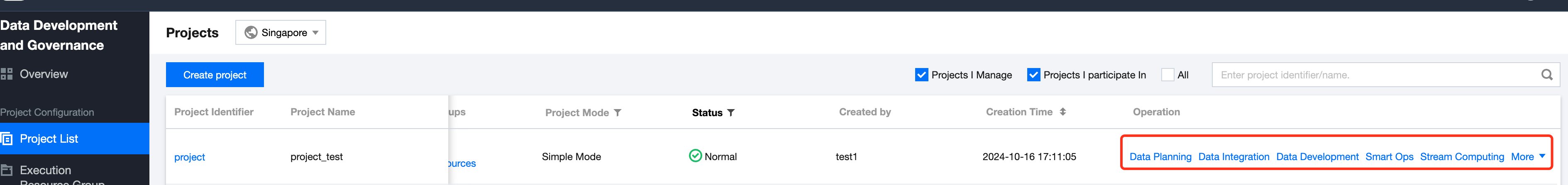
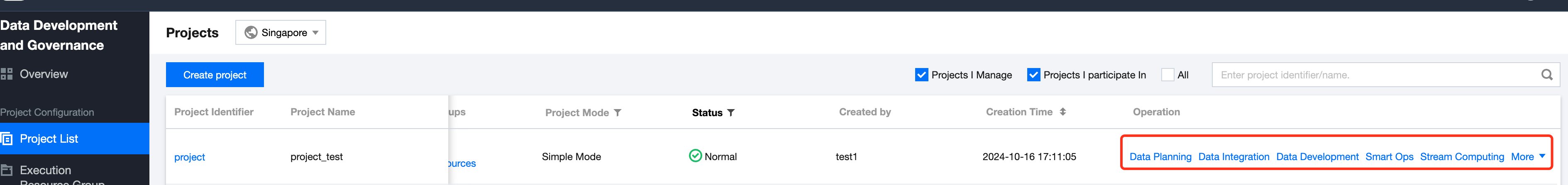
Note
Sub-accounts can enter projects provided that they have been added to the project member list by management personnel. If the entry is unavailable, contact management personnel to join.
After the main account grants the CAM QcloudWeDataFullAccess policy, the sub-account can create projects. The process of creating projects for sub-accounts is the same as that for the main account.

 Yes
Yes
 No
No
Was this page helpful?