- 动态与公告
- 产品简介
- 购买指南
- 开发指引
- Demo 专区
- 下载中心
- 聊天互动(含 UI)
- 视频通话(含 UI)
- 推送功能
- 智能客服
- 更多实践
- 无 UI 集成
- 客户端 API
- 服务端 API
- 控制台指南
- 常见问题
- 协议与认证
- IM 政策
- 平滑迁移方案
- 错误码
- 联系我们
- 动态与公告
- 产品简介
- 购买指南
- 开发指引
- Demo 专区
- 下载中心
- 聊天互动(含 UI)
- 视频通话(含 UI)
- 推送功能
- 智能客服
- 更多实践
- 无 UI 集成
- 客户端 API
- 服务端 API
- 控制台指南
- 常见问题
- 协议与认证
- IM 政策
- 平滑迁移方案
- 错误码
- 联系我们
本文主要介绍如何快速将腾讯云 Chat SDK 集成到您的 Flutter 项目中。
环境要求
平台 | 版本 |
Flutter | 2.2.0 及以上版本。 |
Android | Android Studio 3.5及以上版本,App 要求 Android 4.1及以上版本设备。 |
iOS | Xcode 11.0及以上版本,真机调试请确保您的项目已设置有效的开发者签名。 |
支持平台
我们致力于打造一套支持 Flutter 全平台的 Chat SDK 及 TUIKit,帮助您一套代码,全平台运行。
体验 DEMO
在开始接入前,您可以体验我们的 DEMO,快速了解腾讯云 Chat Flutter 跨平台 SDK 及 TUIKit 的能力。
以下各版本 DEMO,均由同一 Flutter 项目制作打包而成。 Desktop(macOS/Windows)平台,SDK 已支持,DEMO 将于近期上线。
移动端 APP | WEB - H5 |
iOS/Android APP,自动判断平台下载 | 手机扫码体验在线Web版DEMO |
集成 Chat SDK
flutter pub add 安装
在终端窗口中输入如下命令(需要提前安装 Flutter 环境):
flutter pub add tencent_cloud_chat_sdk
说明:
在 pubspec.yaml 中写入
dependencies:tencent_cloud_chat_sdk: "最新版本" //可在https://pub.dev/packages/tencent_cloud_chat_sdk 上查看im flutter sdk的最新版本并使用
此时您的 editor 或许会自动 flutter pub get,如果没有请您在命令行中手动输入 flutter pub get。
Flutter for Web支持
Chat SDK(tencent_cloud_chat_sdk) 4.1.1+2版本起,可兼容Web端。
相比 Android 和 iOS 端,需要一些额外步骤。如下:
升级 Flutter 3.x 版本
Flutter 3.x 版本 针对 Web 性能做了较多优化,强烈建议您使用其来开发 Flutter Web 项目。
引入 JS
说明:
如果您现有的 Flutter 项目不支持 Web,请在项目根目录下运行
flutter create . 添加 Web 支持。进入您项目的
web/ 目录,使用 npm 或 yarn 安装相关JS依赖。初始化项目时,根据屏幕指引,进行即可。cd webnpm initnpm i tim-js-sdknpm i tim-upload-plugin
打开
web/index.html ,在 <head> </head> 间引入这JS文件。如下:<script src="./node_modules/tim-upload-plugin/index.js"></script><script src="./node_modules/tim-js-sdk/tim-js-friendship.js"></script>
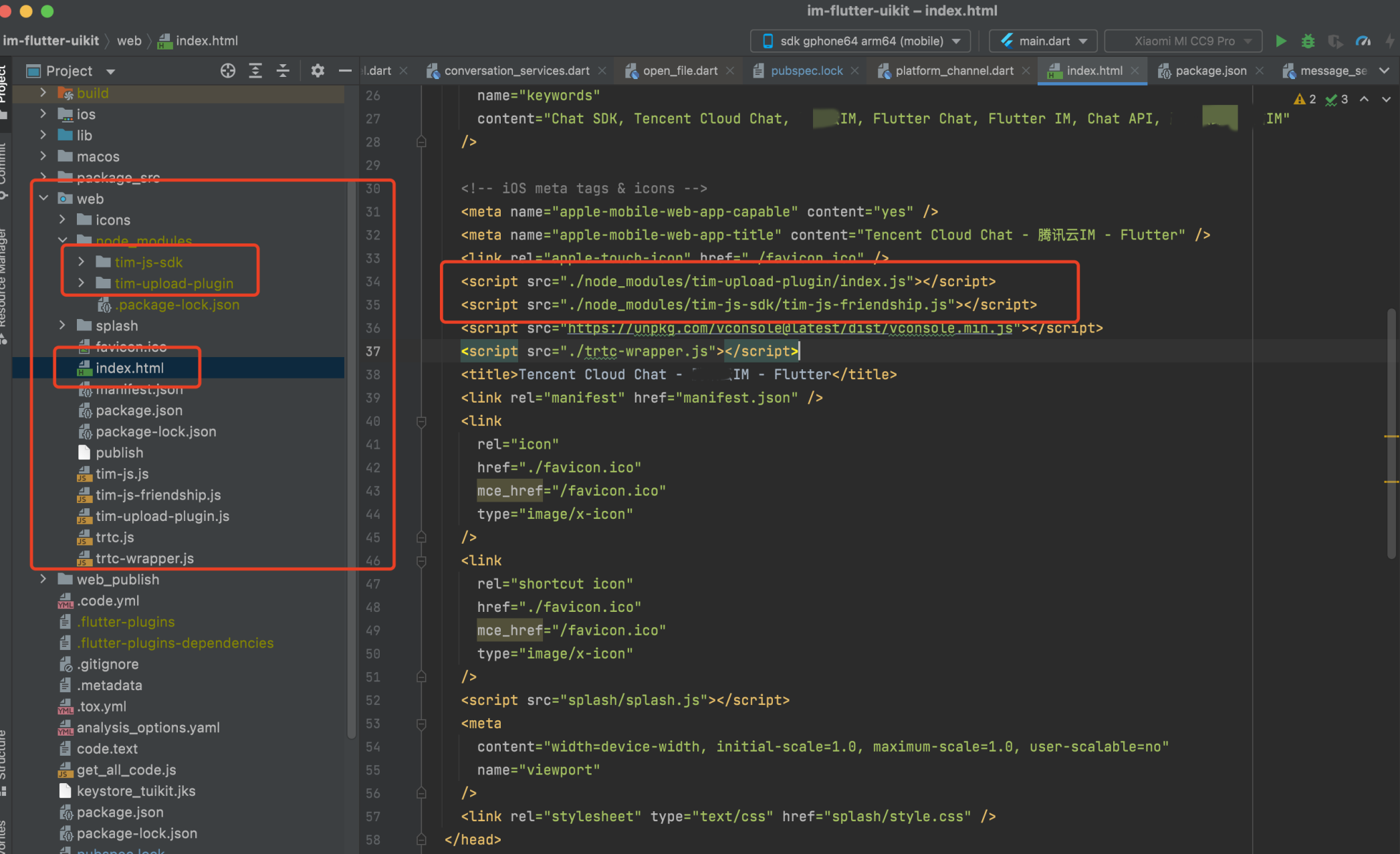
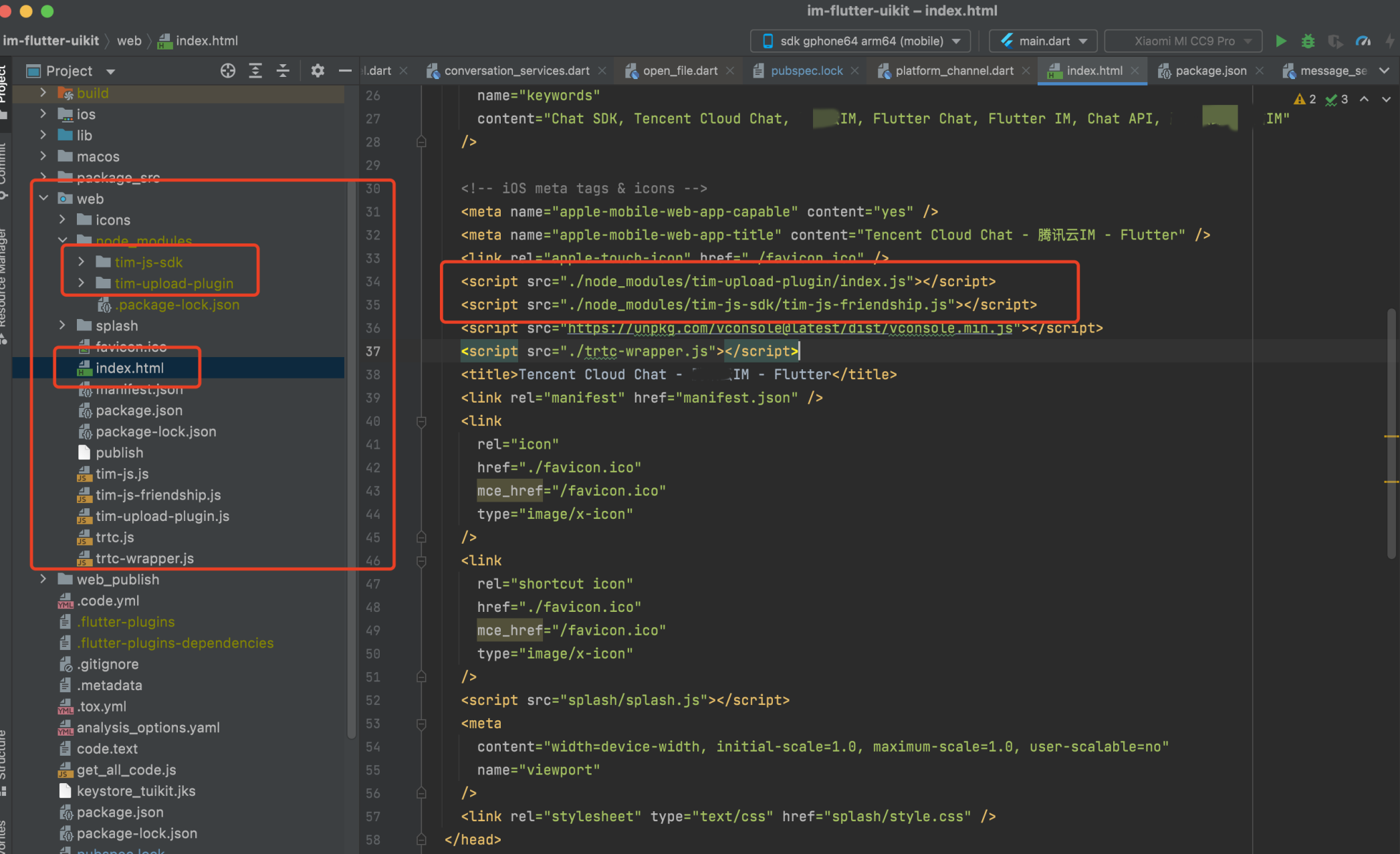
引入 Flutter for Web 增补 SDK
flutter pub add tencent_im_sdk_plugin_web
Flutter for Desktop(PC) 支持
我们的无 UI SDK(tencent_cloud_chat_sdk) 4.1.9 版本起,可兼容 macOS、Windows 端。
相比 Android 和 iOS 端,需要一些额外步骤。如下:
升级 Flutter 3.x 版本
从 Flutter 3.0 版本起,才可用于打包 desktop 端,因此,如需使用,请升级至 Flutter 3.x 版本。
引入 Flutter for Desktop 增补 SDK
flutter pub add tencent_im_sdk_plugin_desktop
macOS 修改
打开
macos/Runner/DebugProfile.entitlements 文件。在
<dict></dict> 中,加入如下 key-value 键值对。<key>com.apple.security.app-sandbox</key><false/>

 是
是
 否
否
本页内容是否解决了您的问题?