腾讯 RTC 免费试用多种产品提升用户参与度
- 动态与公告
- 产品简介
- 购买指南
- 开发指引
- Demo 专区
- 下载中心
- 聊天互动(含 UI)
- 视频通话(含 UI)
- 推送服务(Push)
- 智能客服
- 更多实践
- 无 UI 集成
- 客户端 API
- 服务端 API
- 控制台指南
- 常见问题
- 协议与认证
- IM 政策
- 平滑迁移方案
- 错误码
- 联系我们
- 动态与公告
- 产品简介
- 购买指南
- 开发指引
- Demo 专区
- 下载中心
- 聊天互动(含 UI)
- 视频通话(含 UI)
- 推送服务(Push)
- 智能客服
- 更多实践
- 无 UI 集成
- 客户端 API
- 服务端 API
- 控制台指南
- 常见问题
- 协议与认证
- IM 政策
- 平滑迁移方案
- 错误码
- 联系我们
支持厂商
华为。
配置方法
控制台配置华为角标参数为应用的启动类,例如 “com.tencent.qcloud.tim.demo.SplashActivity”。组件会自动解析和更新角标;反之不会更新角标。
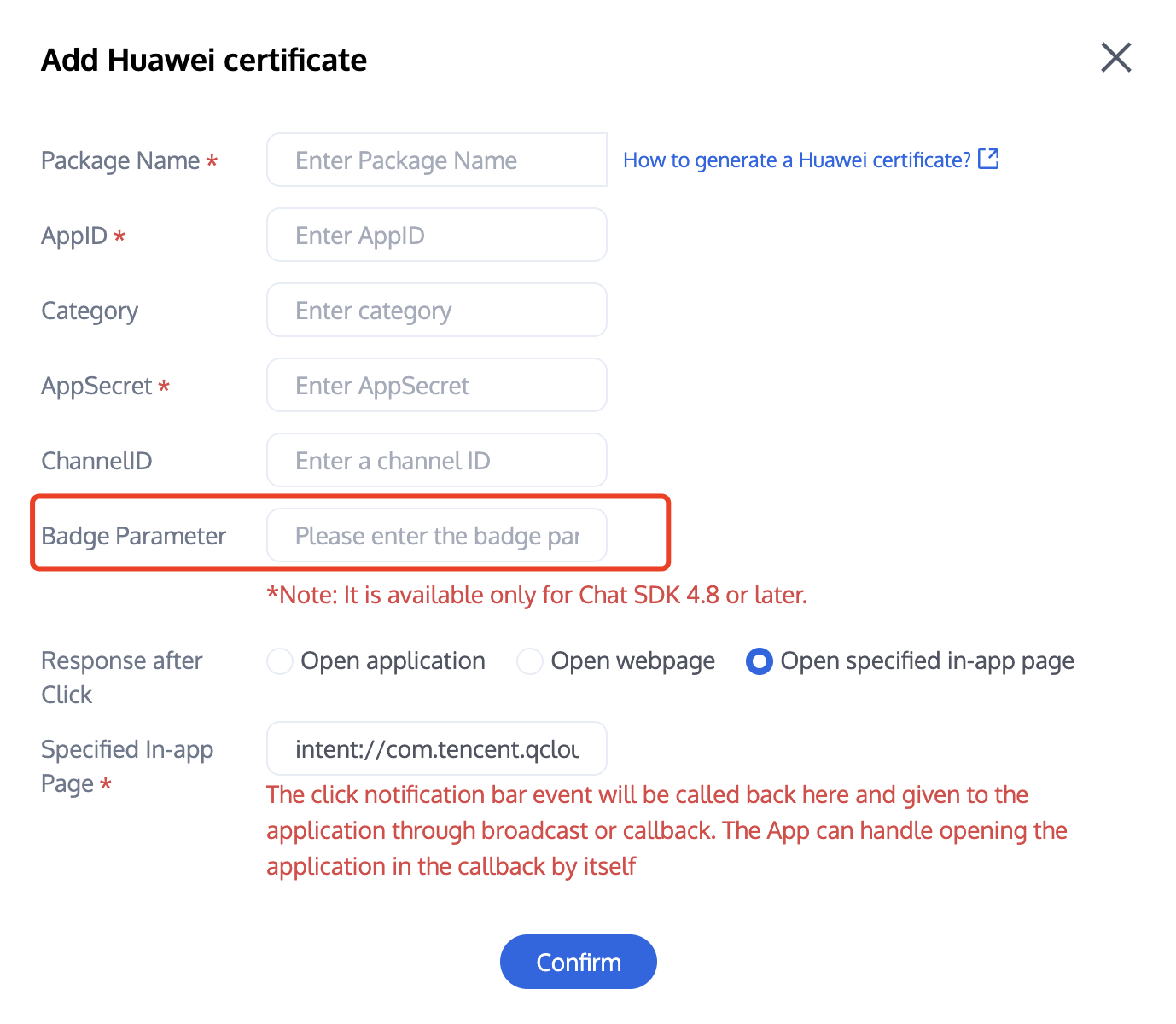
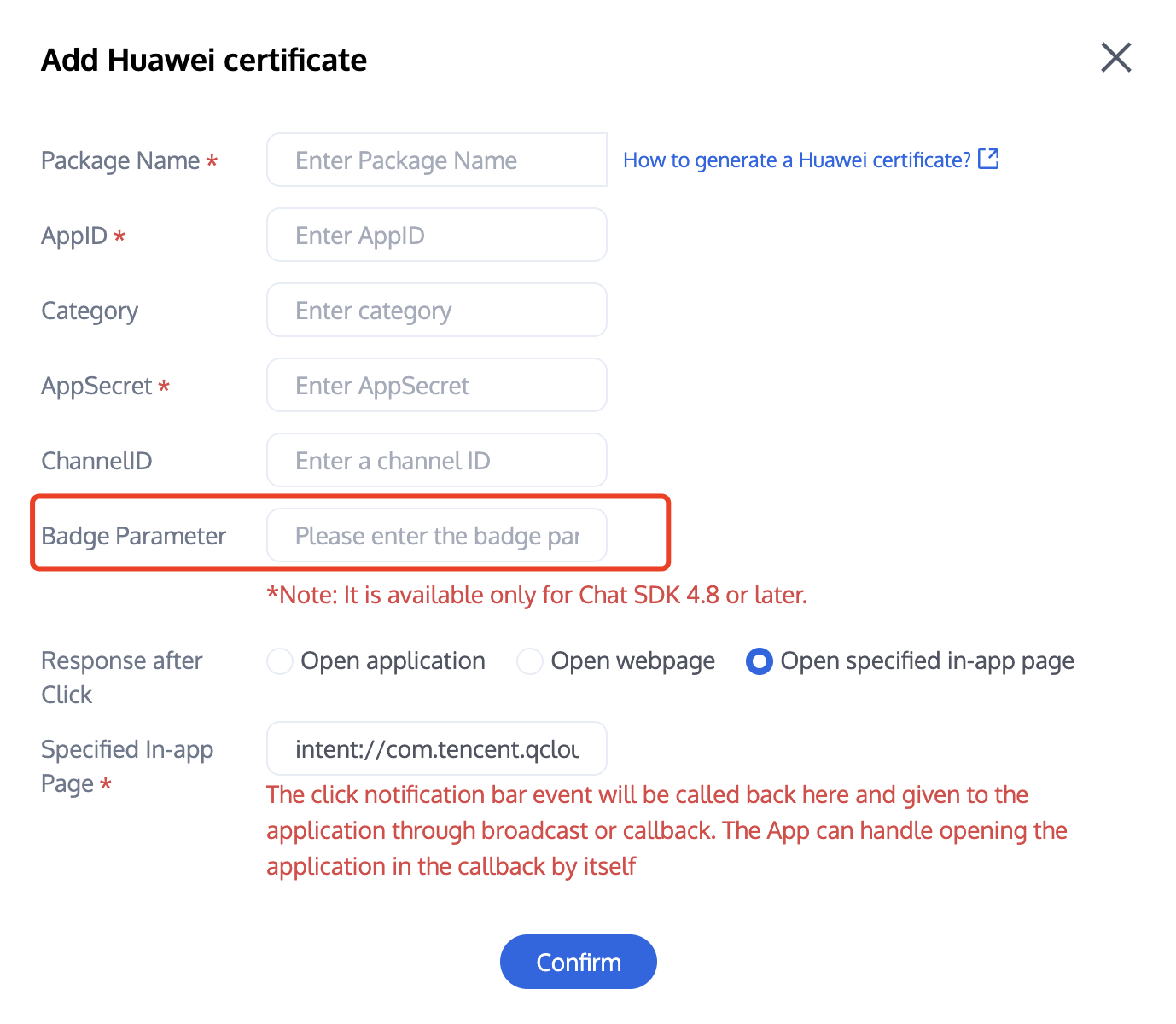
默认情况下,当 App 进入后台后,IMSDK 会将当前 IM 未读消息总数设置为角标。如果 App 接入了离线推送,当接收到新的离线推送时,App 角标会在基准角标(默认是 IM 未读消息总数,如果自定义了角标,则以自定义角标为准)的基础上加 1 逐条递增。
配置方法
如果想自定义角标,可按照如下步骤设置:
1. App 调用 - (void)setAPNSListener:(id<V2TIMAPNSListener>)apnsListener 接口设置监听。
2. App 实现 - (uint32_t)onSetAPPUnreadCount 接口,并在内部返回需要自定义的角标。
// 1. 设置监听- (BOOL)application:(UIApplication *)application didFinishLaunchingWithOptions:(NSDictionary *)launchOptions {// 监听推送[V2TIMManager.sharedInstance setAPNSListener:self];// 监听会话的未读数[[V2TIMManager sharedInstance] setConversationListener:self];return YES;}// 2. 未读数发生变化后保存未读数- (void)onTotalUnreadMessageCountChanged:(UInt64)totalUnreadCount {self.unreadNumber = totalUnreadCount;}// 3. App 推到后台后上报自定义未读数/** 程序进后台后,自定义 App 的未读数,如果不处理,App 未读数默认为所有会话未读数之和* <pre>** - (uint32_t)onSetAPPUnreadCount {* return 100; // 自定义未读数* }** </pre>*/- (uint32_t)onSetAPPUnreadCount {// 1. 获取自定义的角标uint32_t customBadgeNumber = ...// 2. 加上 IM 的消息未读数customBadgeNumber += self.unreadNumber;// 3. 通过 IMSDK 上报给 IM 服务器return customBadgeNumber;}
请参见 Android 和 iOS 进行配置即可。调用的方法均在 Flutter 版本的 IM SDK 中有同名方法。
支持厂商
华为。
配置方法
步骤1. 控制台配置华为角标参数为应用的启动类。
说明:
uniapp 应用的启动类为
io.dcloud.PandoraEntry。

步骤2. 监听 Chat SDK 未读总数变化自行设置角标数量。
1. 通过 TOTAL_UNREAD_MESSAGE_COUNT_UPDATED 监听 Chat SDK 会话未读总数更新。
2. 通过
plus.runtime.setBadgeNumber 设置角标数量。let onTotalUnreadMessageCountUpdated = function(event) {const unreadCount = event.data; // 当前会话的未读总数plus.runtime.setBadgeNumber(unreadCount); // 设置角标数量};chat.on(TencentCloudChat.EVENT.TOTAL_UNREAD_MESSAGE_COUNT_UPDATED, onTotalUnreadMessageCountUpdated);






























 是
是
 否
否
本页内容是否解决了您的问题?