- 动态与公告
- 产品简介
- 购买指南
- 开发指引
- Demo 专区
- 下载中心
- 聊天互动(含 UI)
- 视频通话(含 UI)
- 推送功能
- 智能客服
- 更多实践
- 无 UI 集成
- 客户端 API
- 服务端 API
- 控制台指南
- 常见问题
- 协议与认证
- IM 政策
- 平滑迁移方案
- 错误码
- 联系我们
- 动态与公告
- 产品简介
- 购买指南
- 开发指引
- Demo 专区
- 下载中心
- 聊天互动(含 UI)
- 视频通话(含 UI)
- 推送功能
- 智能客服
- 更多实践
- 无 UI 集成
- 客户端 API
- 服务端 API
- 控制台指南
- 常见问题
- 协议与认证
- IM 政策
- 平滑迁移方案
- 错误码
- 联系我们
概述
TUI 组件默认内置了:轻量、活泼、深沉共三套主题。您可以任意切换或者修改内置主题,也可以按需新增主题。
注意:
仅经典版 UI 支持切换、修改和新增主题,简约版 UI 不支持。
主题资源
您可以在任一 TUI 组件内部的 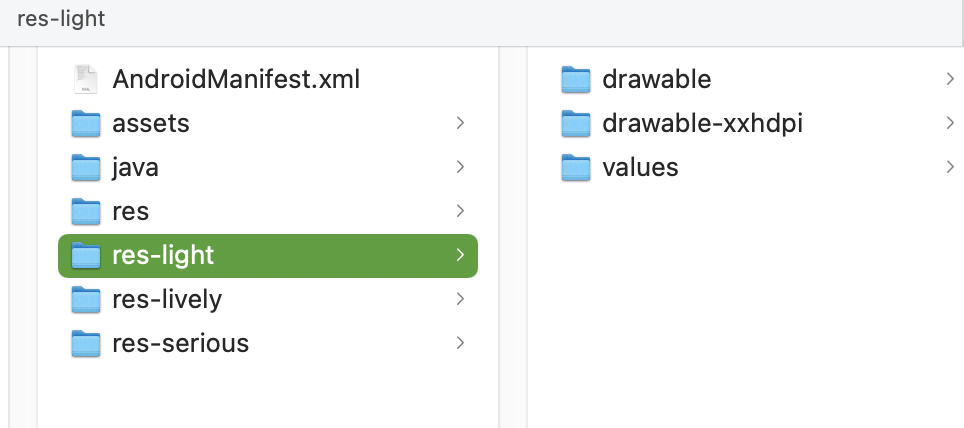
res 文件夹下看到该组件所支持的主题资源。以 TUIChat 组件为例,您可以在 TUIChat/tuichat/src/main/ 下看到资源文件夹;res-light、res-serious 和 res-lively 文件夹中分别为 TUIChat 组件内置的轻量版、深沉版和活泼版主题资源, res 文件夹中为通用资源。
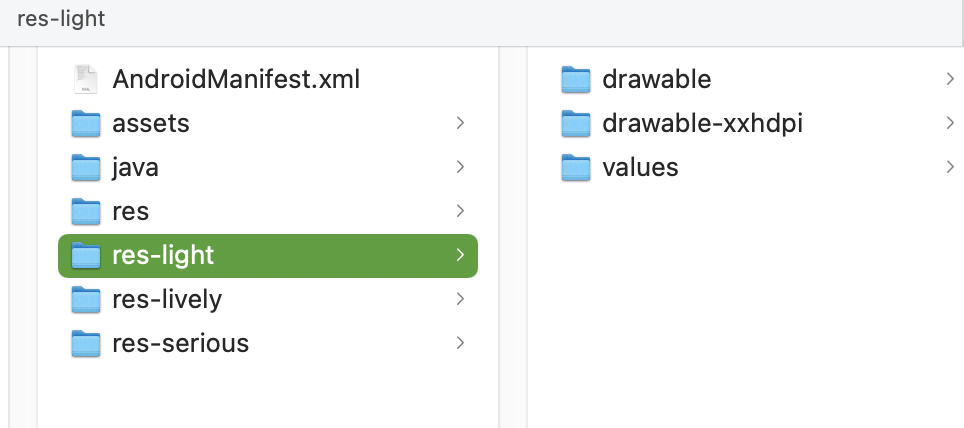
主题资源文件夹的目录结构与通用资源的目录结构一致。
应用主题
TUIKit 默认使用轻量版主题。当您需要对 TUI 组件以及您的 App 主工程设置主题时,可以调用 TUIThemeManager 的 changeTheme 方法来设置当前主题。也可以使用如下方法切换主题:
// 轻量版 themeID 为 0, 活泼版 themeID 为 1, 深沉版 themeID 为 2TUIThemeManager.getInstance().changeTheme(context, themeID);System.exit(0);Intent intent = context.getPackageManager().getLaunchIntentForPackage(context.getPackageName());context.startActivity(intent);
获取主题内资源
说明
主题属性皆定义在各组件的
src/main/res/values/tui_theme_attrs.xml 文件中,属性名不可重复。应用主题成功之后, 在 Java 代码中,可以调用 TUIThemeManager.getAttrResId(context, attrID) 方法根据主题属性来获取资源 ID,然后再根据获取到的资源 ID 获取真正的资源,例如:
mArrowImageView.setBackgroundResource(TUIThemeManager.getAttrResId(getContext(), R.attr.chat_jump_recent_down_icon));replyContentTv.setTextColor(resources.getColor(TUIThemeManager.getAttrResId(context, R.attr.chat_other_reply_text_color)));
在 XML 资源文件中,可以使用 ?attr/** 的方式,根据主题属性来使用当前主题下的资源,例如:
<?xml version="1.0" encoding="utf-8"?><shape xmlns:android="http://schemas.android.com/apk/res/android"android:shape="ring"android:innerRadius="22.5dp"android:thickness="1.5dp"android:useLevel="false"><solid android:color="?attr/core_primary_color" /></shape>
<ImageViewandroid:id="@+id/demo_login_theme_arrow"android:layout_width="9.6dp"android:layout_height="9.6dp"android:layout_gravity="center"android:background="?attr/demo_login_language_arrow" />
注意
上面两种方法只能获取当前已经应用成功了的主题的资源 ID,无法获取未应用的主题下的资源 ID。
修改内置主题
TUI 组件目前可以修改内置的主题,按照下列步骤,可对内置主题的颜色、字体、图片等资源做自定义变更。
1. 找到要修改的主题下具体的资源;
2. 替换或者修改资源;
3. 切换到对应主题下,查看效果。
例如,
TUIChat 组件中自己发出的文本消息的气泡背景色,在不同主题下有不一样的颜色。
该背景色在内置的 “活泼” 主题下的色值为 <font color="#FF9D85">#FF9D85</font>,现在想要修改成 <font color="#EA286C">#EA286C</font>,您只需要按照如下步骤操作即可:1. 从
TUIChat 源码中找到自己发送的文本消息的气泡使用的背景是 R.attr.chat_bubble_self_bg 属性: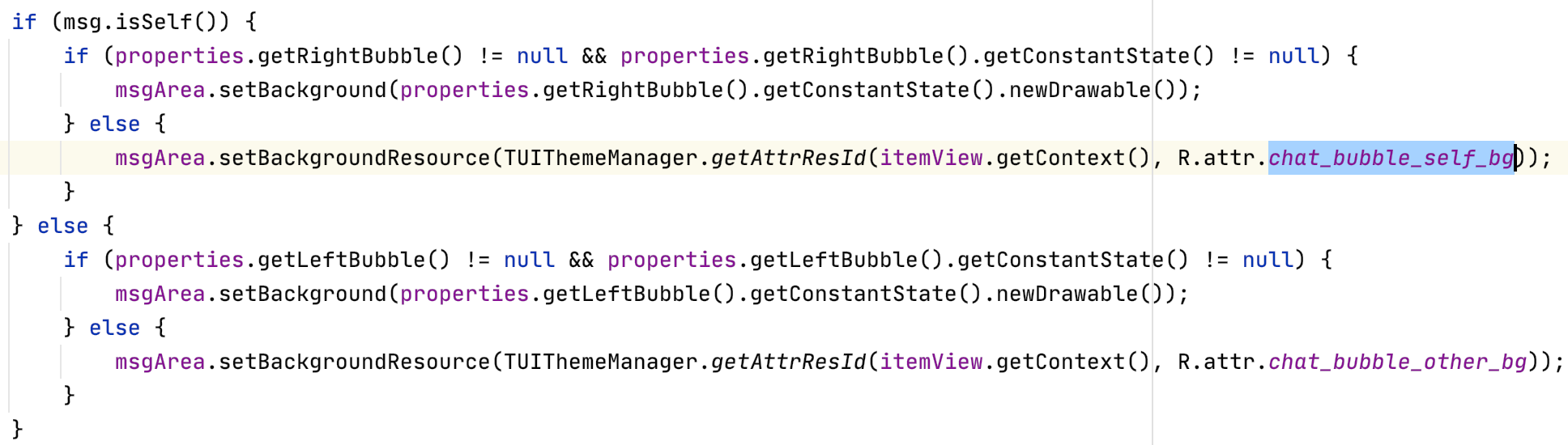
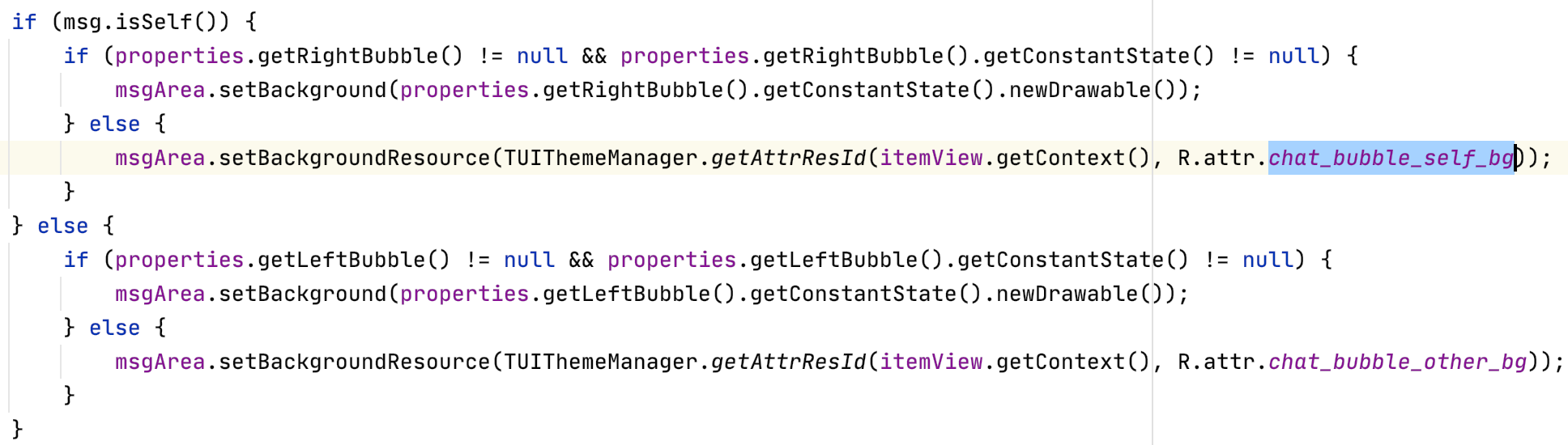
在
tuichat/src/main/res-lively/values/lively_styles.xml 文件中找到, chat_bubble_self_bg 属性对应的资源是 @drawable/chat_bubble_self_bg_lively :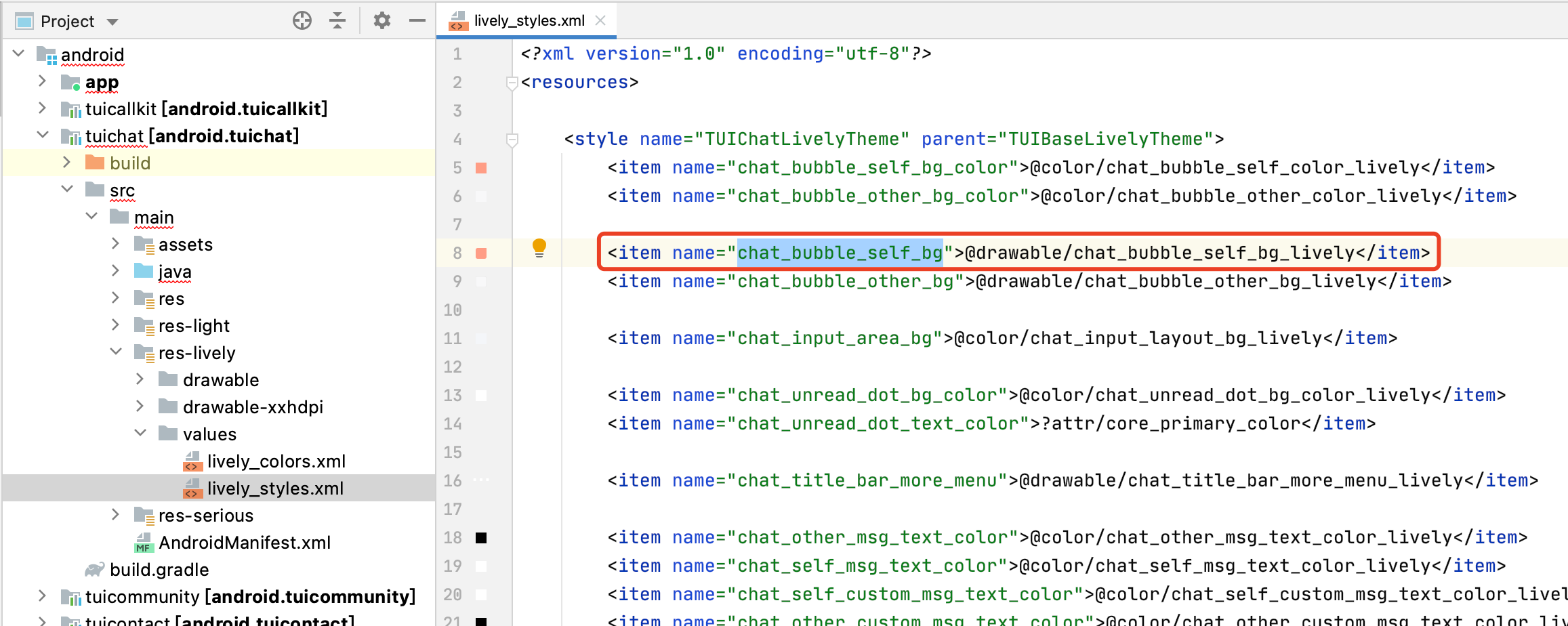
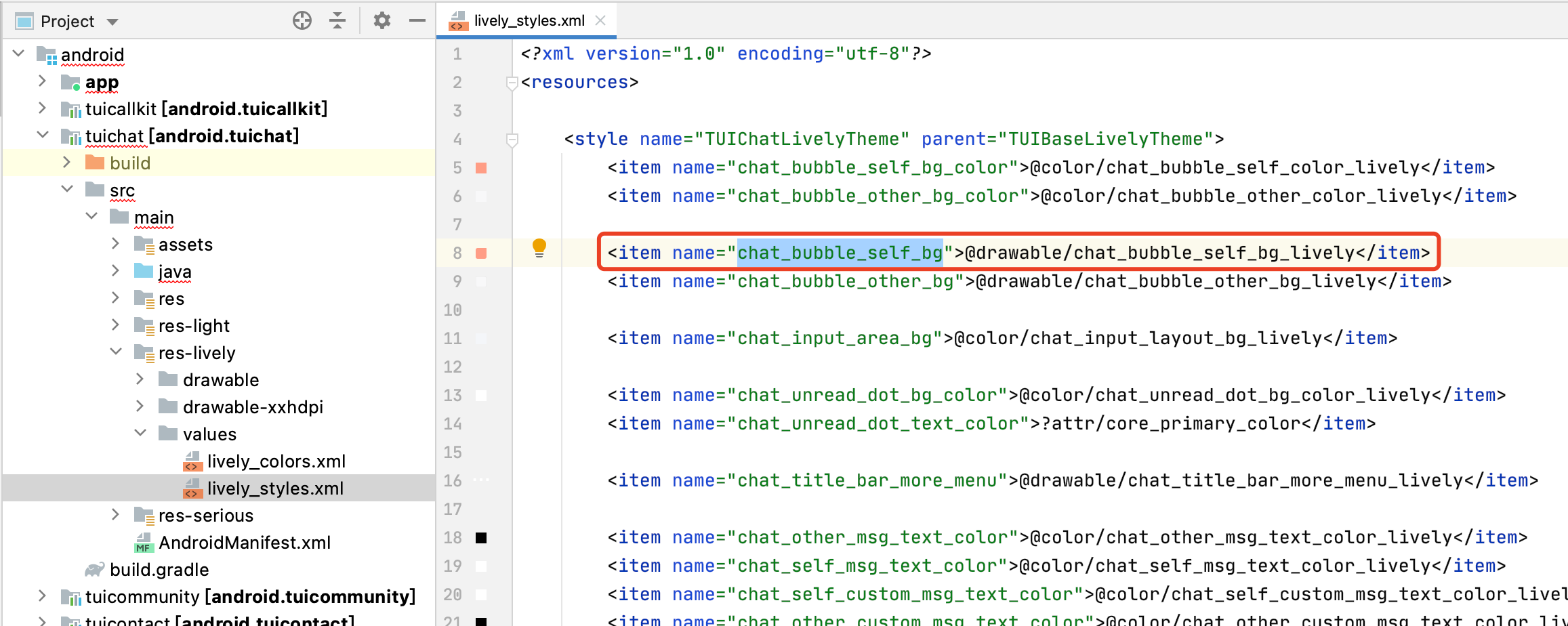
打开对应的资源文件,发现背景色是
@color/chat_bubble_self_color_lively :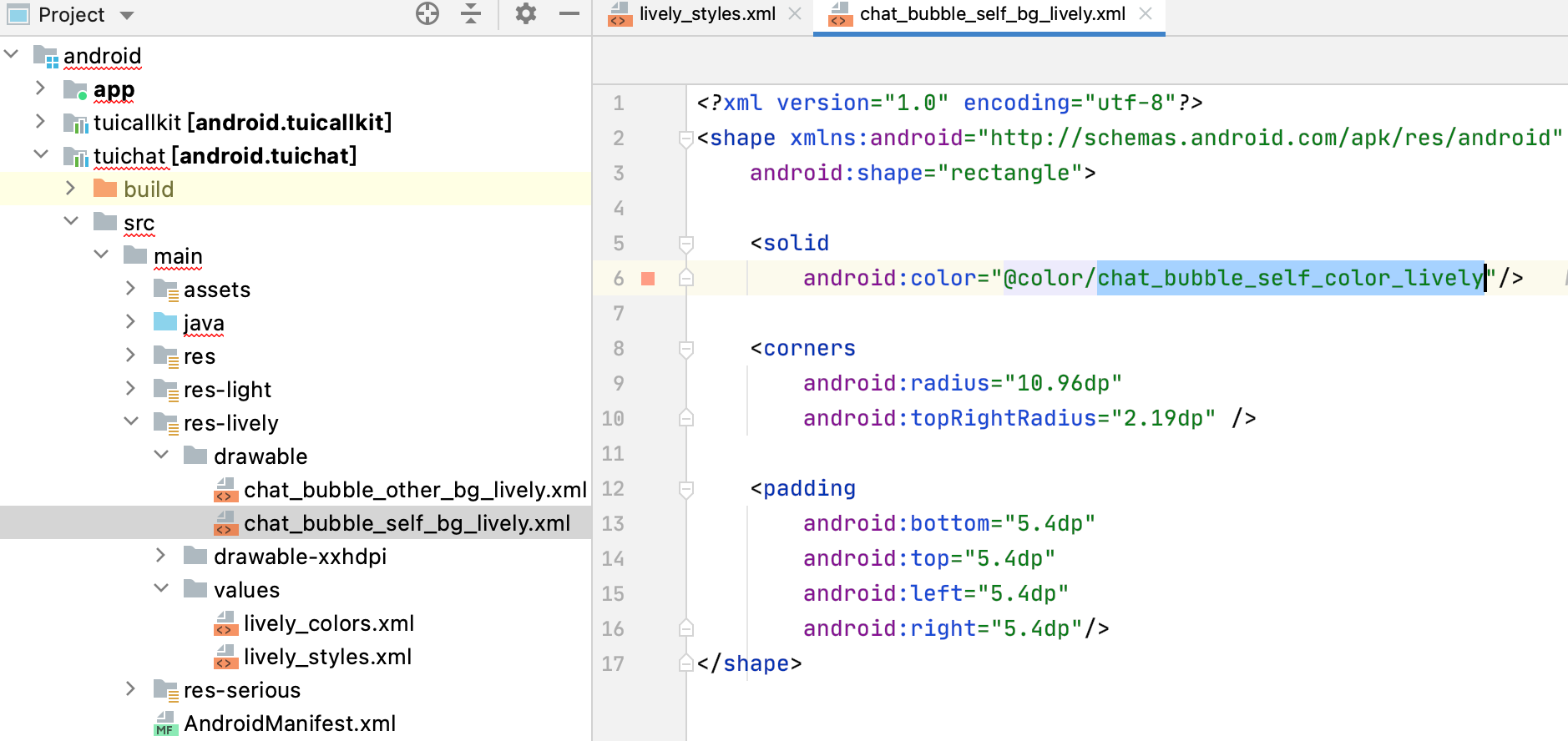
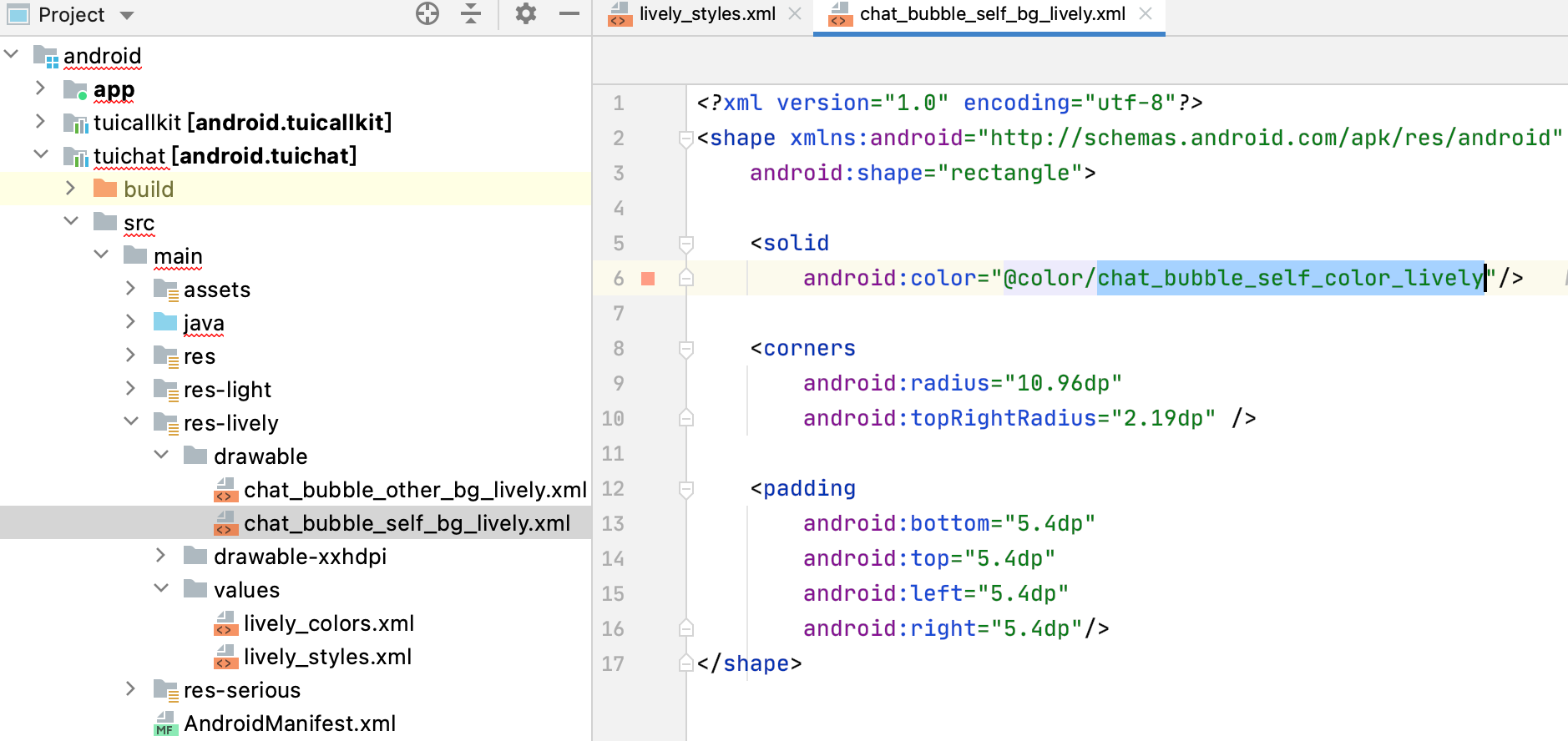
2. 上一步已经找到要替换的资源,将
@drawable/chat_bubble_self_bg_lively 资源中的 @color/chat_bubble_self_color_lively 的色值替换为 #EA286C :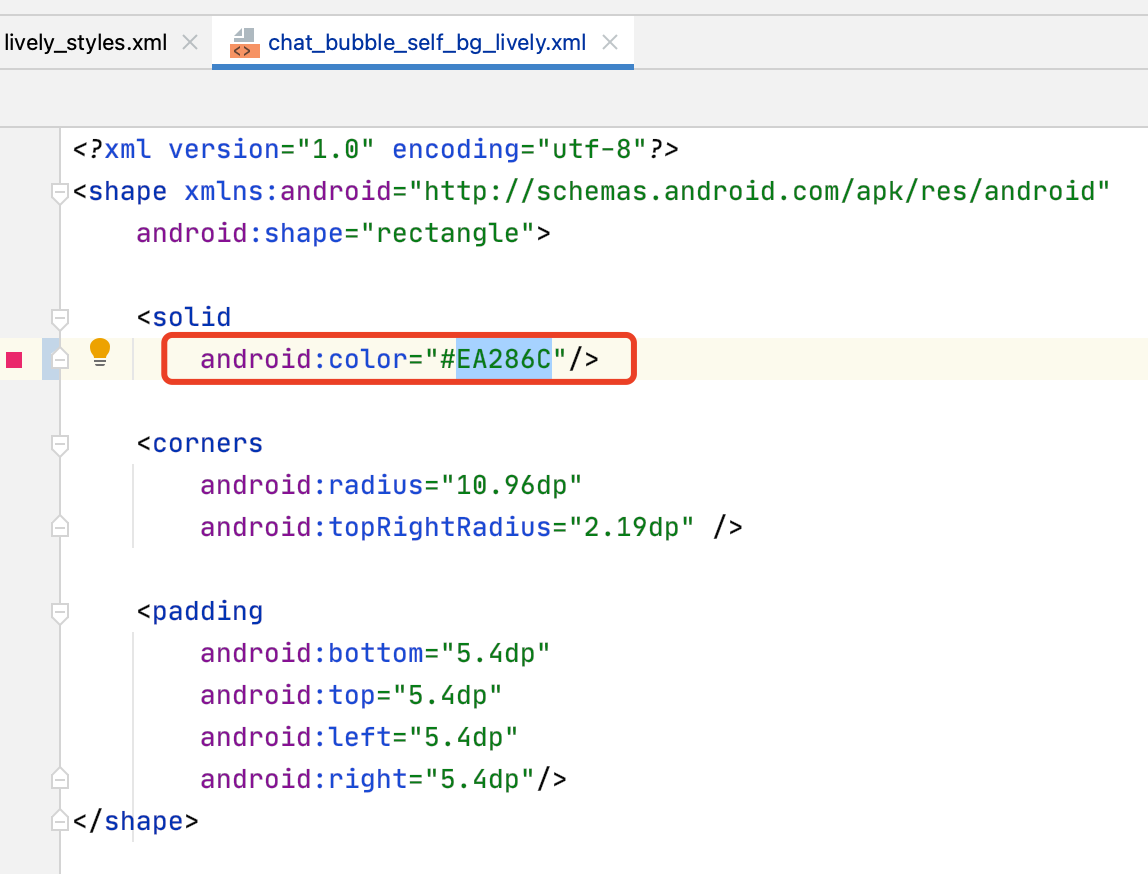
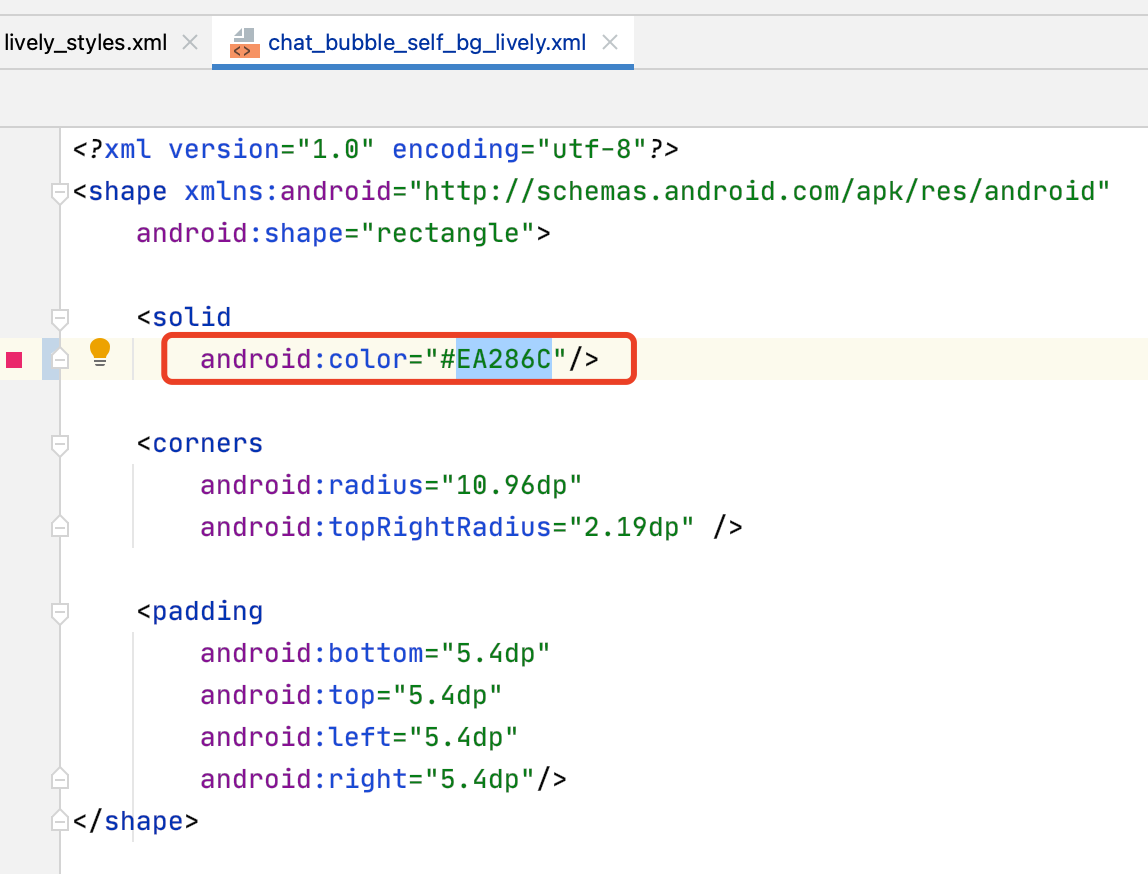
3. 保存文件,重新编译安装应用,切换主题为活泼版主题,即可看到效果。
新增主题
如果内置的 3 套主题无法满足您的需求,您可以自行按照如下步骤为组件新增一套全新的主题。
以添加一套
商务版(Enterprise) 主题为例:1. 在每个组件中,与其他主题目录同级,在资源目录下新建主题目录
res-enterprise:
res-enterprise/values/ 目录下新建 enterprise_styles.xml 文件,enterprise_styles.xml 文件中存储主题属性与真正资源的映射。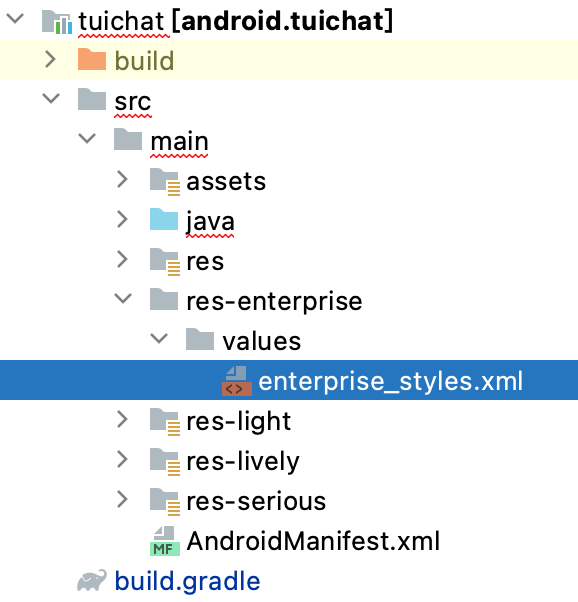
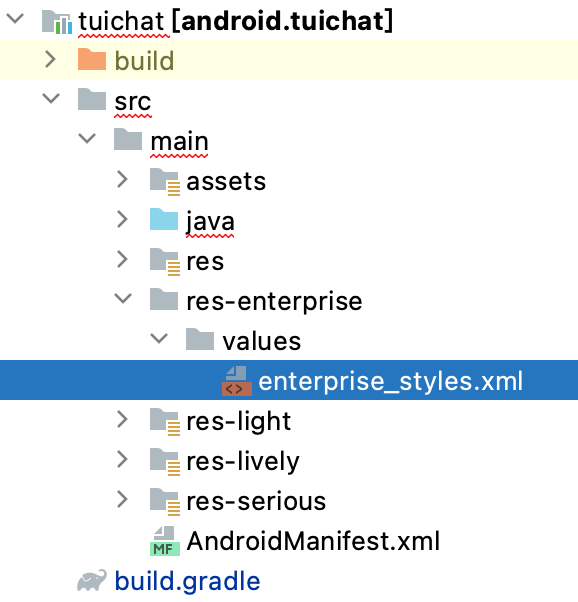
注意
1、
res-enterprise 目录下必须包含所有要参与切换主题的资源,否则切换到 商务版 主题后应用会因为找不到资源而崩溃;
2、主题资源名不能跟系统资源名重复,也不可与已有资源名重复,否则会在编译期和运行期出现错误,因此要保证资源命名全局唯一。2. 在
enterprise_styles.xml 文件中建立主题资源映射:
组件的 src/main/res/values/tui_theme_attrs.xml 文件中声明了需要参与切换主题的属性,这些属性需要在每个主题下都有对应的实现。
src/main/res/values/enterprise_styles.xml 文件中保存属性和资源的映射,例如:<?xml version="1.0" encoding="utf-8"?><resources><style name="TUIChatEnterpriseTheme" parent="TUIBaseEnterpriseTheme"><item name="chat_bubble_self_bg">@drawable/chat_bubble_self_bg_enterprise</item><item name="chat_bubble_other_bg">@drawable/chat_bubble_other_bg_enterprise</item><item name="chat_input_area_bg">@color/chat_input_layout_bg_enterprise</item><item name="chat_unread_dot_bg_color">@color/chat_unread_dot_bg_color_enterprise</item><item name="chat_unread_dot_text_color">?attr/core_primary_color</item><item name="chat_title_bar_more_menu">@drawable/chat_title_bar_more_menu_enterprise</item><item name="chat_other_msg_text_color">@color/chat_other_msg_text_color_enterprise</item>...</style></resources>
3. 在组件的
build.gradle 文件中添加配置,指定资源目录:
指定资源目录参与 App 打包,每个组件的 build.gradle 文件中都需要添加编译资源目录:android {...// 主题资源文件夹sourceSets {main {res.srcDirs += "src/main/res-light"res.srcDirs += "src/main/res-lively"res.srcDirs += "src/main/res-serious"res.srcDirs += "src/main/res-enterprise"}}}
4. 应用启动时注册主题:
注册了
Enterprise 主题之后,才可以应用 Enterprise 主题。每个组件以及 App 的主题都要进行注册。
主题注册得越早越好,一般在 Application 启动时注册,这样 Activity 创建时就可以使用当前主题。注意
0-2 分别为内置主题 ID,因此新增的主题 ID 必须大于等于 3。public class DemoApplication extends Application {@Overridepublic void onCreate() {int enterpriseThemeID = 3;TUIThemeManager.addTheme(enterpriseThemeID, R.style.DemoEnterpriseTheme);TUIThemeManager.addTheme(enterpriseThemeID, R.style.TUIChatEnterpriseTheme);TUIThemeManager.addTheme(enterpriseThemeID, R.style.TUIContactEnterpriseTheme);TUIThemeManager.addTheme(enterpriseThemeID, R.style.TUIGroupEnterpriseTheme);// 切换主题TUIThemeManager.getInstance().changeTheme(this, enterpriseThemeID);}}
5. 切换到新增的
Enterprise 主题,即可看到新增加的主题风格: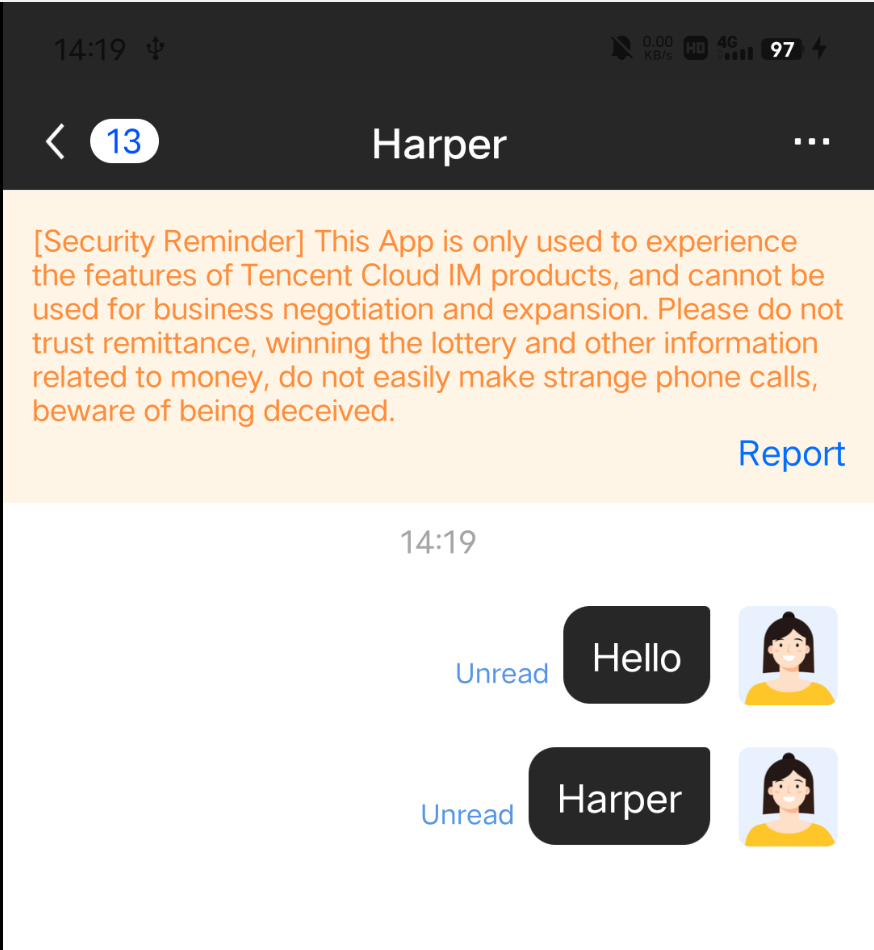
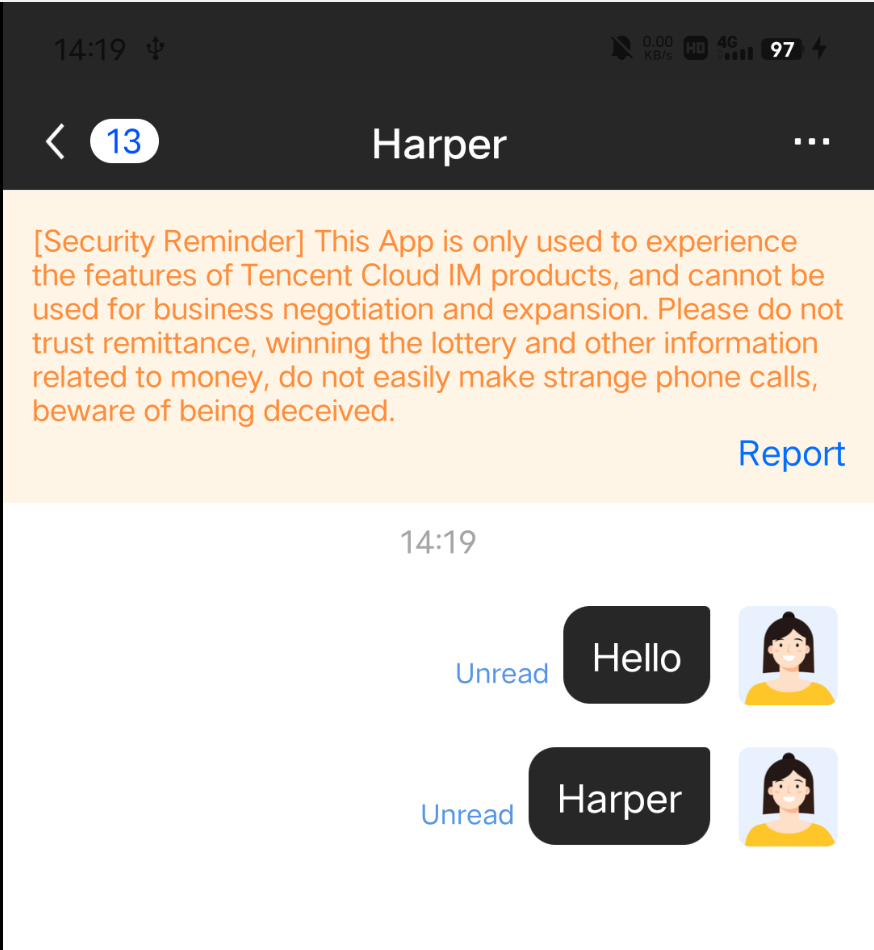
主题样式表
基础样式
存储位置
基础样式均存在于
TUICore 组件中,由各个组件引用。
基础样式提供了公共的 UI 规范,例如:首选背景色、分割线颜色等。可以通过修改基础样式来同时影响其他各个组件。您可以在
TUICore/tuicore/src/main/res/values/tui_theme_attrs.xml 文件中看到 TUICore 的所有主题属性。主题属性对应的资源放在 tuicore/src/main/res-*** 文件夹中。UI 样式表


图标
属性名称 | 属性说明 |
core_title_bar_back_icon | 标题栏返回按钮图标 |
core_default_group_icon_public | 默认 Public 群头像图标 |
core_default_group_icon_work | 默认 Work 群头像图标 |
core_default_group_icon_meeting | 默认 Meeting 群头像图标 |
core_default_group_icon_community | 默认 Community 群头像图标 |
core_default_user_icon | 默认用户头像图标 |
user_status_online | 用户在线状态图标 |
user_status_offline | 用户离线状态图标 |
core_selected_icon | 选中图标 |
背景色
属性名称 | 属性说明 |
core_light_bg_title_text_color | 浅色背景下标题文字颜色 |
core_light_bg_primary_text_color | 浅色背景下主要文字颜色 |
core_light_bg_secondary_text_color | 浅色背景下次要文字颜色 |
core_light_bg_secondary2_text_color | 浅色背景下再次文字颜色 |
core_light_bg_disable_text_color | 浅色背景下不可用文字颜色 |
core_dark_bg_primary_text_color | 深色背景下主要文字颜色 |
core_bg_color | 主要背景色 |
core_primary_color | 主题色 |
core_error_tip_color | 错误提示颜色 |
core_success_tip_color | 成功提示颜色 |
core_bubble_bg_color | 气泡背景色 |
core_divide_color | 分割线颜色 |
core_border_color | 边框颜色 |
core_header_start_color | 标题栏起始色 |
core_header_end_color | 标题栏终点色 |
core_btn_normal_color | 按钮常态颜色 |
core_btn_pressed_color | 按钮按下颜色 |
core_btn_disable_color | 按钮不可用颜色 |
core_title_bar_bg | 标题栏背景 |
core_title_bar_text_bg | 标题栏文字背景色 |
Chat 页面样式
存储位置
您可以在
TUIChat/tuichat/src/main/res/values/tui_theme_attrs.xml 文件中看到 TUIChat 的所有主题属性。主题属性对应的资源放在 tuichat/src/main/res-*** 文件夹中。UI 样式表
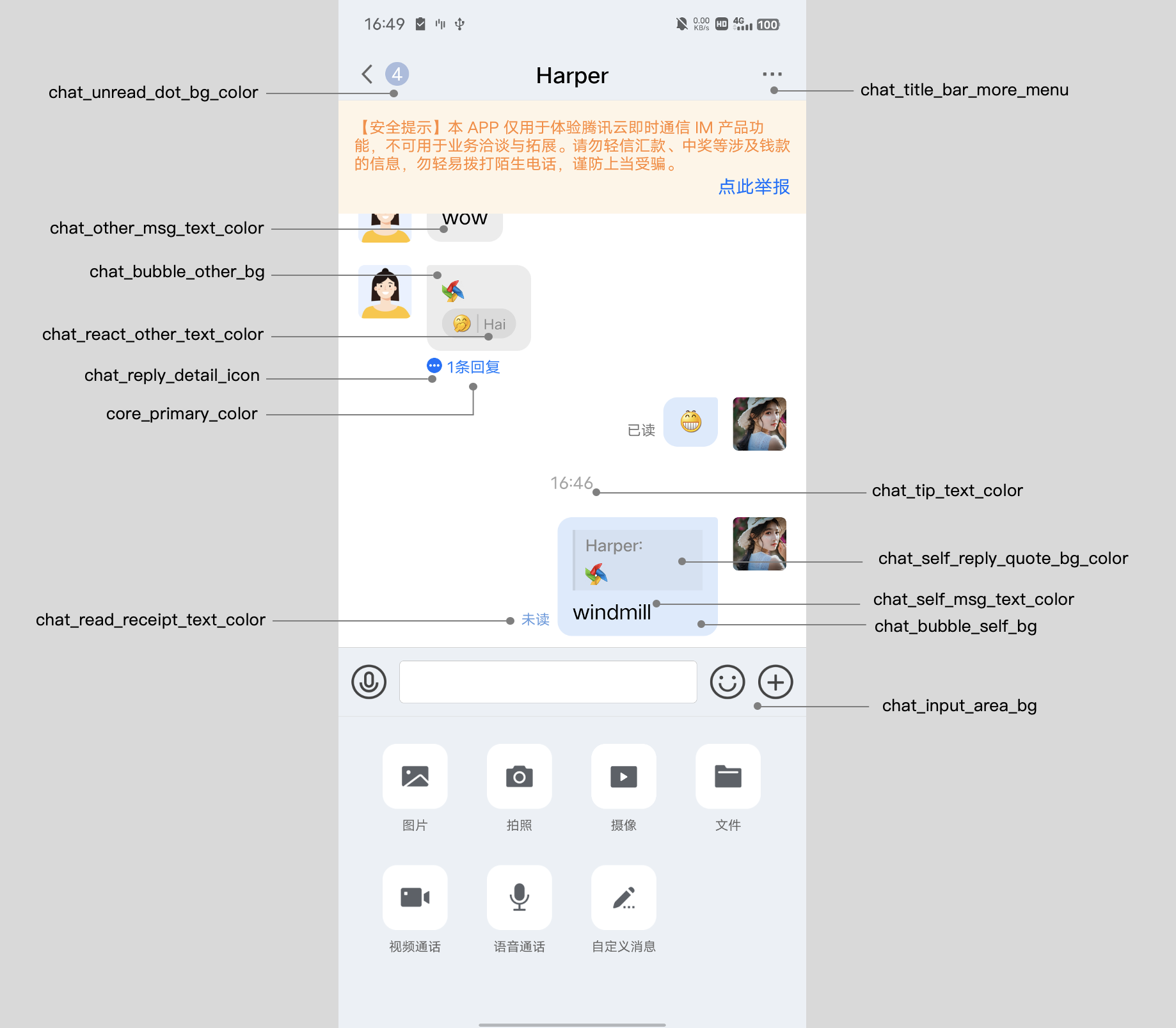
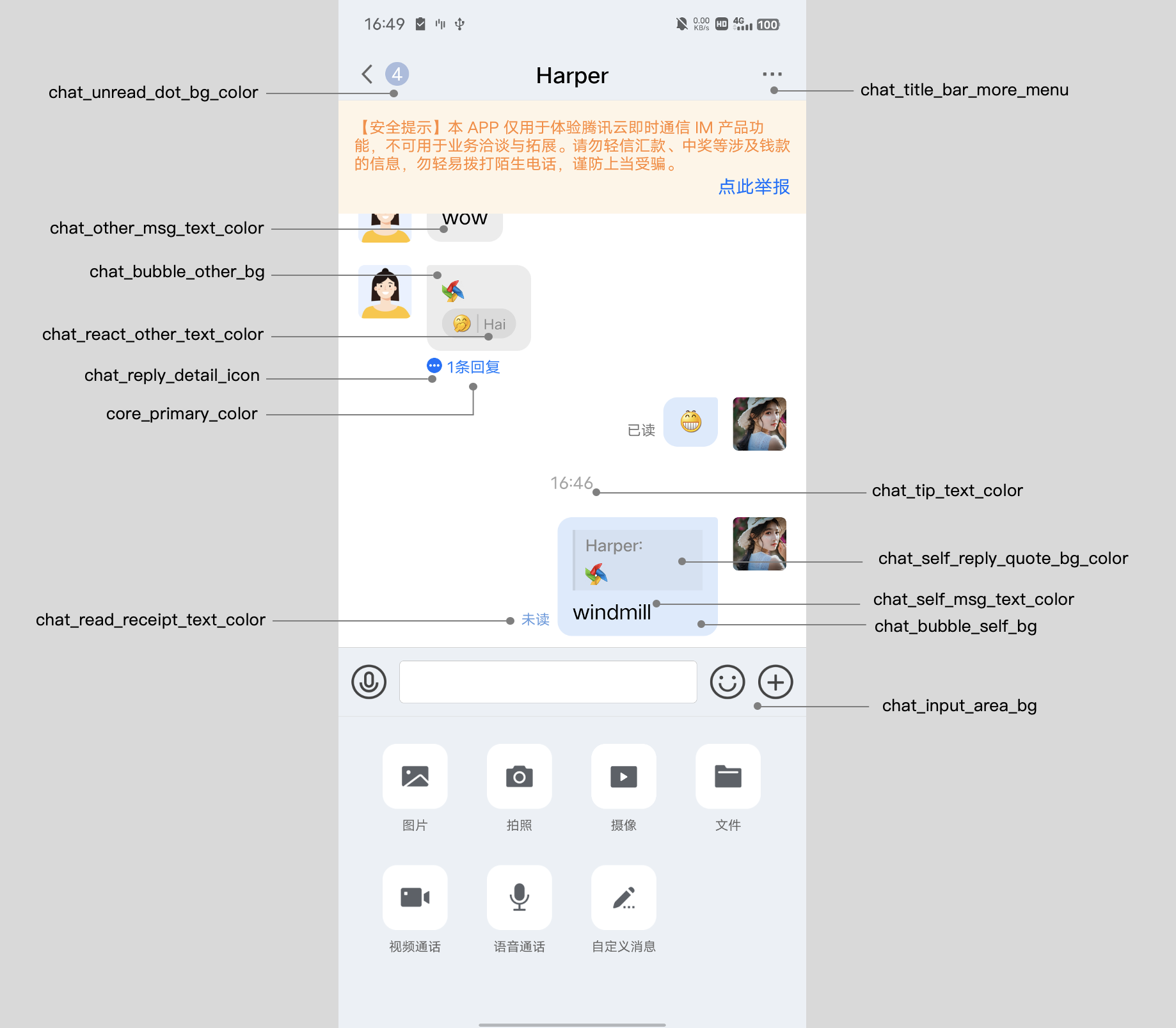
图标
属性名称 | 属性说明 |
chat_title_bar_more_menu | 标题栏菜单图标 |
chat_reply_detail_icon | 回复详情图标 |
chat_jump_recent_down_icon | 消息列表向下跳转图标 |
chat_jump_recent_up_icon | 消息列表向上跳转图标 |
背景色
属性名称 | 属性说明 |
chat_bubble_self_bg | 己方消息的气泡背景 |
chat_bubble_other_bg | 对方消息的气泡背景 |
chat_bubble_self_bg_color | 己方消息的气泡背景颜色 |
chat_bubble_other_bg_color | 对方消息的气泡背景颜色 |
chat_input_area_bg | 输入界面背景色 |
chat_unread_dot_bg_color | 未读图标背景色 |
chat_unread_dot_text_color | 未读图标中文字颜色 |
chat_other_msg_text_color | 对方消息文字颜色 |
chat_self_msg_text_color | 己方消息文字颜色 |
chat_self_custom_msg_text_color | 己方自定义消息文字颜色 |
chat_other_custom_msg_text_color | 对方自定义消息文字颜色 |
chat_self_custom_msg_link_color | 己方自定义消息中链接文字颜色 |
chat_other_custom_msg_link_color | 对方自定义消息中链接文字颜色 |
chat_tip_text_color | 提示消息文字颜色 |
chat_self_reply_quote_bg_color | 己方回复和引用消息背景色 |
chat_other_reply_quote_bg_color | 对方回复和引用消息背景色 |
chat_self_reply_line_bg_color | 己方回复消息竖线背景色 |
chat_other_reply_line_bg_color | 对方回复消息竖线背景色 |
chat_self_reply_quote_text_color | 己方回复消息中原始消息文字颜色 |
chat_other_reply_quote_text_color | 对方回复消息中原始消息文字颜色 |
chat_self_reply_text_color | 己方回复消息文字颜色 |
chat_other_reply_text_color | 对方回复消息文字颜色 |
chat_read_receipt_text_color | 已读回执文字颜色 |
chat_react_text_color | 表情回应己方文字颜色 |
chat_react_other_text_color | 表情回应对方文字颜色 |
chat_pressed_bg_color | 长按弹窗中按钮按下背景色 |
Group 页面样式
存储位置
您可以在
TUIGroup/tuigroup/src/main/res/values/tui_theme_attrs.xml 文件中看到 TUIGroup 的所有主题属性。主题属性对应的资源放在 tuigroup/src/main/res-*** 文件夹中。UI 样式表
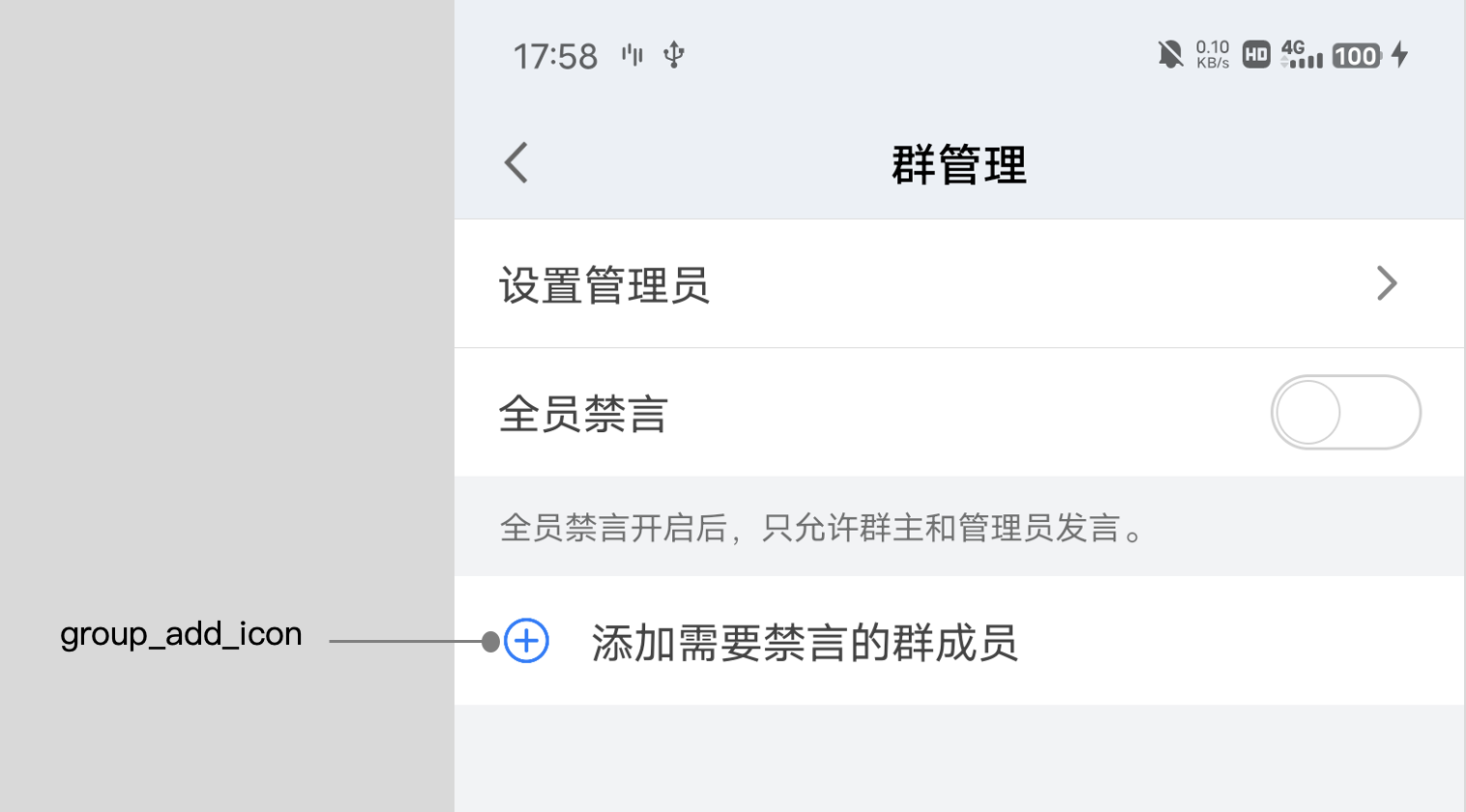
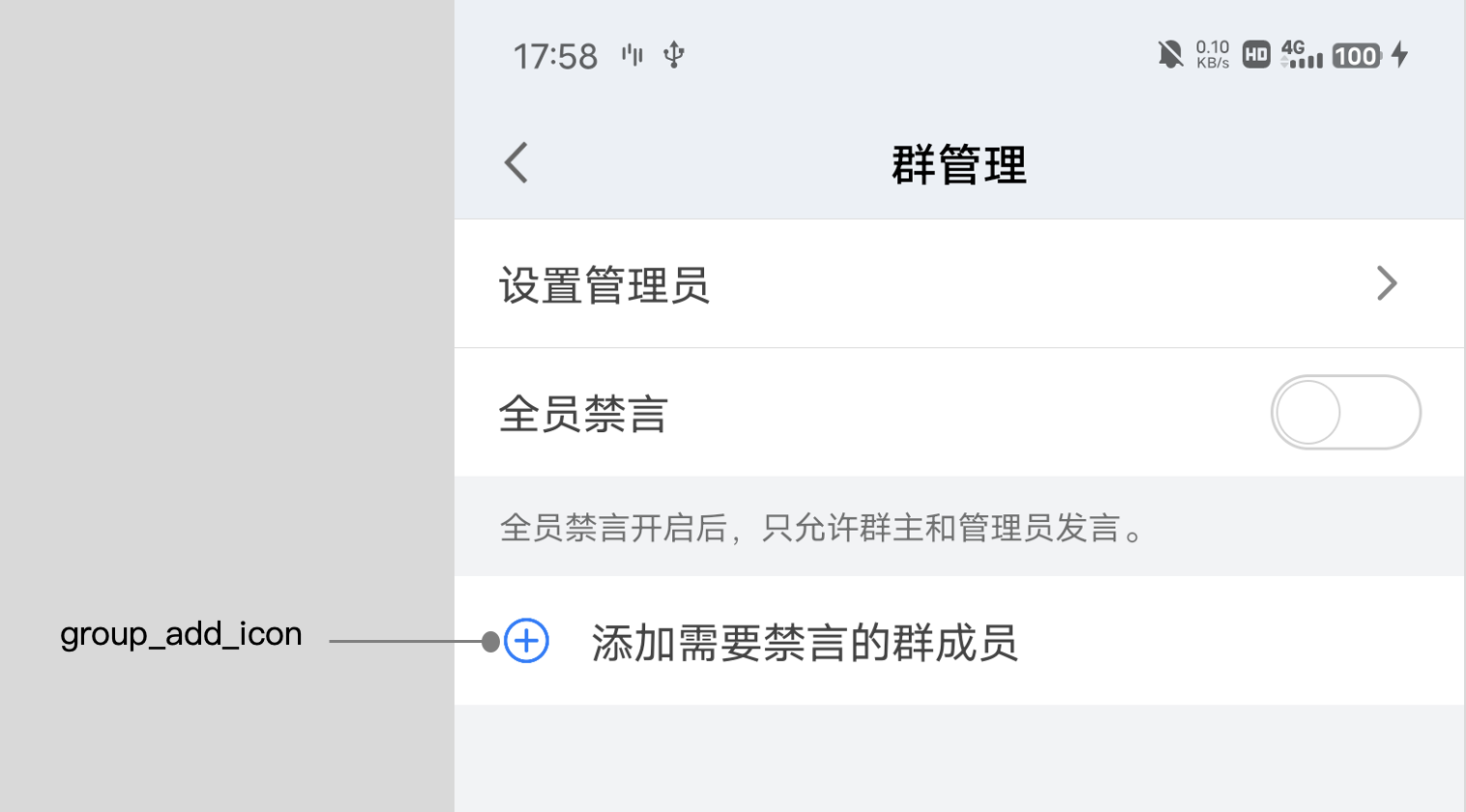
属性名称 | 属性说明 |
group_add_icon | 添加按钮图标 |
Contact 页面样式
存储位置
您可以在
TUIContact/tuicontact/src/main/res/values/tui_theme_attrs.xml 文件中看到 TUIContact 的所有主题属性。主题属性对应的资源放在 tuicontact/src/main/res-*** 文件夹中。UI 样式表
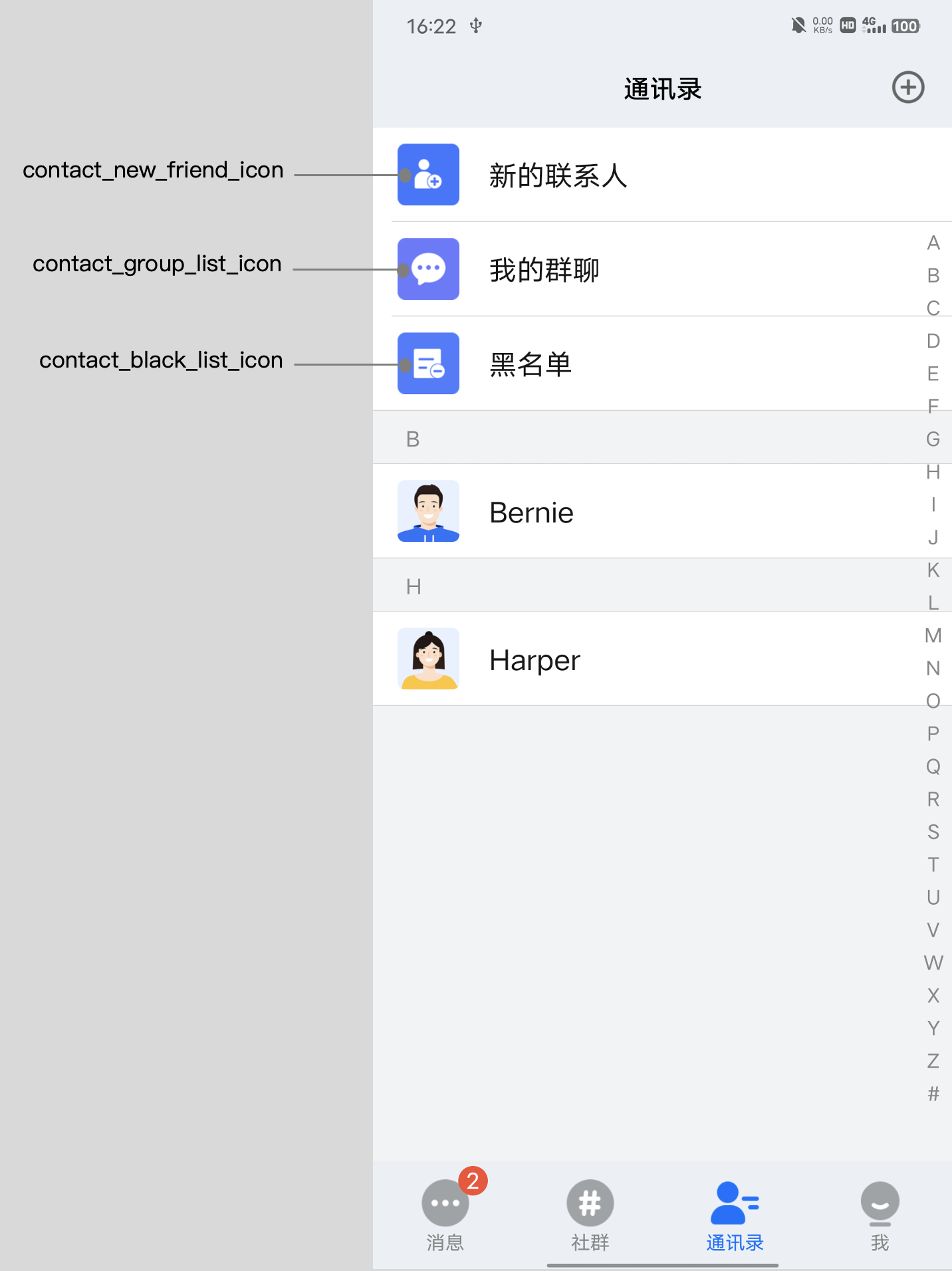
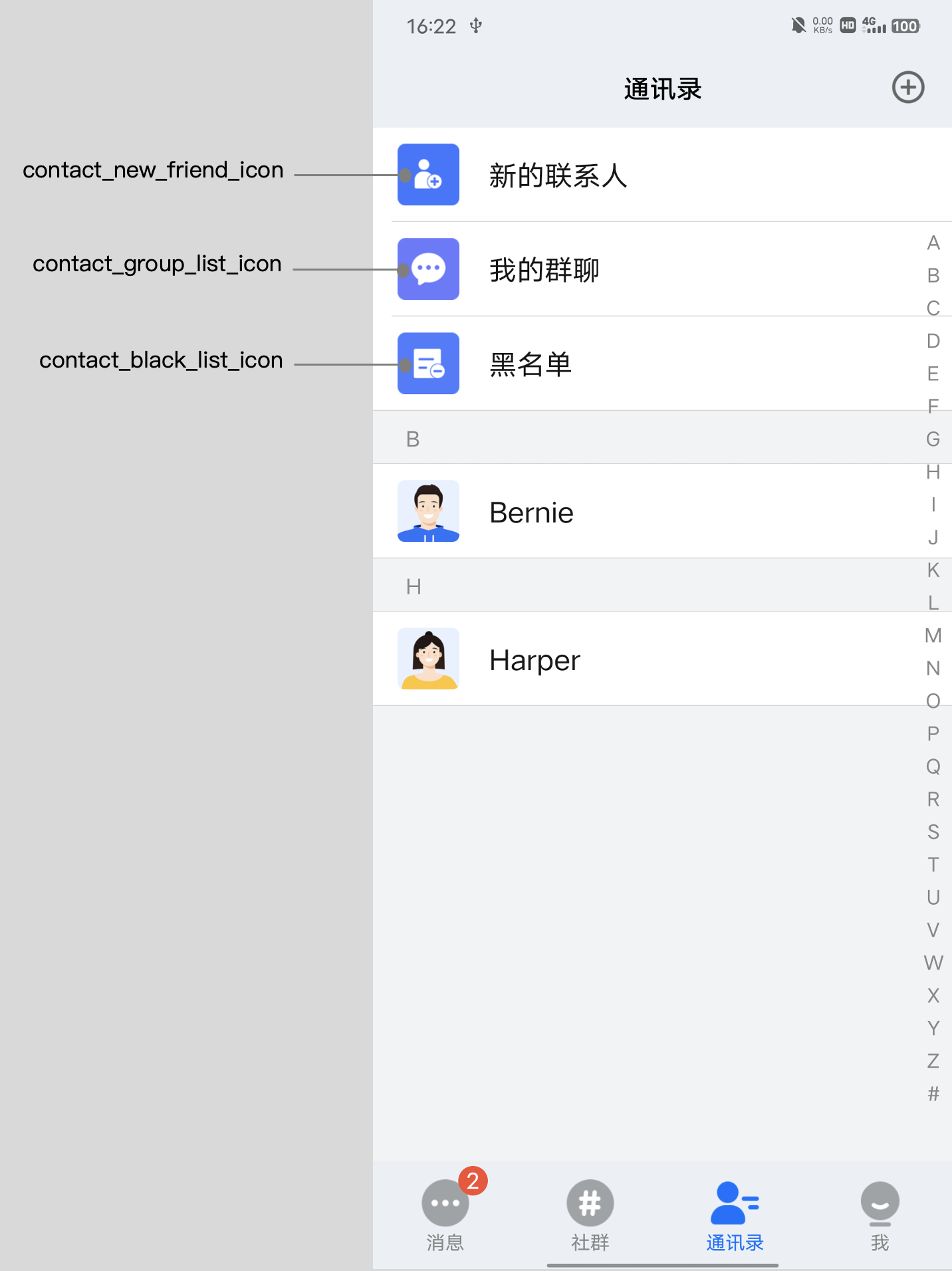
属性名称 | 属性说明 |
contact_new_friend_icon | 新的联系人菜单图标 |
contact_group_list_icon | 我的群聊菜单图标 |
contact_black_list_icon | 黑名单菜单图标 |

 是
是
 否
否
本页内容是否解决了您的问题?